Powering Up
When you connect the Wasabi Ball Transfer Appliance to a power supply (or the system recovers from a power outage) and the power switch is in the On position, the system returns to its last state:
If the system was powered on, the system automatically powers on again when the power supply is connected or power is restored.
If the system was powered off, the system remains off when the power supply is connected or power is restored. In this case, press the power button on the front panel of the system to power on the system. (Refer to the following example.)
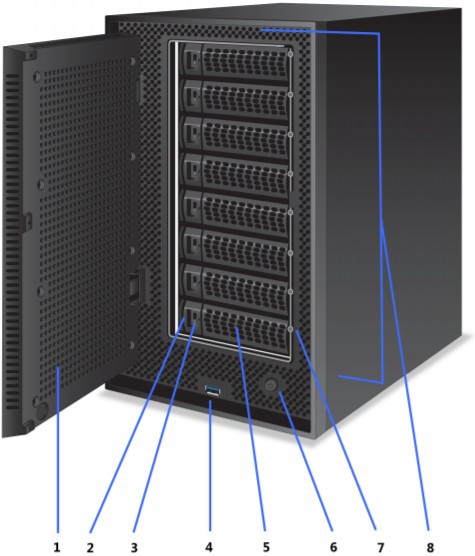
Wasabi Ball Drive Bays
Drive bay door
Disk tray release latch
Recessed disk tray handle lock
USB 3.0 port
Disk tray handle
Power button
Disk LED
Drive bays
Shutting Down: Preferred Method
You can gracefully shut down your system by using the power button or the ReadyNAS local admin page. For information about using the ReadyNAS local admin page, see the ReadyNAS OS 6 Software Manual: https://netgear.com/support/product/ReadyNAS_OS_6
Shutting Down Using the Power Button If the Status Screen is NOT Lit
Press the power button on the front panel of the system. The status screen will display.
Press the power button a second time. Instructions for a graceful shutdown will display on the status screen.
Press the power button a third time. The system will shut down gracefully.
Shutting Down Using the Power Button If the Status Screen is Lit
Press the power button on the front panel of the system. Instructions for a graceful shutdown will display on the status screen.
Press the power button again. The system will shut down gracefully.
Shutting Down: Forced Method
Perform a forced shutdown only if the storage system is not responding. To perform a forced shutdown:
Press and hold the power button on the front panel of the system for five seconds.
The LEDs will blink quickly and simultaneously to warn that power will be cut off forcibly. Then, the system will shut down.
Using the ReadyNAS Local Admin Page
For information about using the ReadyNAS local admin page, see the ReadyNAS OS 6 Software Manual: https://netgear.com/support/product/ReadyNAS_OS_6