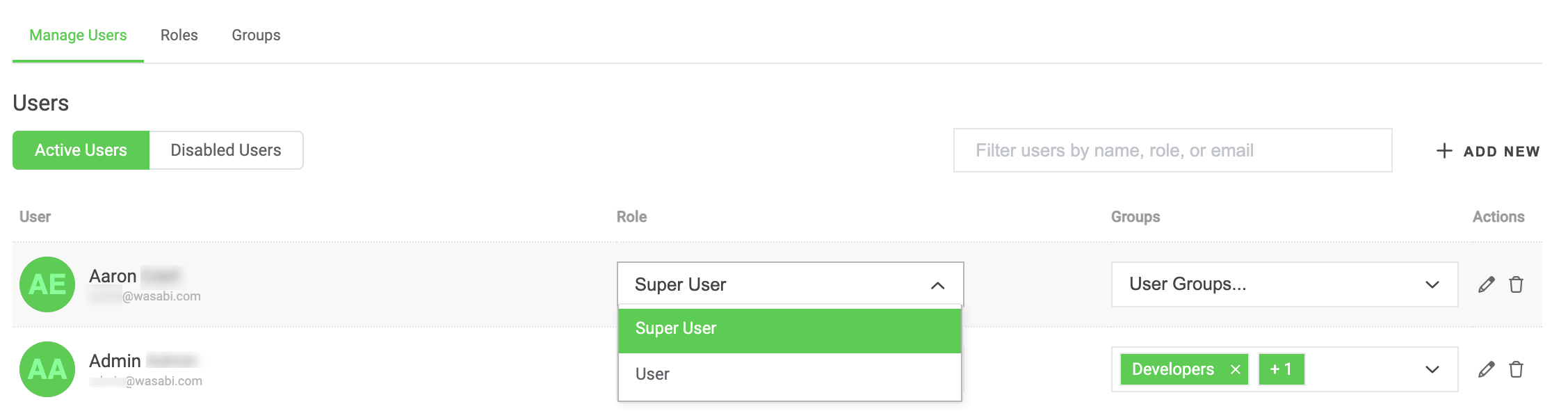Assigning a Role to an Existing User
- 21 Oct 2024
- 1 Minute to read
- Print
- PDF
Assigning a Role to an Existing User
- Updated on 21 Oct 2024
- 1 Minute to read
- Print
- PDF
Article summary
Did you find this summary helpful?
Thank you for your feedback
- Click
 on the Administration Bar.
on the Administration Bar. - In the Roles column, click the drop-down menu to expand a list of existing roles.
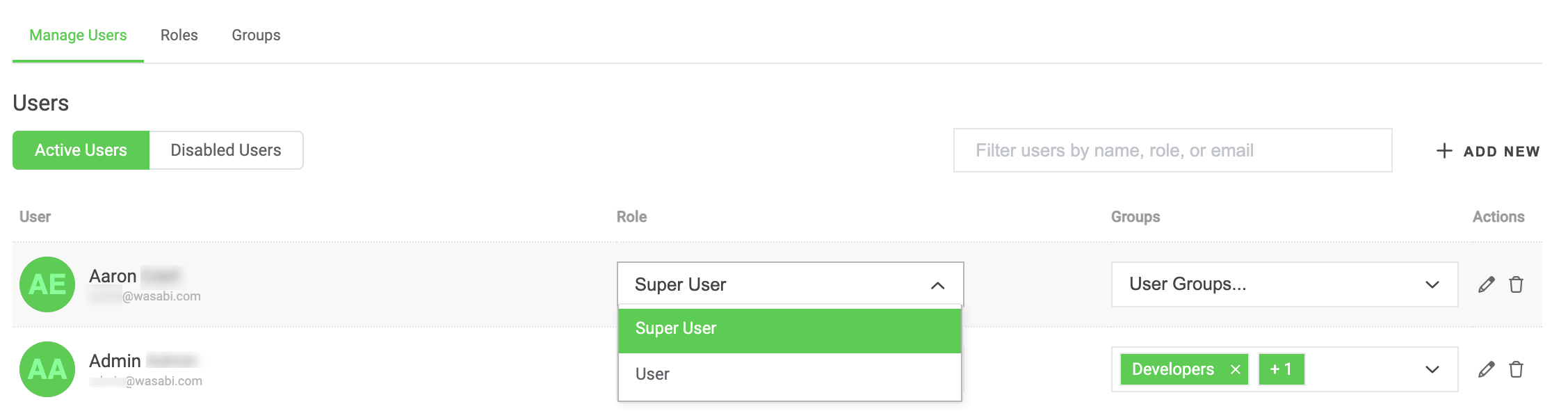
- Select a role in which to assign to the user.
The user role will automatically update. A message will confirm that the role update was successful.


 on the Administration Bar.
on the Administration Bar.