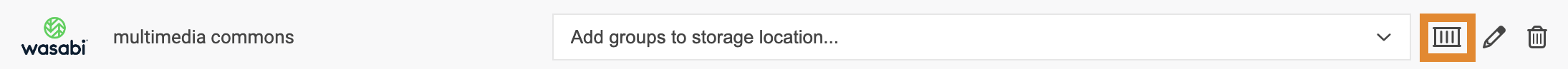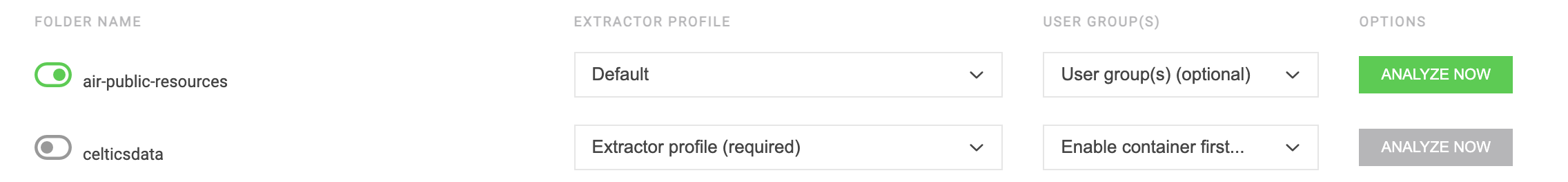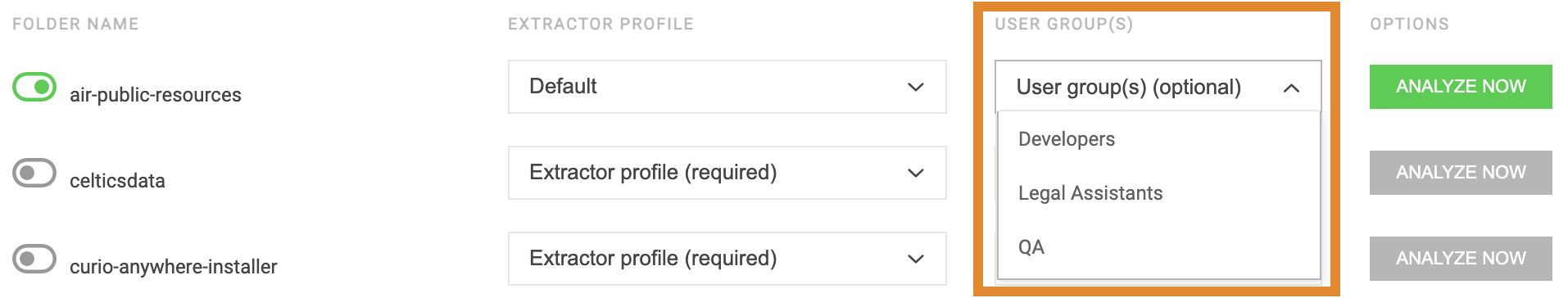Groups: Assigning Groups to Connections
- 21 Oct 2024
- 1 Minute to read
- Print
- PDF
Groups: Assigning Groups to Connections
- Updated on 21 Oct 2024
- 1 Minute to read
- Print
- PDF
Article summary
Did you find this summary helpful?
Thank you for your feedback
Limiting Access to Connections Using Groups
You can assign user group(s) to a connection to limit members access to your storage content. By assigning a user group(s) to a connection, you can either control user access to an entire storage connection or provide users with limited access to certain assets within the connection.
You can only assign a user group to an enabled bucket. Before enabling a bucket, you must assign an extractor profile to the bucket to permit Wasabi AiR to analyze your content. For more information, review Extractor Profiles: Configuring a Bucket for Analysis.
- Click
 to open the Settings panel.
to open the Settings panel. - Click CONNECT.
.png)
- Click
 to the right of your connection.
to the right of your connection.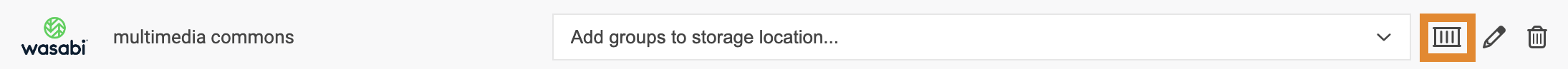
The list view will display all buckets (folders) in the storage container.
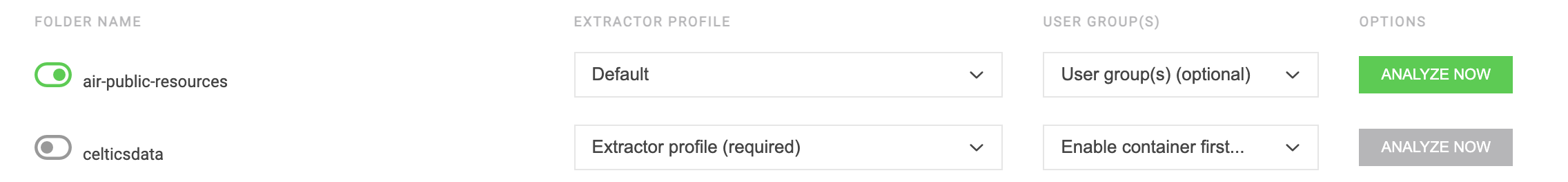
- In the USER GROUP(S) column, select one or more groups from the drop-down menu.
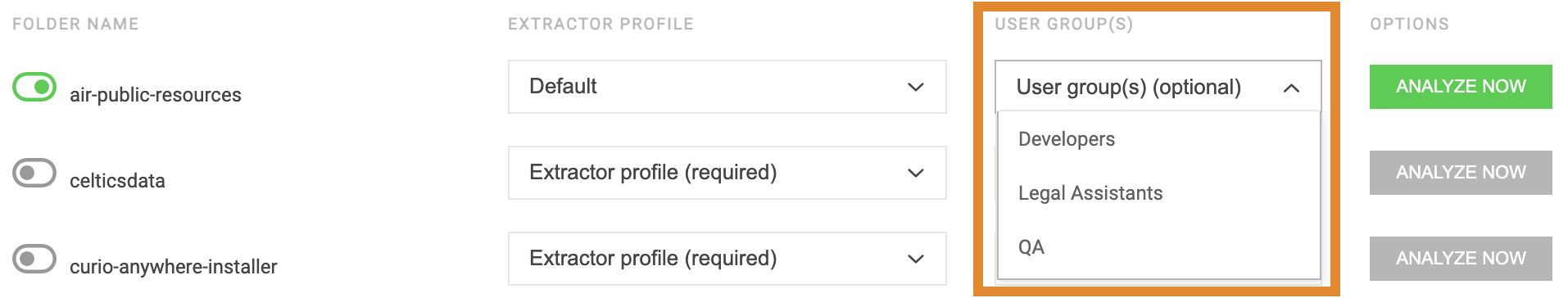
- Once complete, click anywhere outside of the drop-down menu to close the menu.
Groups will be saved automatically.


 to open the Settings panel.
to open the Settings panel..png)
 to the right of your connection.
to the right of your connection.