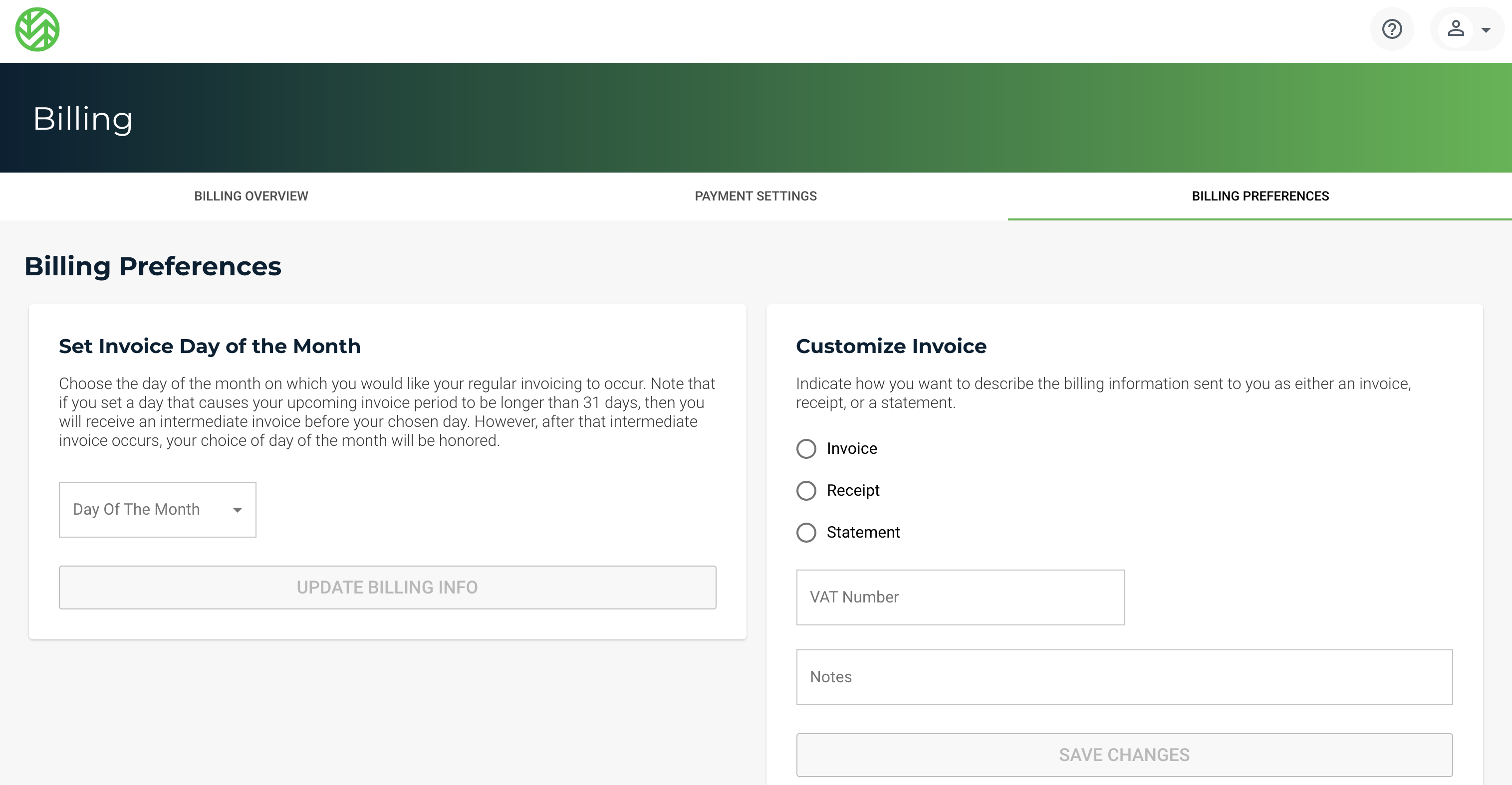By default, Wasabi uses a 30 day billing cycle that begins when you become a paid customer. This means that once you become a paid customer, you will receive an invoice every 30 days. This also means that the start date of your billing cycle may not always be the same day every month because not every month has 30 days.
In response to some customer requests to allow for the Wasabi billing cycle to start on the same day every month, Wasabi introduced the capability to pick the day of the month when your billing cycle starts. This capability can be accessed by visiting the Wasabi Console -> Billing Tab -> Billing Preferences -> Set Invoice Day of the Month and choosing the day you wish for the billing cycle to start (see screen shot below).
Note that if you do change from the default 30 day cycle to a specific day every month, you will not always be charged the same amount every month for months that have more or less days than 30. For example, if you have 1 TB of storage, rather than getting charged $6.99 TB for the month (which is based on a 30 day month), you will be charged a little less for February (that have less than 30 days) and a little more for months that have 31 days.