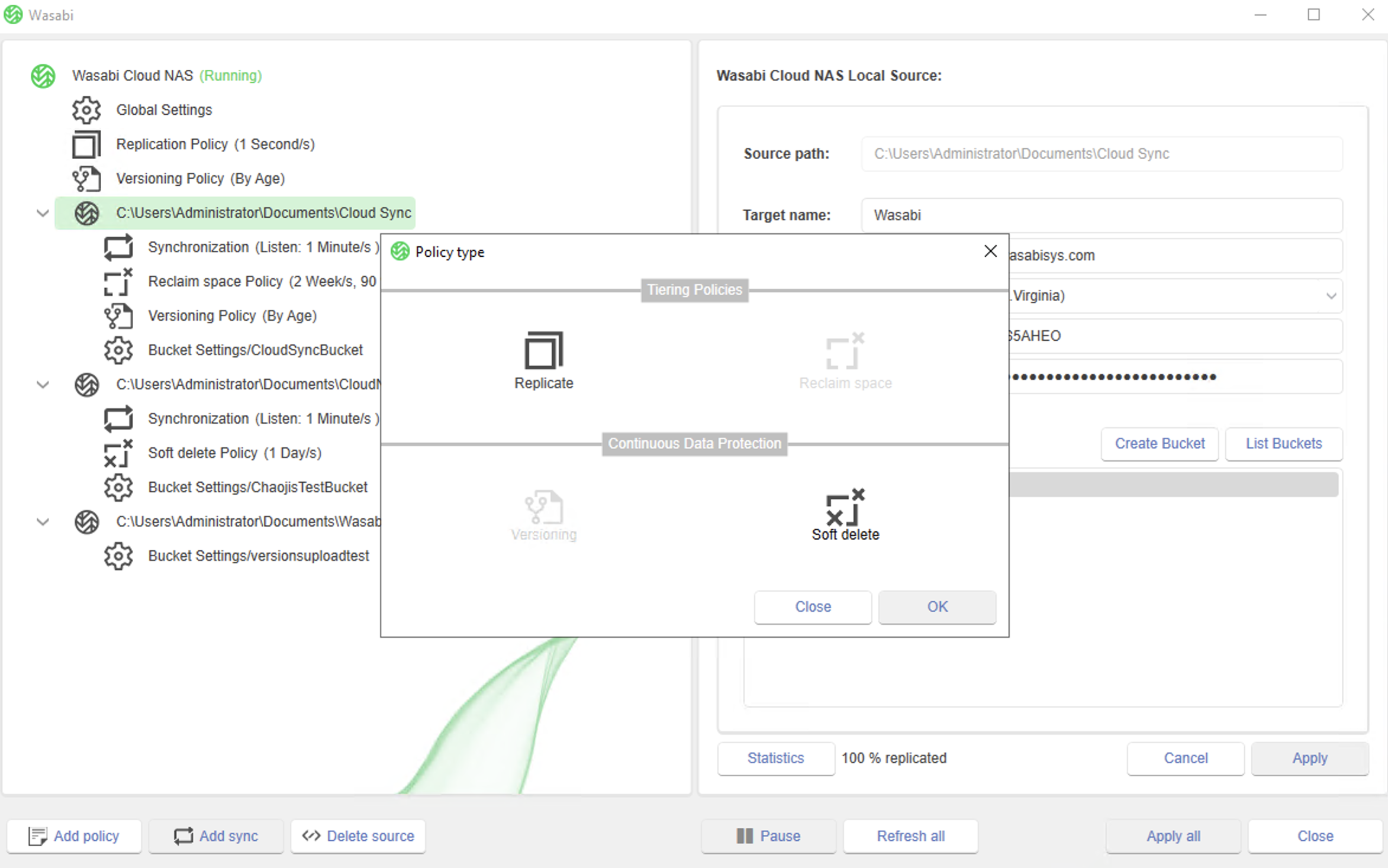Configure a Replication Policy for a Source-Target Pair
- 13 Jan 2025
- 1 Minute to read
- Print
- PDF
Configure a Replication Policy for a Source-Target Pair
- Updated on 13 Jan 2025
- 1 Minute to read
- Print
- PDF
Article summary
Did you find this summary helpful?
Thank you for your feedback
How can I configure a replication policy for a source-target pair?
Replication Policy: Using the Wasabi Cloud NAS Client, you can specify when a file should be replicated to the Wasabi Cloud from the source folder. The replication policy replicates files from the source folder to the Wasabi Cloud if the files are not modified for a certain period. These files are added to the replication queue. The replication policy time setting defaults to a minute that can be changed to a different duration in seconds, minutes, days, or weeks as per the requirements. The replication policy can be applied in two ways:
- Global Replication Policy: Valid for all source-target pairs.
- Source Target Specific Replication Policy: Overwrites the Global policy by specifying different parameters for a given source-target pair.
Global Replication Policy
- Click Replication Policy from the left panel in the Wasabi Cloud NAS Client.

- On the right panel, specify the time after which an unchanged source file should be sent to the queue for replicating that file to the Wasabi Cloud.
- Click Apply.
Source Target Specific Replication Policy
- Select the source from the left panel in the Wasabi Cloud NAS Client. For example:

- Click Add Policy, located at the bottom left of the Wasabi Cloud NAS Client.
- In the Policy Type dialog, select Replicate and click OK.
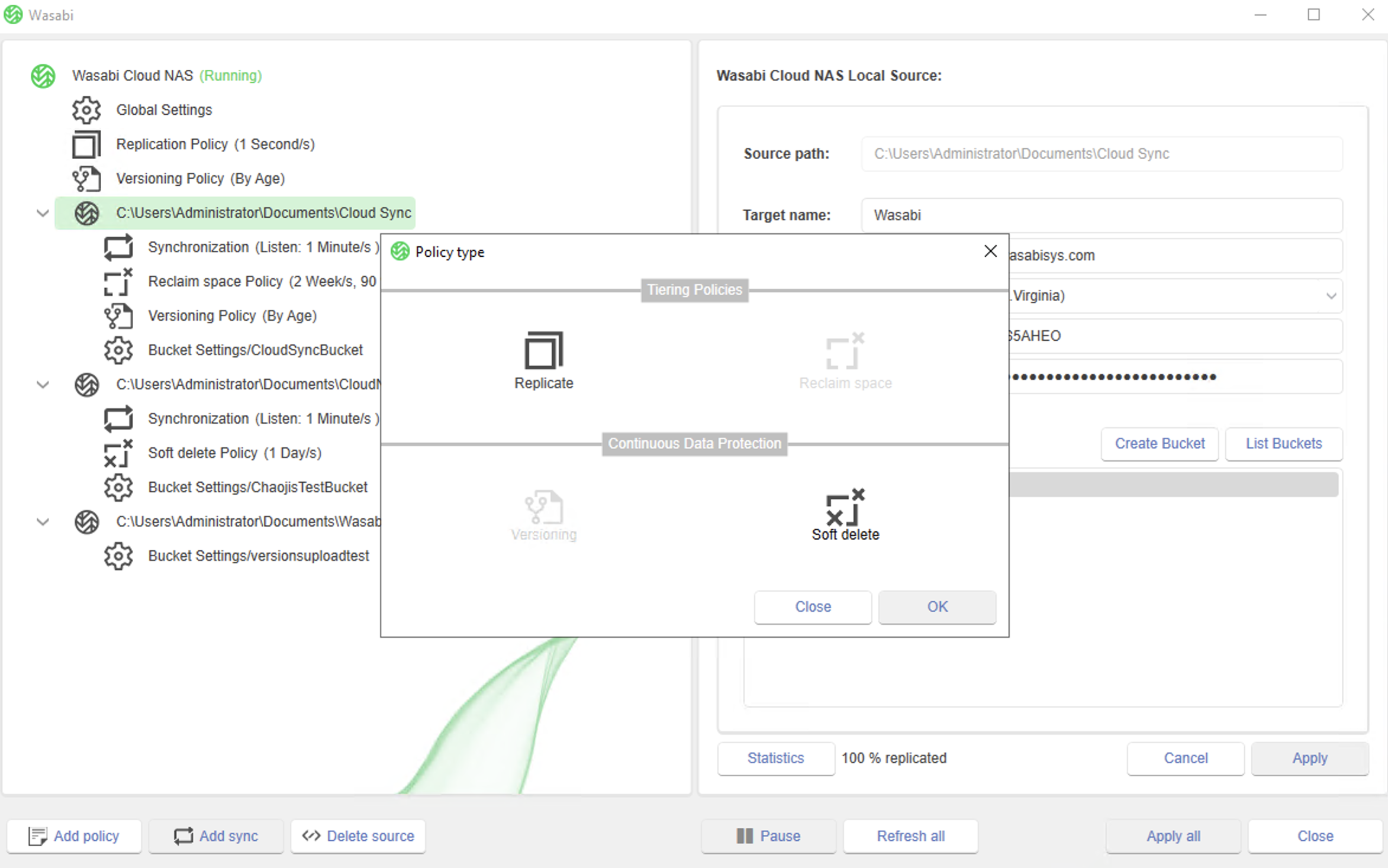
- Under the selected source, click on the replication policy.
- In the right panel, specify the time after which an unchanged source file should be sent to the replication queue for replicating that file to the Wasabi Cloud.
- Click Apply.