You can create a new bucket from the Wasabi storage pane.
Select the New Bucket icon.
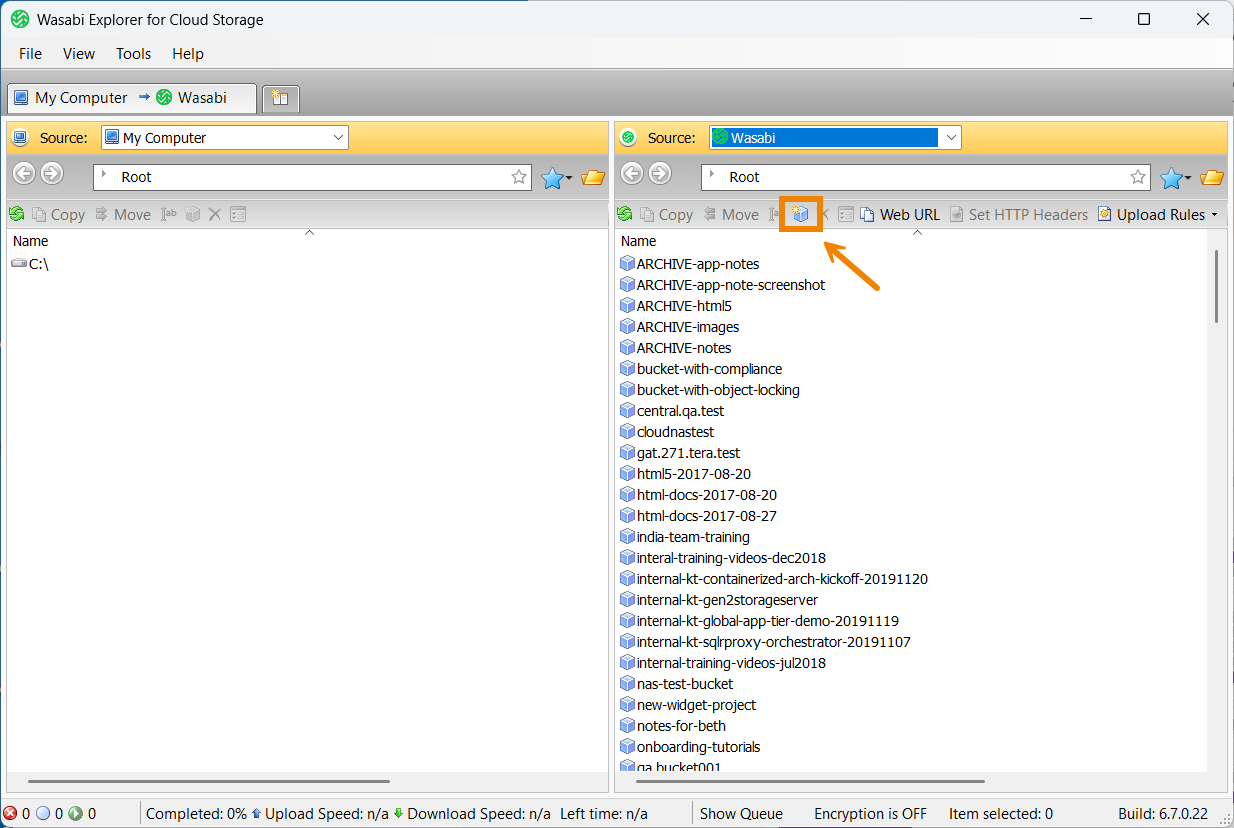
Enter a unique bucket name.
Select the appropriate region for the bucket.
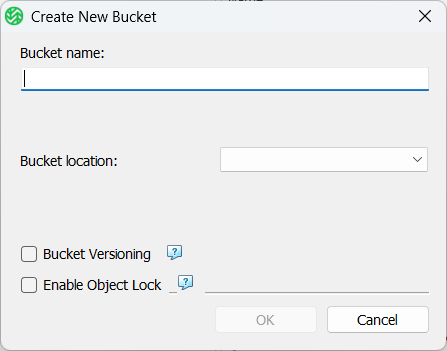
Optionally, select Bucket Versioning to create multiple versions of objects in the same bucket.
Optionally, select Enable Object Lock to prevent objects from being deleted or overwritten for a fixed amount of time or indefinitely. Object Lock works only when bucket versioning is enabled. So, if you select the Object Lock option, versioning will be enabled automatically and cannot be disabled.
Click OK.