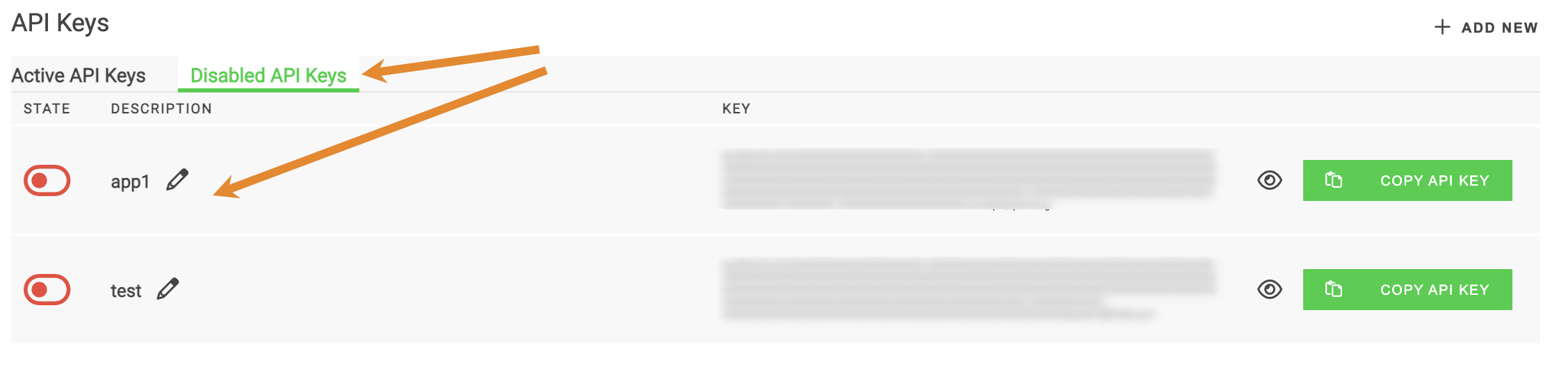The DEVELOPERS tab enables you to create and disable API keys. API keys are used with APIs and enable you to programmatically manipulate the Wasabi AiR platform, utilize Wasabi AiR with other applications, or use the Adobe Extension Panels that are accessible through the EXTENSIONS settings tab.
Follow the steps below to create an API key.
Creating an API Key
- Click
.png) .
. - Click DEVELOPERS.
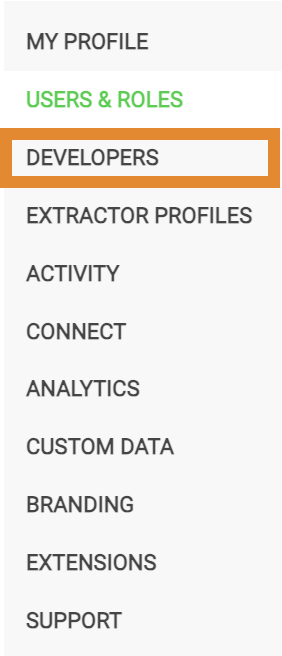
- Click + ADD NEW.
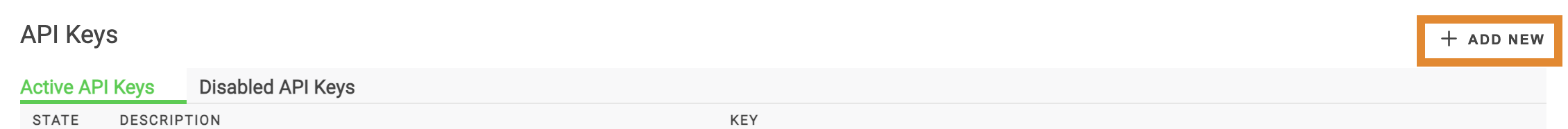
- Enter an API key name.
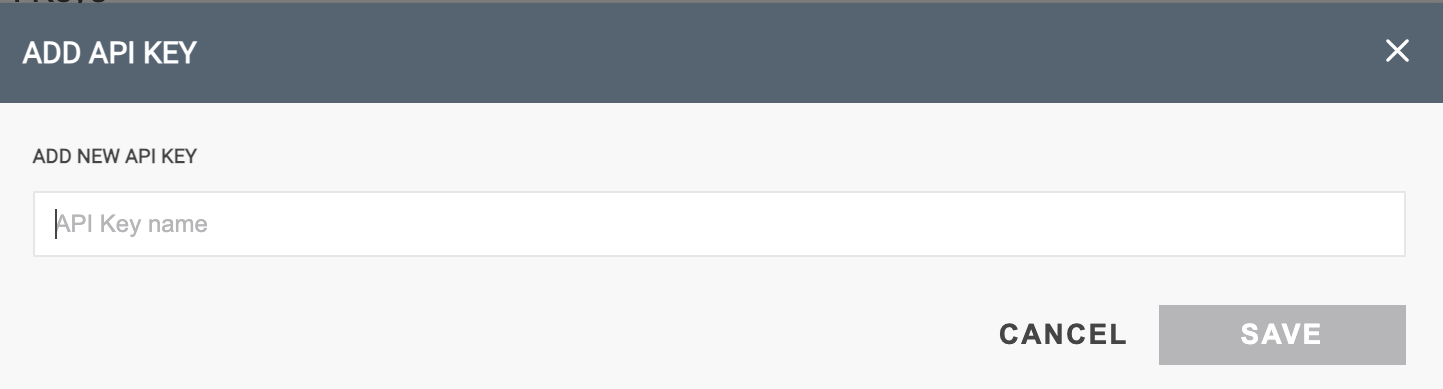
- Click SAVE.
A message will confirm that the API key was successfully updated, as shown below.
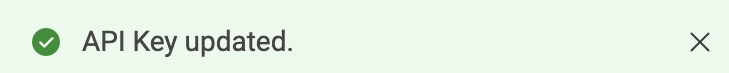
The API key will be displayed under the Active API Keys tab.
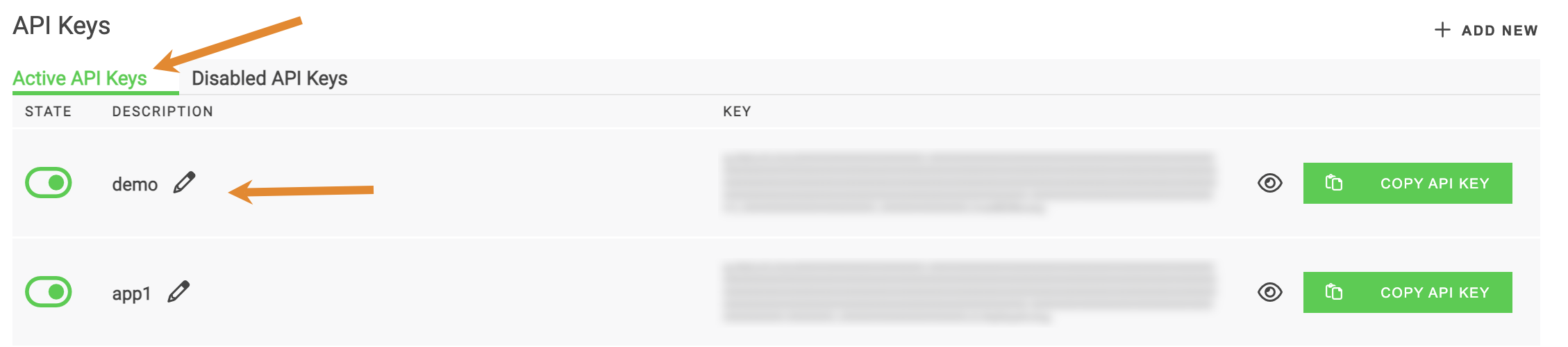
- Click
 to reveal the key. Optionally, click COPY API KEY to copy the key to your clipboard.
to reveal the key. Optionally, click COPY API KEY to copy the key to your clipboard.
Disabling an API Key
Click .png) to the left of the API key to be disabled.
to the left of the API key to be disabled.
A message will confirm that the API key was successfully updated. The API key will now be listed under the Disabled API Keys tab, as shown below.