The Wasabi Partner Portal is a resource for partners to access the free onboarding, training and marketing resources that are made available to partners who have a current partner agreement signed with Wasabi.
Partners who have an active agreement with Wasabi have an unlimited number of accounts available to them in the partner portal and your domain is whitelisted so that anyone with a valid email domain from your company is welcome to create their own Wasabi Partner Portal Account.
To access the portal:
First Time Users: Navigate to the Wasabi Partner Portal login page and click on the Request An Account link.
If you have logged into the portal in the past simply login with your email and password - or click Lost your password if you forgot it.
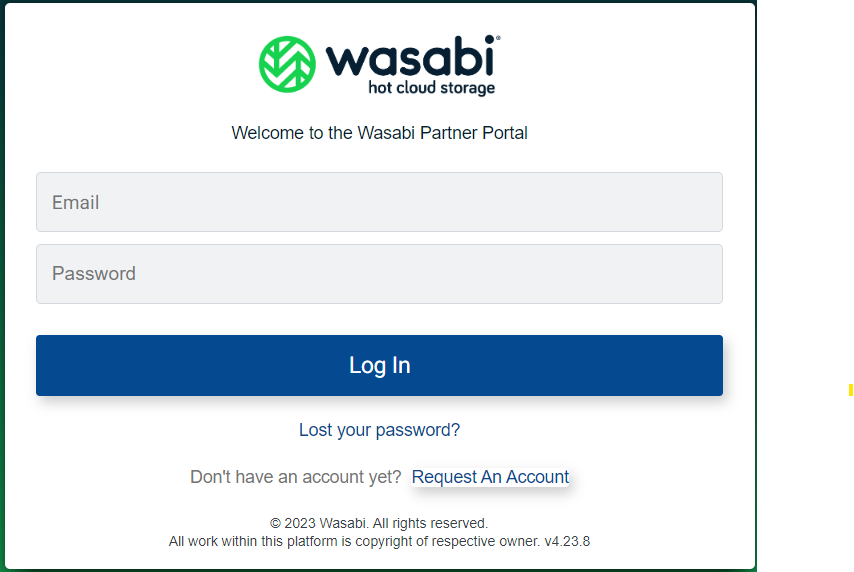
If you have trouble logging in here are some frequent troubleshooting tips. If these tips do not work and you need help with the portal, please contact partnerportal@wasabi.com
1. Make sure you clicked 'Request an Account'. All users have to complete the portal registration individually the first time you try to sign in even if you have just clicked through the partner agreement.
2. Check your email address. Ensure the email address you are using to register matches the same company domain that was used to join the Wasabi Partner Network. Gmail, yahoo and other personal email addresses will not work.
3. Check your email (including spam filters). The portal requires you to validate your email address by sending you an email notification you have to click on before it grants you access.
4. Ensure that your company has joined Wasabi Partner Network. Someone from your company has to have clicked through or signed the Wasabi Partner Network agreement. If you signed a hard copy agreement rather than the click through, your account will need to be activated manually by your rep. If you aren’t sure, ask your Wasabi account rep to check for you.
5. If you just recently clicked through the agreement, wait 5 minutes. It takes 5 minutes to sync our backend systems to turn your domain on for portal access.