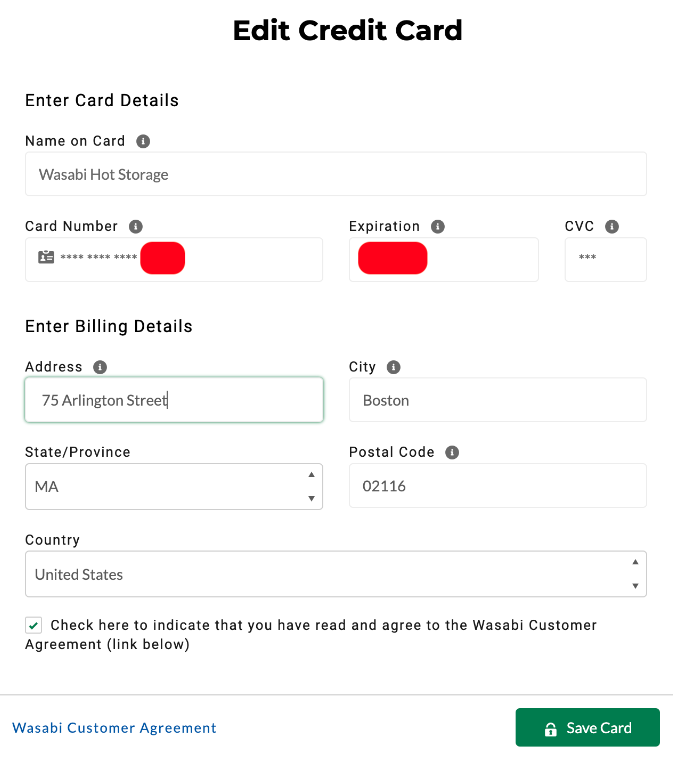If you wish to change or edit the credit card you are using for your Wasabi payment, visit the Billing tab of the Wasabi Management Console (console.wasabisys.com). Go to the Payment Settings tab and select the 'Add Payment Method' option if you have not already added payment (see screen shot below):
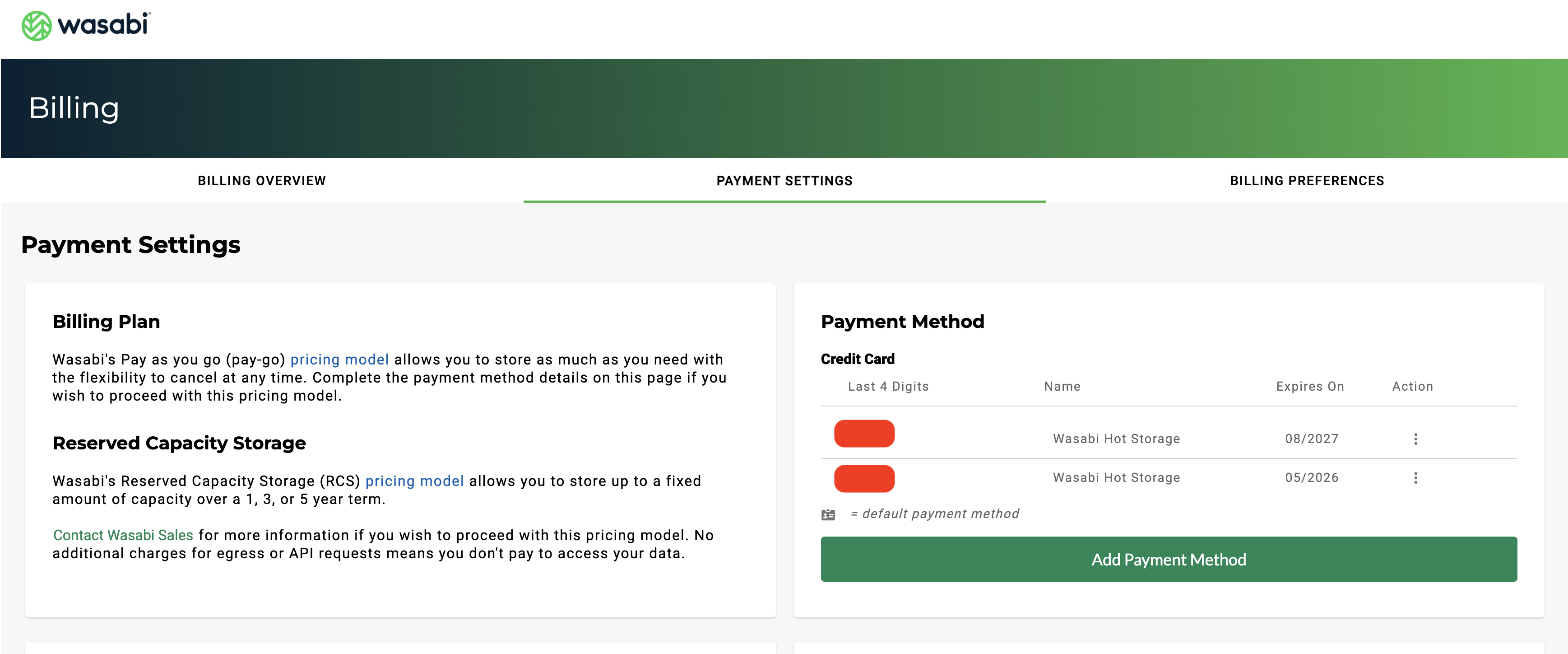
Complete all the fields in the form provided:
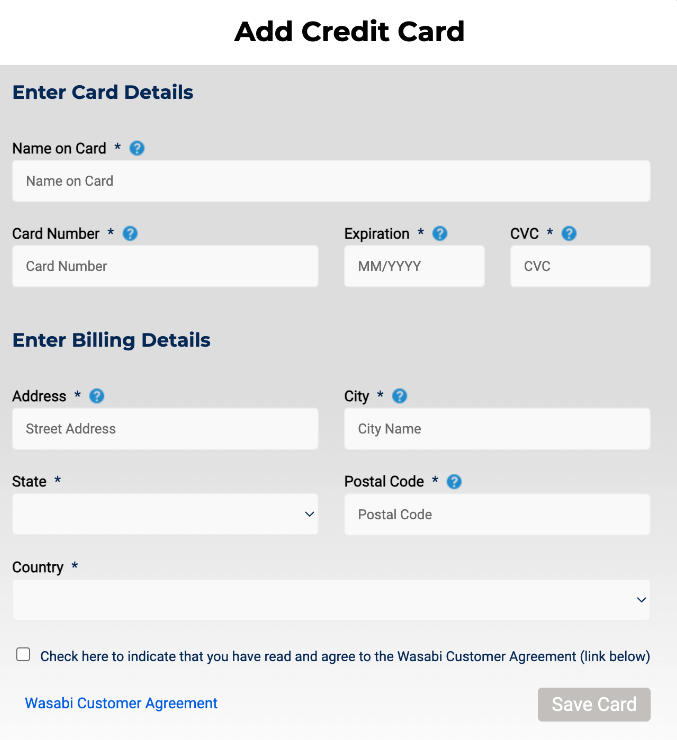
Once the new card has been saved to the system, please make sure to change the new card to be your default payment method from the "three-dots" menu options to the left of the card entry:
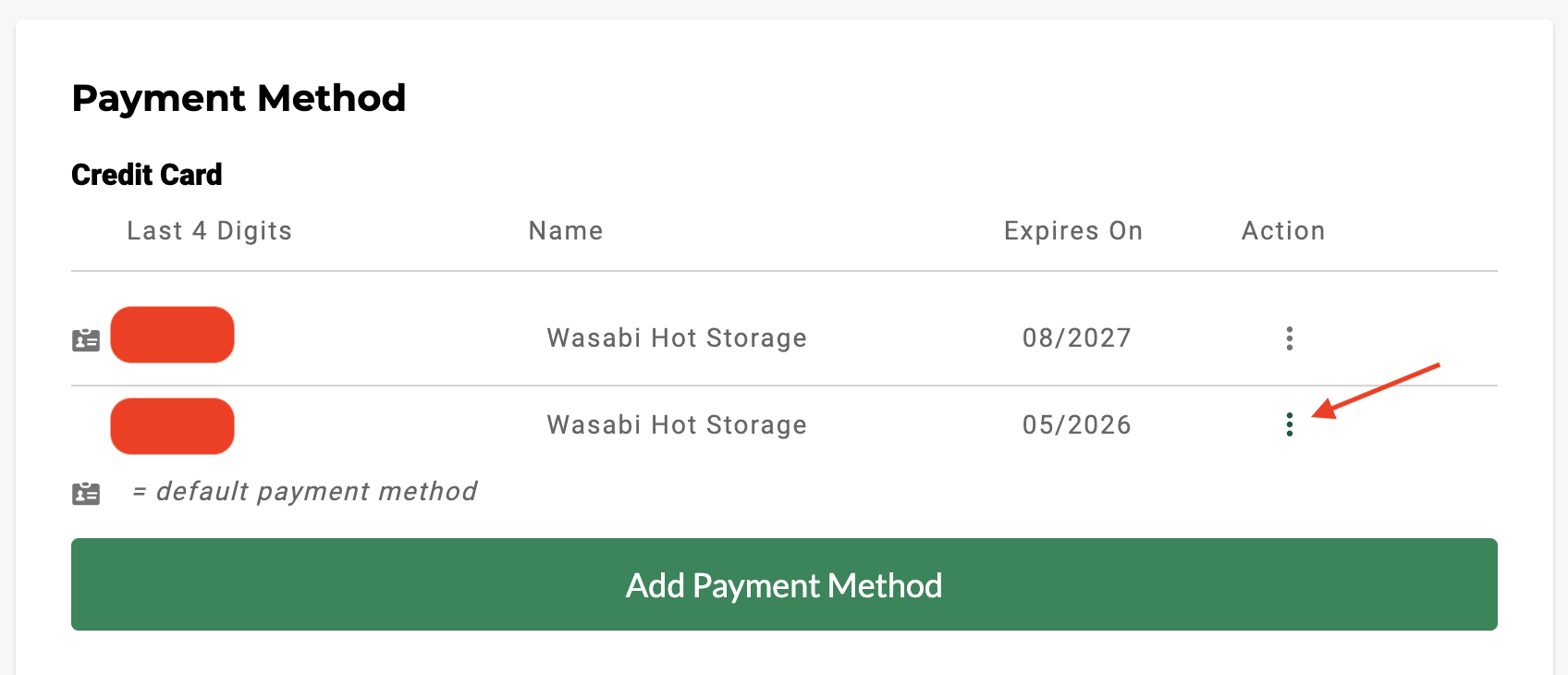
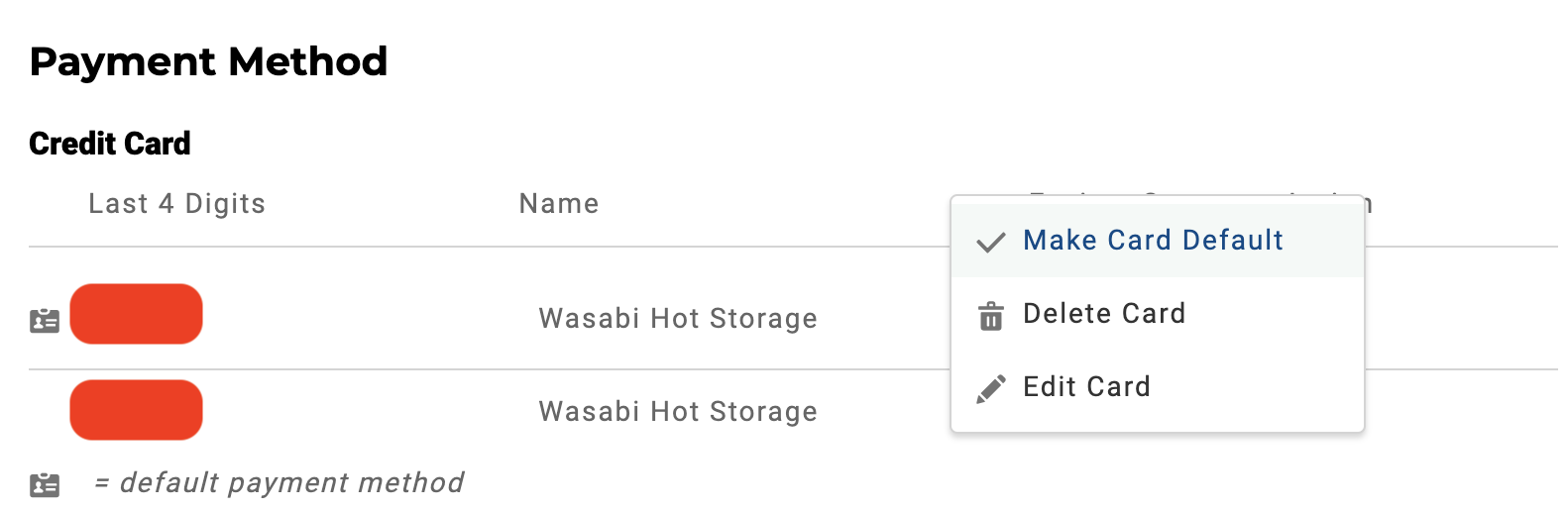
Note: you may also use the Delete Card option to delete any older credit card entries that are not set as default and no longer useful.
Lastly, if you have a valid credit card already added, but just need to change the Billing Address information, you can select Edit Card from the same menu options above. Then you will see the credit card form with information pre-populated with existing card details.
Note: If your existing credit card's number, expiration date, or security code has changed, you will need to add a NEW card entry as this will be considered a new card. Only the Billing Address may be edited on existing card entries.