Finding the Longest Retention Period in an Object Lock Bucket
When attempting to delete a bucket with the Object Lock feature enabled, the deletion action could fail if at least one object has one version that is still under object locking and the retention period has not expired (it is an active retention). When dealing with a large bucket that you want to delete, it may be difficult to determine 1) if a bucket has objects that are still under retention and 2) the longest retention period.
Wasabi developed a Python script that can analyze your bucket so you can plan the bucket deletion. The script:
Detects objects that are still under retention, and
Specifies which object has the longest retention period.
Prerequisites
AWS SDK boto3 for Python installed on your CLI
Python 3+ version to run the script
Script Executions and Details
When you execute the script, it will read the profiles identified in your .aws/credentials file and prompt you to select the profile or enter the API keys of the administrator who is executing this script.
Press 1 if you already have a profile configured on your CLI.
You may configure the AWS CLI profile for the Wasabi account beforehand using the Wasabi keys.It is optional for you to use credential files to run your code, but it is always a best practice to use such implementation where your credential keys are in a file stored on your local machine rather than being part of your actual code or entering keys at runtime prompt.
Press 2 and enter your API keys if you do not want to use the existing profile.
Enter your own bucket name and prefix (if desired). The region will be detected automatically.
If you specify a prefix, be sure to enter the FULL PREFIX PATH (bucket name NOT included), and the prefix should not start with a forward slash (/). For example:
folder1/sub-folder/
The script will read the object lock configuration on the specified bucket.
Select Yes or No for the verbose execution of the script:
Verbose execution lists all the objects under your bucket.
Non Verbose execution analyzes all the objects and only displays the file with the longest retention period expressed in days.
The output should be similar to:
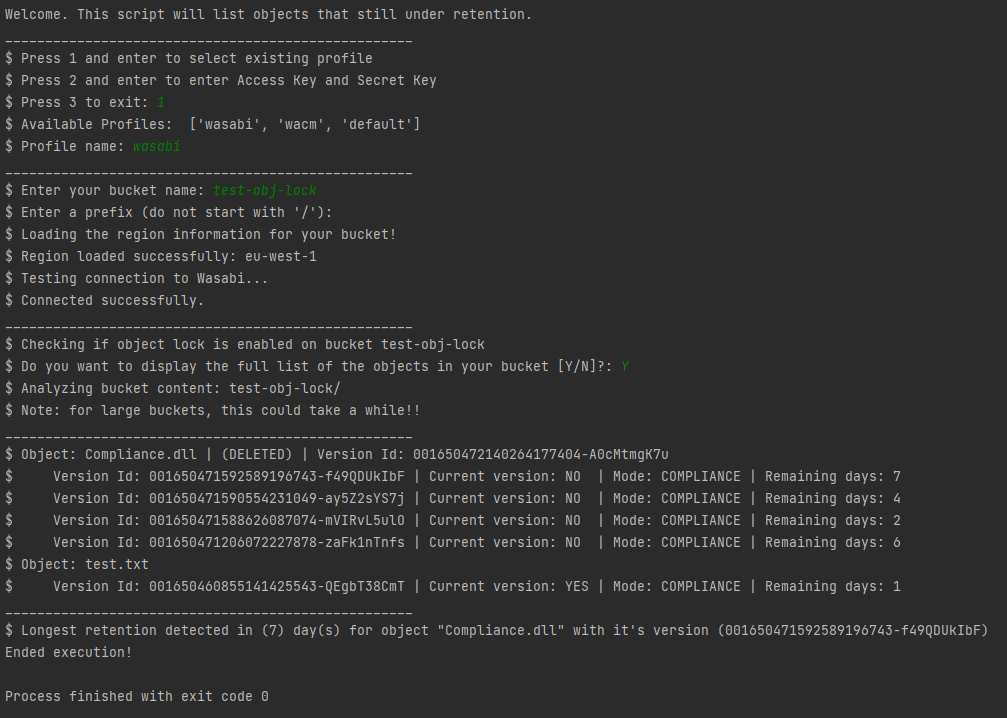
Python Script
You can download the Python script: