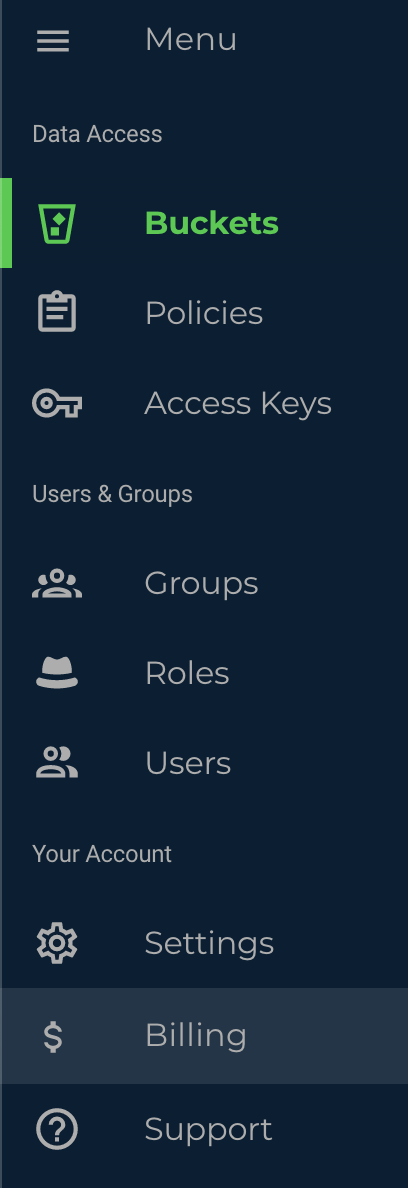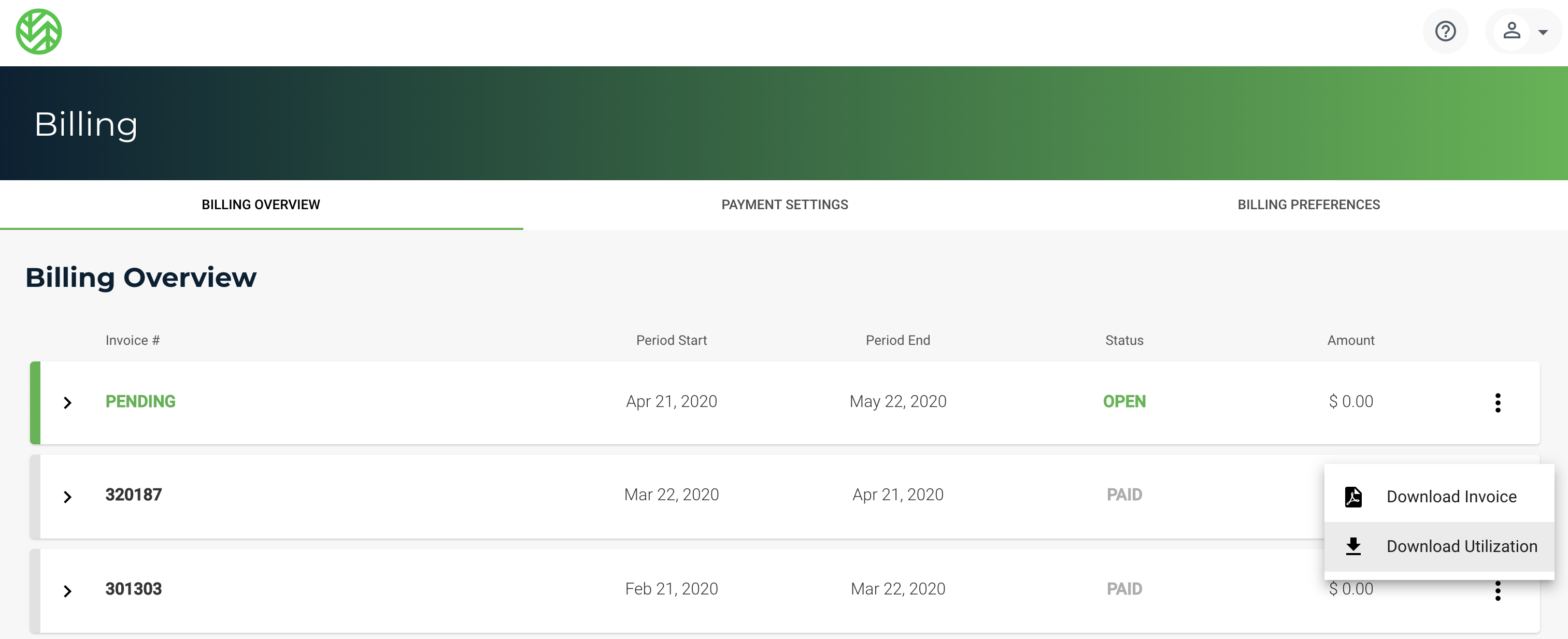As of 24 March 2020, Wasabi has implemented a separate console for billing, which is accessible from the bottom of the menu options on the left side of the management console. In the Wasabi Billing Console, users have the ability to download their billable utilization statistics. This info is initially available as .csv file and is accessible under the Billing Overview page on the Billing Console.
|
|
When the .csv file is downloaded, you will see information that looks like the example below. Each row of the table represents a different bucket; previously deleted buckets also show up on this .csv (the below example has duplicate bucket names for that reason). For new buckets, it will take up to 24 hours for the bucket to show up in the .csv (a billing cycle that runs every 24 hours needs to be completed at least once for the bucket to be available in the .csv).
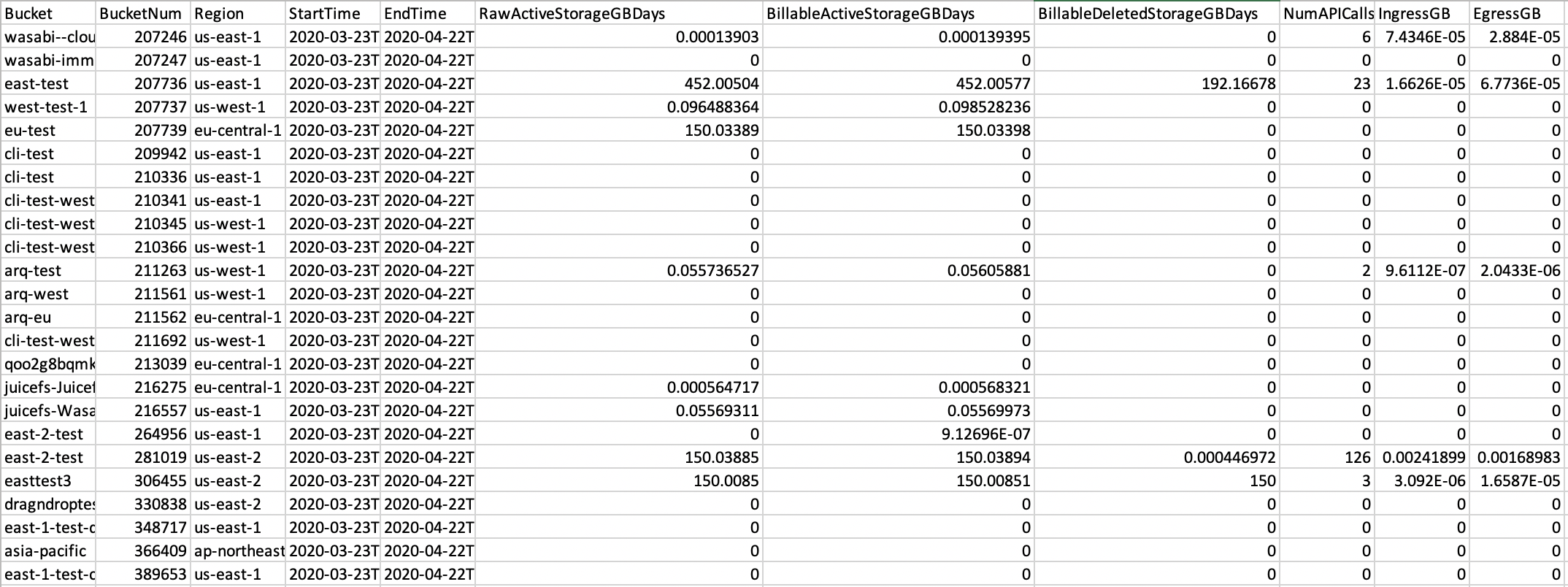
The definition of each column header is as follows:
Bucket: the bucket name
BucketNum: the system-wide internal bucket number
StartTime: the start of the measurement period (in UTC time)
EndTime: the end of the measurement period (in UTC time)
RawActiveStorageGBDays: the sum of number of gibibyte-days (GiB)* of the objects themselves during the invoice period (we invoice in units of GiB-days to account for the passage of time and that storage - which will fluctuate over time - is measured daily during the 30 day monthly period)
BillableActiveStorageGBDays: the total number of storage gibibyte-days & associated metadata consumed by all Active Storage objects in the bucket during the invoice period
BillableDeletedStorageGBDays: the total number of storage gibibyte-days & associated metadata consumed by all Deleted Storage objects in the bucket during the invoice period (i.e. storage that has not yet met the 90 day minimum storage period)
NumAPICalls: the number of API calls against the bucket
IngressGB: the number of ingress (upload) gibibytes against the bucket
EgressGB: the number of egress (download) gibibytes against the bucket
*NOTE: more information on our use of GiB (gibibyte) for billing calculations can be found here.