How do I limit bandwidth for a transfer job in my Signiant console?
Open the Signiant console, and log in with your Signiant account.
.png)
In the Signiant console, select the Jobs link in the navigation menu.
Select one of the existing jobs from the Signiant console.
In the job properties, enable the bandwidth settings and adjust them as needed.
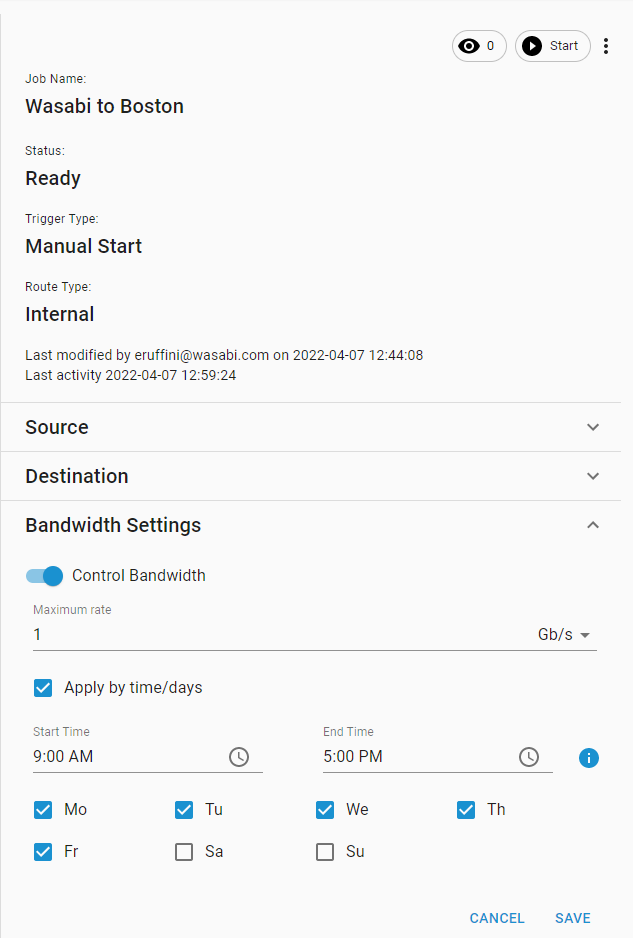
Save the job and the settings will be applied automatically.