How do I migrate Veeam Backups from Microsoft Azure Blob to Wasabi?
Wasabi is a member of Veeam's cloud partner ecosystem. We have worked with Veeam closely to offer both a seamless implementation and a smooth transition to cloud storage. For more information on how Veeam works with Wasabi, review Veeam with Wasabi Solution Overview.
Historical backups that are stored on Microsoft Azure Blob accounts can be migrated to Wasabi using Veeam's Backup Copy Job feature.
If you are going to leverage immutable Veeam backups, follow the steps from this KB article: Object Lock: Enabling.
Enabling bucket versioning only is not a proper configuration for immutable Veeam backups and can cause problems.
If you are simply going to use regular Veeam backups with Wasabi buckets, bucket versioning is not required.
Prerequisites
Use Veeam's copy job feature to migrate backups stored on Azure to Wasabi.
A Scale out Repository has been created for backups stored on Azure.
Backup(s) have been written to Azure.
A Scale out Repository has been created for storing data on Wasabi.
CAUTION: When backups are migrated from Azure to Wasabi, the backup chain is interrupted because backup jobs need to point to Wasabi. A new backup job needs to be created for the same VMs to be pointed to Wasabi as an Object Storage Repository target in the Scale-out Backup Repository.
Follow the instructions below to configure a Veeam copy job to migrate Veeam backups from Azure blob storage to Wasabi Hot cloud storage.
Navigate to the Home tab. Click Backup Copy and select Virtual machine…
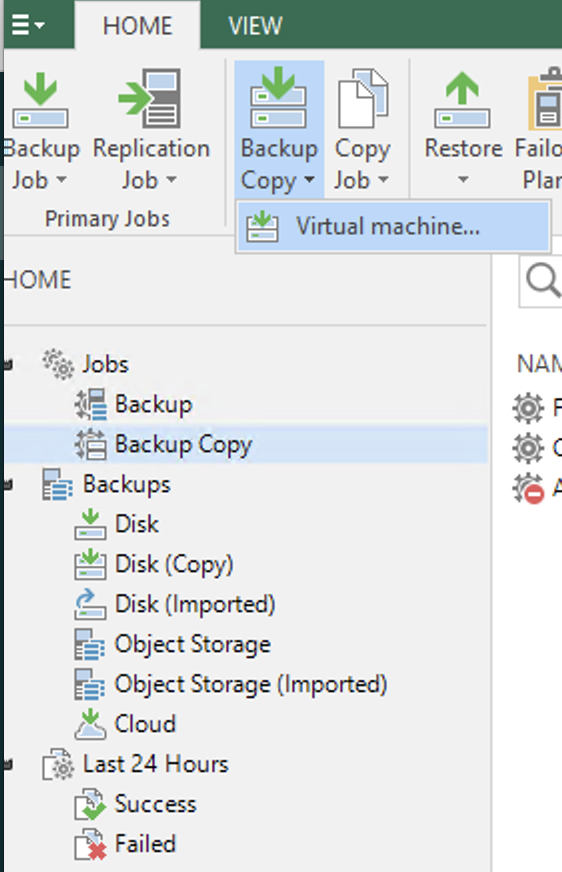
Provide a Name. Click Next.
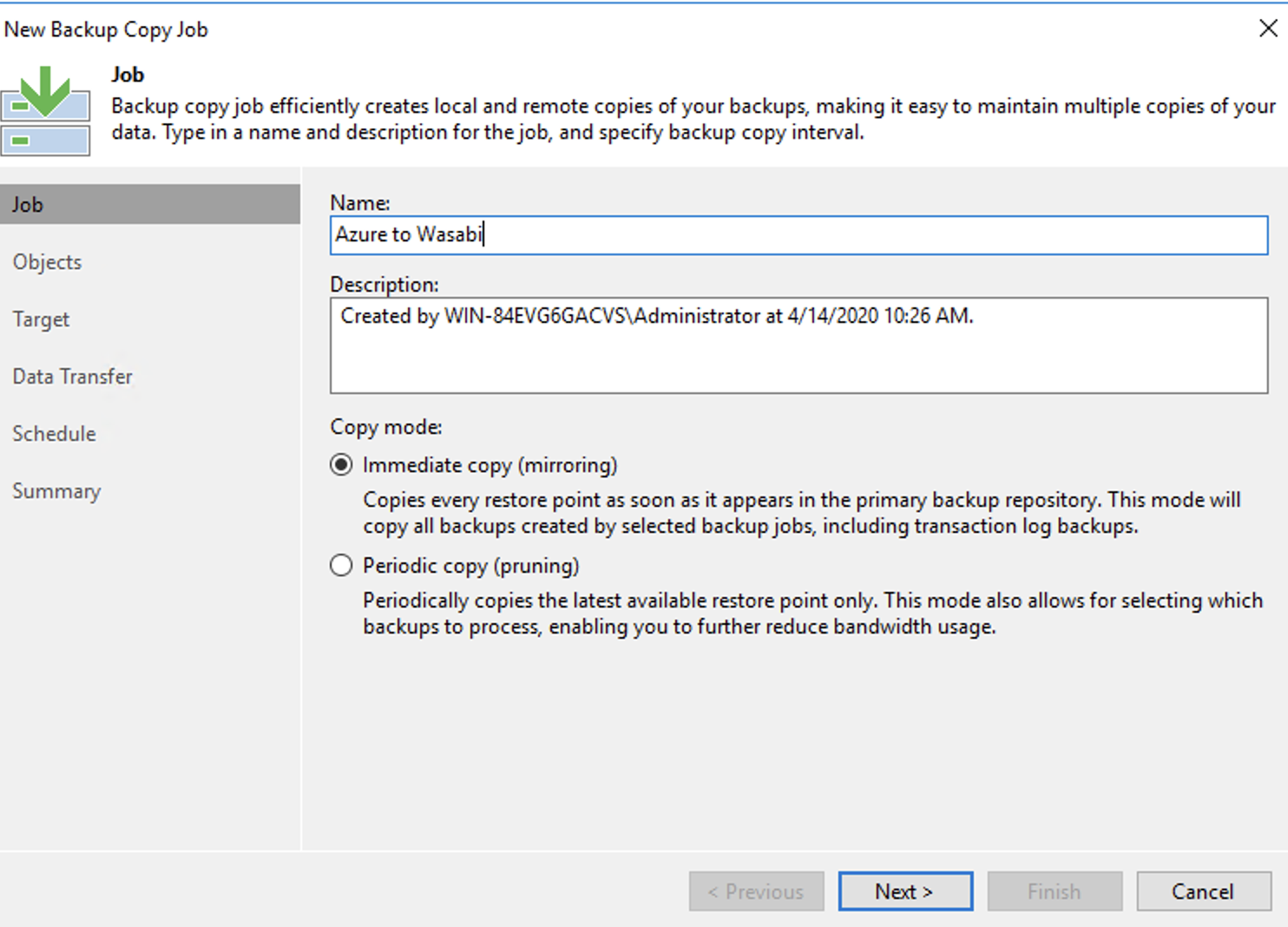
Click Add. Choose the backup job that has backup stored on Azure. Click Next.
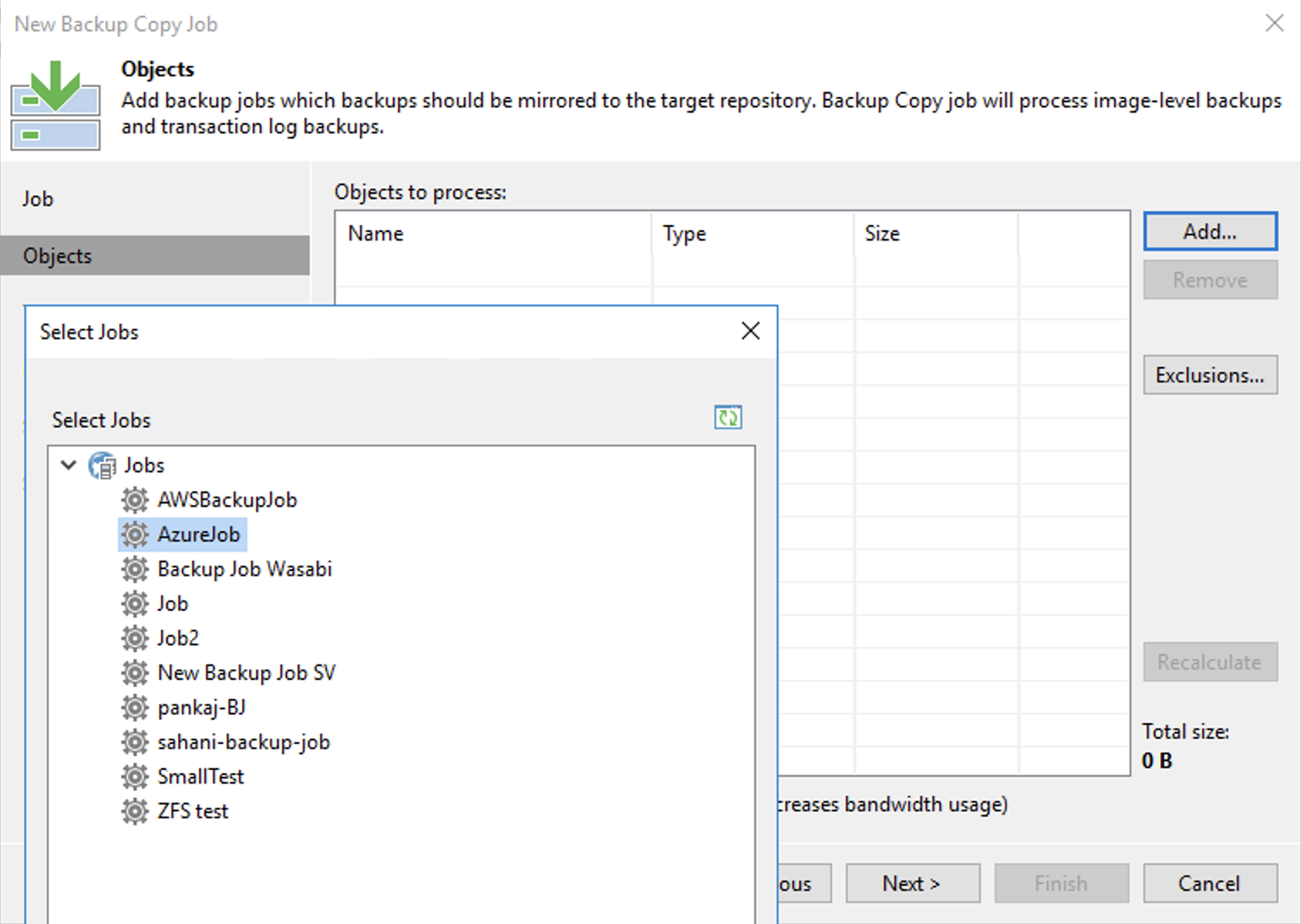
In Target, select Azure2Wasabi Scale out Repo. Click Next.
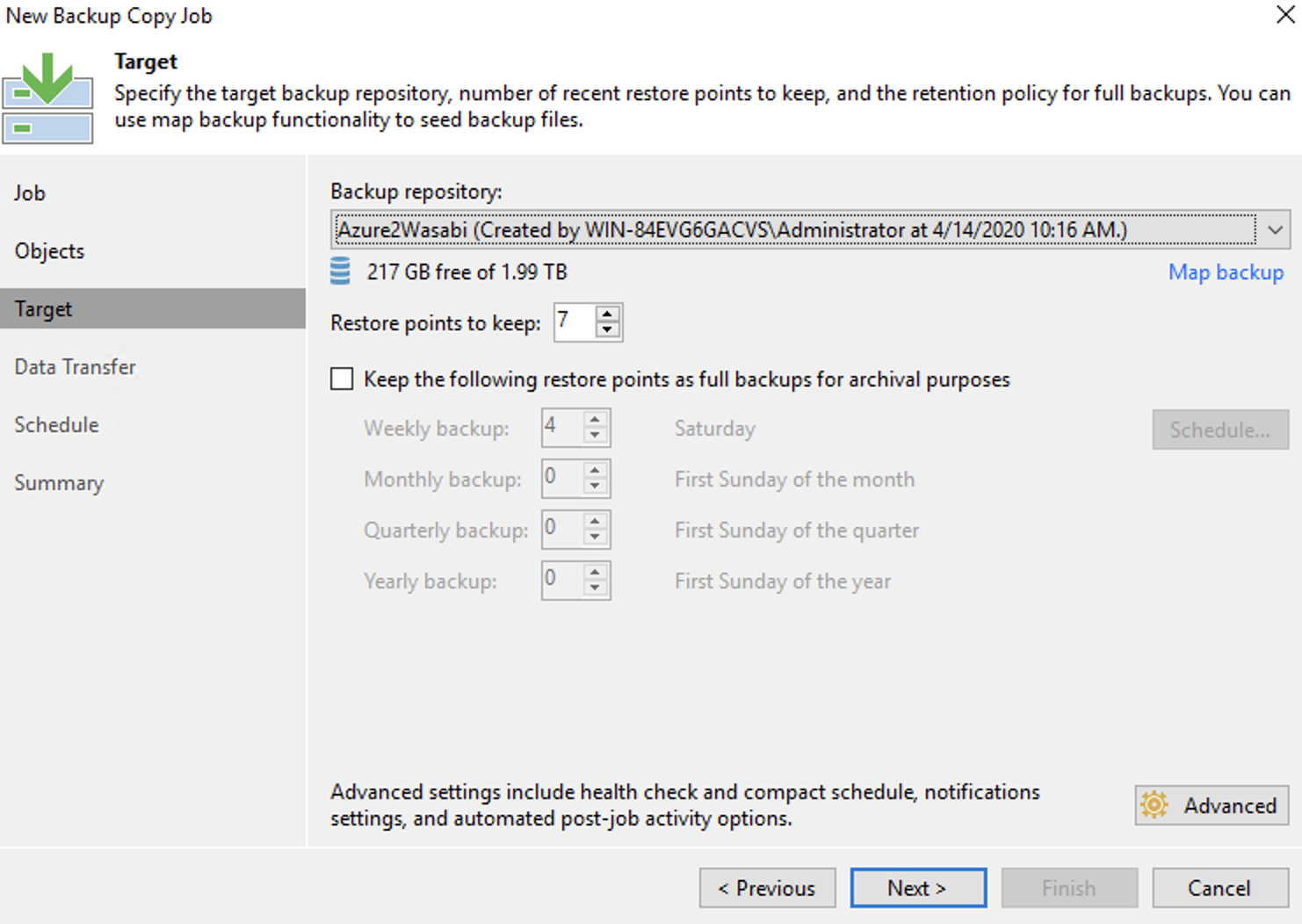
Maintain the default values for Data Transfer, Schedule, and Summary. Click Next.
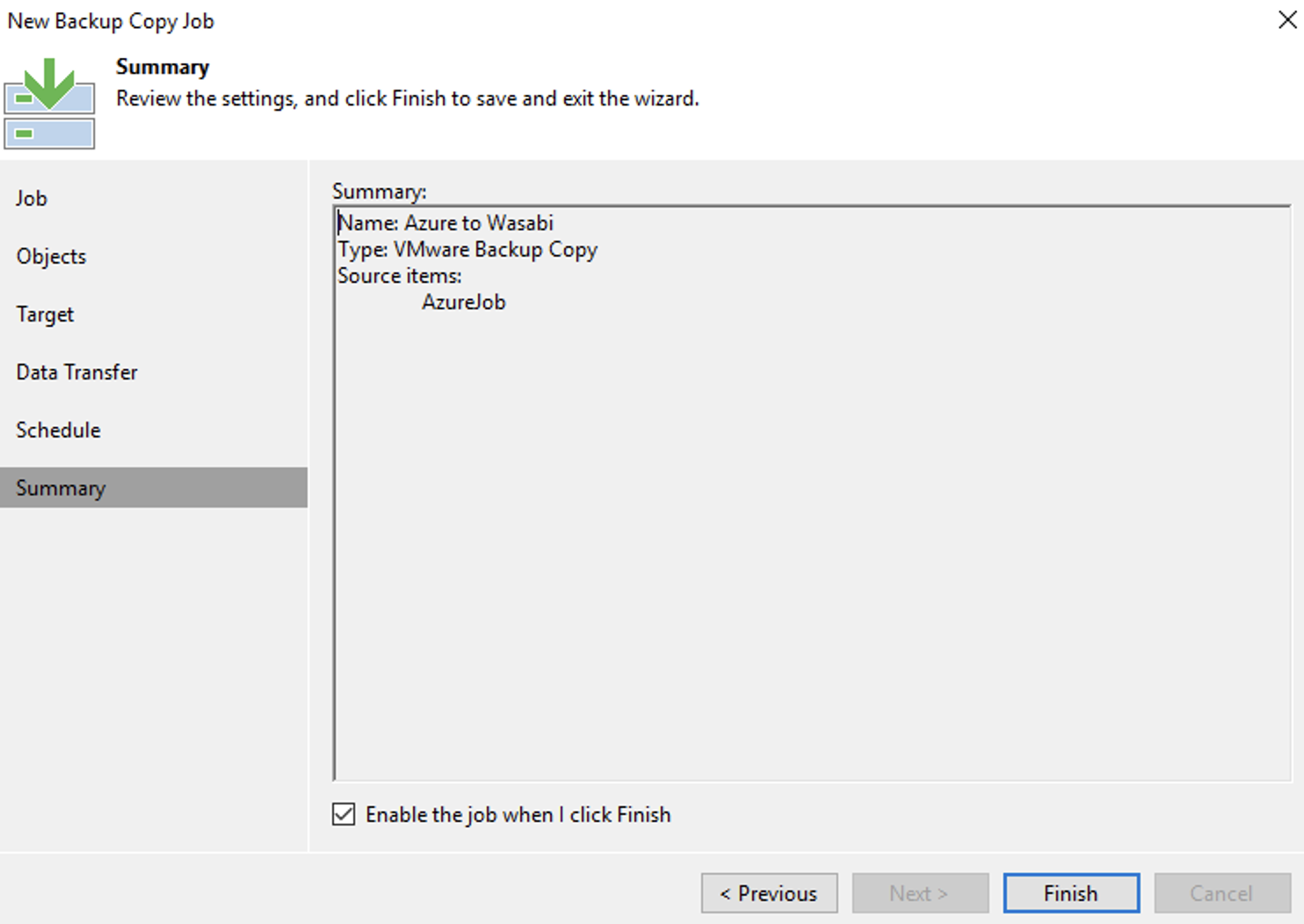
The Veeam copy job will download the backup to the local drive and upload to Wasabi.
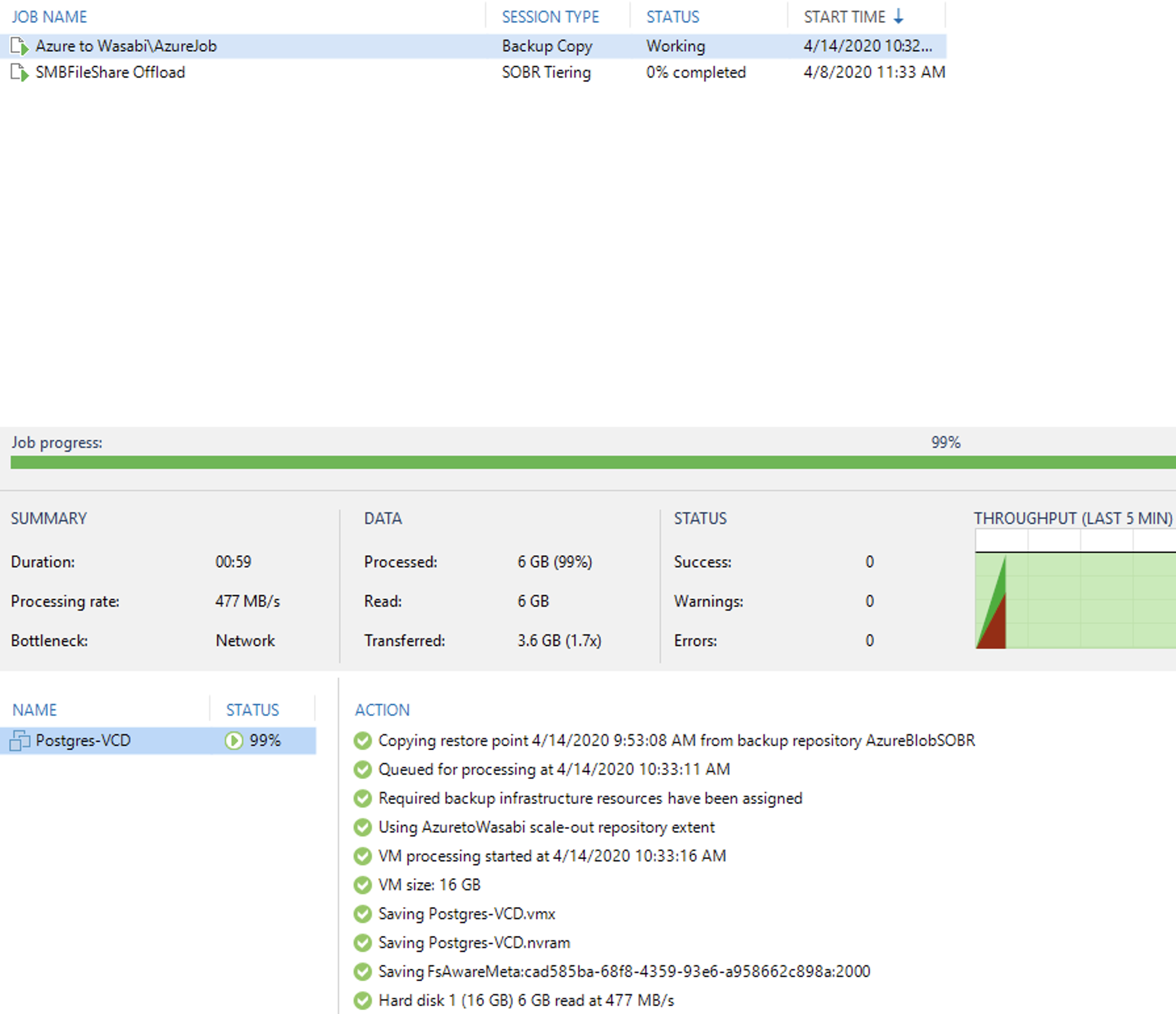
Since the Instant Copy feature is enabled, the offload process commences immediately after the download completes.
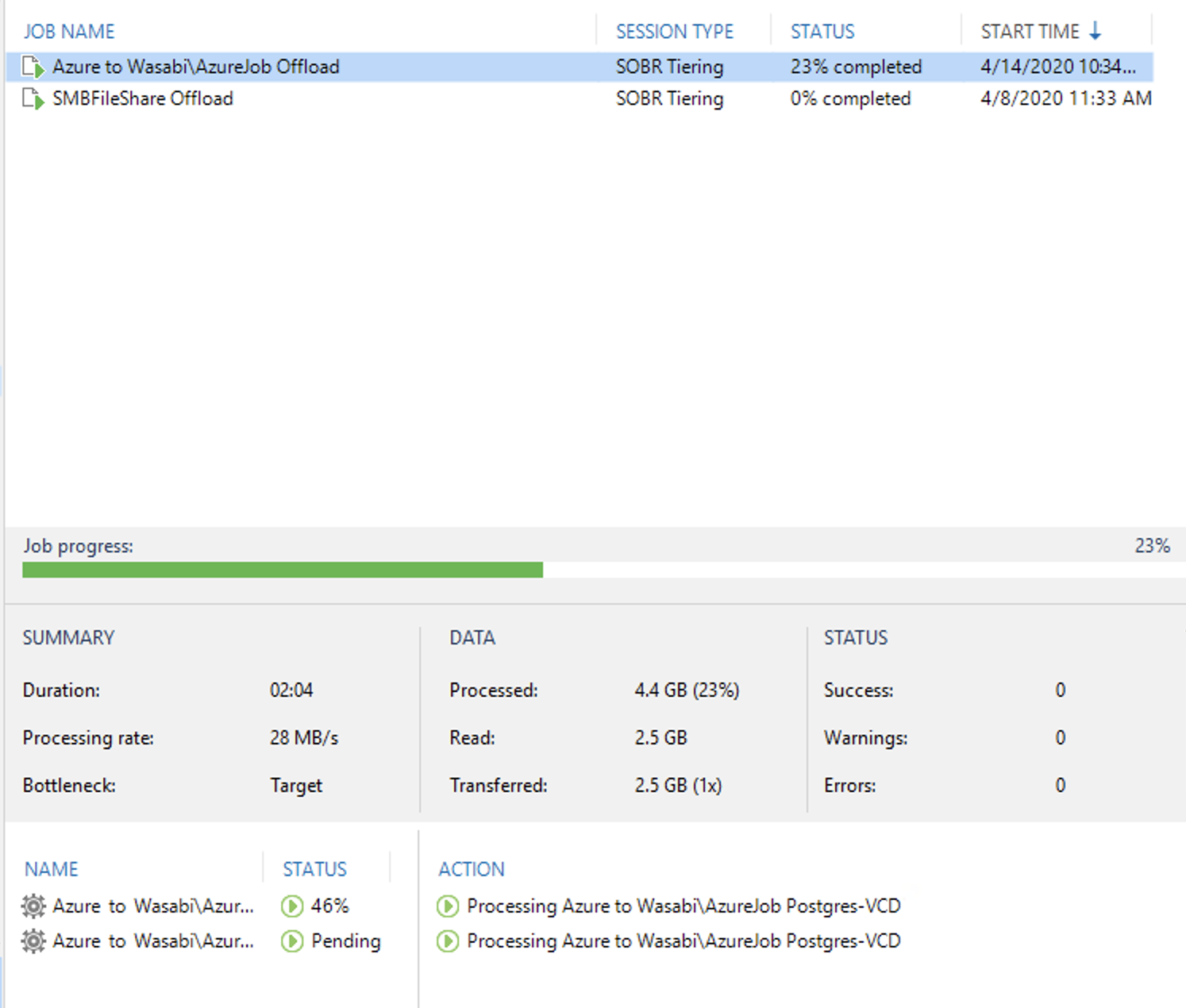
Confirm the backup stored on Wasabi.
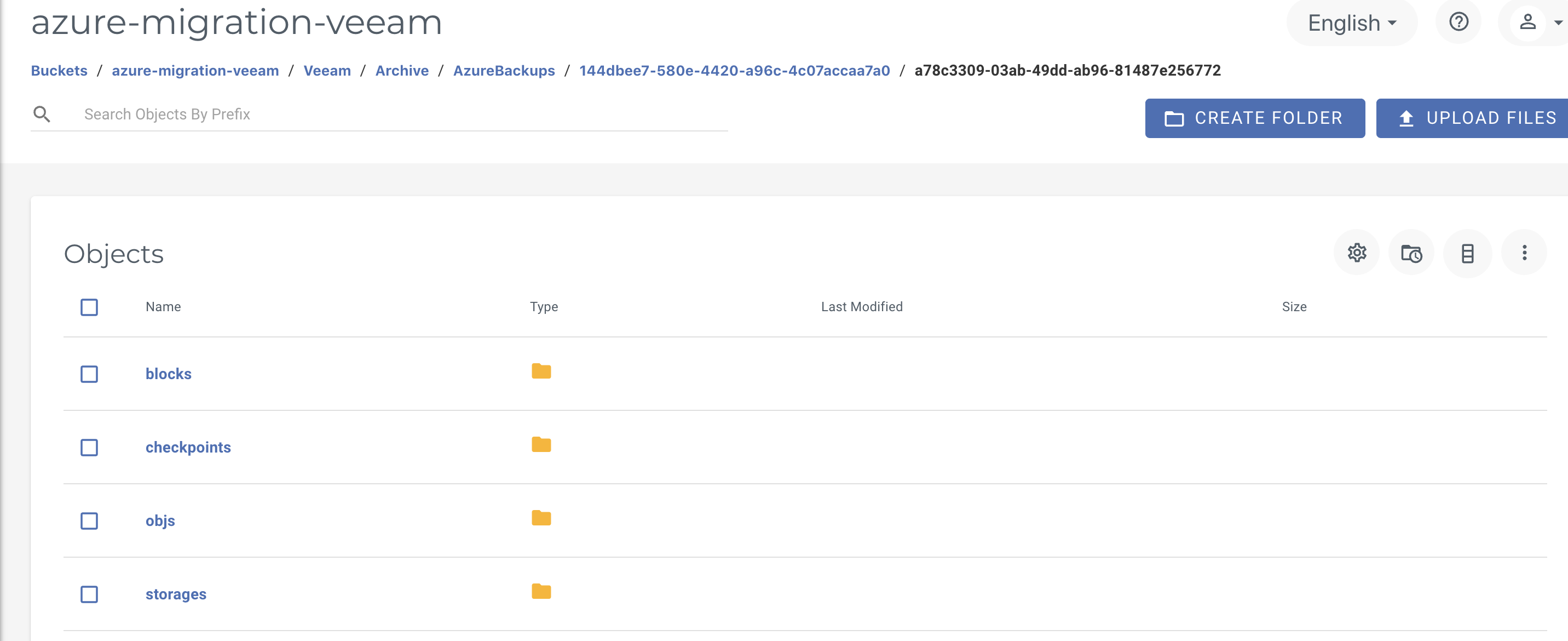
At this point, a new backup job with VMs that were configured in the Azure Backup job needs to be created with the SOBR pointing to Wasabi storage. All new backups will be written to Wasabi based on this backup job.