How do I use Archiware P5 with Wasabi?
Archiware P5 is certified for use with Wasabi. To learn more about the Archiware - Wasabi joint solution, please refer to our solution brief and the Archiware website. To use this product with Wasabi, follow the config guidelines below.
Note: To move your seed data to your Wasabi bucket, please refer to Archiware's blog at Archive to Cloud using Wasabi Ball Transfer Appliance
Click Start Setup Assistant as shown below.
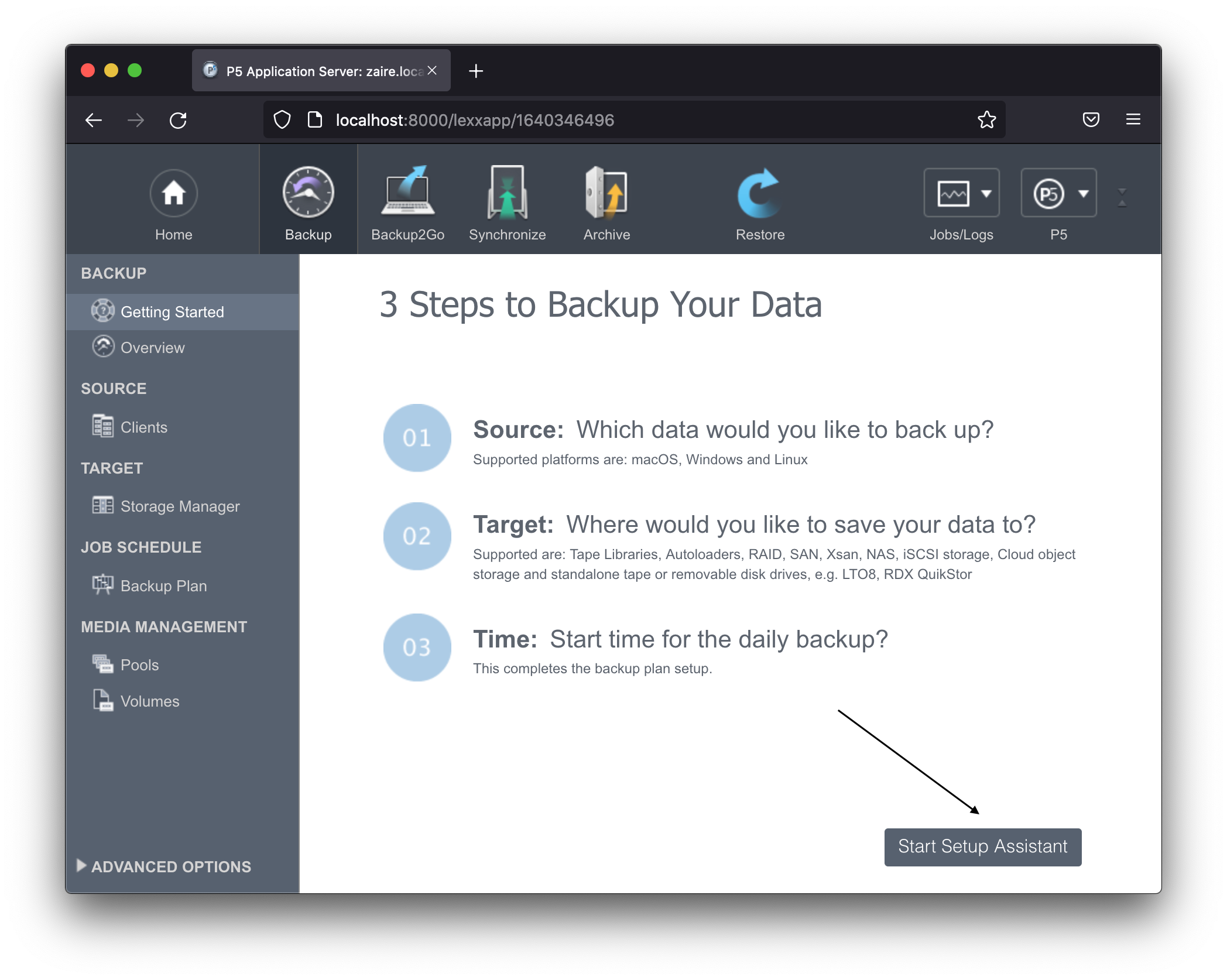
During the second assistant step, where you need to identify the target storage, click Create object storage.
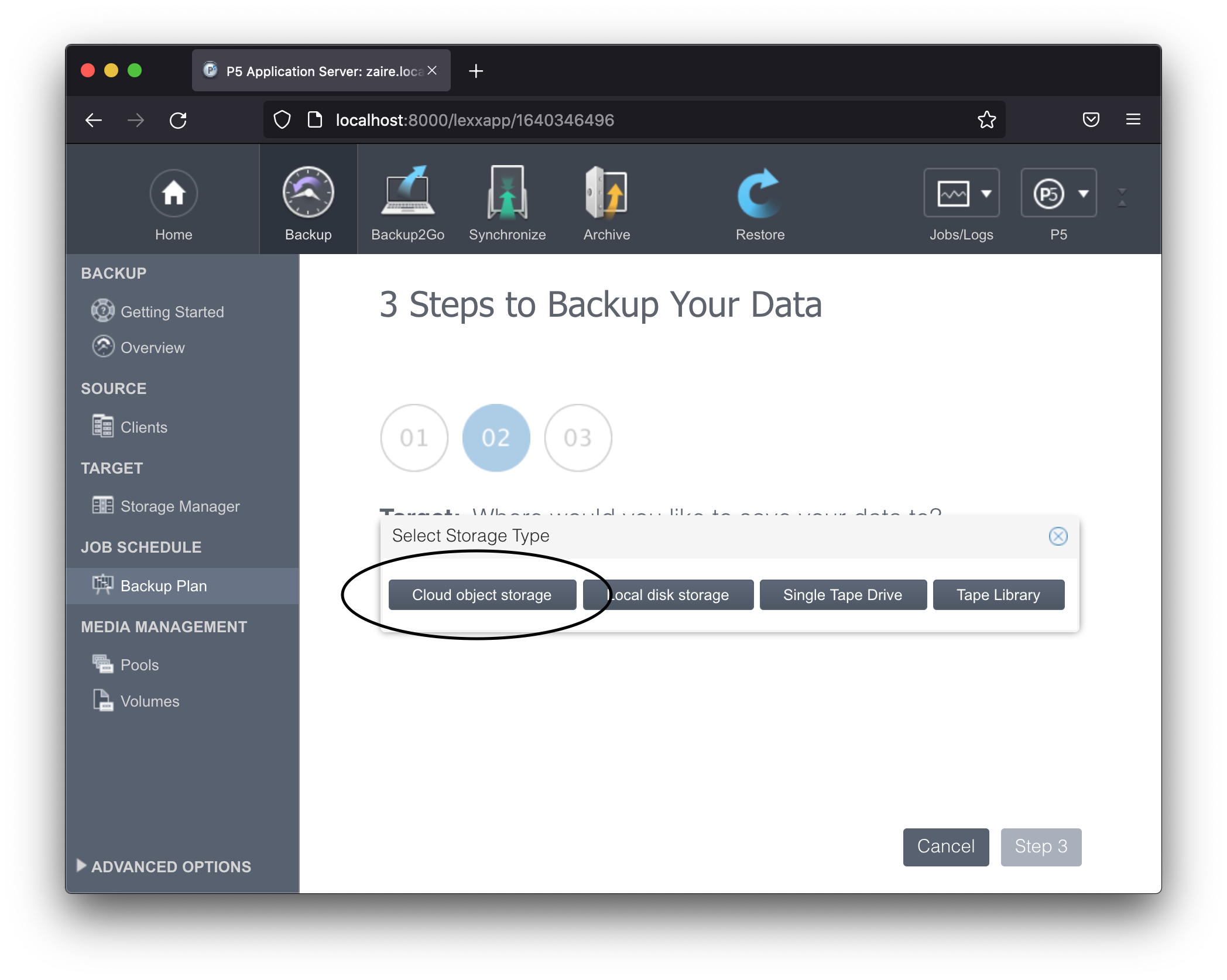
Create a new object store service or select one already configured.
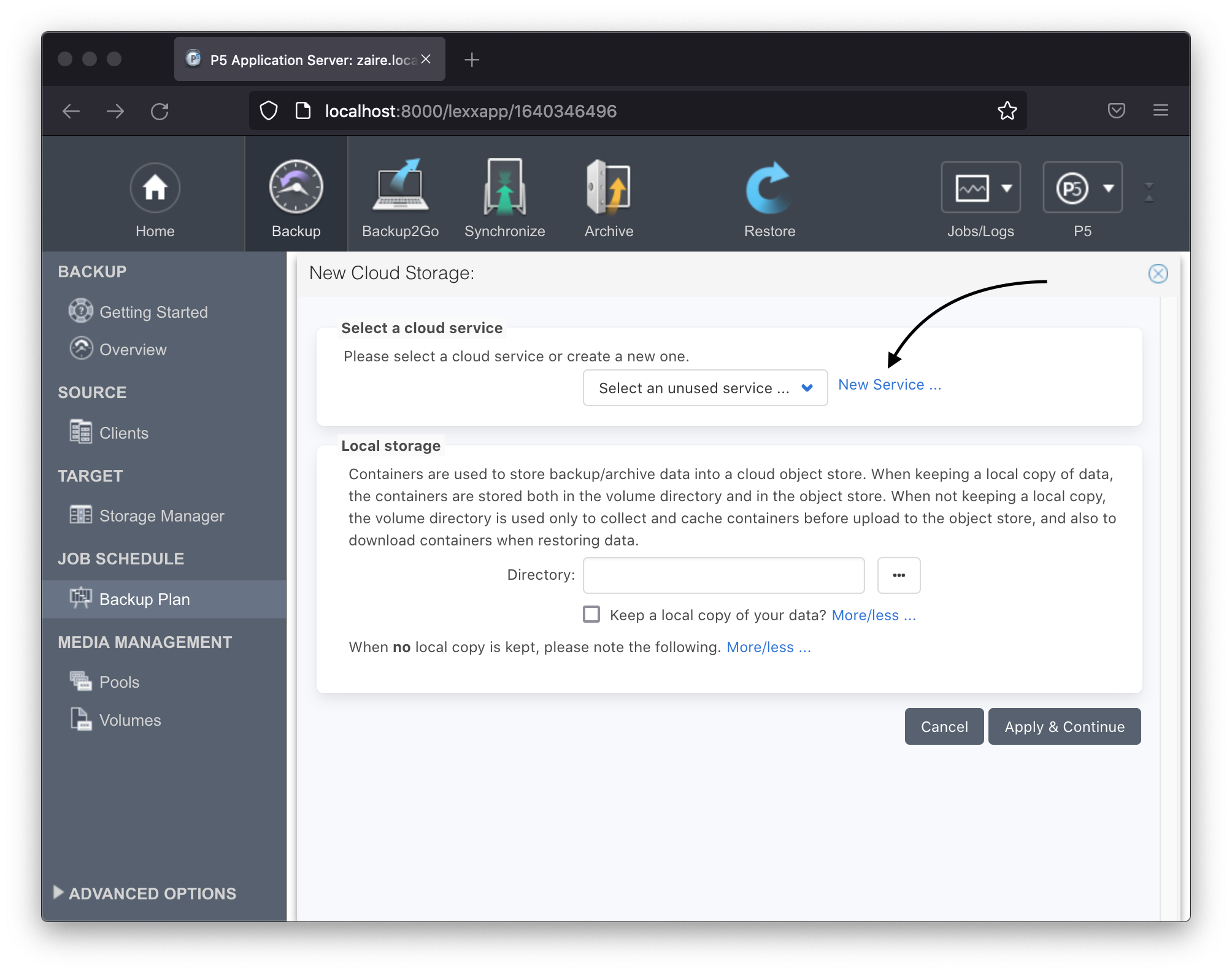
Configure the Cloud Service Provider for Wasabi as shown below.
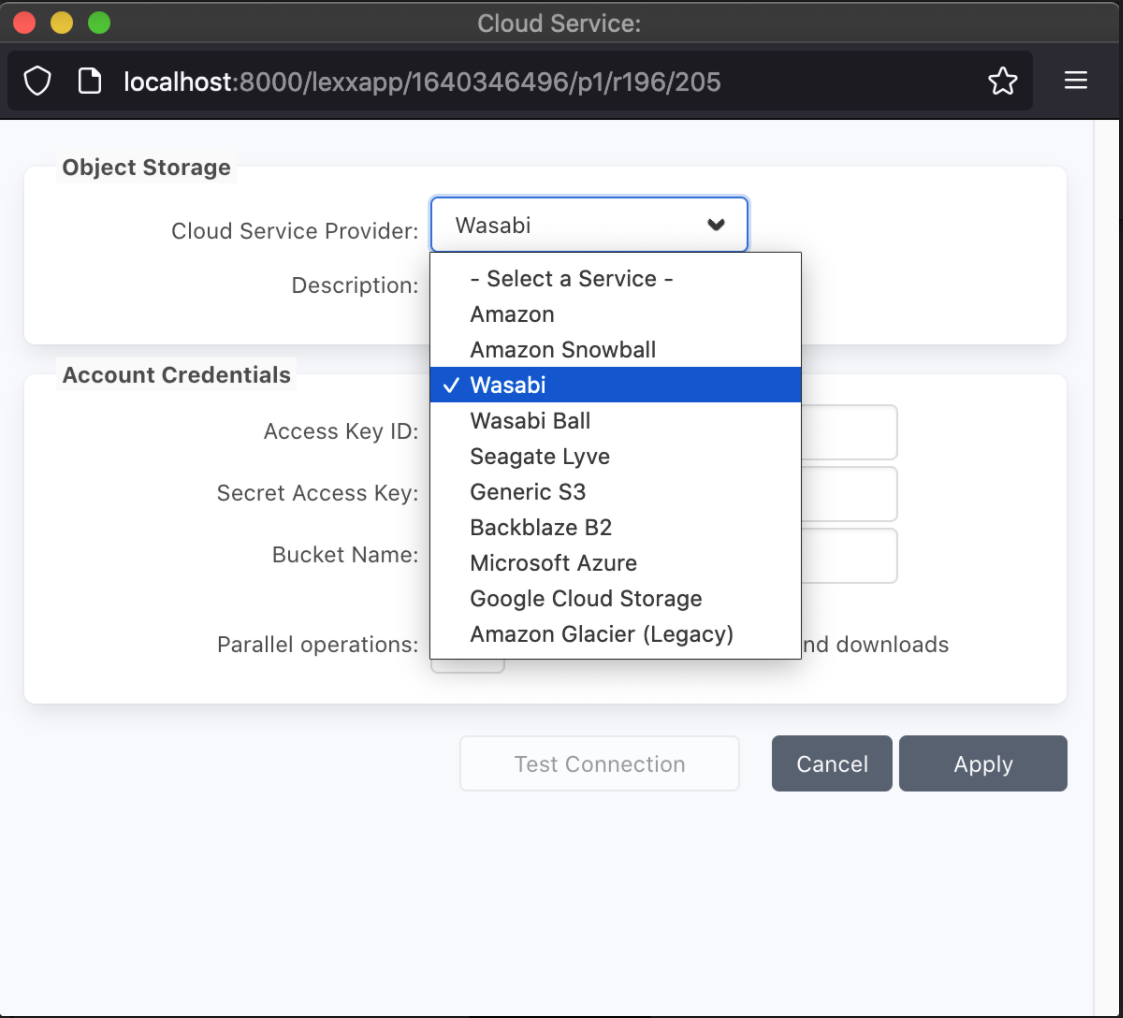
Configure the appropriate Wasabi credentials.
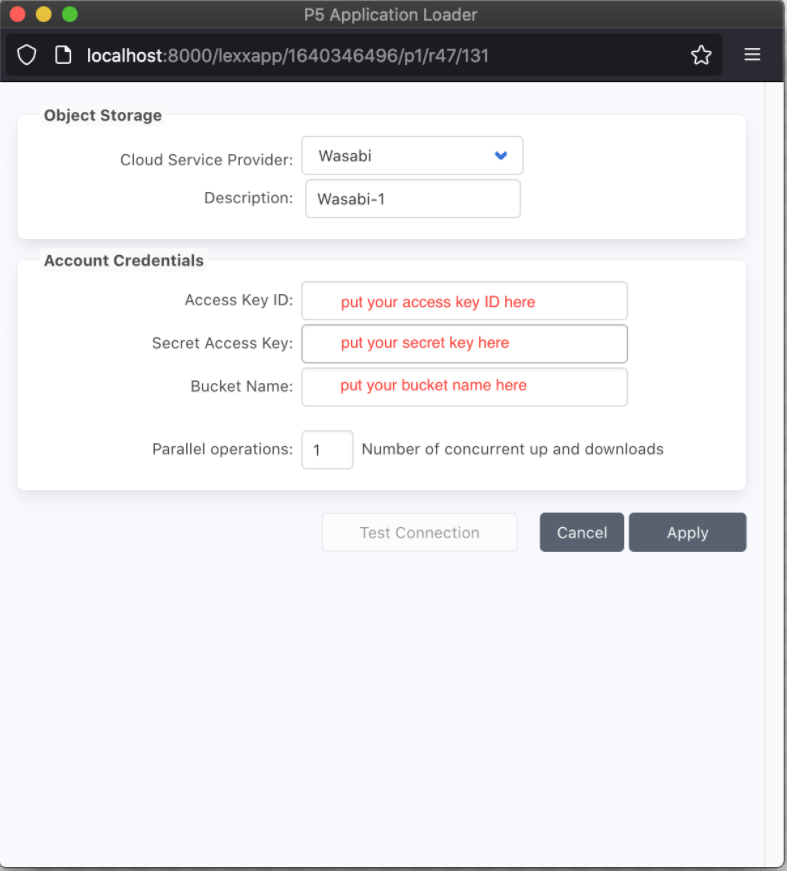
The final step is to assign a staging area.
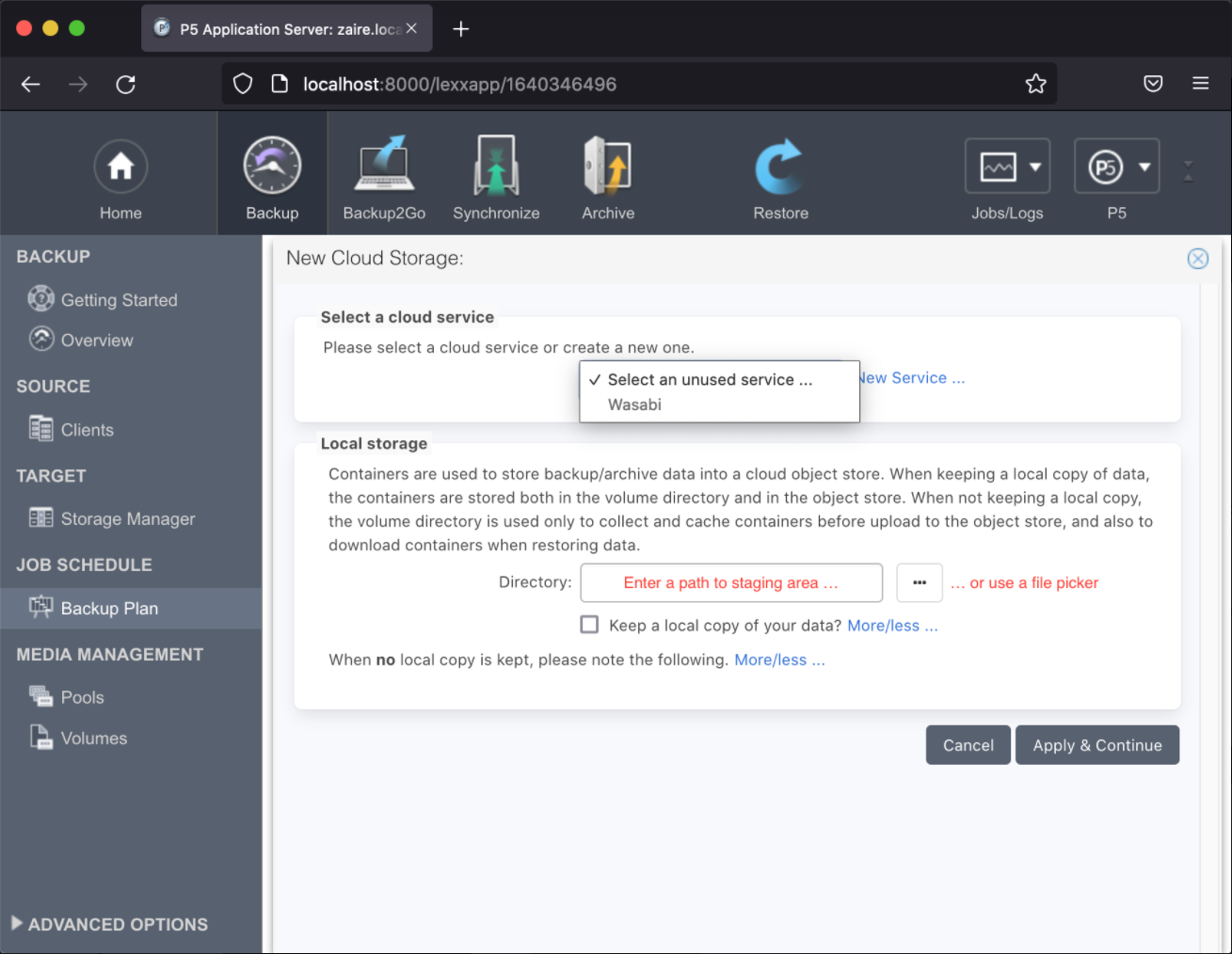
After these steps are performed, you should have an operational backup to your Wasabi storage account.
Note: This example discusses the use of Wasabi's us-east-1 storage region. To use other Wasabi storage regions, please use the appropriate Wasabi service URL as described in this article.