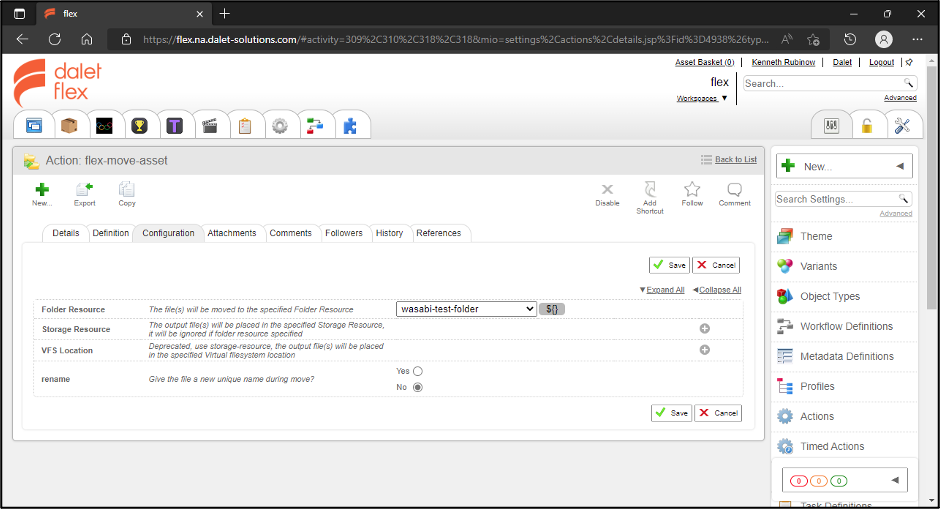How do I use Dalet Flex with Wasabi?
Wasabi has been validated for use with Dalet Flex. Dalet Flex helps you manage the entirety of your content workflow – from creation through to distribution. It is platform, format, and user interface neutral, which means it can be used across a wide range of business functions and industries, and you can create custom interfaces or plug it into existing platforms.
1. Prerequisites
Dalet Flex instance deployed (all versions support integration with Wasabi)
An active Wasabi account
2. Configuration
Log into the Flex instance.
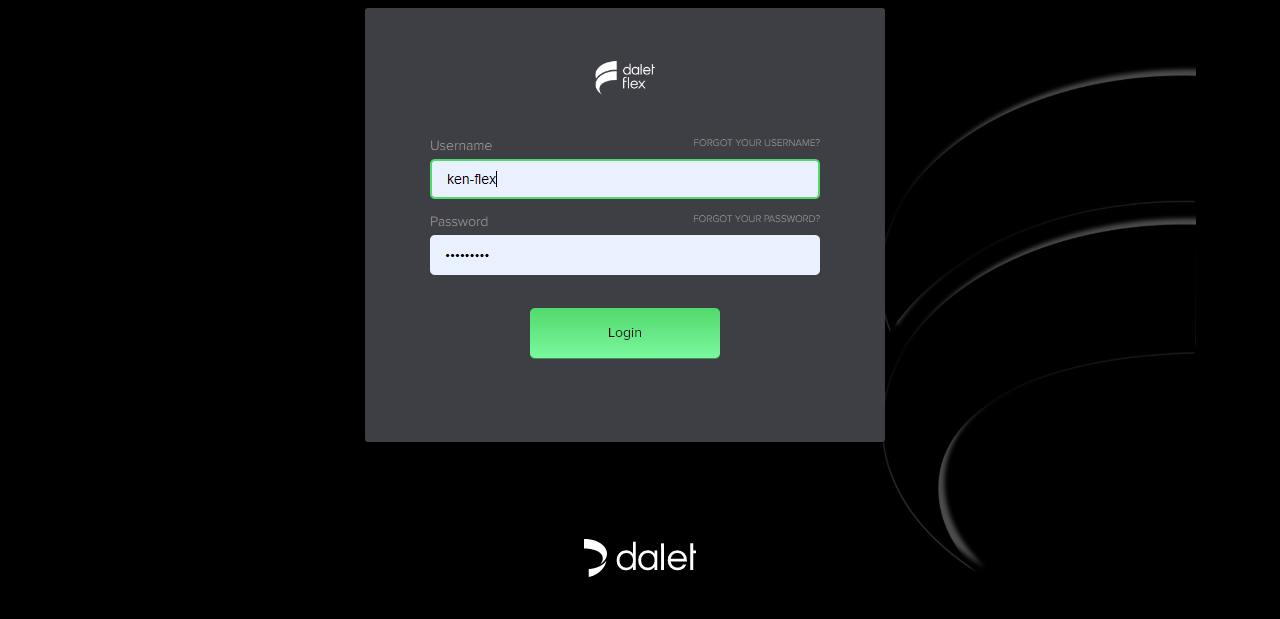
Click on Settings --> Resources, and then click New.
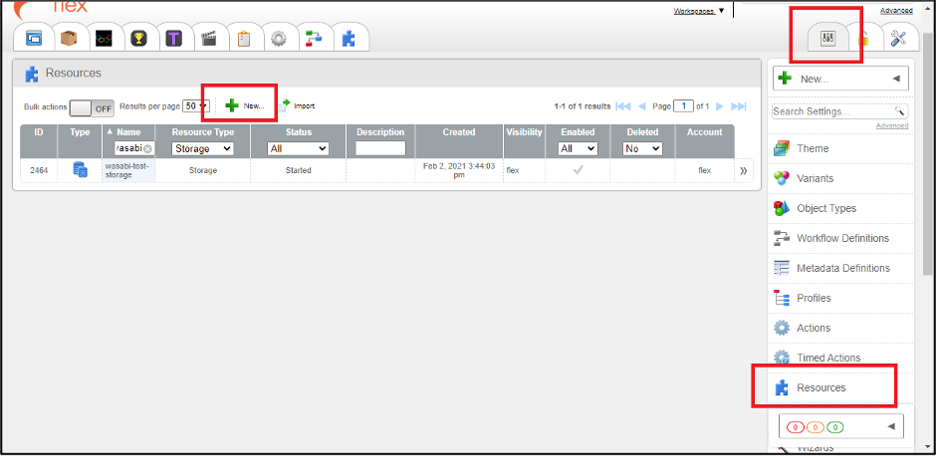
In the Create New Resource window, provide a Name and select Storage Resource as the Plugin type and click Save
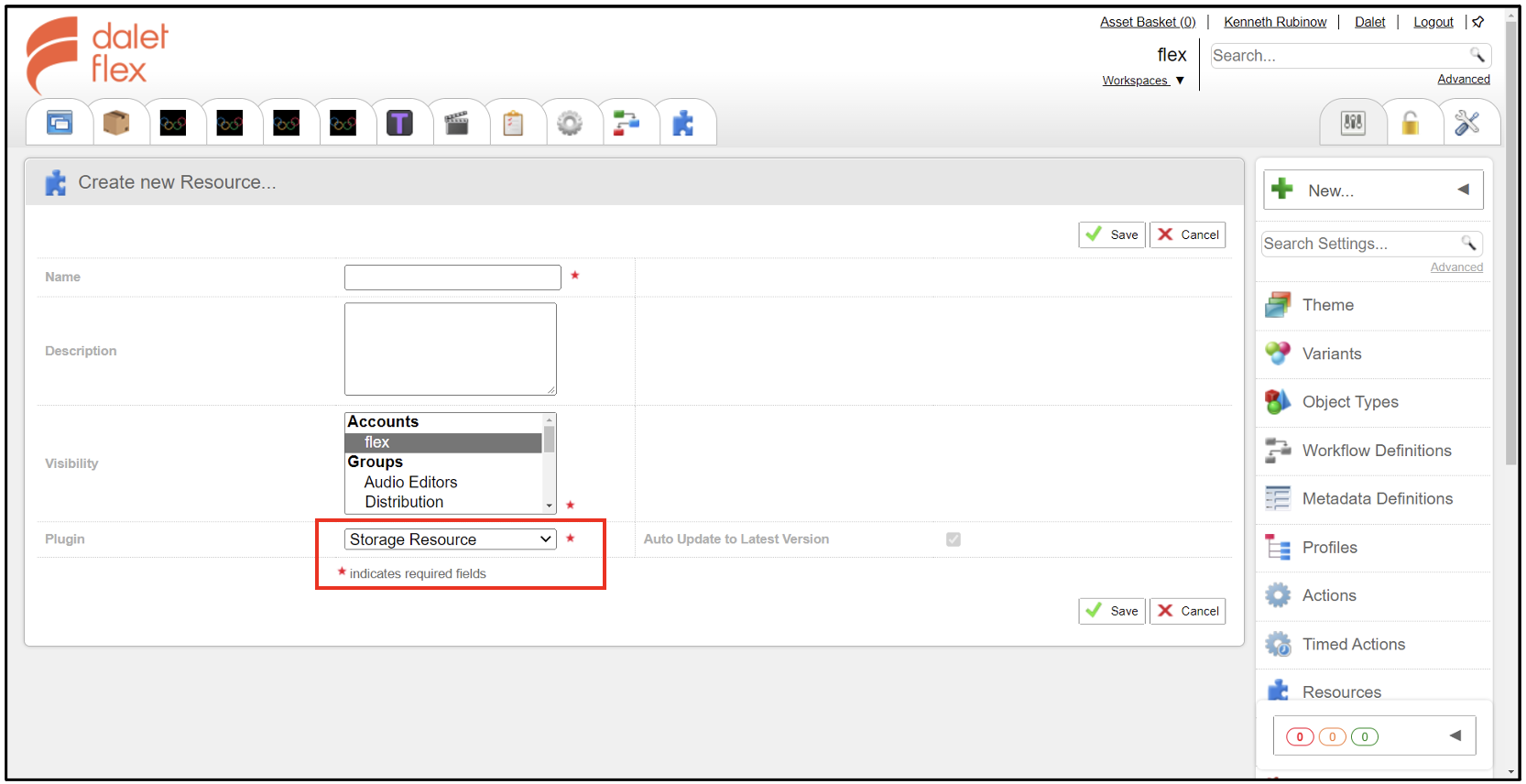
Provide the following details and click Save
Protocol - Select S3
Bucket - name of the Wasabi bucket
Hostname - endpoint URL of the region in which the bucket is located
Key - Access Key
Secret - Secret Key
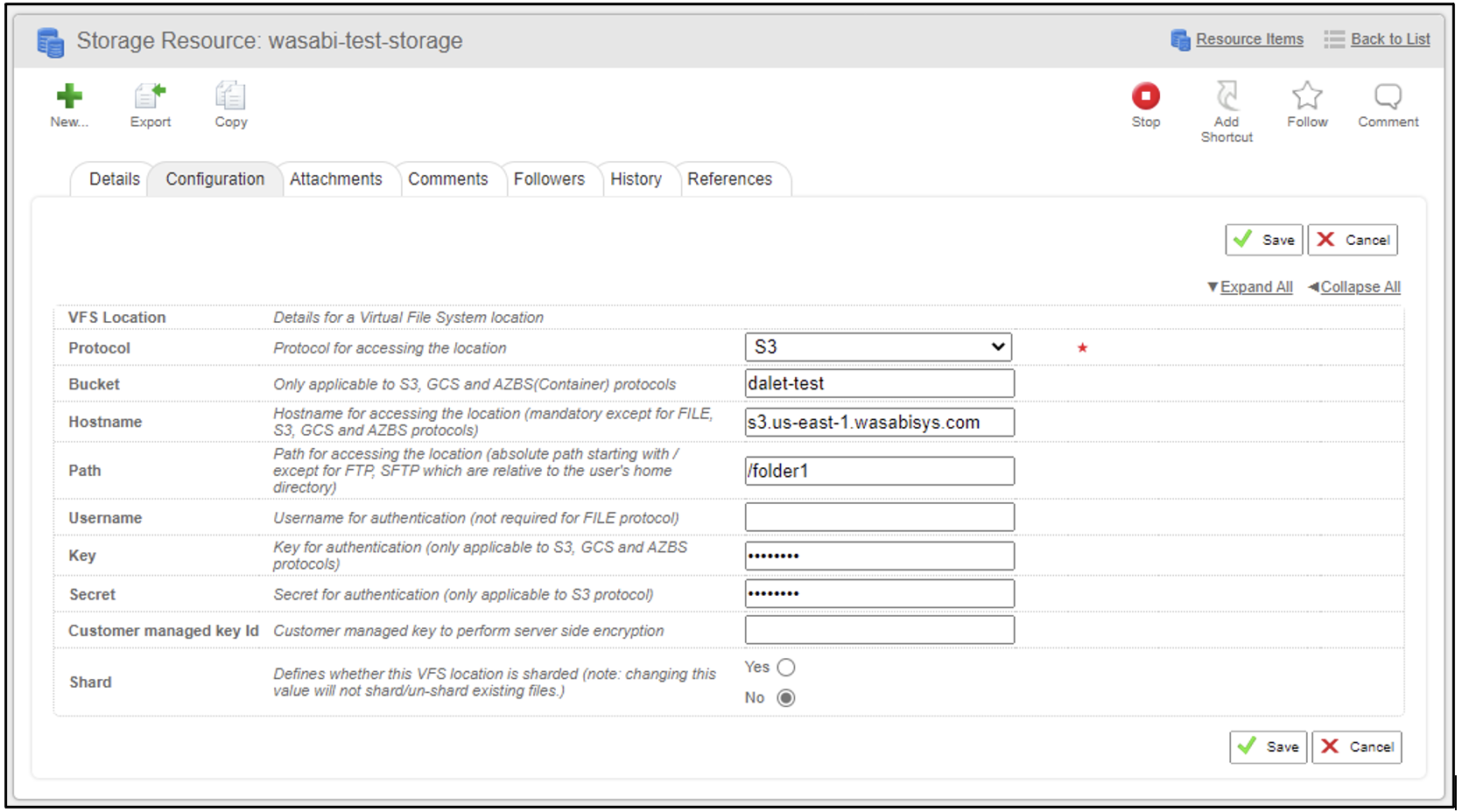
Note: This config example discusses the use of Wasabi's us-east-1 storage region. To use other Wasabi storage regions, please use the appropriate Wasabi service URL as described in this article.
To use the resource in a workflow, select it as the destination for a Copy or Move action.