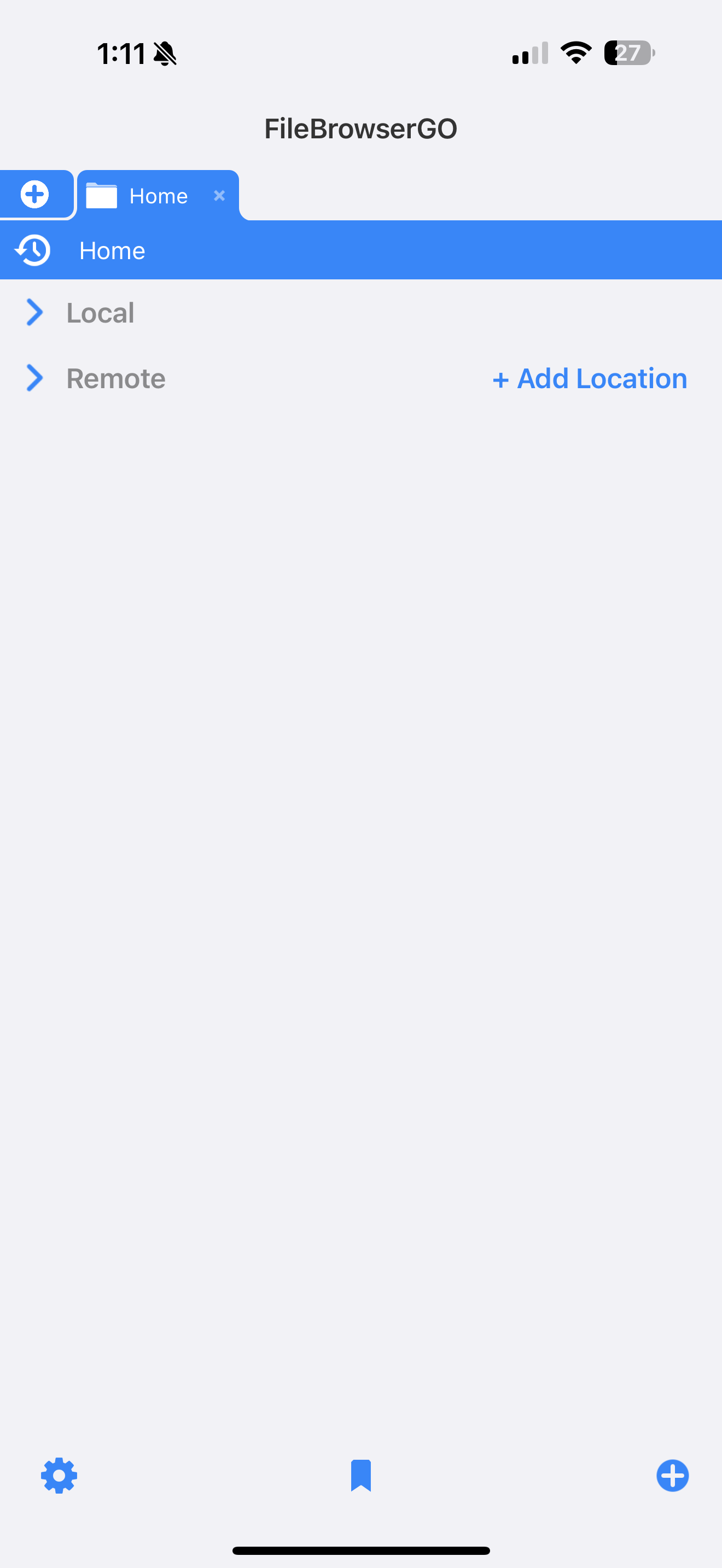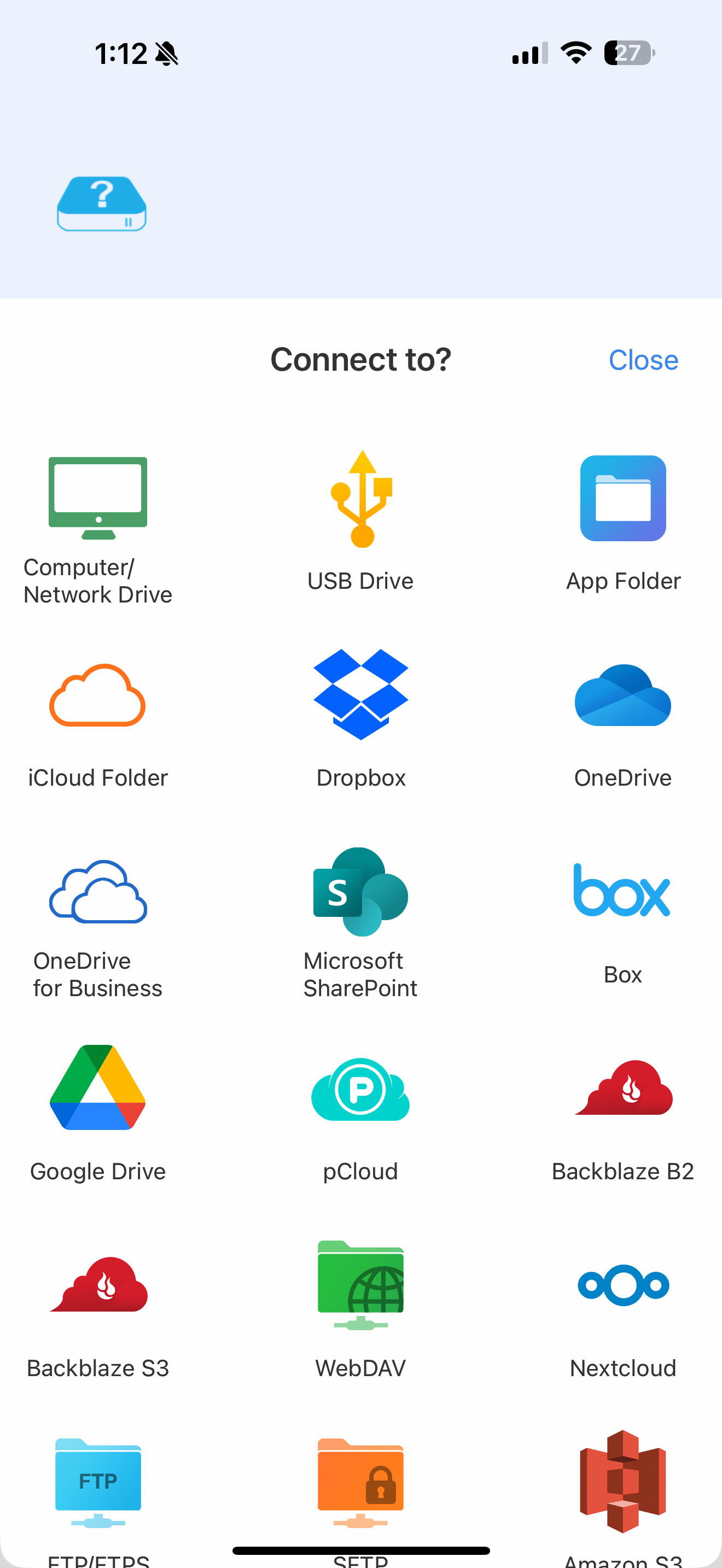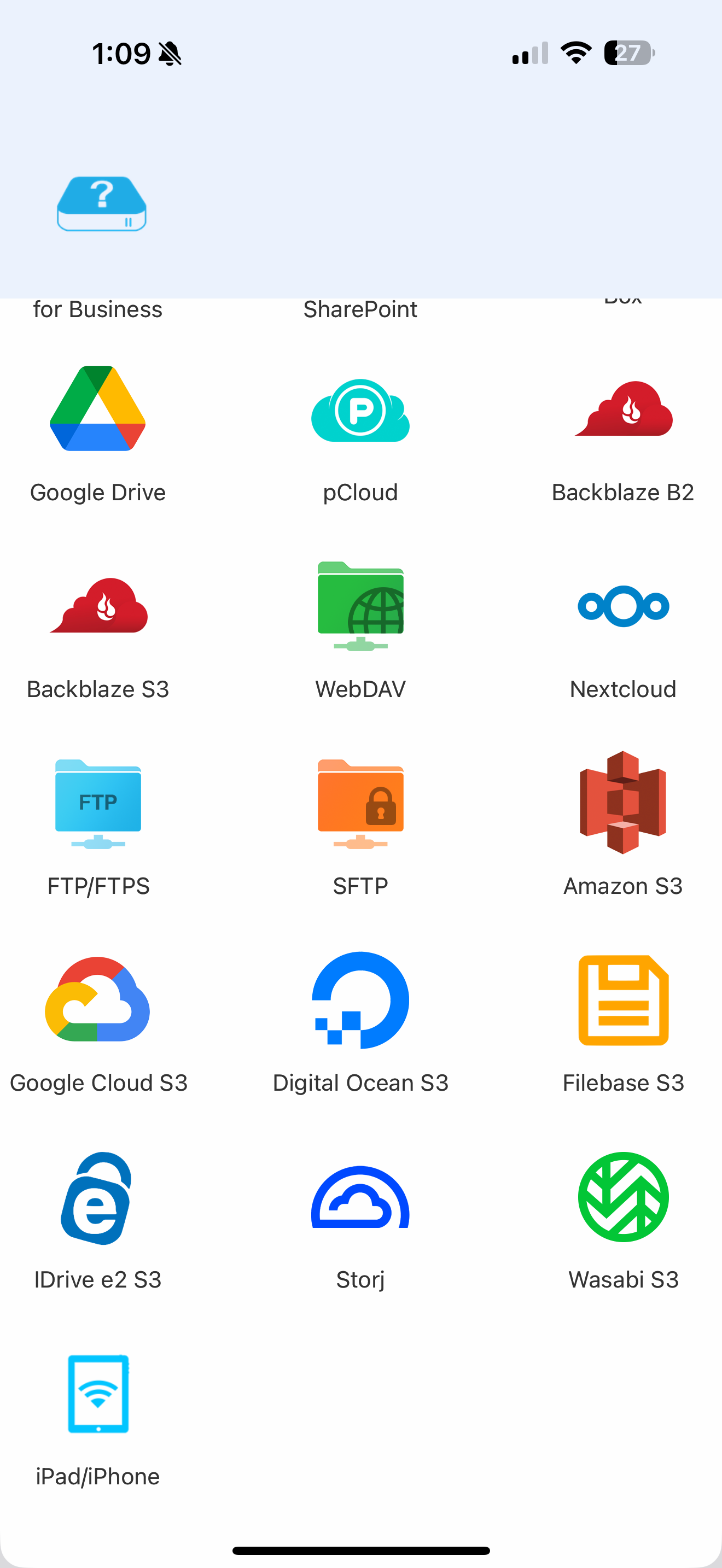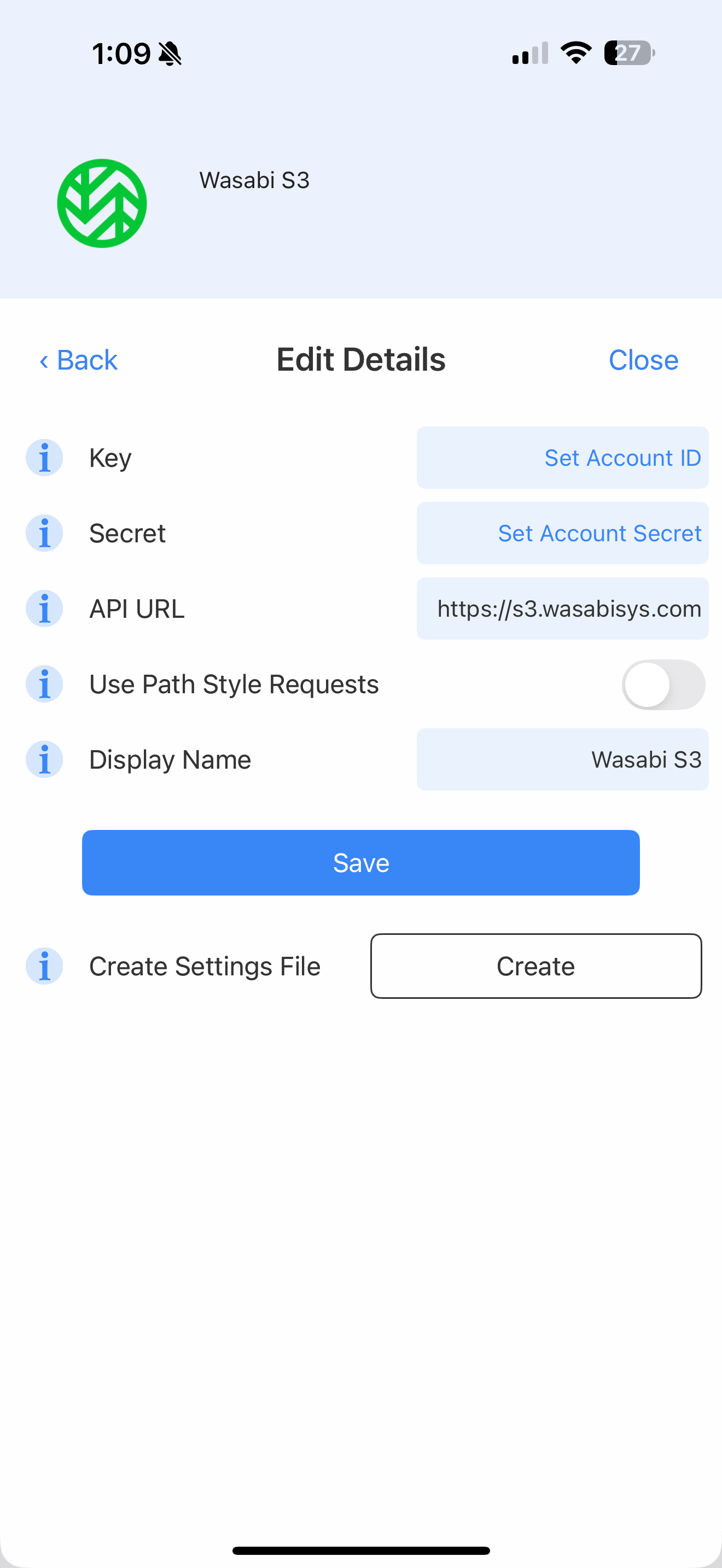How do I use FileBrowser with Wasabi?
Version 14.5 of FileBrowserGO and FileBrowser Professional can be used with Wasabi by following the instructions below.
Here are the App Store links:
https://apps.apple.com/us/app/filebrowser-professional/id854618029
How to set up Wasabi cloud storage in FileBrowserGO and FileBrowser Professional:
To add a new storage location, click + Add Location.
You will be presented with a list of connection types, as shown below.
Scroll down the list and select Wasabi S3.
Enter the following credentials:
Key — Paste the Wasabi key and secret settings into the appropriate boxes
Secret — Paste the Wasabi key and secret settings into the appropriate boxes.
API URL — Enter the appropriate URL for the region you will be using. For more information, refer to Service URLs for Wasabi's Storage Regions.
Display Name — Enter an appropriate display name for your connection.
Click Save.
Limitations:
It is not possible to create buckets using FileBrowser.
Features:
All file management features are available using FileBrowser including copy, move, delete, rename, create folder. Wasabi storage can participate in drag-drop and even the iOS Files app can now be used to open documents on Wasabi.