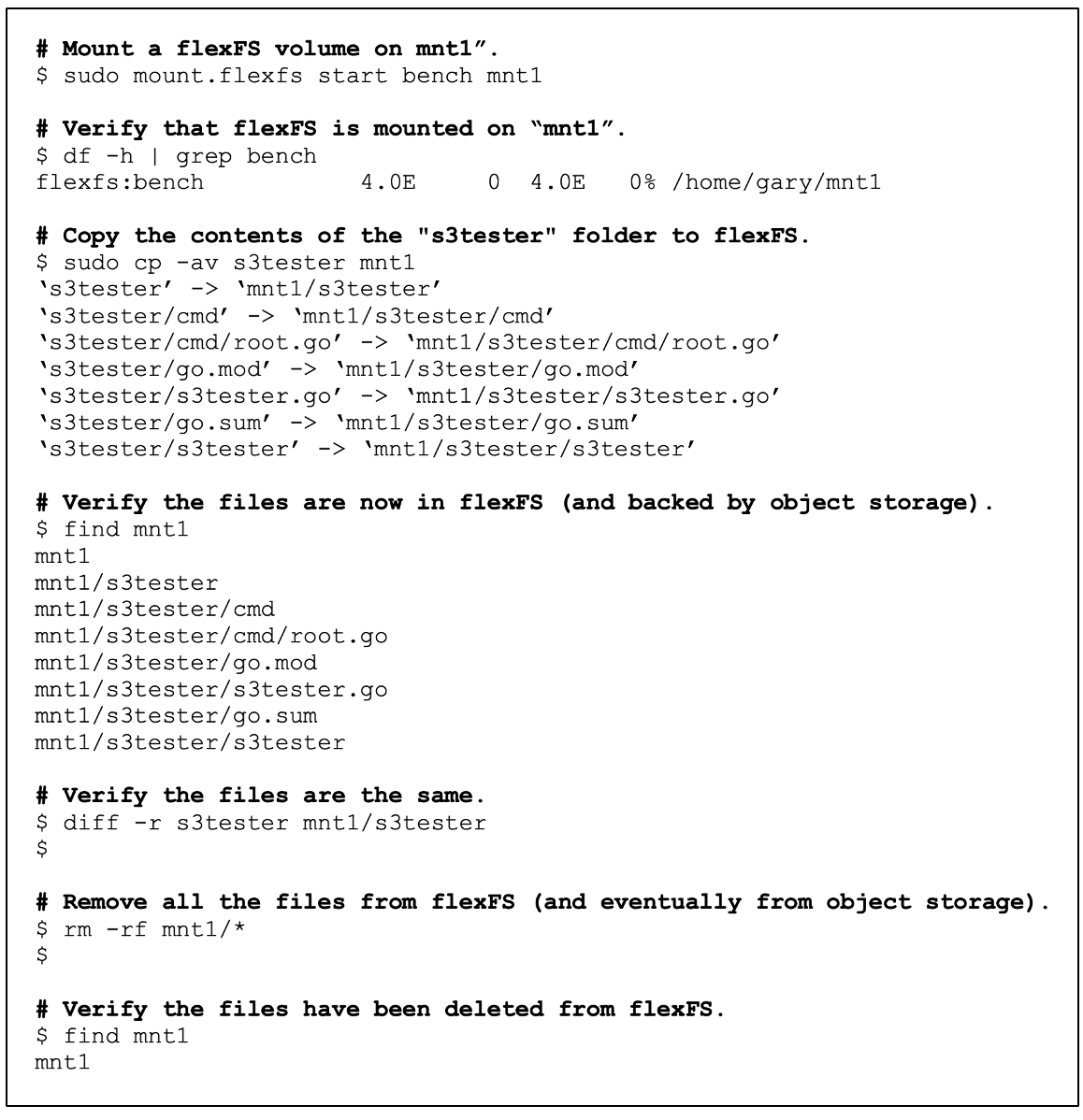How do I use flexFS with Wasabi?
Wasabi has been validated for use with Paradigm4's flexFS. Paradigm4’s flexFS is scalable, secure, easy-to-use on-premises or cloud, and provides unparalleled throughput at 50% lower cost than the hyperscaler file systems.
Reference Architecture
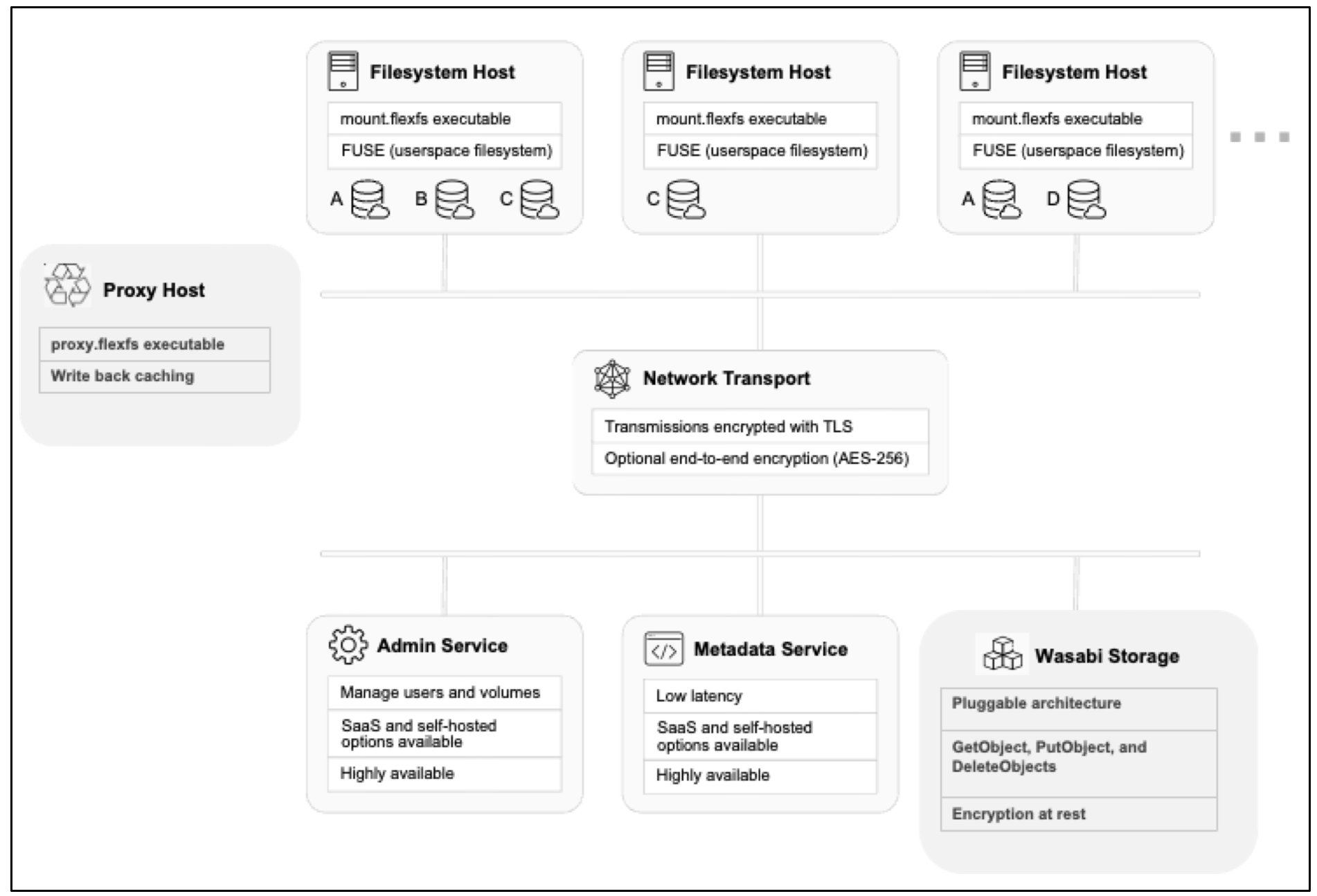
Prerequisites
flexFS v 1.0 and above
An active Wasabi account
Wasabi Bucket - See our Bucket Creation Guide
Access & Secret Key Pair - See our Access Keys Guide
Configuration
flexFS is a fully managed POSIX-compliant network file system capable of storing file data in object storage systems such as Wasabi Hot Cloud Storage. Initial configuration is done by the flexFS team. Please reach out to tryflexfs@paradigm4.com for initial configuration and support.
Below is an example of how to configure Wasabi with flexFS.
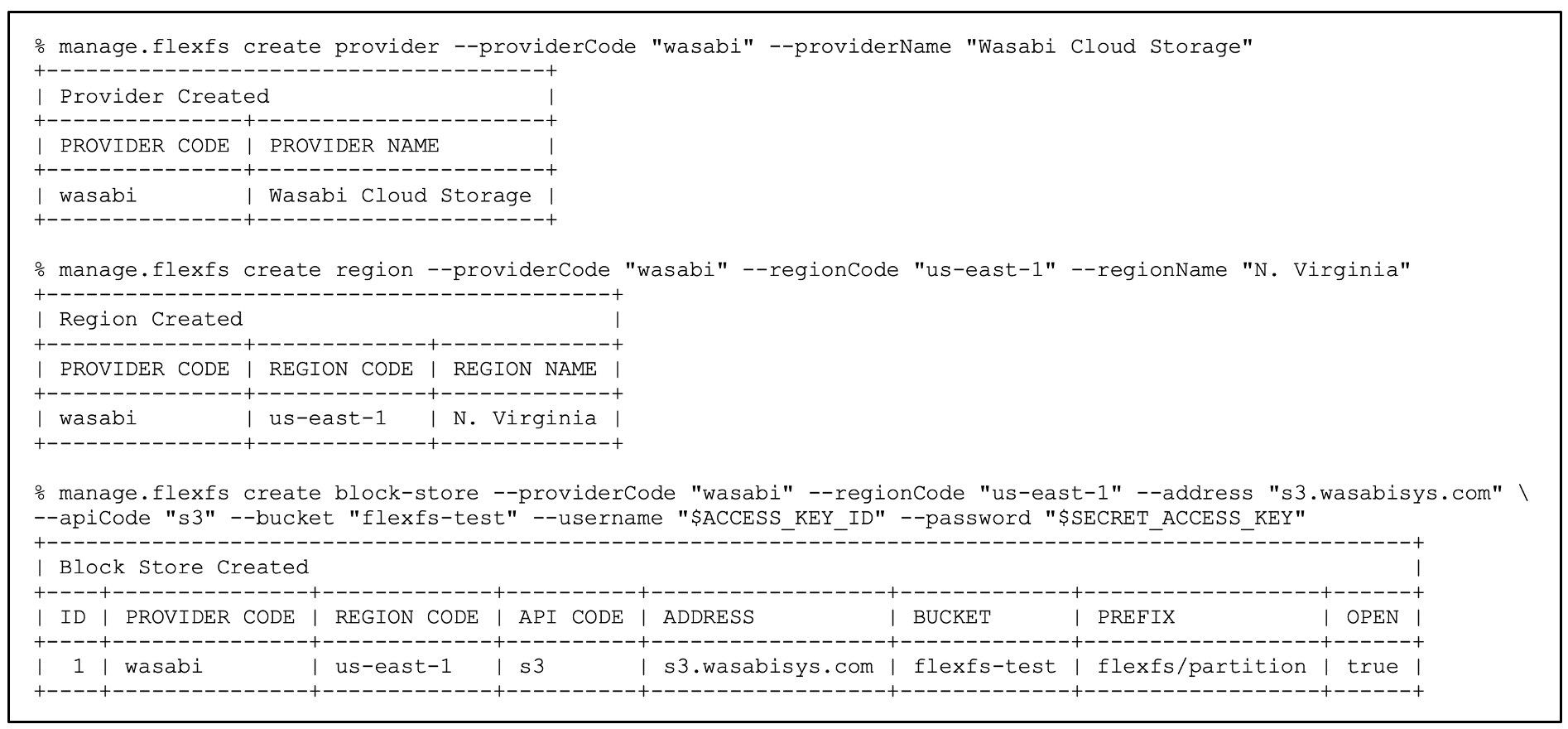
Note: This configuration example discusses the use of Wasabi's us-east-1 storage region. To use other Wasabi storage regions, please use the appropriate Wasabi service URL as described in our Wasabi Service URLs article.
The example below shows how you can mount flexFS volume and copy data to Wasabi.