How do I use Rubrik's Cloud NAS Direct with Wasabi?
Rubrik's Cloud NAS Direct (Igneous) has been validated for use with Wasabi. To use this product with Wasabi, please follow the instructions below.
Login to Rubrik's Cloud NAS direct product, create or edit your desired backup or archive policy
From the destination drop down, select Add destination -> Other S3
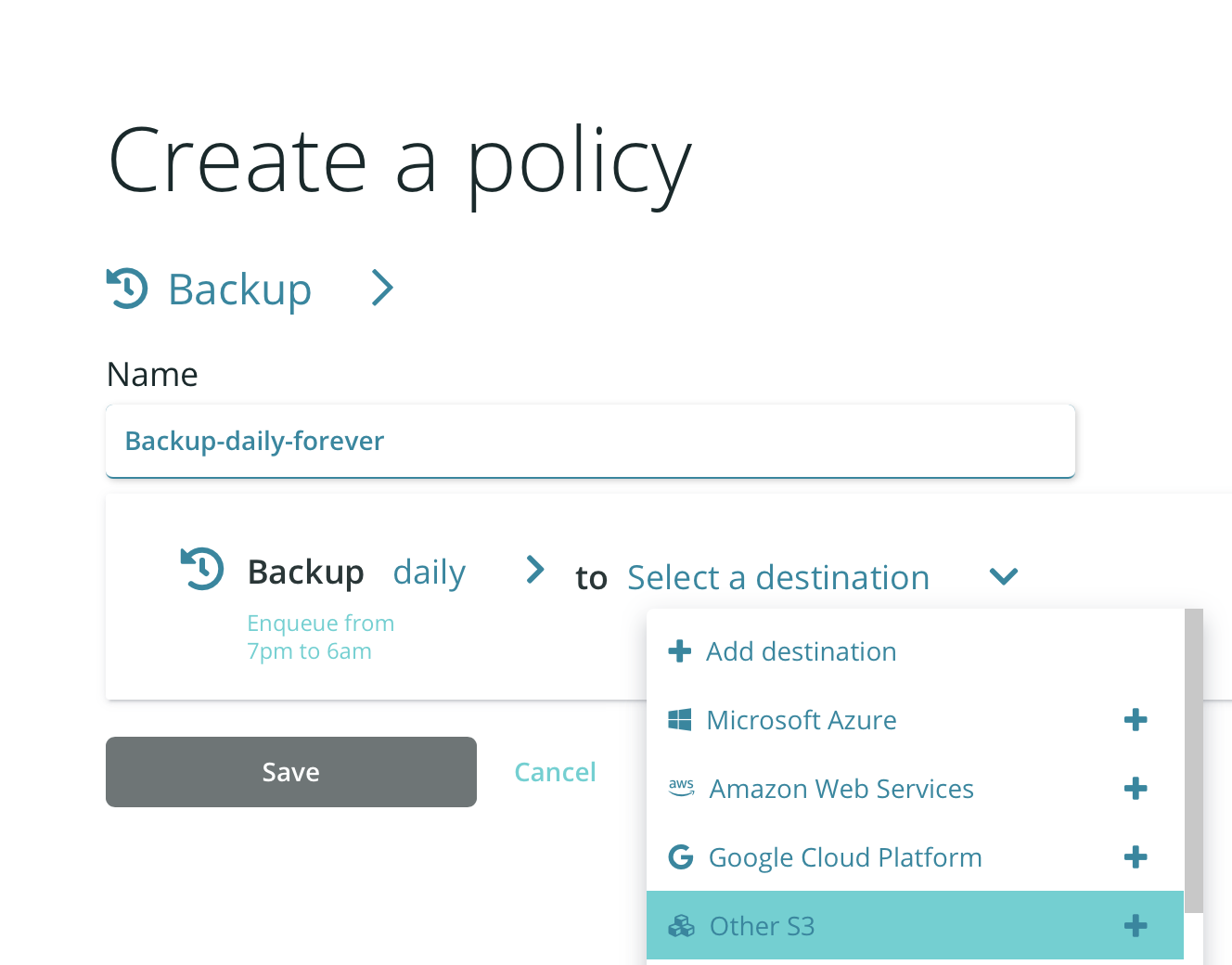
Enter the credentials stored from Wasabi:
Display Name is a unique name only used by Igneous that you can create to differentiate between credentials.
Endpoint is the Wasabi S3 URL: https://s3.wasabisys.com
Access Key ID is the Wasabi access key for the Igneous user
Secret Access Key is the Wasabi secret key for the Igneous user
Region is the region for your Wasabi data. Igneous automatically creates buckets in the us-east-1 region.
Note: that this config example discusses the use of Wasabi's us-east-1 storage region. To use other Wasabi storage regions, please use the appropriate Wasabi service URL as described in this article.
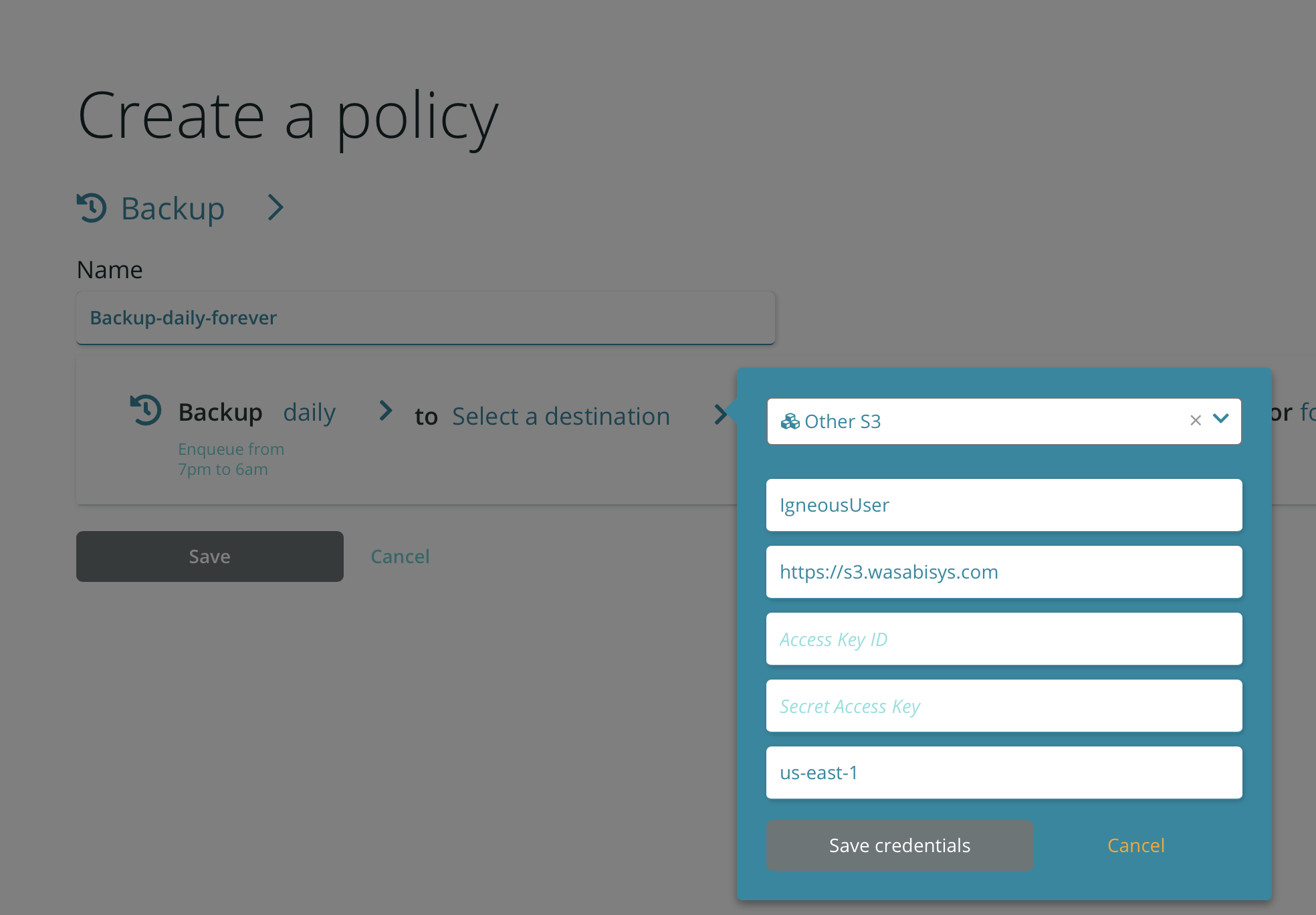
Click Save credentials to complete the configuration. Your chosen display name will now appear as a Destination option for any backup and archive policies.