How do I use S3 Browser with Wasabi?
S3 Browser is certified for use with Wasabi. To use this product with Wasabi, please configure S3 Browser as shown below.
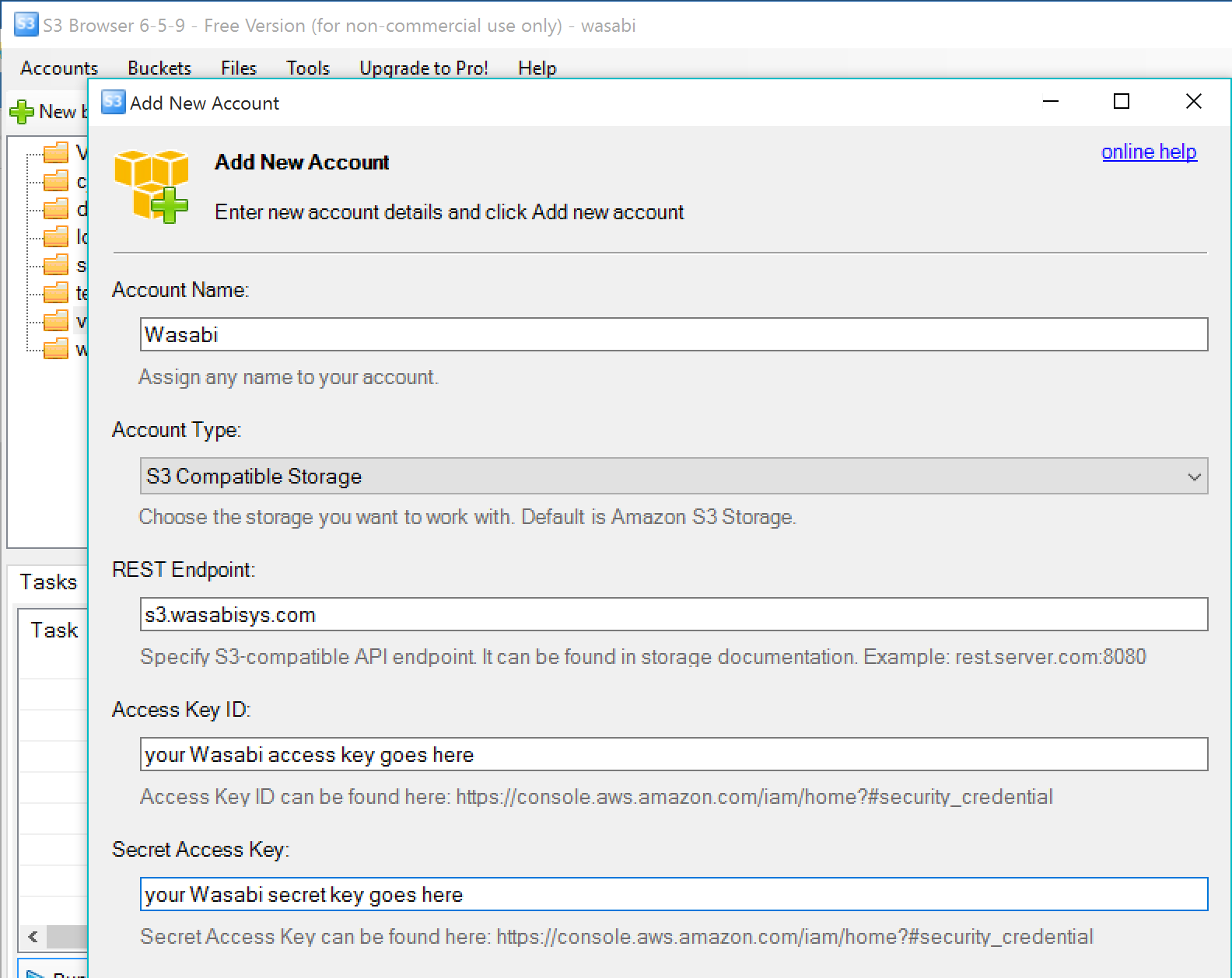
Note that this example discusses the use of Wasabi's us-east-1 storage region. To use other Wasabi storage regions, please use the appropriate Wasabi service URL as described in this article.
FAQ
#1 Why is Make public/Make private not working when trying to change permissions on an object in the S3 browser?
The S3 browser tool invokes these changes by modifying the permissions on the ACLs for your account. The ACLs are a deprecated version of Access Control and are only recommended to be modified for legacy applications. In order to best delegate access, it is recommended to utilize bucket and IAM policies. More information on Wasabi policies can be found in the Wasabi Console User Guide.
#2 IAM Access Manager on S3 browser does not Work with wasabi.
Currently, the Access Manager feature of the S3 browser is unsupported with wasabi IAM. We recommend using the Wasabi console to manage users via a GUI.