How do I use ShareArchiver with Wasabi?
ShareArchiver File Archiving Solution helps Organizations migrate seldom accessed data to low cost archive storage, delivering a huge reduction in utilized primary storage, storage costs, backup and restore time(s) and better system performance. ShareArchiver is now validated to be used with Wasabi.
Wasabi compatible release
ShareArchiver Version 4 and up
ShareArchiver can be deployed as a virtual appliance.
Requirements
Wasabi security credentials and bucket details
ShareArchiver on-premise or Cloud deployment subscription.
Archive agent for the archive process.
Archiving Configuration
Step1 – Create a Wasabi S3 bucket
Requirements
Wasabi bucket, Access Key, Secret Key & Access URL (s3.wasabisys.com)
Admin access to ShareArchiver portal.
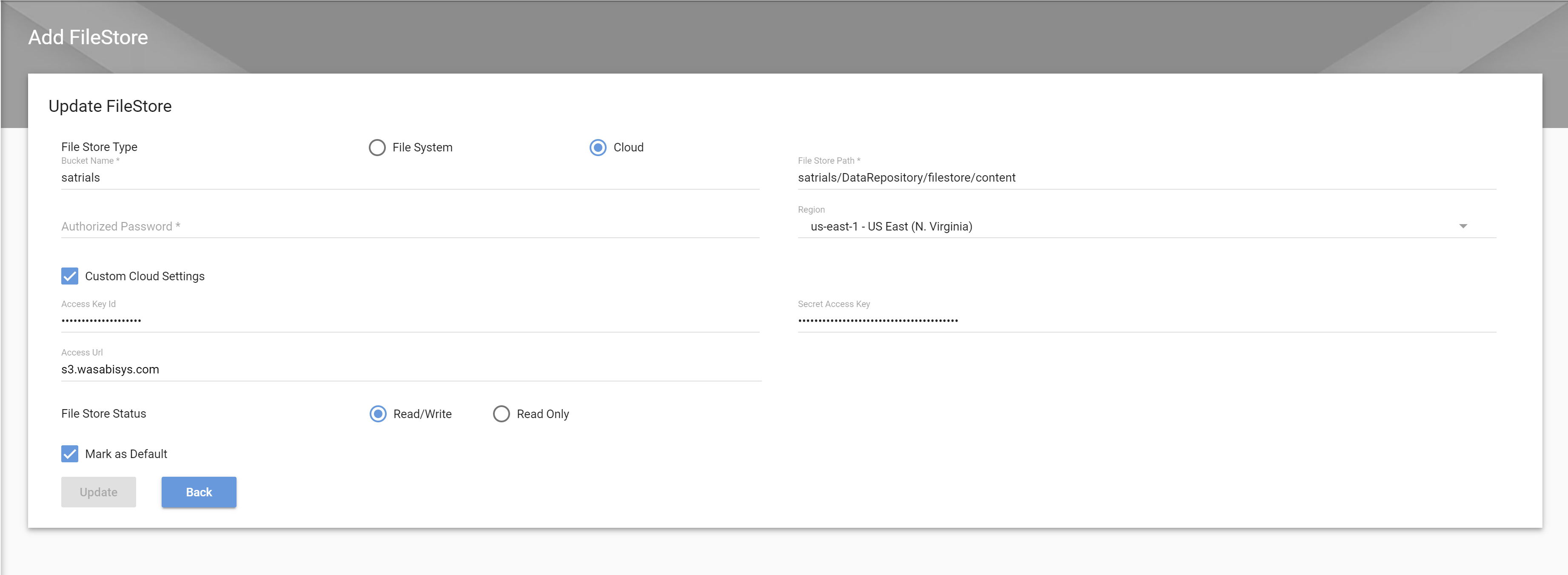
Step 2 – Create Archive Policy
The administrator creates a policy that dictate which files are archived, e.g. file properties such as last modified date, accessed date, file types, size are set – See example below.
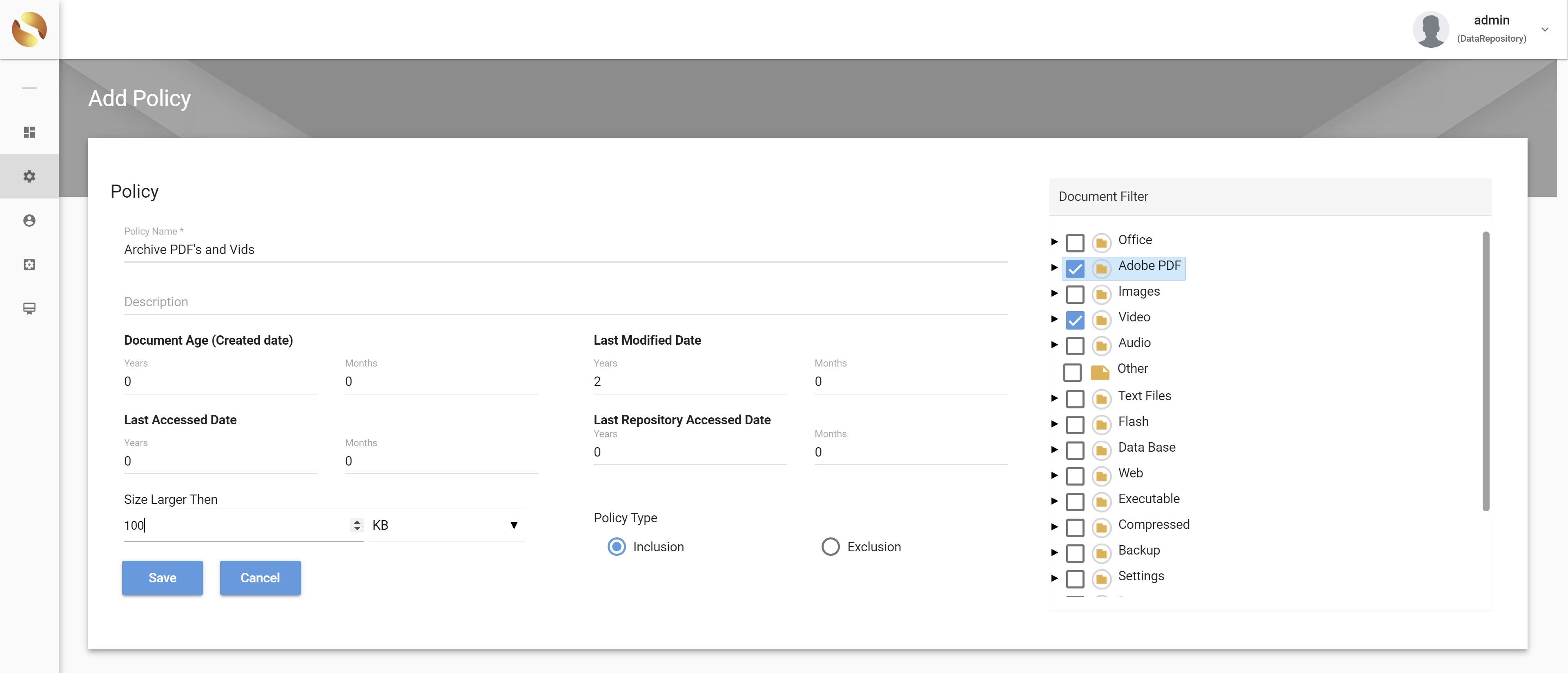
Step 3 - Create Archive and Stub Job
Next step is to create a job, a job can be many types, these are the 2 popular options.
Archive - (This creates a copy of the data to the target wasabi bucket)
Archive and Stub - (Archive and replace the file with a virtual file taking up no storage)
There are other types of jobs e.g. analysis, indexing and other functions that can be performed. Stubbing is the process where archived files are replaced with virtual files and allows users to seamlessly access archived data.
Some of the settings when creating a job.
Select and agent (multiple agents for multiple file servers)
Select the policy you want to apply (Created in step 2)
Add the File Share (UNC path) you want to target for the policy and archiving.
Select the Target volume (Created in Step1 - Wasabi S3 bucket)
And schedule or run the job on demand.
The job will execute, and in the process the agent will shortlist files for archiving and archives them to the wasabi bucket, replacing the files with a virtual stub file allowing seamless access
Job name, type, policy and Agent selection

Target UNC path selection added to list by pressing “Include” button.
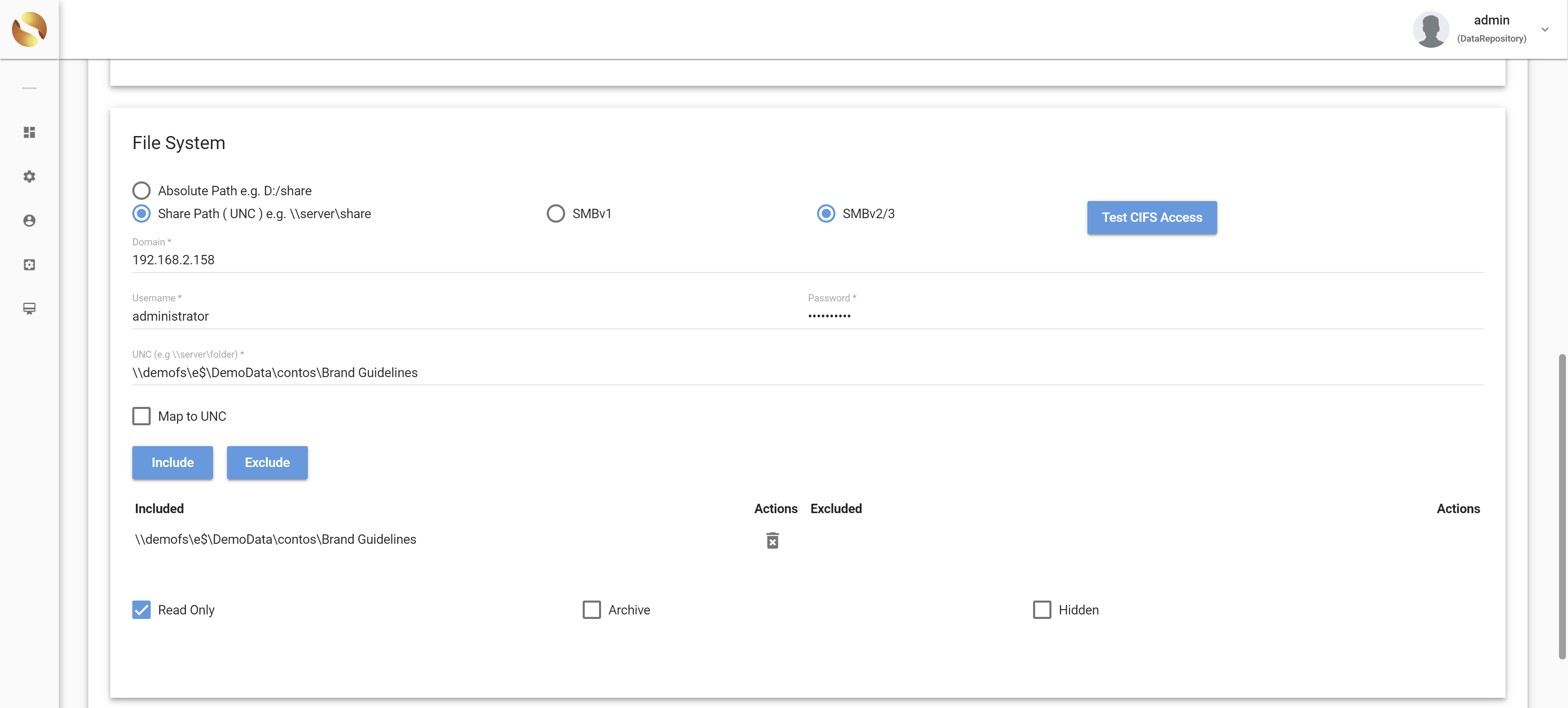
Select the target repository wasabi S3 Cloud,
Set the schedule or run on demand.
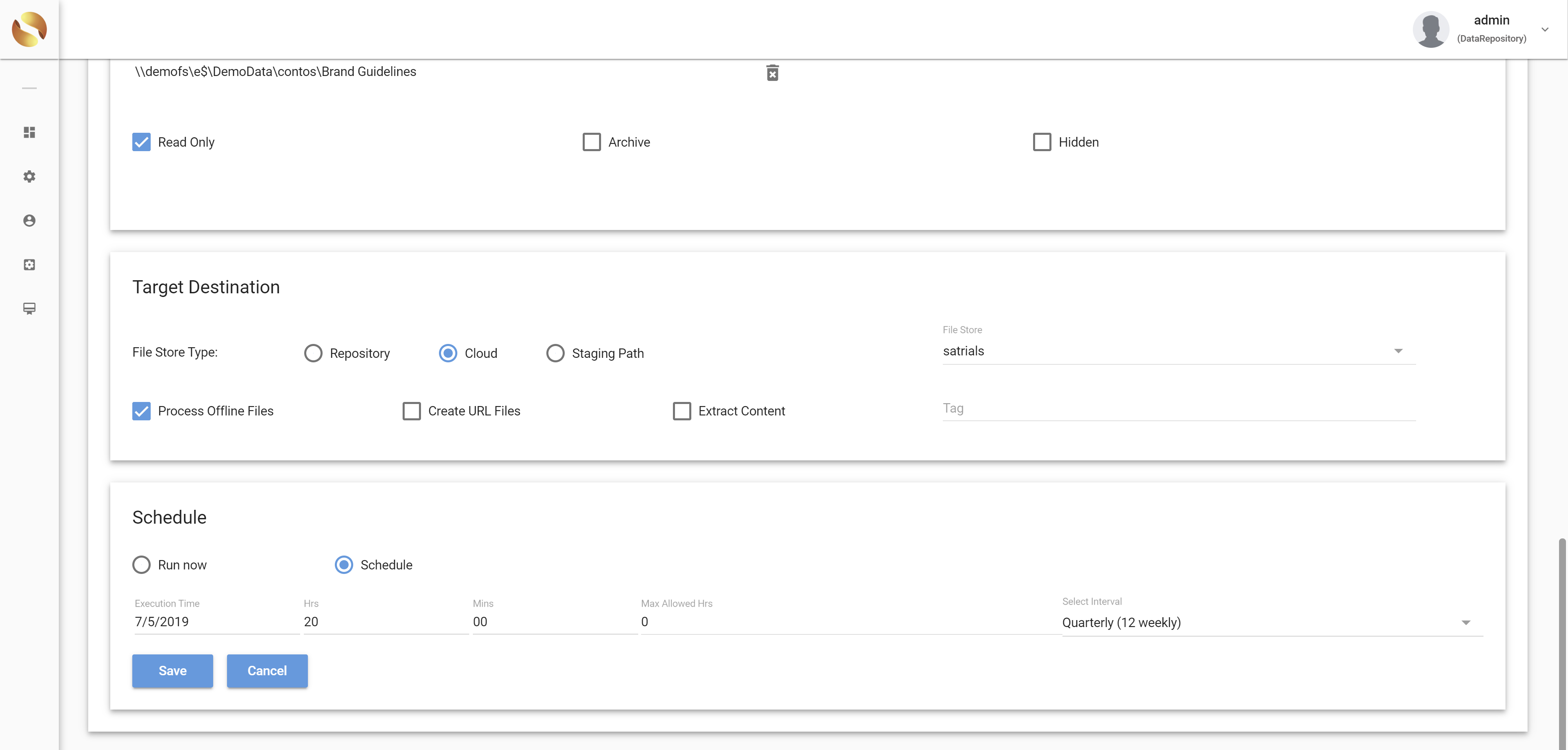
Finally, run the job on demand or schedule it for later.
User Access to Archived Data
This folder has been archived, and it has been compressed from 10.6 GB to 13.5 MB. Virtual files allow seamless access to archived files and no interruption for users.
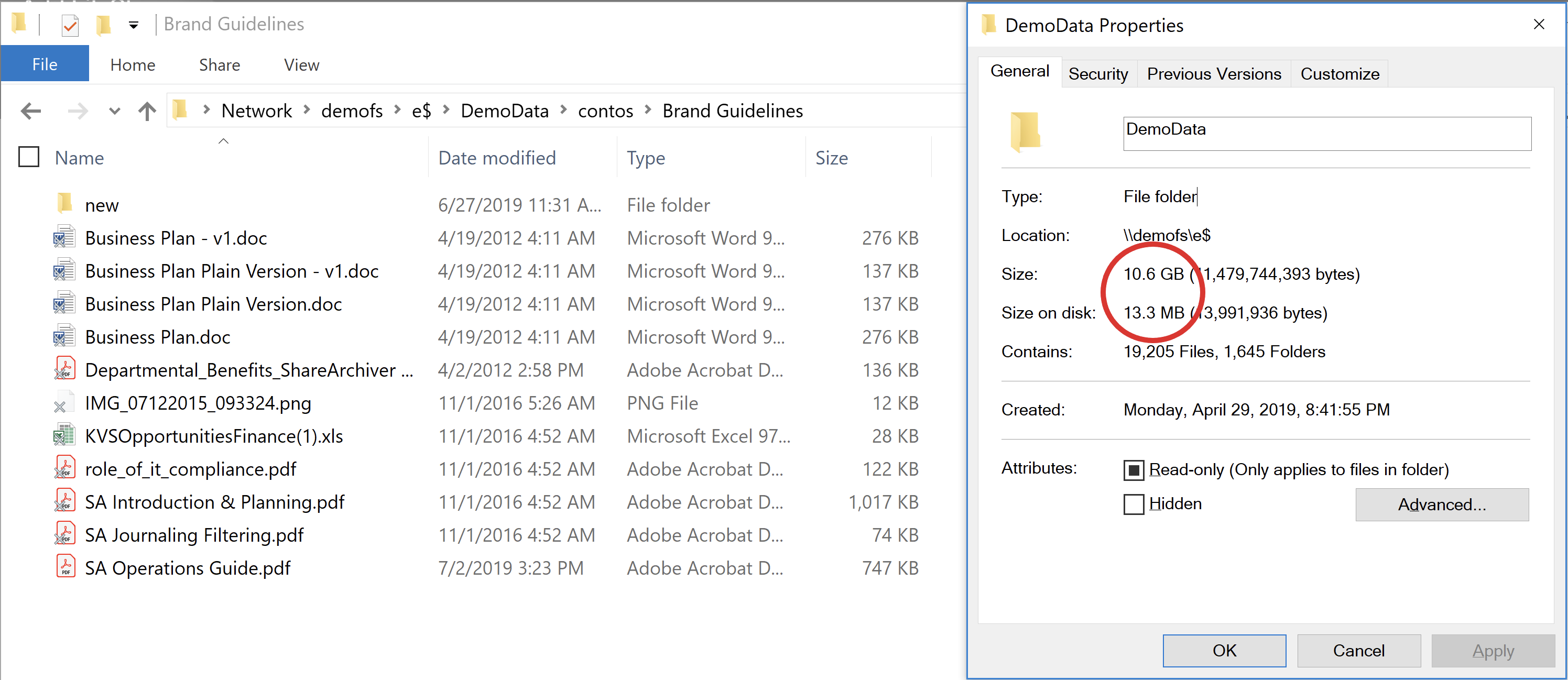
A compliance role is available which allows FULL TEXT content search, data can be searched and recovered within seconds.
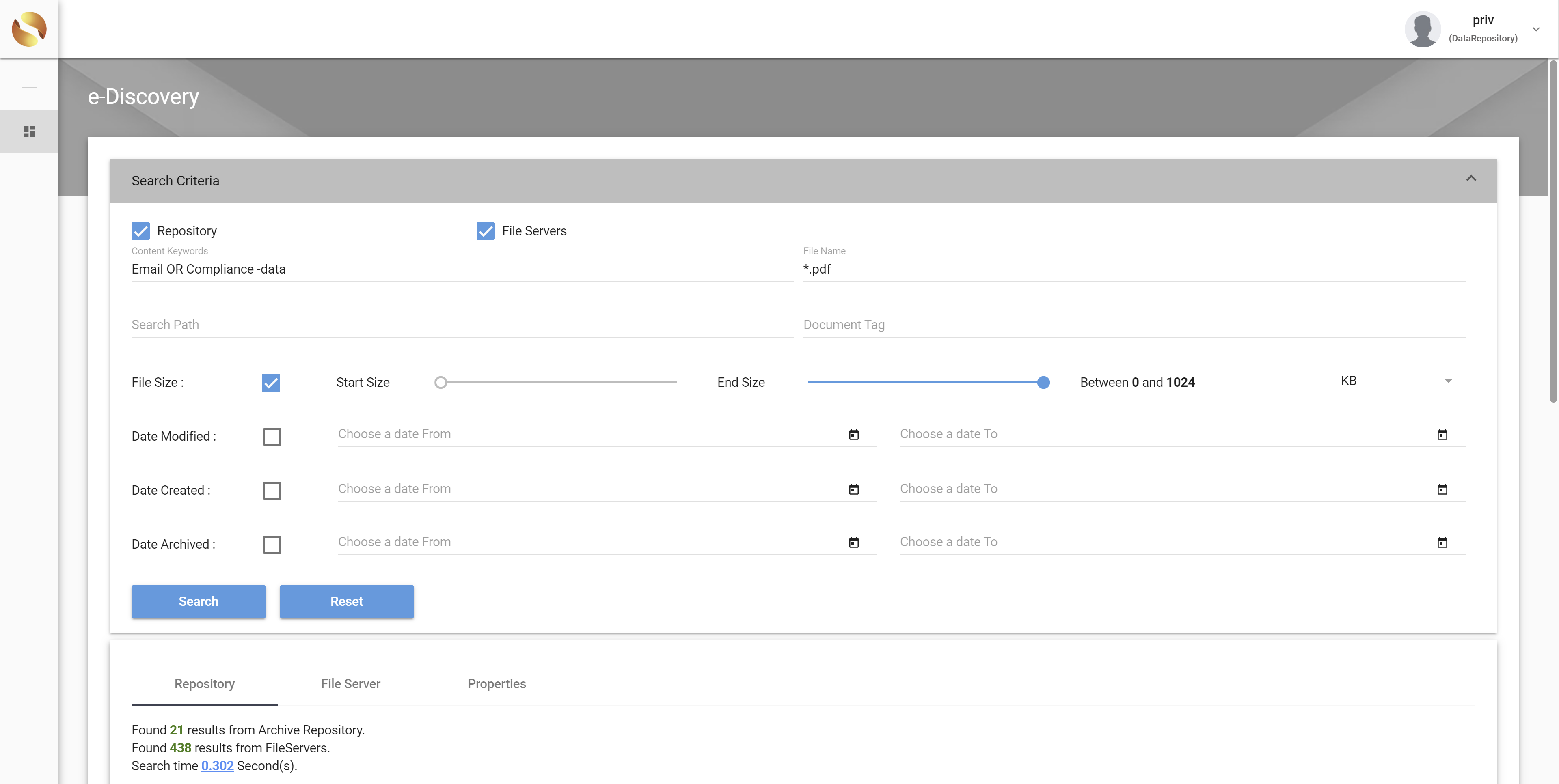
Results accessed through the interface.
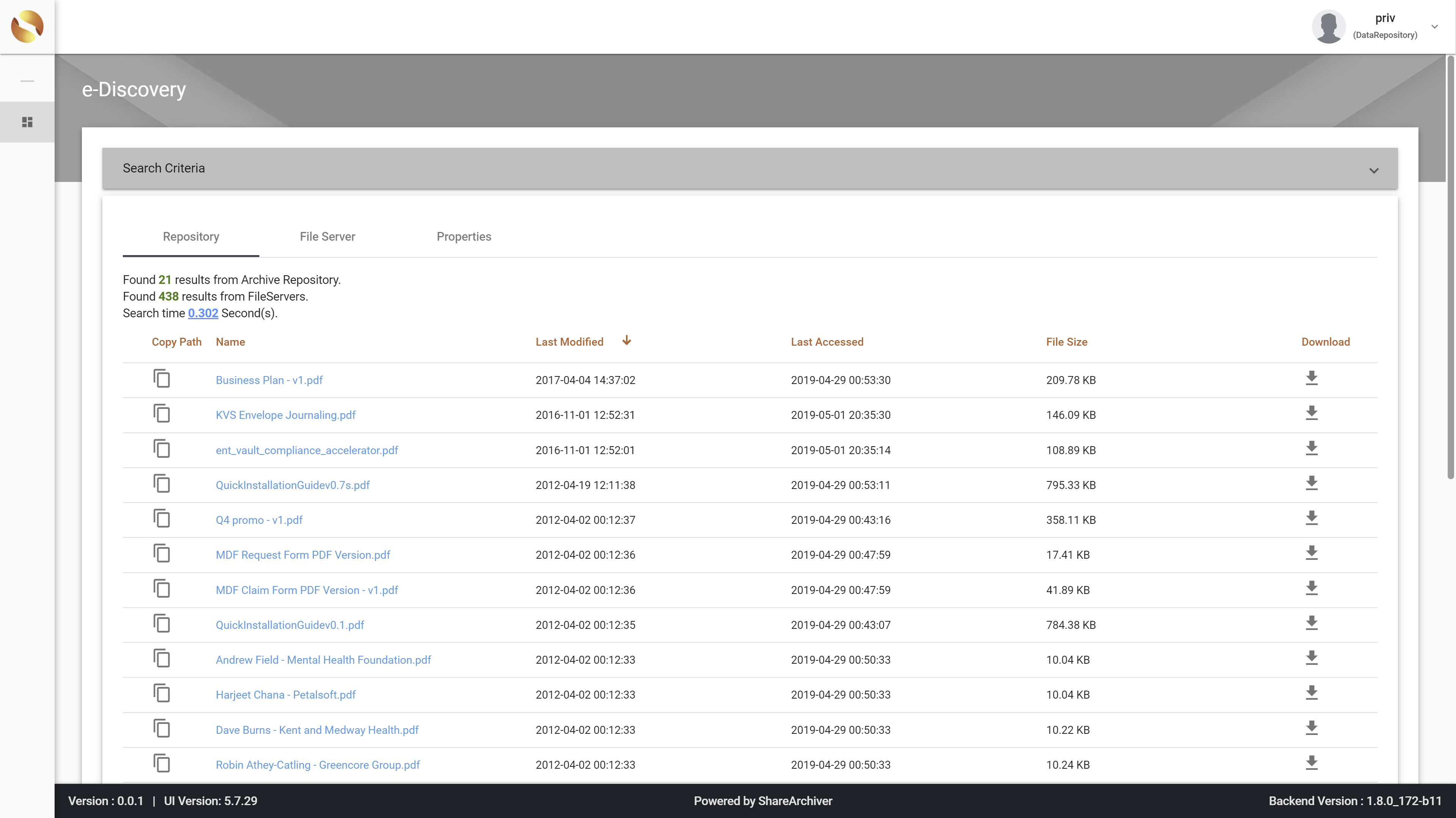
Note that this example discusses the use of Wasabi's us-east-1 storage region. To use other Wasabi storage regions, please use the appropriate Wasabi service URL as described in this article.