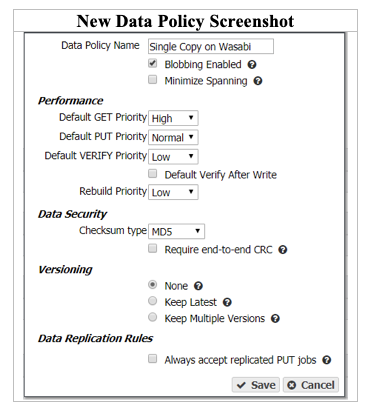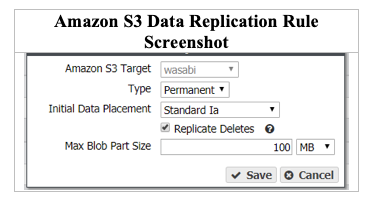How do I use Spectra BlackPearl with Wasabi?
Spectra BlackPearl has been validated for use with Wasabi. The Wasabi - Spectra BlackPearl solution is described here. To use this product with Wasabi, please follow the steps below.
Configure the AWS replication target on the BlackPearl. The Default Read Preference must be set to After Nearline Pool. Enter in the data path endpoint and region to match where your Wasabi storage bucket is located. Note that this config example discusses the use of Wasabi's us-east-1 storage region. To use other Wasabi storage regions, please use the appropriate Wasabi service URL as described in this article. The access and secret keys can be generated and copied from the Wasabi Management Console.
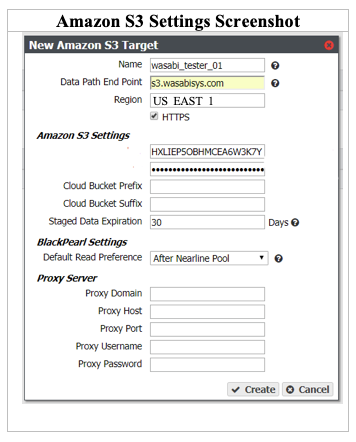
As an example, you can create a data policy that will create a local copy of data on tape and another copy in the cloud. The Replicate Deletes box must be checked. Set the Max Blob Part Size to 100MB if you want the files to get broken down into multiple pieces.