How do I use Syncovery with Wasabi?
Syncovery (v9.33) is certified for use with Wasabi. To use this product with Wasabi, follow the config tips below.
1.) Once downloaded, open Syncovery and Select “Perform a synchronization or backup now”
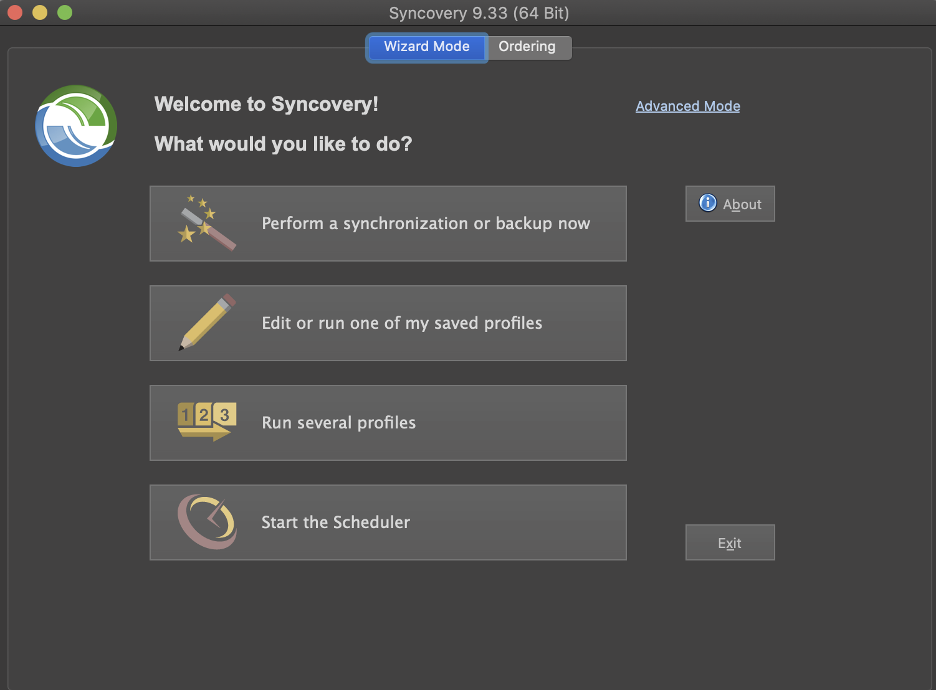
2.) Then you can select a location from your local disk to backup for the “Left-Hand Side” by clicking the “Choose…” option:
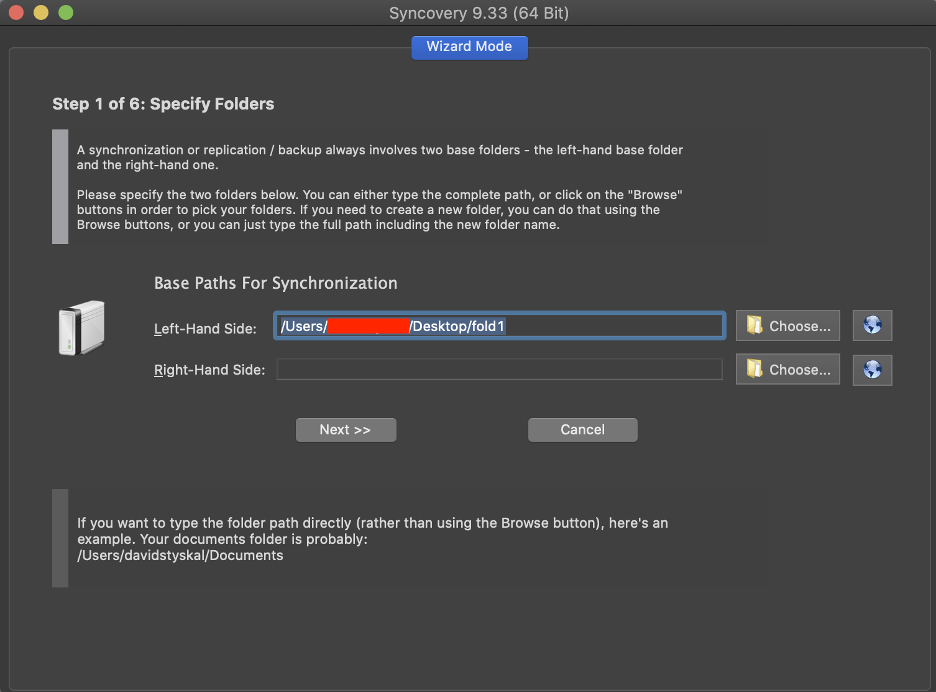
3.) Select the “globe” shaped icon to configure Wasabi as the “Right-Hand Side” for the sync/backup, and select S3 as the transfer protocol:
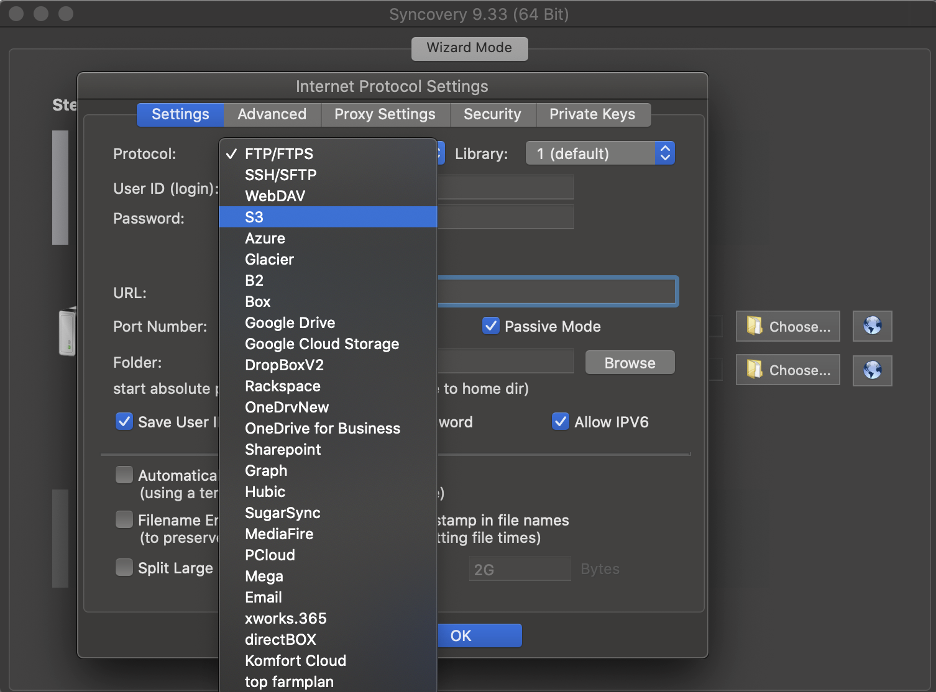
4.) Enter Wasabi access key credentials, select Wasabi as the Provider, and then choose your desired Wasabi bucket:
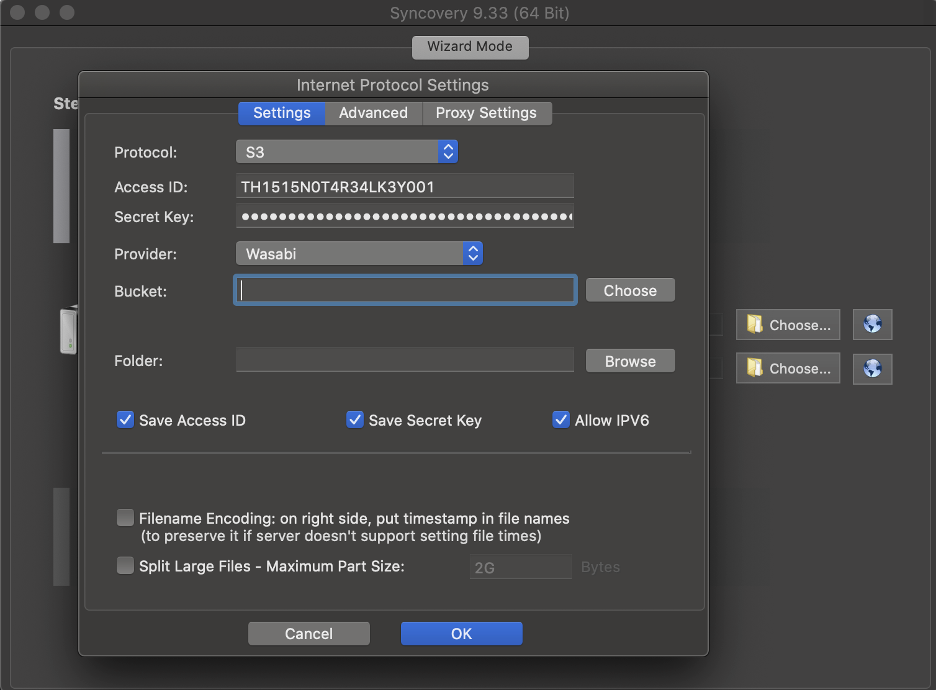
5.) Save and click Next:
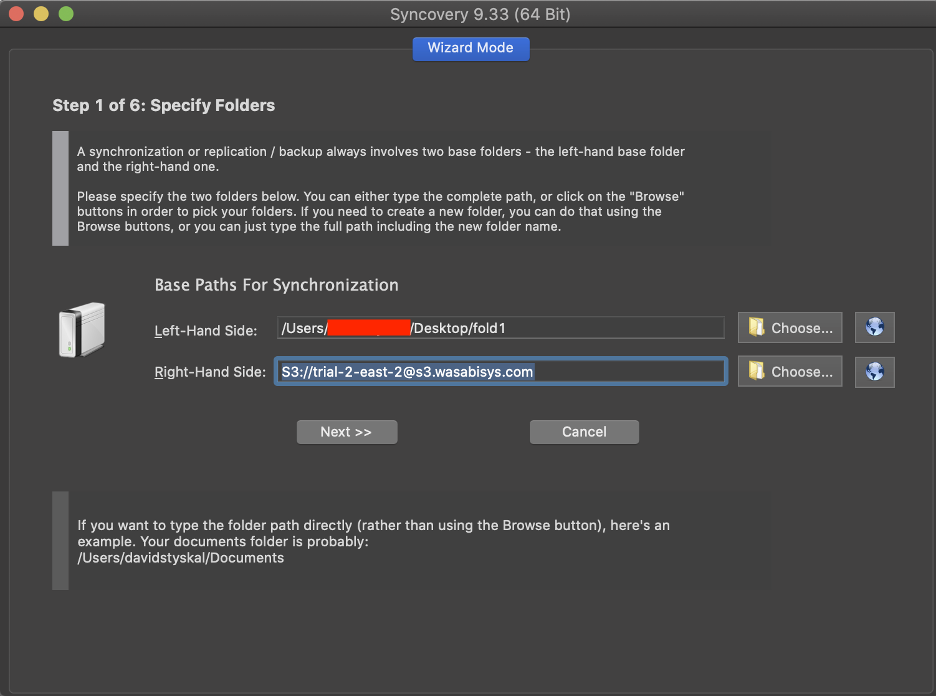
6.) Configure Sync job settings, direction, and schedule in steps 2-5 of the config:
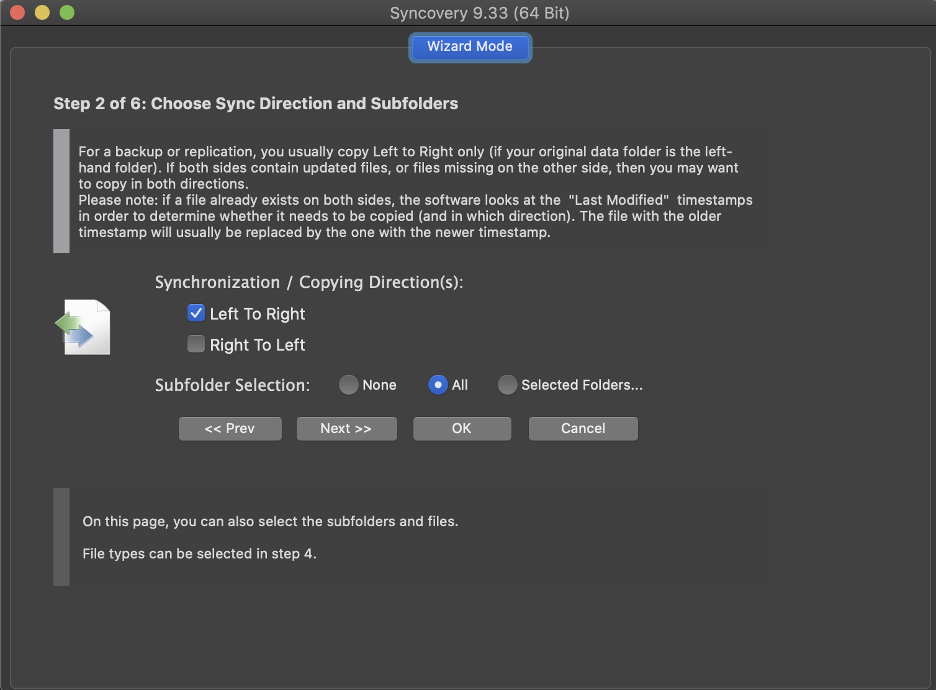
7.) Name and Save/Run to start:
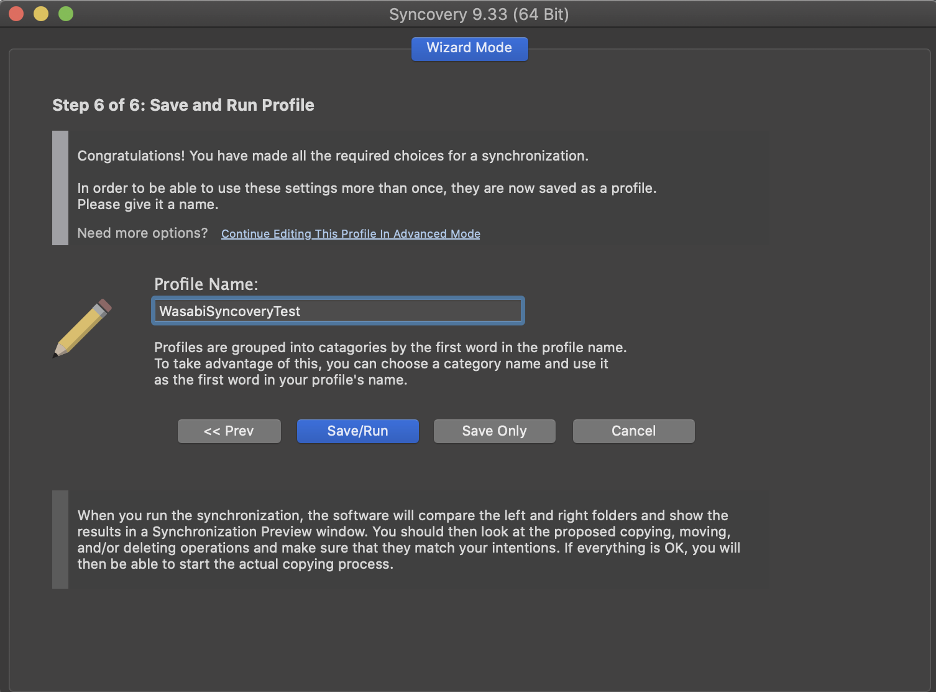
8.) Verify successful file transfer on the web console.
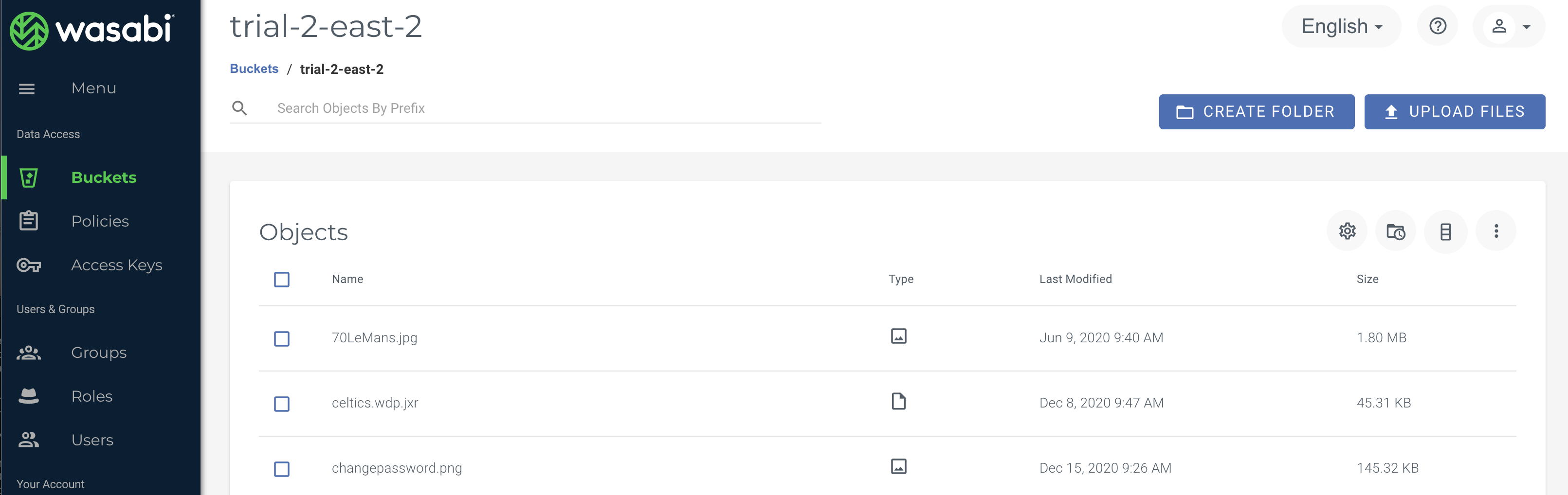
If you have any questions about using Syncovery with Wasabi, contact us at support@wasabi.com