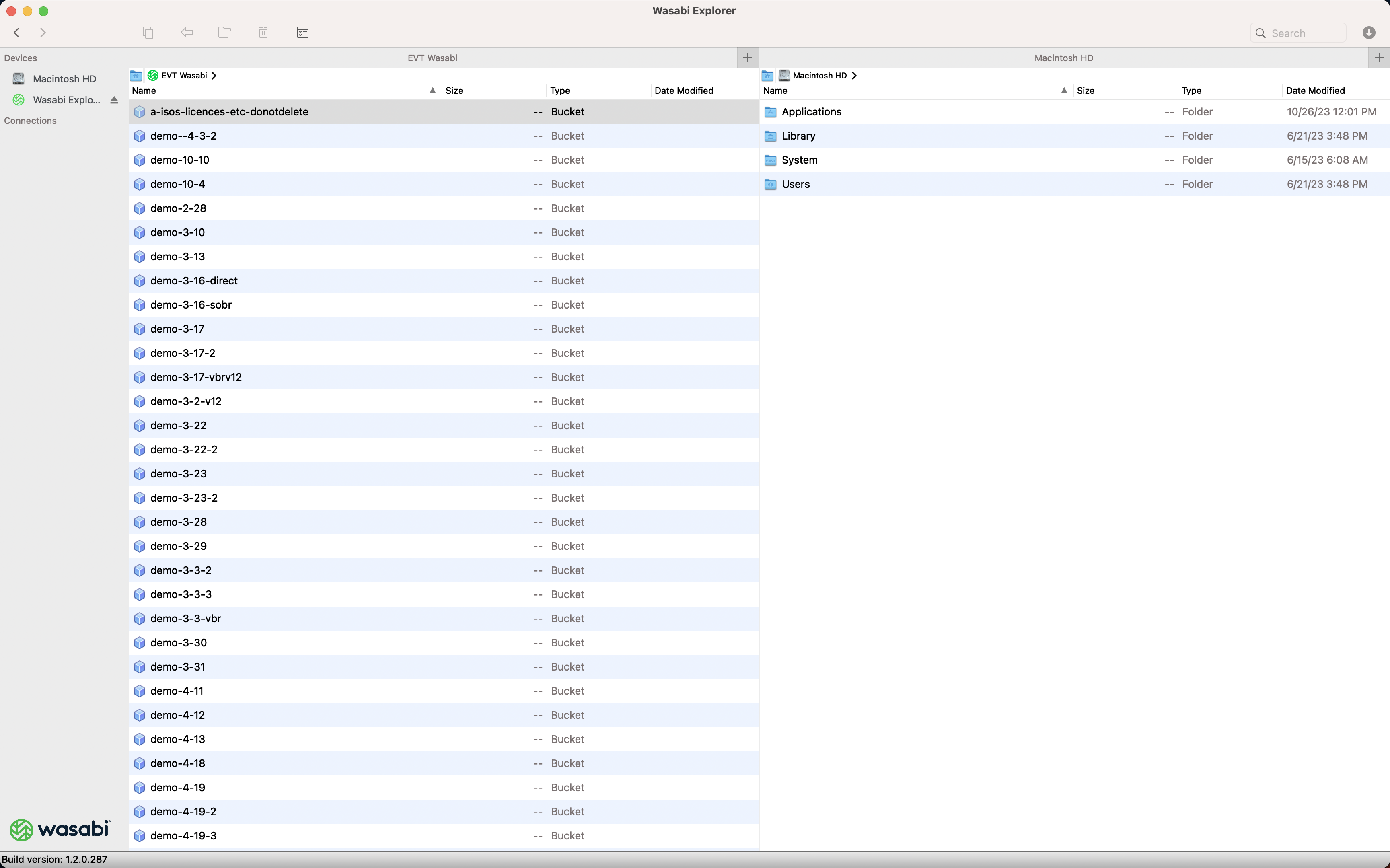If you are a Windows user, see Installing Wasabi Explorer for Windows.
Prerequisites
Valid Wasabi storage account
Wasabi access and secret keys
Mac specifications:
1.4 GHz 64-bit processor, 512 MB RAM
100 MB minimum disk space
Gigabit (10/100/1000baseT) Ethernet adapter
macOS 10.8 or newer
Installing Wasabi Explorer
Download the Wasabi Explorer for Mac Install package (updated February 2025 v1.6.2.401):
When prompted to enter an email address, you can use the same email address used with your Wasabi account.
On the left sidebar, select CONNECTIONS and then +.
When prompted, enter your preferred Display Name.
Enter your access and secret keys.
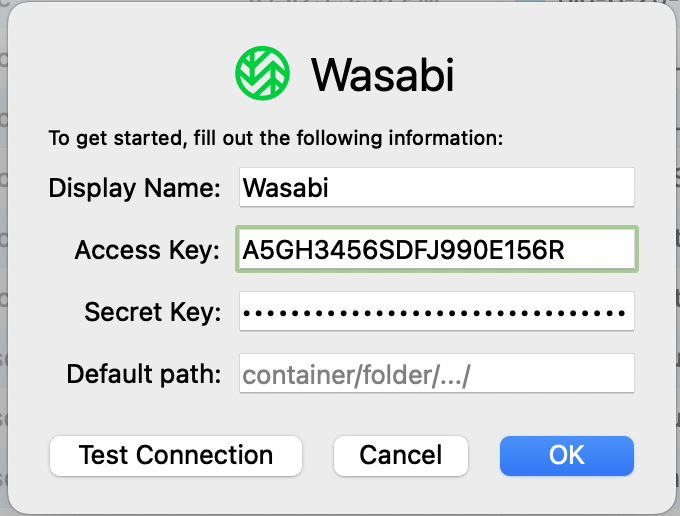
Click Test Connection to validate the key set and verify connectivity.
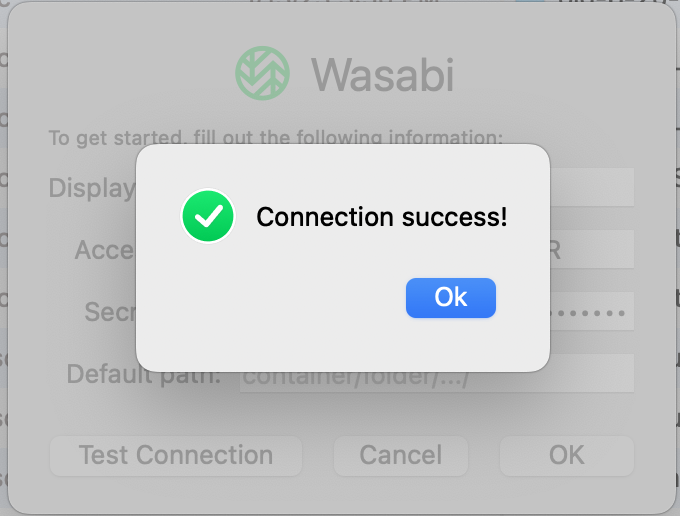
At this point, you have a valid connection between your local Mac and Wasabi storage targets. You can adjust the left and right sides of the Wasabi Explorer panes to allow you to send or receive files and folders from Wasabi storage buckets.