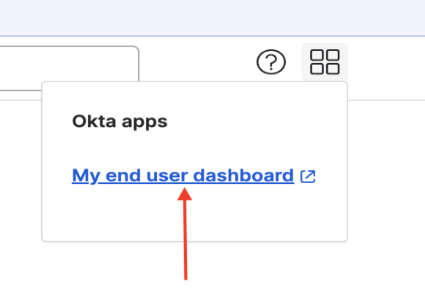For IDP-initiated login:
Copy the IDP-initiated login from Settings -> SSO Configuration.
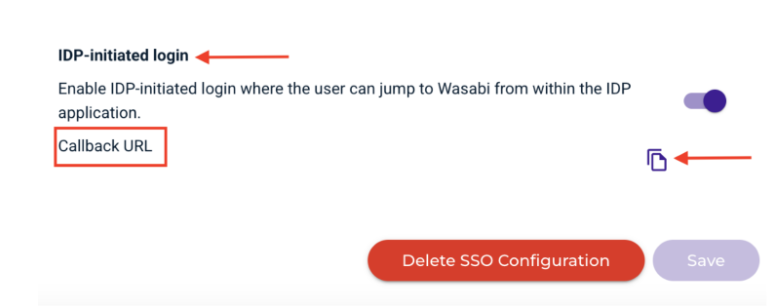
Paste the above URL in the Single Sign On URL (Go to Okta App -> Applications -> Your Wasabi Integration -> General -> SAML Settings -> Edit the Single Sign On URL).
On the top right corner -> Click on My End User Dashboard to go to the Wasabi Console using IDP-initiated Login.