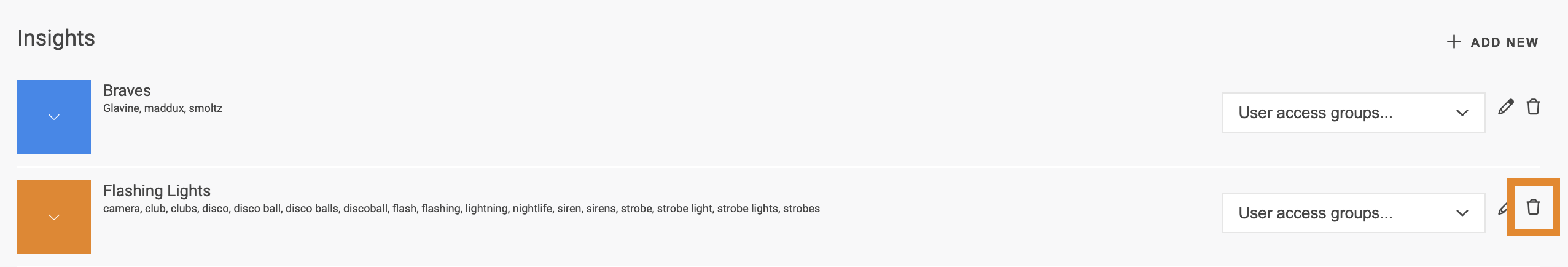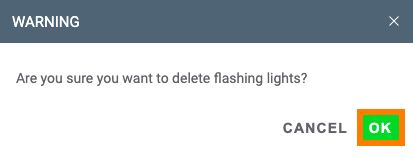Insights in Wasabi AiR
- 21 Oct 2024
- 1 Minute to read
- Print
- PDF
Insights in Wasabi AiR
- Updated on 21 Oct 2024
- 1 Minute to read
- Print
- PDF
Article summary
Did you find this summary helpful?
Thank you for your feedback
Insights enable you to discover key terms within any digital asset. Insights enable you to:
- Quickly reveal compliance language, key words, names, or brands.
- Understand what is said or written while identifying when and where.
- Identify any terminology that is valuable to note without searching or other indexing.
Once a set of Insights has been created, matching terms will be highlighted where they appear in Speech-to-text, Tags, Captions, and Visual Text (OCR).
Creating an Insight Group
- On the Navigation panel, click INSIGHTS.
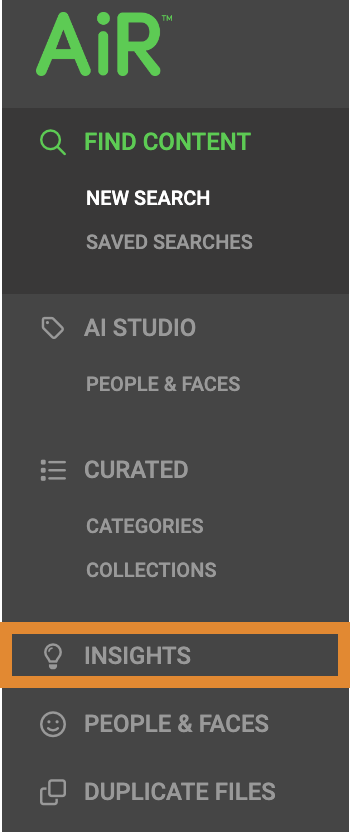
- Click + ADD NEW.
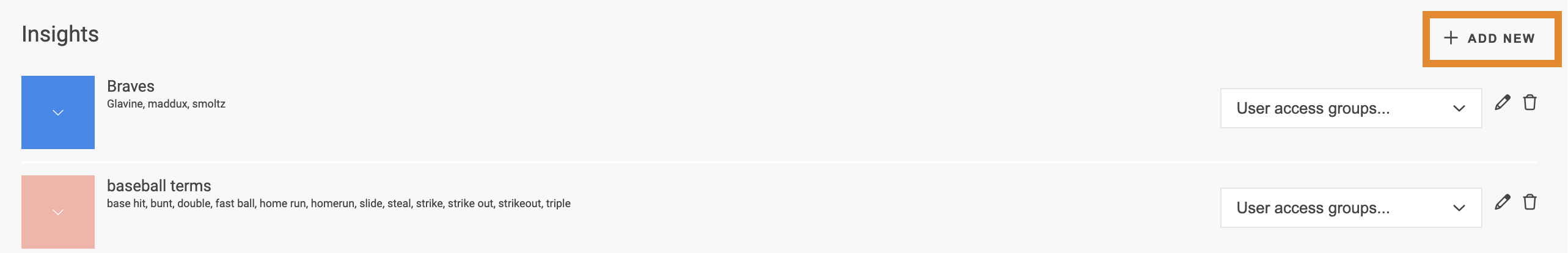
- Enter the following information:
- Title (name) for the group.
- Add all terms, separated by a comma.To increase the chance of any and all detections, add common misspellings or alternate spellings to the insight group.
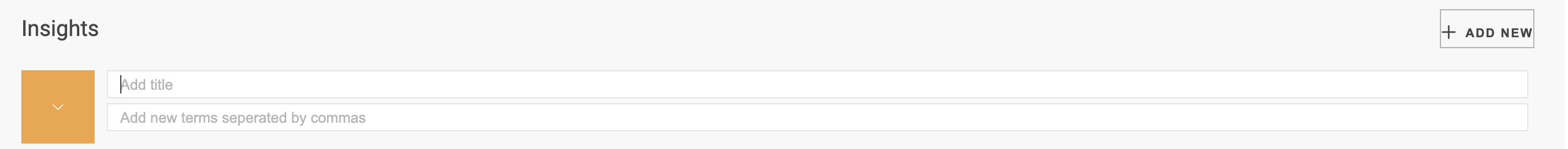
- Once complete, press Return. All keywords will be reordered alphabetically.
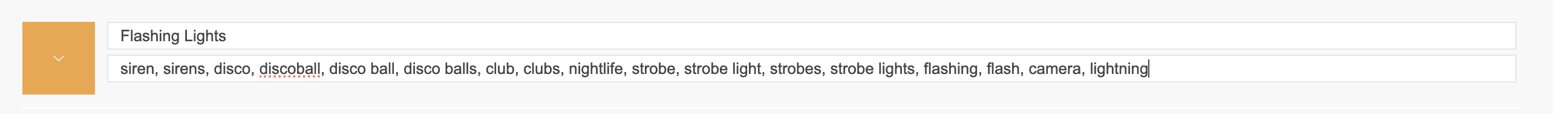
A message will confirm that the insight group was successfully created, as shown below..png)
Editing an Insight Group
- Click
.png) to the right of the insight group in which to edit.
to the right of the insight group in which to edit.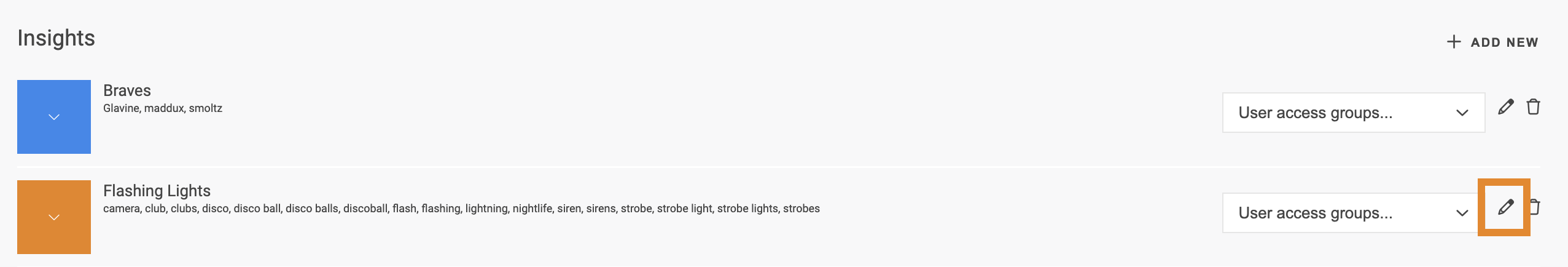
- Edit the details of the title and key words.
- Press Return to save.
A message will confirm that the insight was successfully updated, as shown below.

Deleting an Insight Group
- Click
.png) to the right of the insight group in which to delete.
to the right of the insight group in which to delete.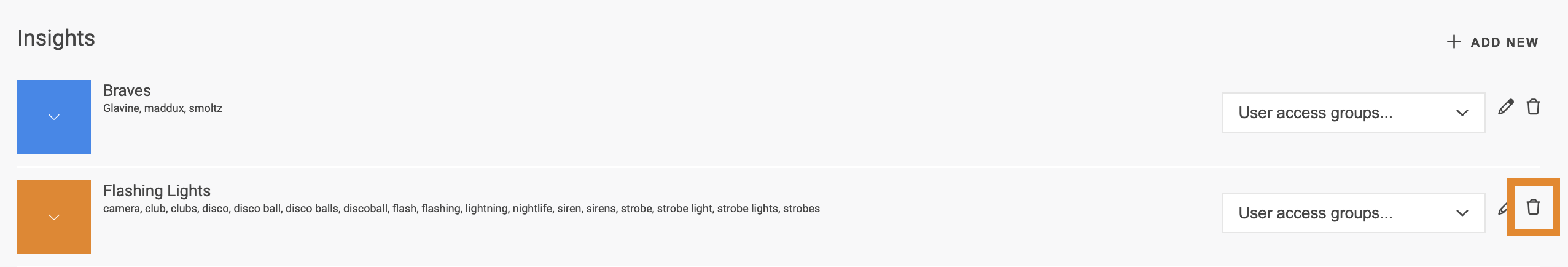
- The WARNING screen will request to confirm the deletion. Click OK.
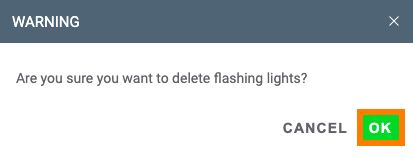
A message will confirm that the insight group was successfully deleted.

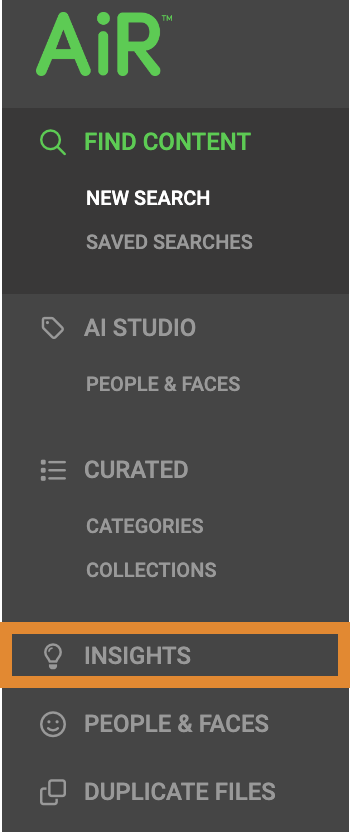
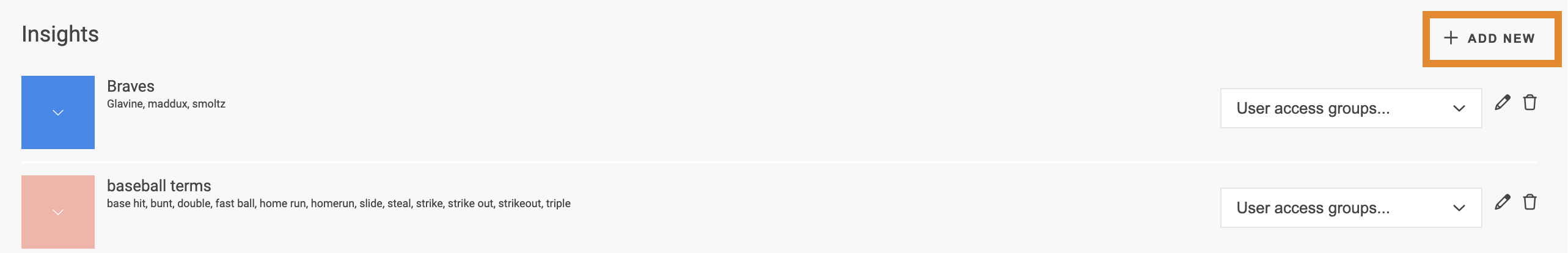
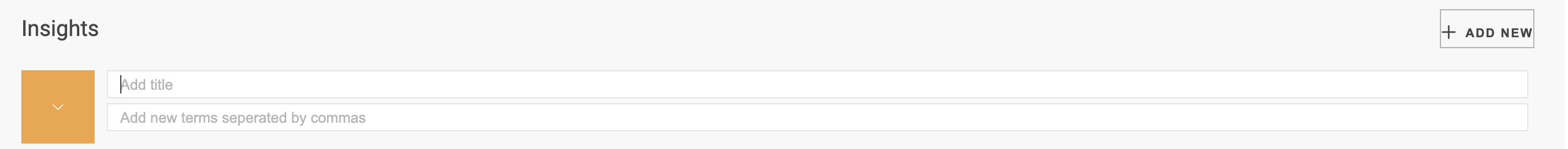
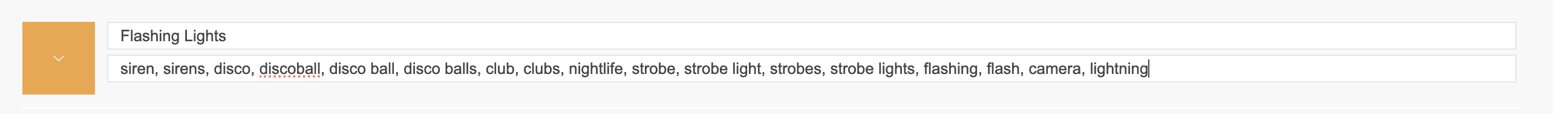
.png) to the right of the insight group in which to edit.
to the right of the insight group in which to edit.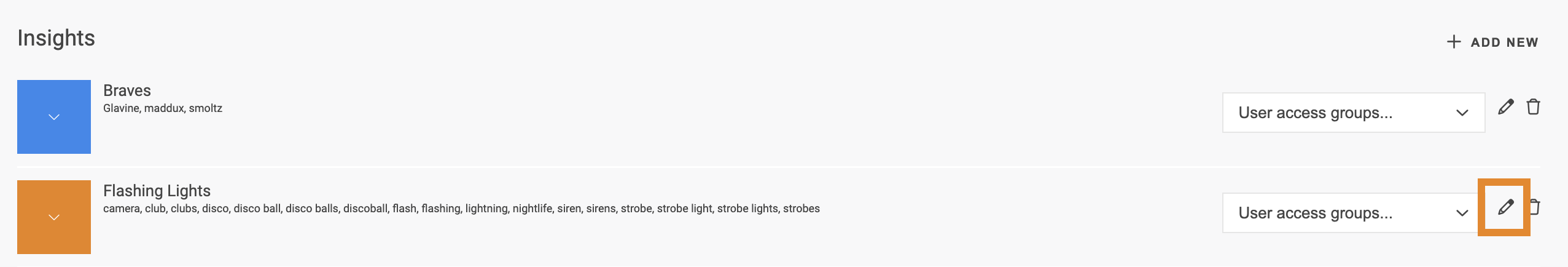
.png) to the right of the insight group in which to delete.
to the right of the insight group in which to delete.