If you are not able to use the Wasabi Console Speedtest, there is a CLI version for various systems that you can download from https://speedtest.net. You'll see the choice along the screen
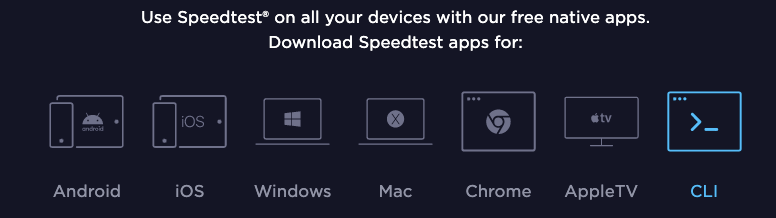
However, the CLI version does NOT allow you to specify our private servers, so you would need to pick a public server (that you can list) and find one in the general area of the endpoint you want to use.
For instance, you can look for a server in Manassas, VA if your bucket is going to be in US-EAST-1
-- a server in Manassas, VA if your bucket is in US-EAST-2
-- a server in Amsterdam if your bucket is in EU-CENTRAL-1
-- a server in Hillsboro, OR if your bucket is in US-WEST-1
for example:
$ speedtest --list | grep -i manassas
3586) LeaseWeb (Manassas, VA, United States) [658.33 km]
$ speedtest --server 3586
Retrieving speedtest.net configuration...
Testing from Verizon Fios (108.49.50.112)...
Retrieving speedtest.net server list...
Retrieving information for the selected server...
Hosted by LeaseWeb (Manassas, VA) [658.33 km]: 24.347 ms
Testing download speed................................................................................
Download: 86.28 Mbit/s
Testing upload speed................................................................................................
Upload: 56.14 Mbit/sThis is slightly different than what you may get if you use the GUI version and specified the server at Wasabi in the US-EAST-1 region:
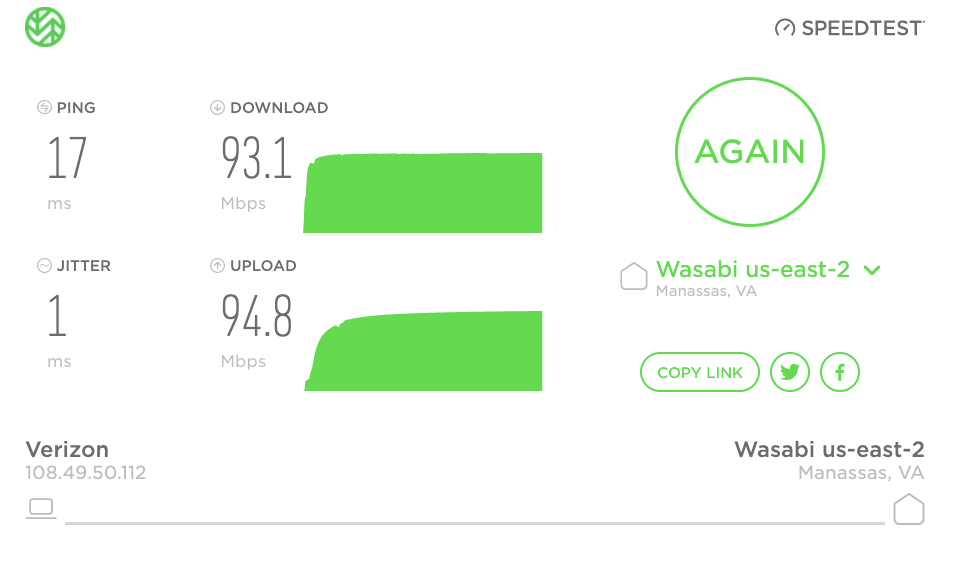
As you see they are close, but not exactly the same.