By default, when retrieving a file from the bucket on-demand (when an application attempts to open its stub counterpart on the source), WCN starts retrieving data from the offset requested by the application (with most applications this is the beginning of the file). WCN consecutively retrieves the rest unless you close the file before reading it to its end. You can disable the progressive retrieval of data and configure WCN to retrieve only the portion of the file that is currently being read by the application, as long as the respective application supports reading only portions of a file.
To enable/disable progressive file retrieval:
Click Global Settings.
Check Enable progressive retrieval.
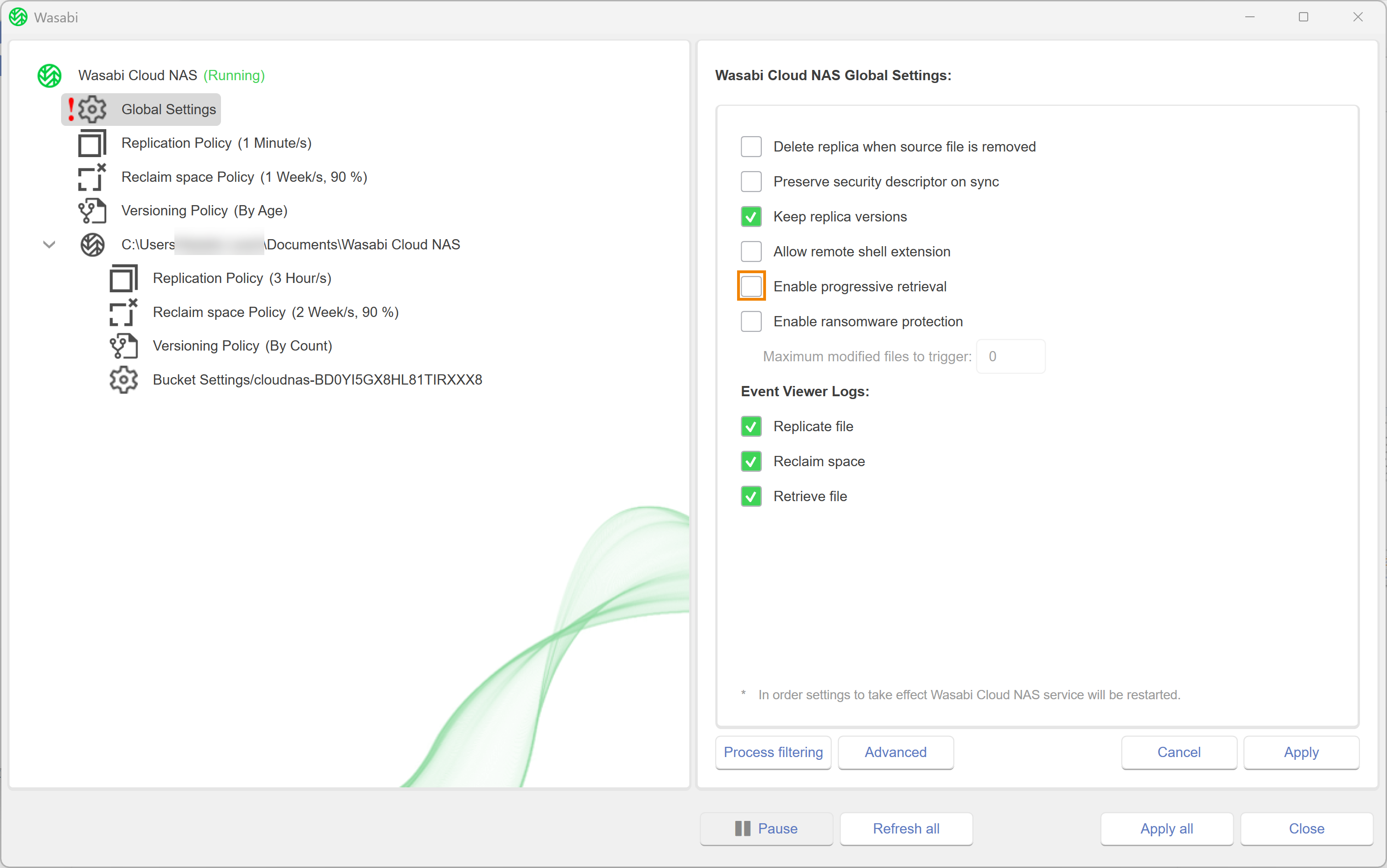
Optionally, uncheck Enable progressive retrieval to disable.
A red exclamation mark appears to the left of Global Settings to indicate that a setting has been changed, though not yet applied:
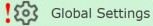
Click Apply all.
A message will notify you that WCN must restart to apply the changes. Click Yes.
A message will confirm that the changes were successfully applied and that WCN operations are paused. Click OK.
To resume WCN operations, click Wasabi Cloud NAS.
Click Resume.