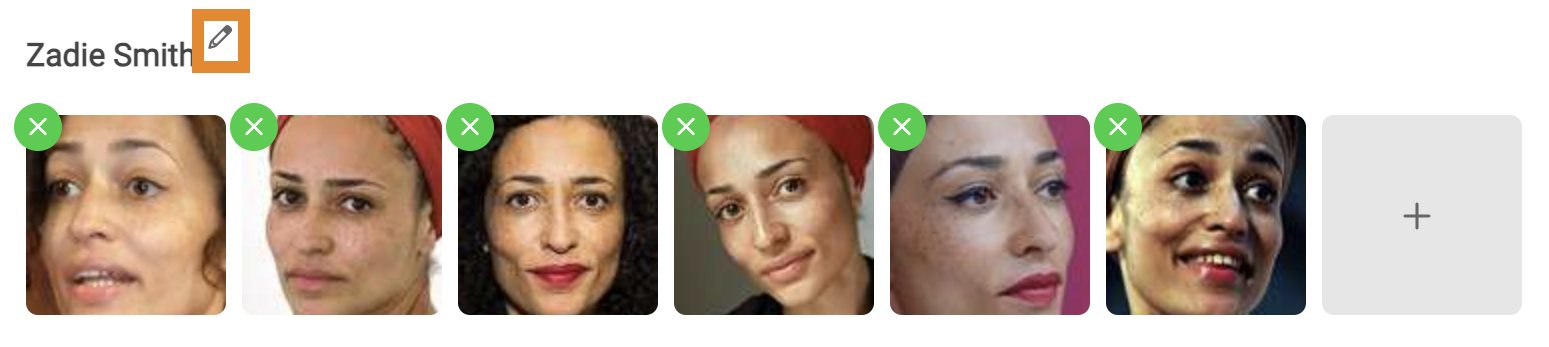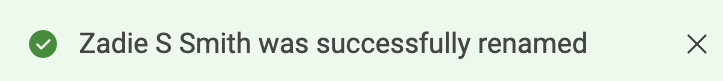Renaming a Model
- 21 Oct 2024
- 1 Minute to read
- Print
- PDF
Renaming a Model
- Updated on 21 Oct 2024
- 1 Minute to read
- Print
- PDF
Article summary
Did you find this summary helpful?
Thank you for your feedback
Follow the steps below to rename a model in AI Studio.
- On the Navigation panel, click AI STUDIO.
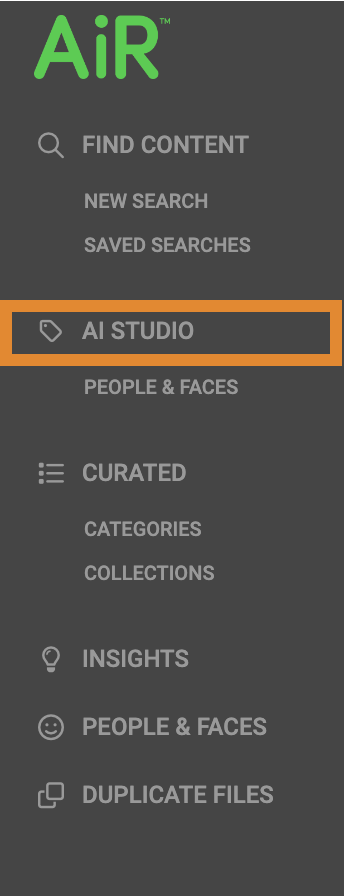
- Select a model from the list. Optionally, search the name in the type field.
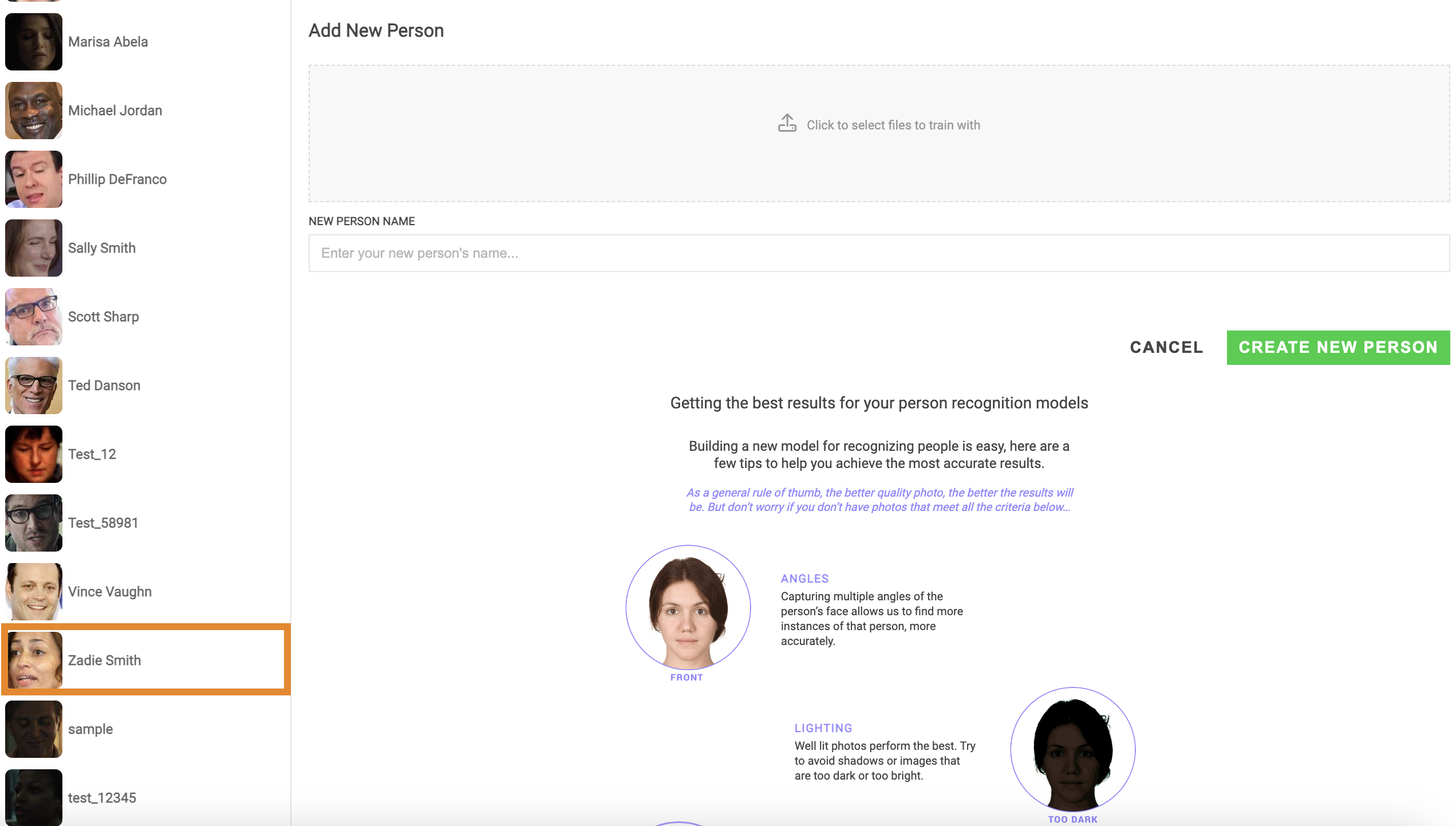
- Click
.png) to rename the model.
to rename the model.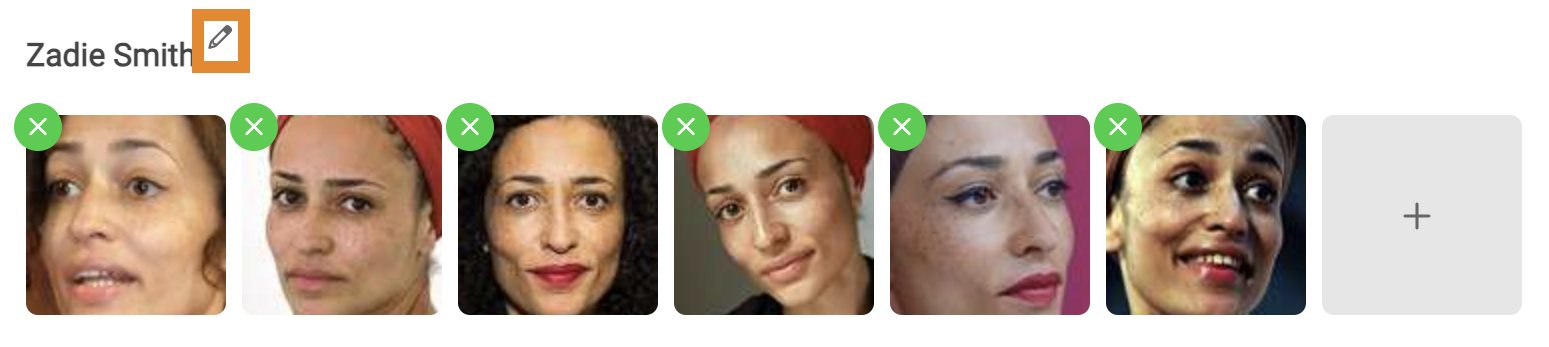
- Once complete, press the Return. A message will confirm that the model was successfully renamed.
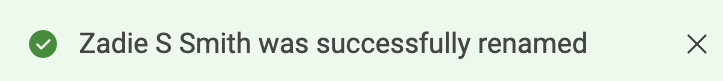

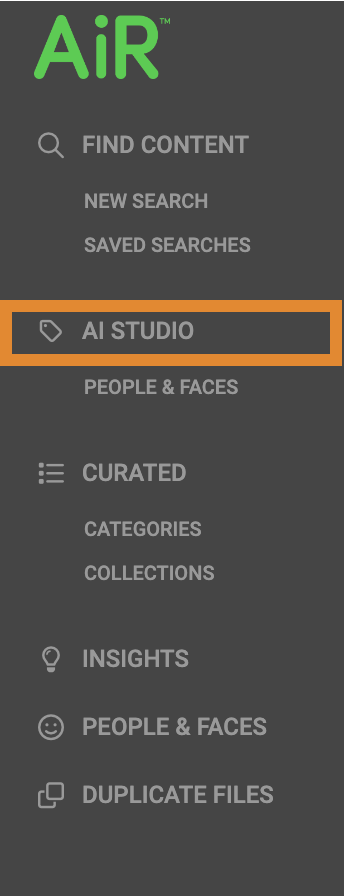
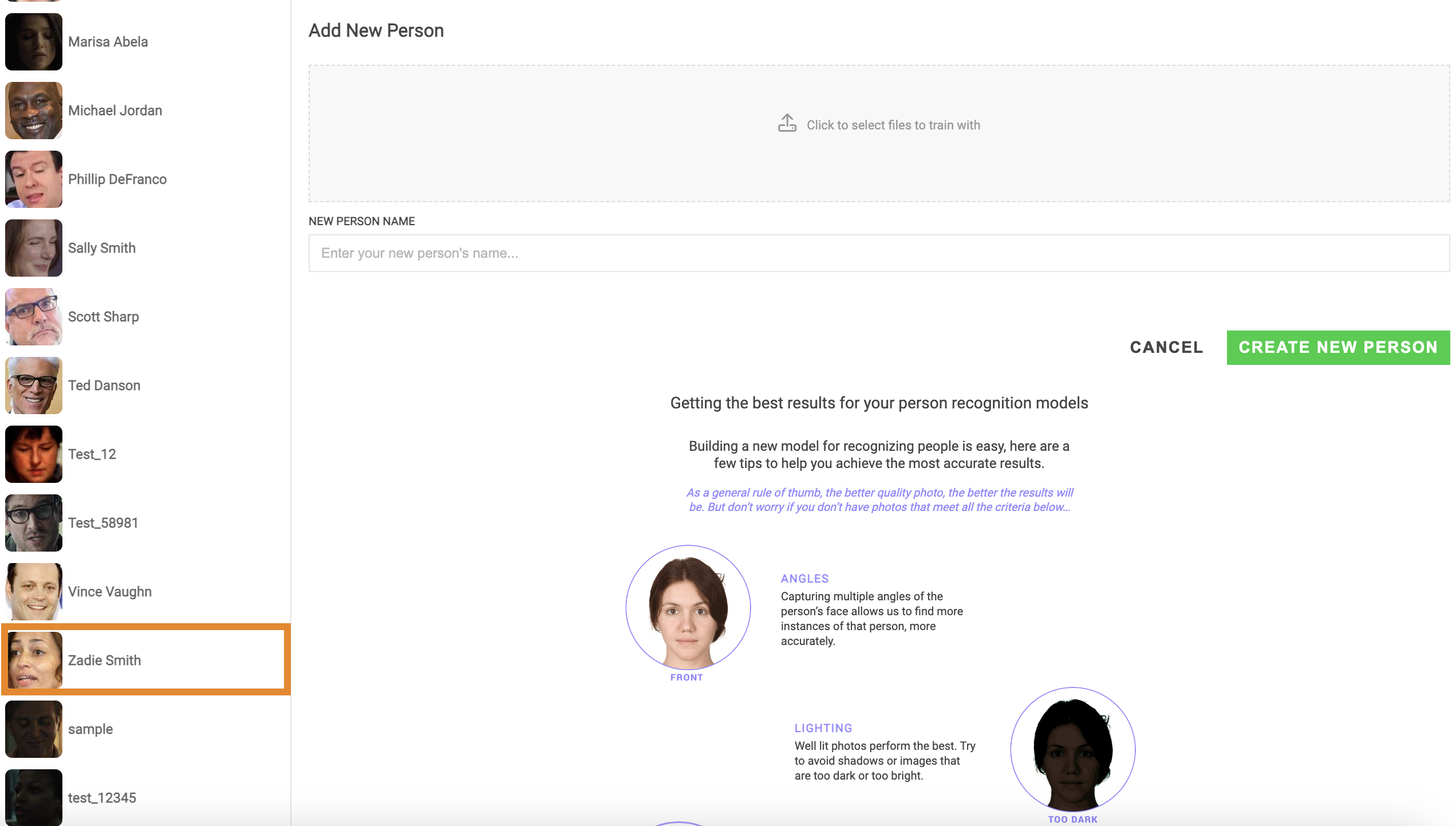
.png) to rename the model.
to rename the model.