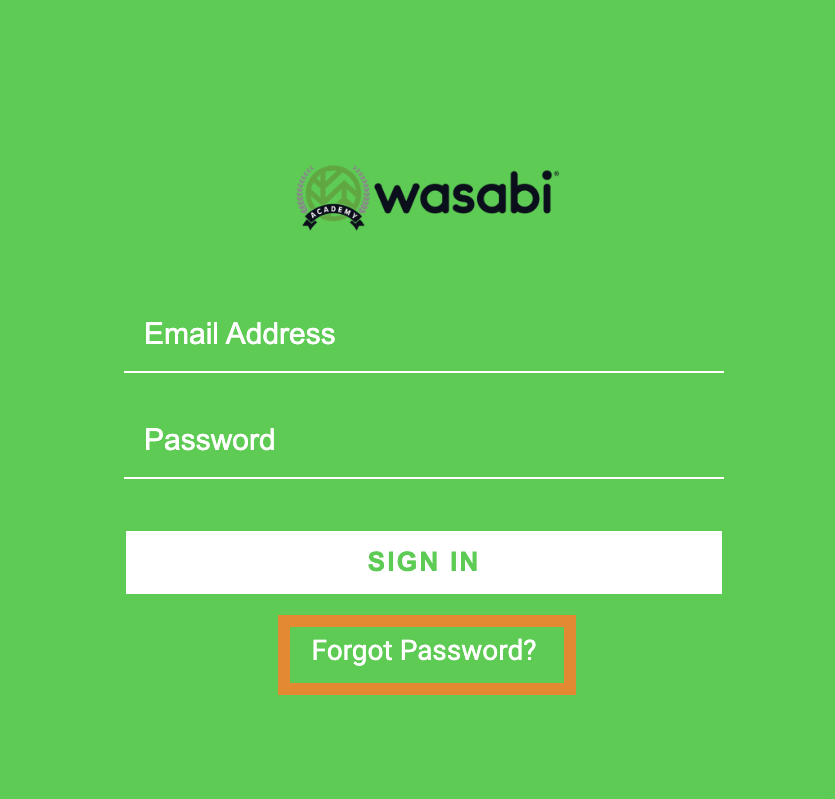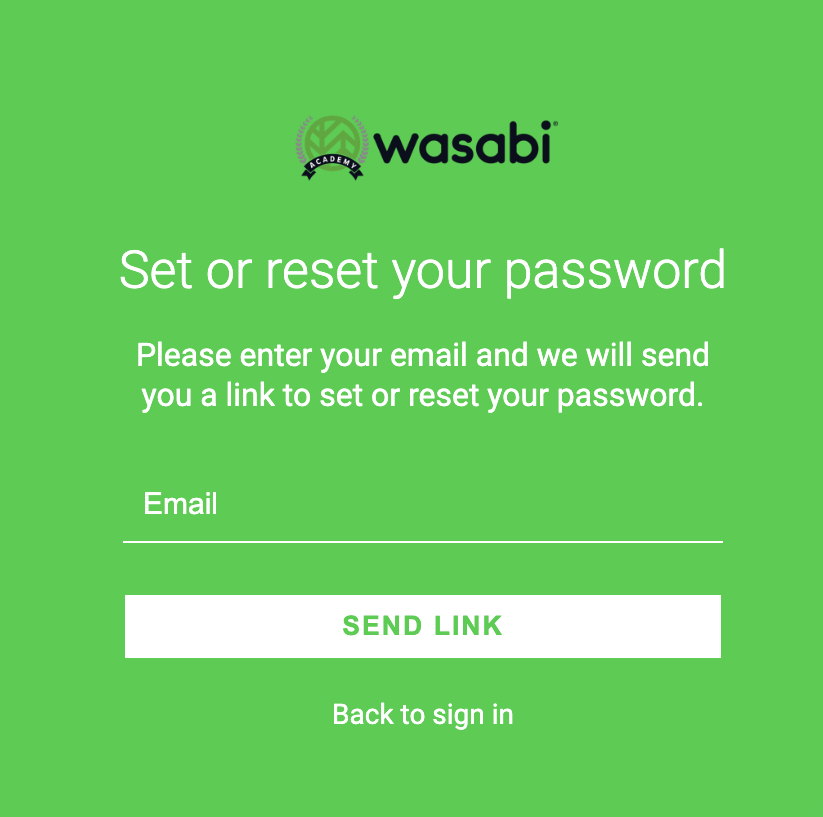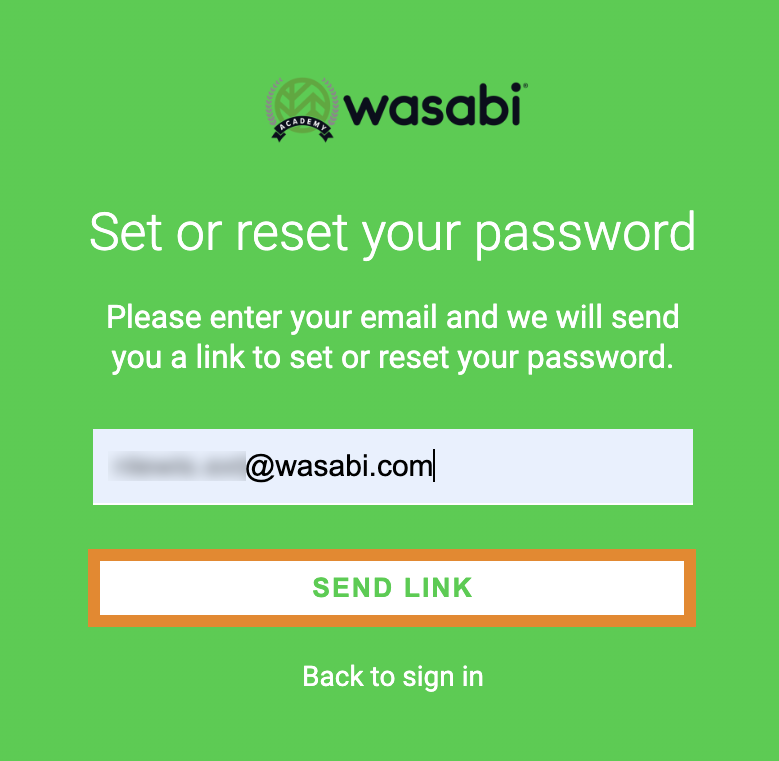Resetting the Account Password
- 13 Feb 2025
- 1 Minute to read
- Print
- PDF
Resetting the Account Password
- Updated on 13 Feb 2025
- 1 Minute to read
- Print
- PDF
Article summary
Did you find this summary helpful?
Thank you for your feedback
There are two ways to reset your password:
- From the Sign In page.
- From within Wasabi AiR. Refer to the Product Guide for instructions on Updating the Account Password.
Resetting on the Sign In Page
- Navigate to your organization's URL (orgname.air.wasabisys).
- Click Forgot Password?
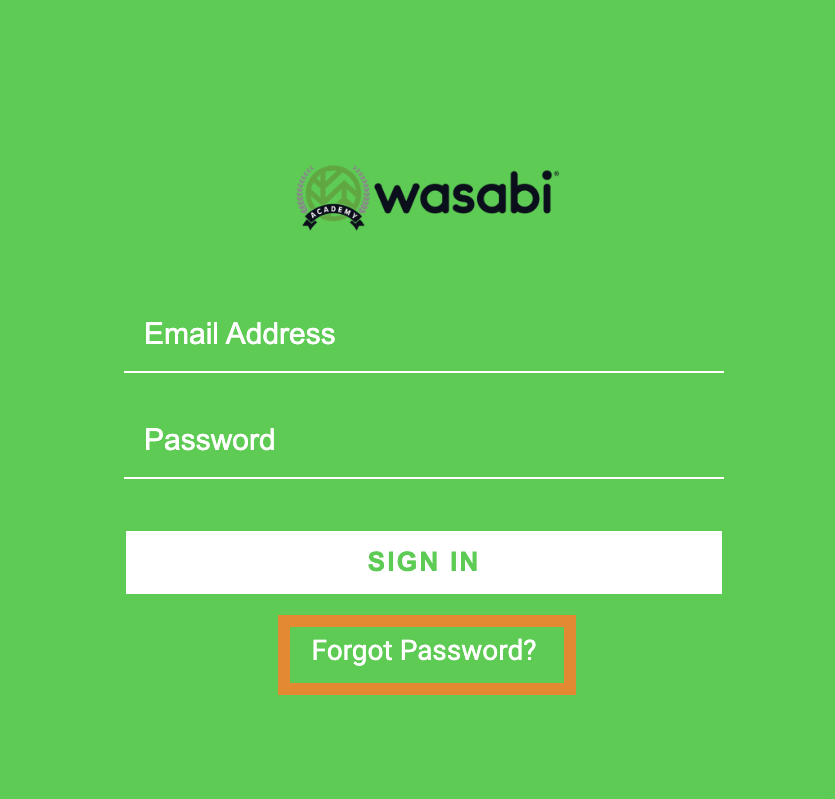
- Enter your email address.
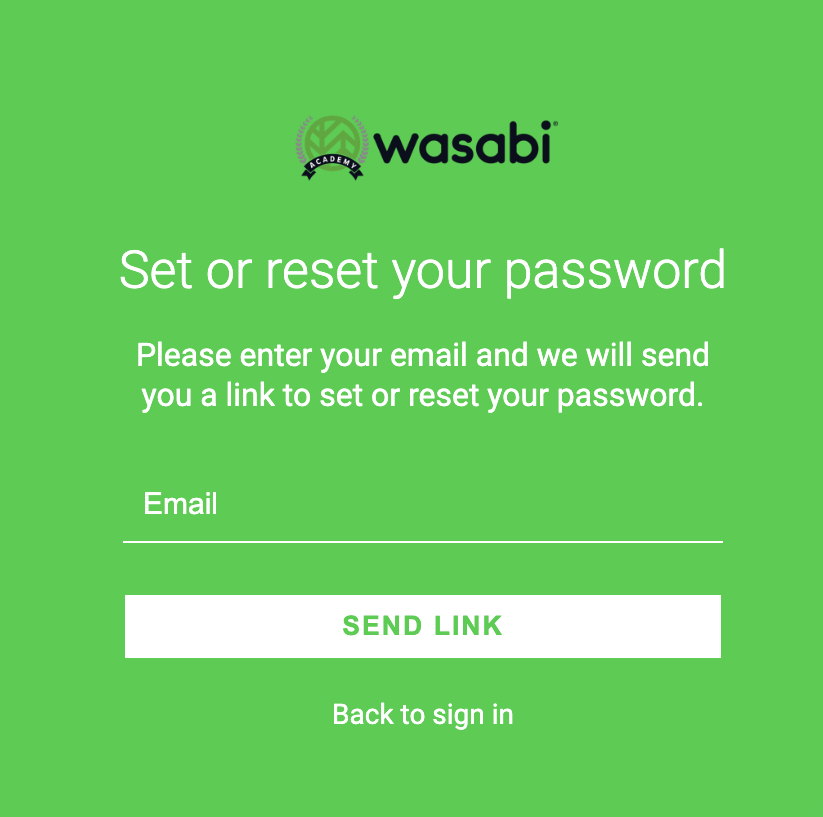
- Click SEND LINK.
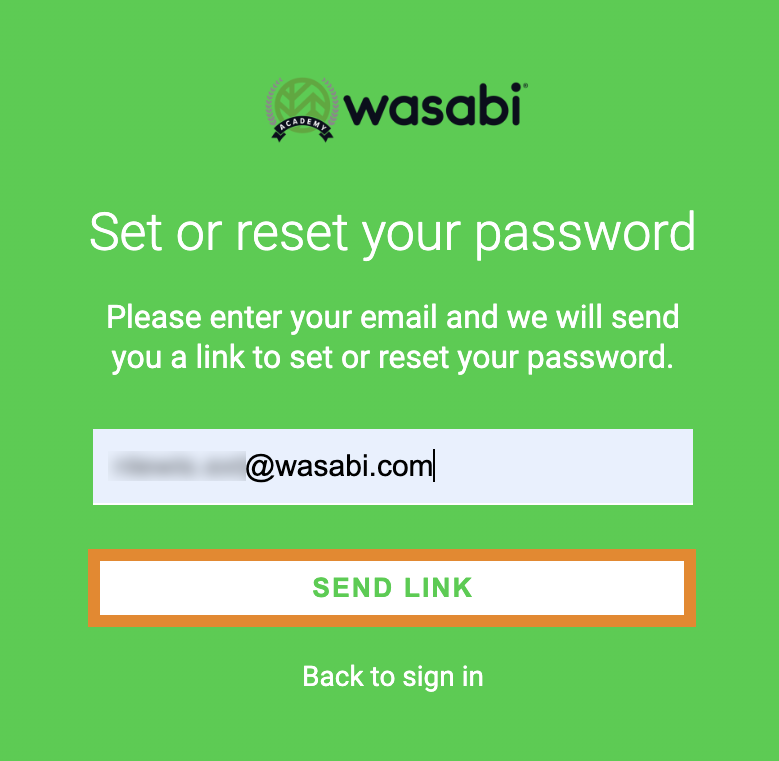
- Check your email and follow the instructions provided by Wasabi.