There are two ways to reset your password:
On the Wasabi Sign In page
From within the Wasabi Management Console
If you have a sub-user account, your Root account administrator must reset your password. Contact that person for information.
Resetting on the Sign In Page
Go to the Sign In page (https://console.wasabisys.com/login).
Click the Forgot Password? link.
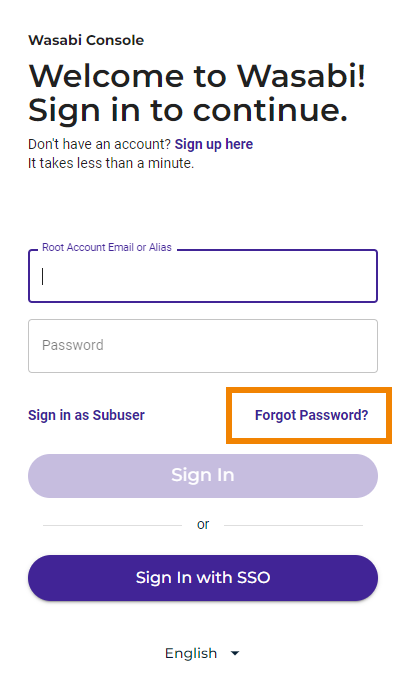
Enter your email address.
Click Request Reset.
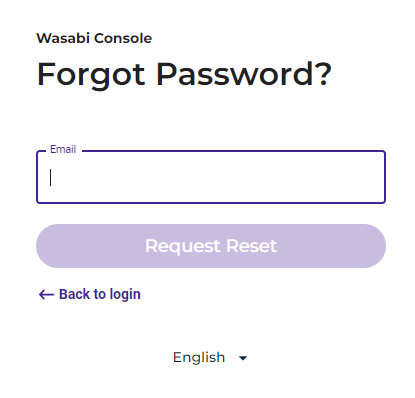
Follow the instructions emailed to you from Wasabi.
Resetting in the Wasabi Management Console
When you are signed in to Console, click the profile icon.
Select Settings.
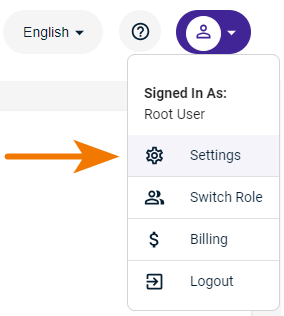
Select Update Password.
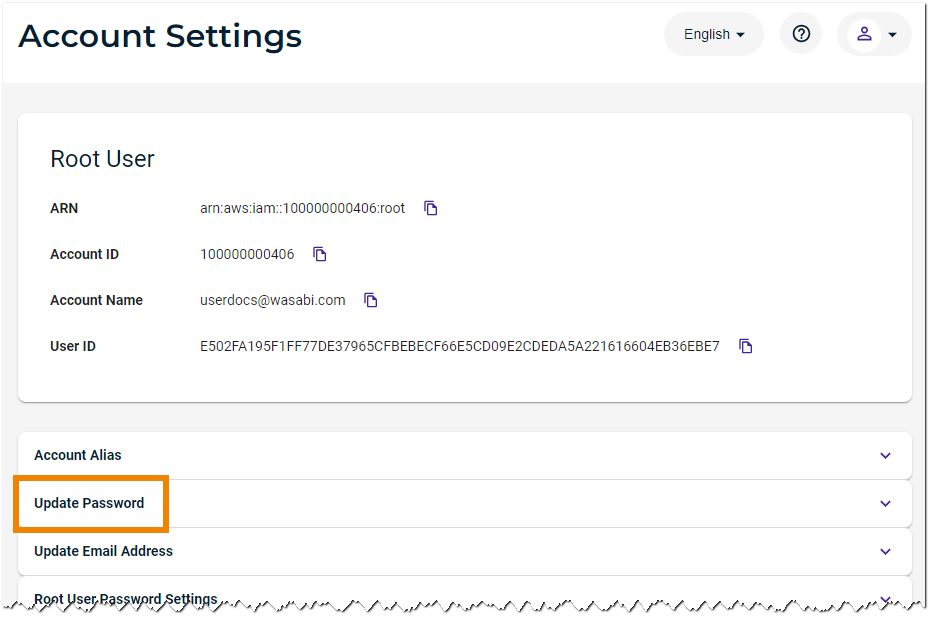
Continue by Updating the Account Password.