After you complete all steps to create a bucket, the bucket properties are displayed for your review. For example:
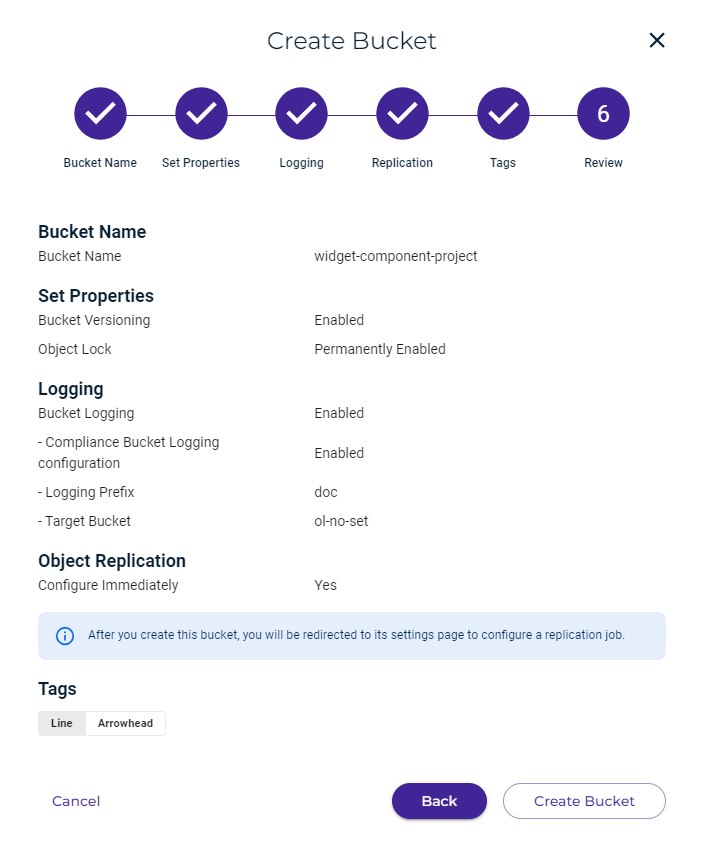
You can click Back if you need to change any information. Otherwise, click Create Bucket to accept the information and create the bucket.
A message displayed at the top of your screen indicates that the bucket was created successfully.