The ACTIVITY tab enables you to view all recently analyzed files and their job status. 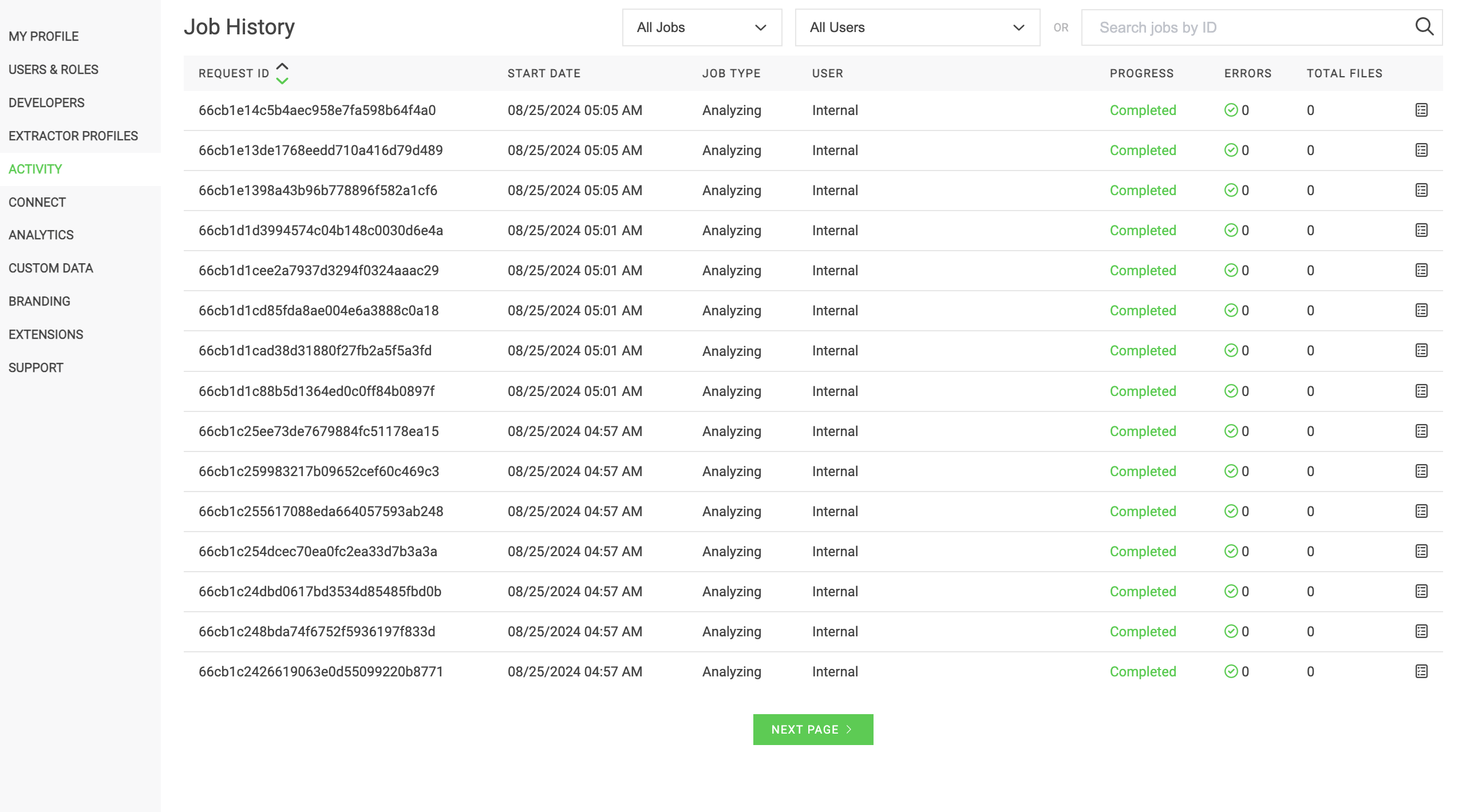
Use the filters at the top of the screen to filter by:
- Job type
- User
Optionally, search for jobs by Request ID in the Search Jobs by ID type field.
Each analyzed job is listed with the following information:
- Request ID
- Start Date and Time
- Job Type
- User
- Progress
- Error
- Total Files
Click  to review the Job Summary. Additionally, information on all extractors that were run as part of an analysis job is provided on this page.
to review the Job Summary. Additionally, information on all extractors that were run as part of an analysis job is provided on this page.
Any extractors that have encountered errors will be highlighted in red and a count of errors will be provided. From here, a .CSV file can be viewed and downloaded for error resolution.