Click in the Search Users area.
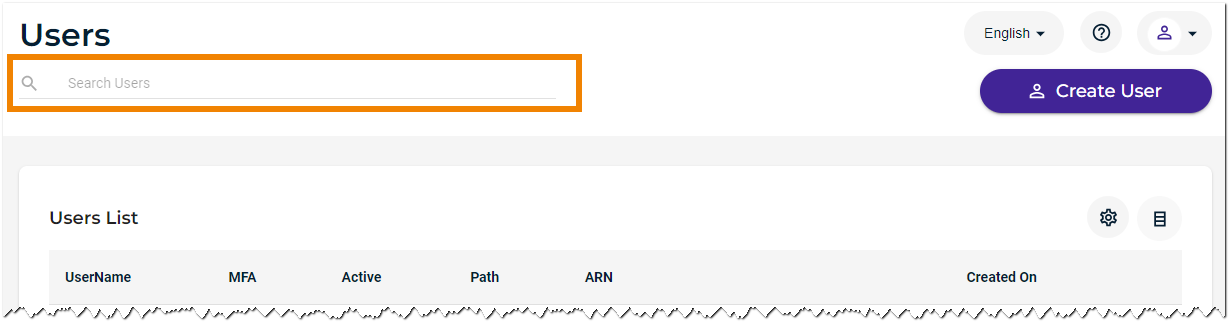
Enter a text string for which to search. For example, enter "ar" to search for Arthur.

The text string might appear anywhere in the name and letters for the text are not case-sensitive.
Press the keyboard Enter key. Users with names that include text that matches the string are displayed.
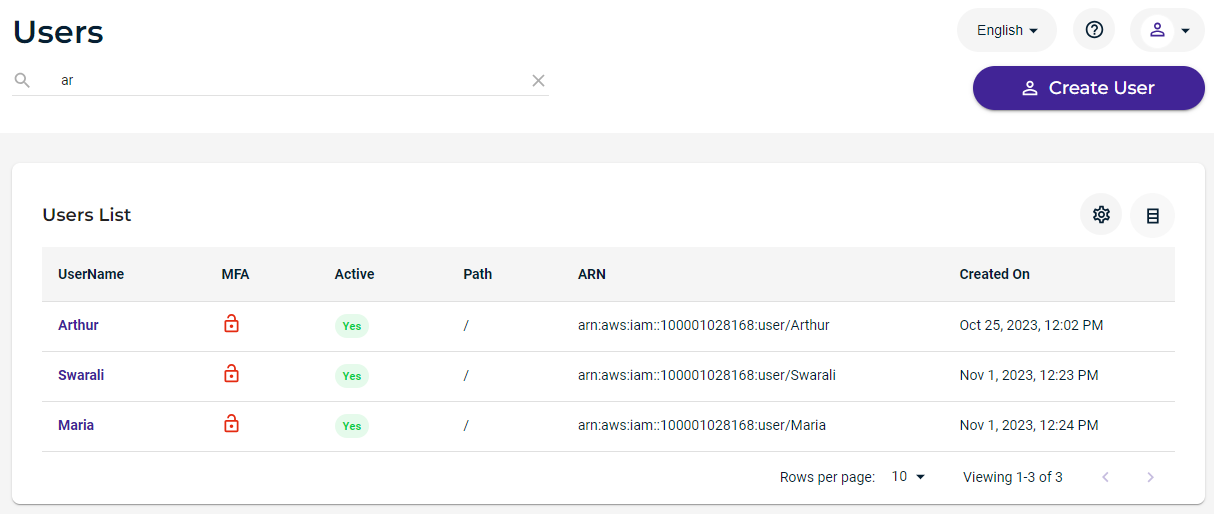
To display all groups (not filtered with a search entry), click X to the right of the search area.