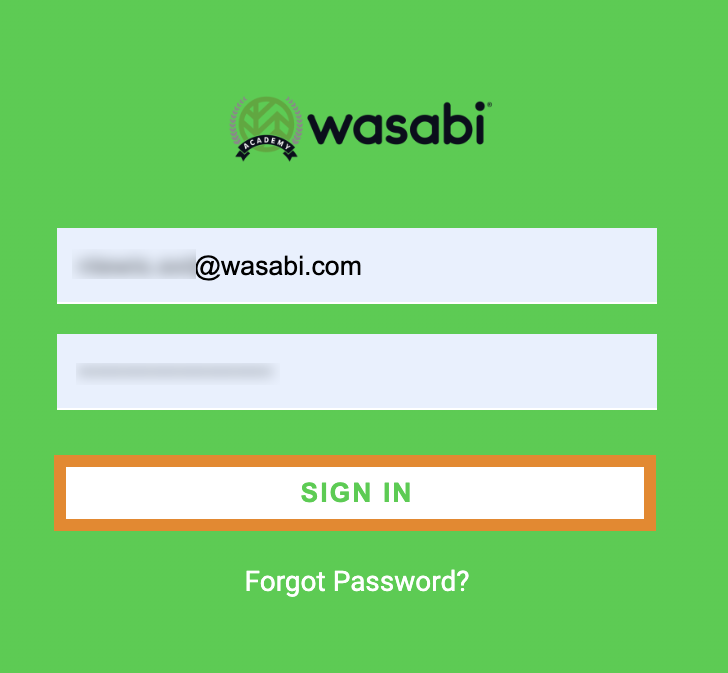Signing In as a New User
- 09 Oct 2024
- 1 Minute to read
- Print
- PDF
Signing In as a New User
- Updated on 09 Oct 2024
- 1 Minute to read
- Print
- PDF
Article summary
Did you find this summary helpful?
Thank you for your feedback
Now that you have created a user, log out of the administrator account and log in as the new user.
- On the Administration Bar, click
 to log out.
to log out.You will be redirected to the Sign In page.

- Enter the user's email.
- Enter the user's password.
- Click SIGN IN.
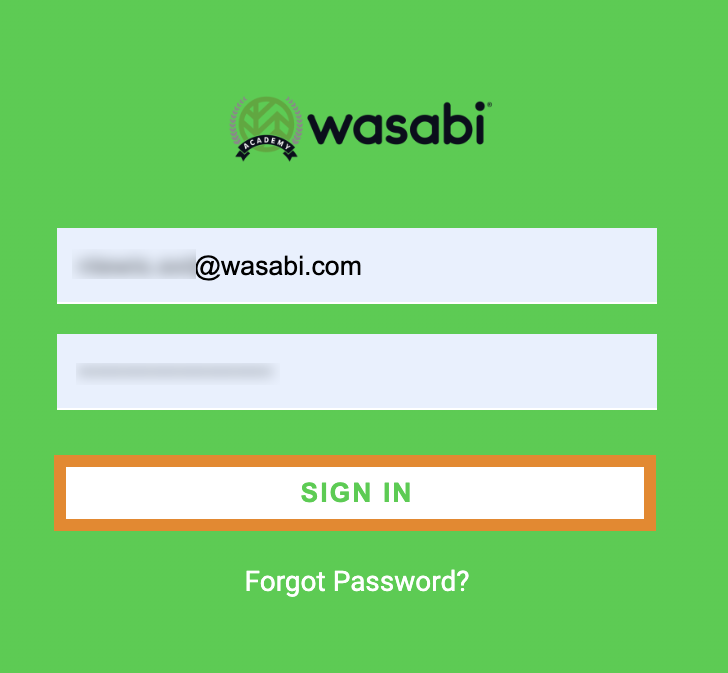
You will be presented with the Wasabi AiR Landing page.


 to log out.
to log out.