1—Signing Up for Wasabi AiR
- 15 Nov 2024
- 1 Minute to read
- Print
- PDF
1—Signing Up for Wasabi AiR
- Updated on 15 Nov 2024
- 1 Minute to read
- Print
- PDF
Article summary
Did you find this summary helpful?
Thank you for your feedback
Objectives
| 1 | Sign up for Wasabi AiR and sign in. |
| 2 | Work with assets and storage. |
| 3 | Create a user account. |
Signing Up
- Navigate to https://wasabi.com/contact-us/wasabi-air.
As a new user, you must submit this online request form to discuss your use case with a sales representative before signing up for Wasabi AiR.
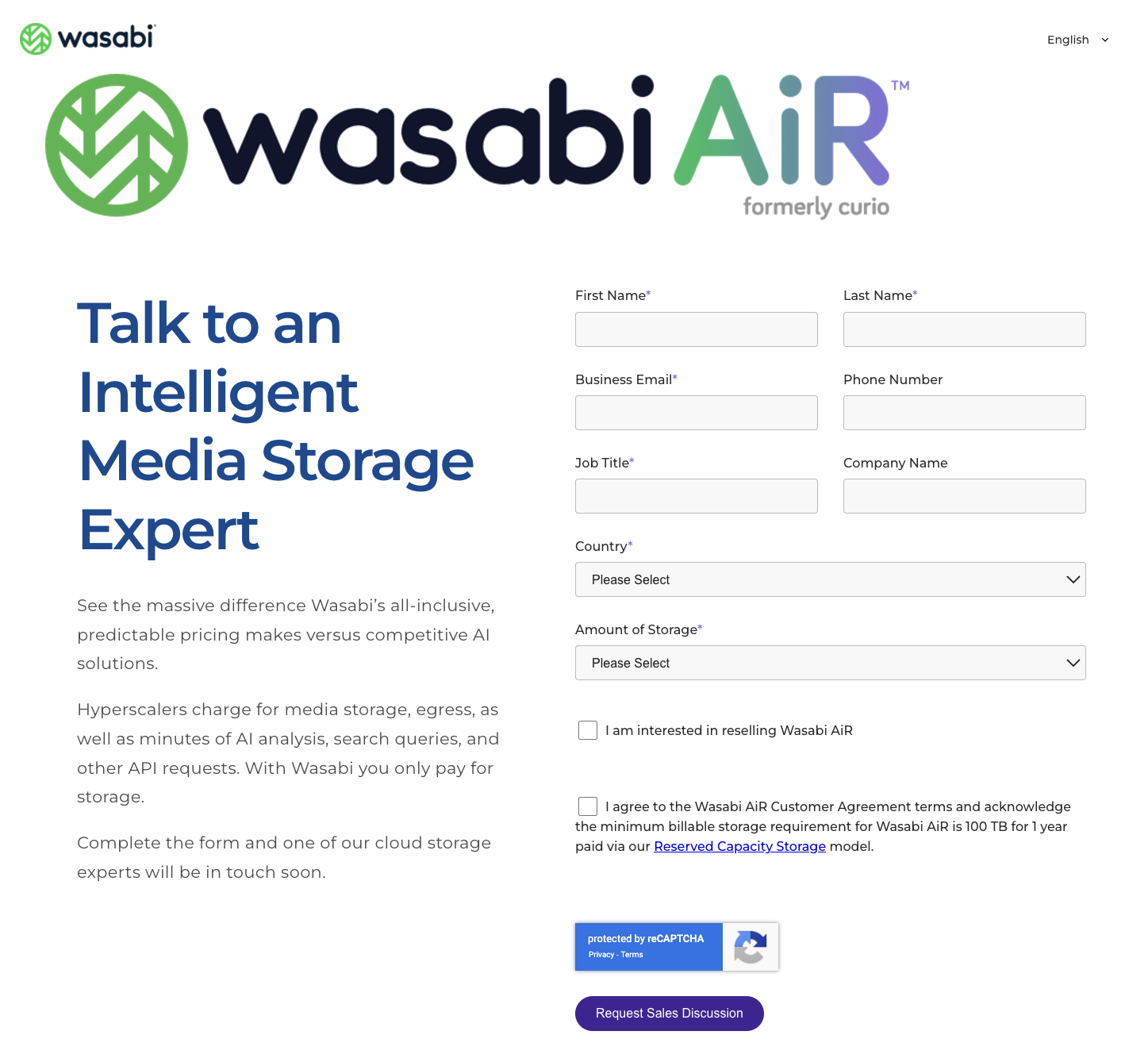
- Notice the language option in the upper right corner. You can change the displayed interface language at any time.

- Enter required information (marked with an asterisk *):
- Your first and last name
- Business email address
- Job title
- Country
- Approximate amount of storage you believe you will use
- Optionally, enter your phone number and company name.
- Optionally, check the box if you are interested in reselling Wasabi AiR.
- Check the box to agree to the Customer Agreement terms and Wasabi's use of the Reserved Capacity Storage pricing model.
- Click Request Sales Discussion.
After submitting the online request form, a Wasabi AiR sales representative will contact you to discuss how Wasabi AiR may fit your use case and guide you through the process of setting up your account.
Signing In
Your Wasabi AiR sales representative will provide you with the login credentials and organization URL needed to sign in to Wasabi AiR.
- Navigate to your organization's URL (orgname.air.wasabisys). You will be directed to the Sign In page.
- Enter your email.
- Enter your password.

- Click SIGN IN.
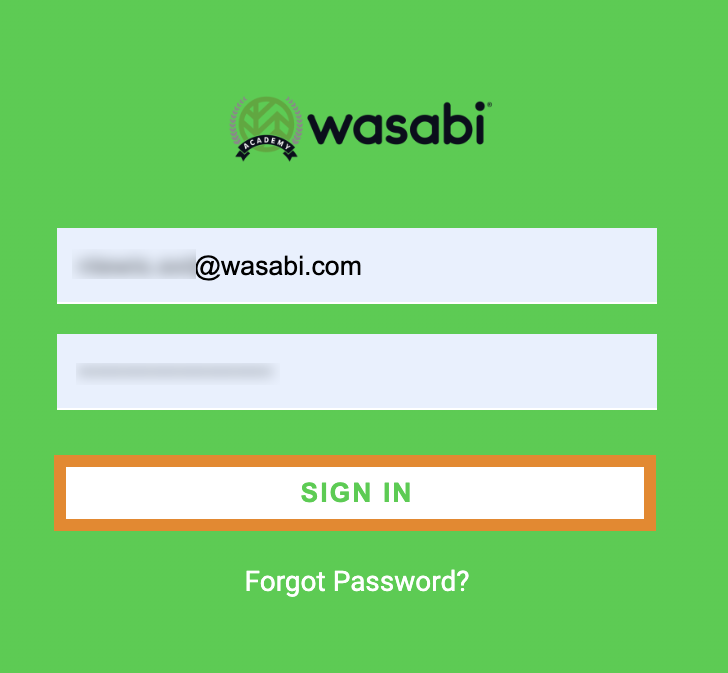
You will be presented with the Wasabi AiR Home page.
Logging Out
- Click
 at the bottom of the Navigation panel.
at the bottom of the Navigation panel. - You will be logged out and redirected to the Sign In page.
Objectives Met!
| 1 | Sign up for Wasabi AiR and sign in. |
| 2 | Work with assets and storage. |
| 3 | Create a user account. |
Before proceeding to Step 2, you may want to:
After Getting Started With Wasabi AiR, explore more features in the Product Guide for Wasabi AiR.


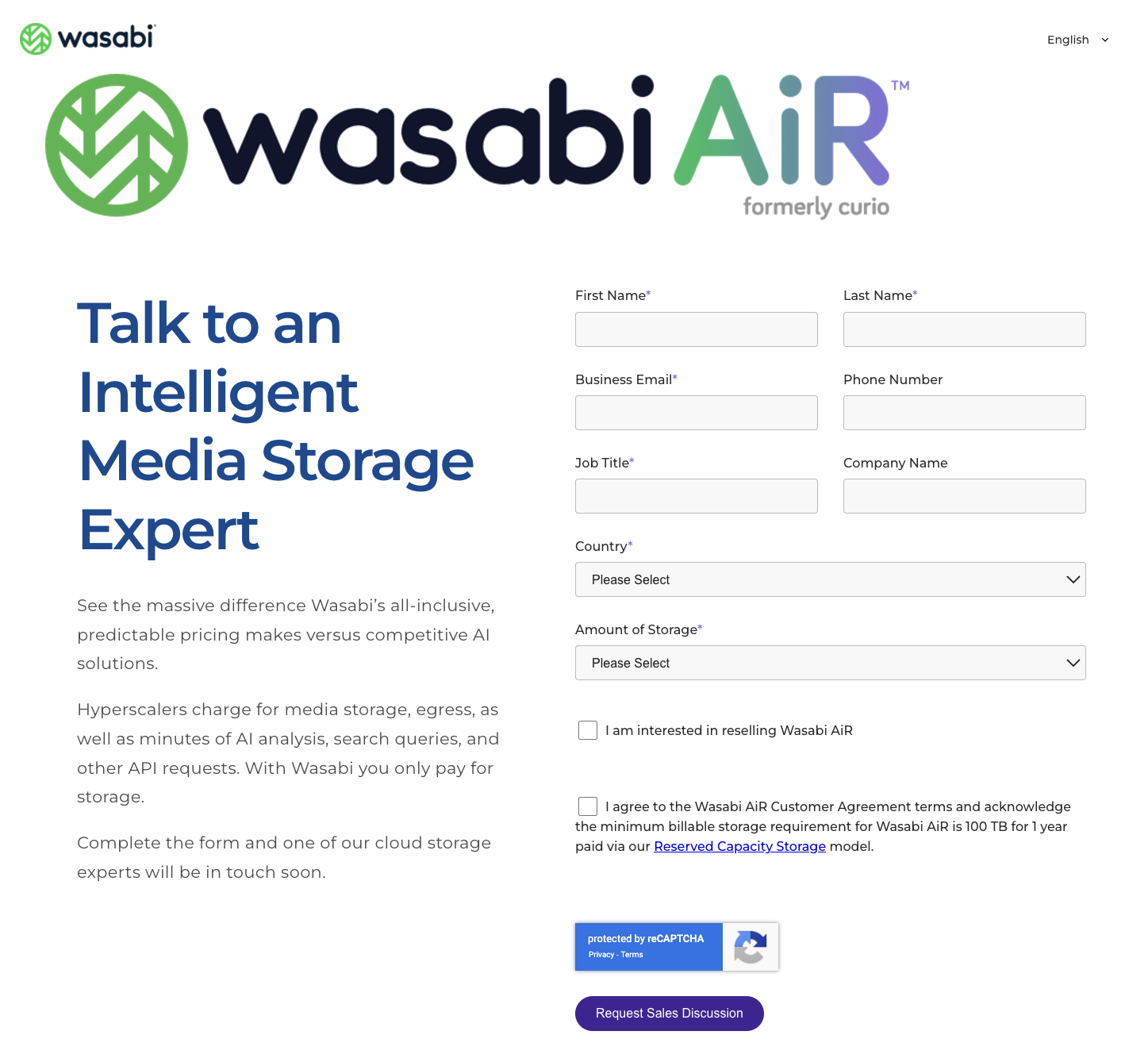


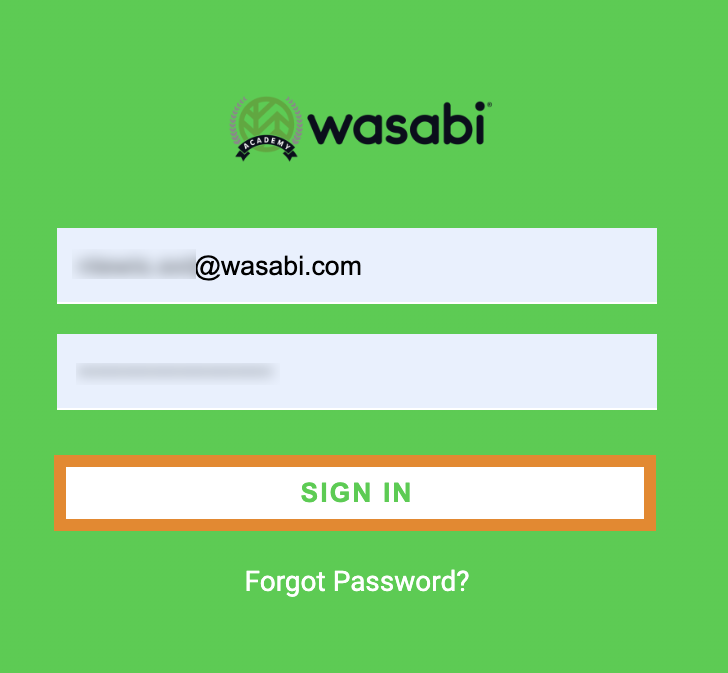
 at the bottom of the Navigation panel.
at the bottom of the Navigation panel.