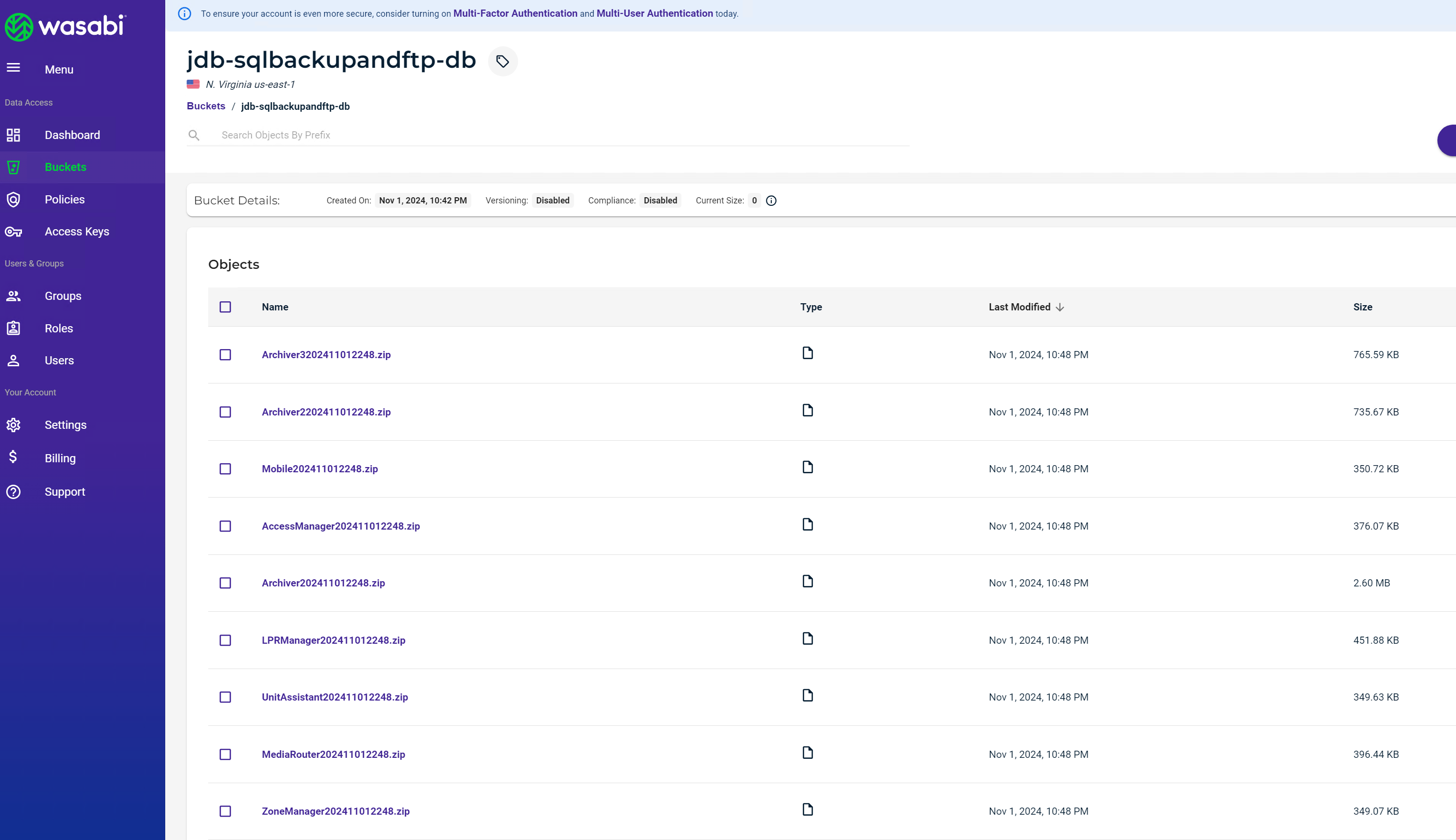SQLBackupAndFTP has been validated for use with Wasabi. SQLBackupAndFTP is a software that backups SQL Server, MySQL, and PostgreSQL Server databases, performs regular full, differential, and transaction log backups, runs file/folder backup, zips and encrypts the backups and can store them in Wasabi.
Prerequisites
Active Wasabi Cloud Storage Account
Wasabi Bucket - See Working With Buckets and Objects
SQLBackupandFTP v. 12.7.27 or newer
Professional Edition, Professional Lifetime Edition, or Professional 1 Database Edition License types
Reference Architecture Diagram
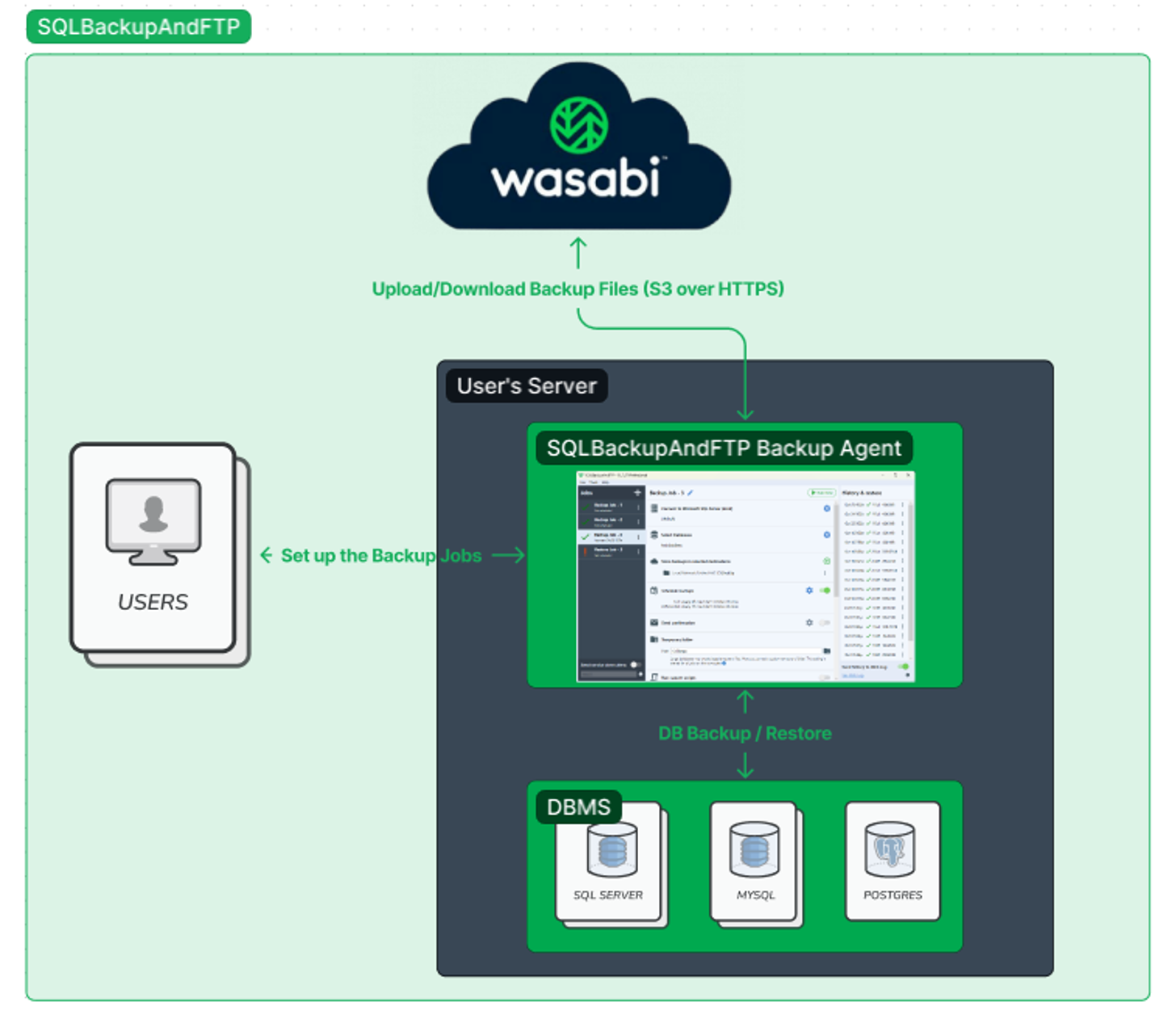
Configuration
1. After installing the software on the server connect to the local database on the server.
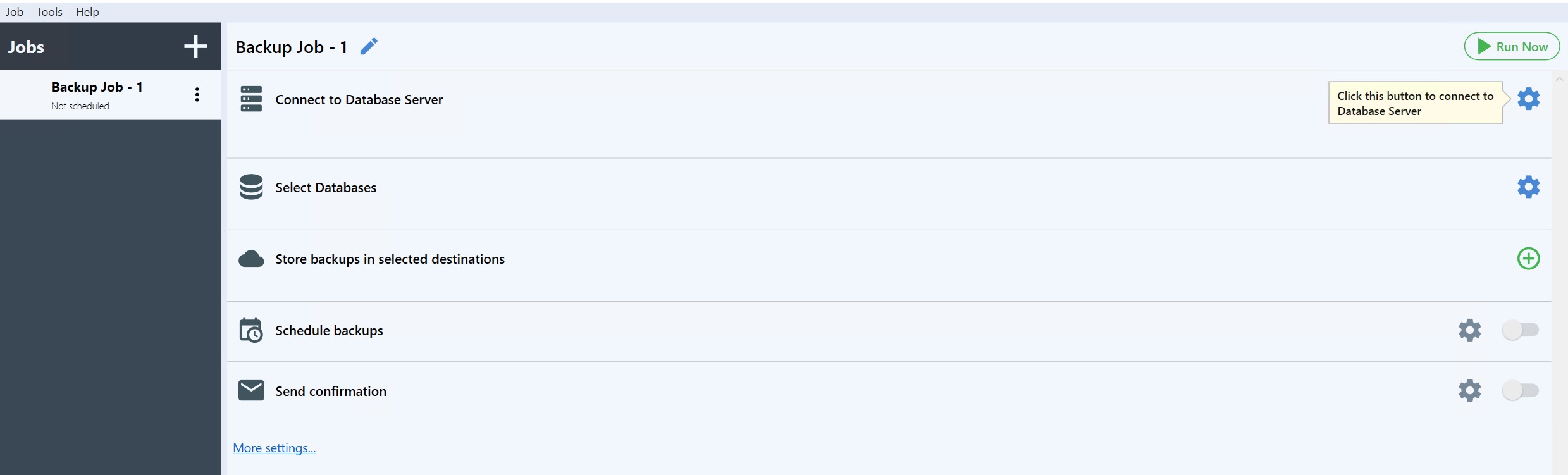
2. After selecting the server type and name and inputting the password click on "Test Connection".
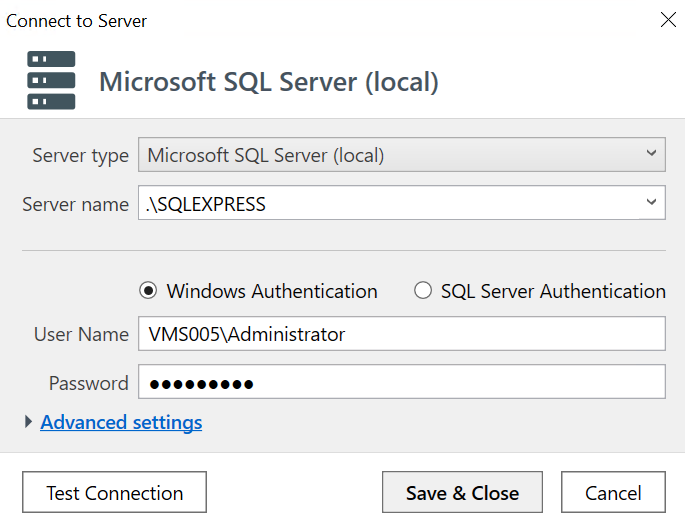
3. Next Select the Databases that you want to backup. Click on "Save & Close".
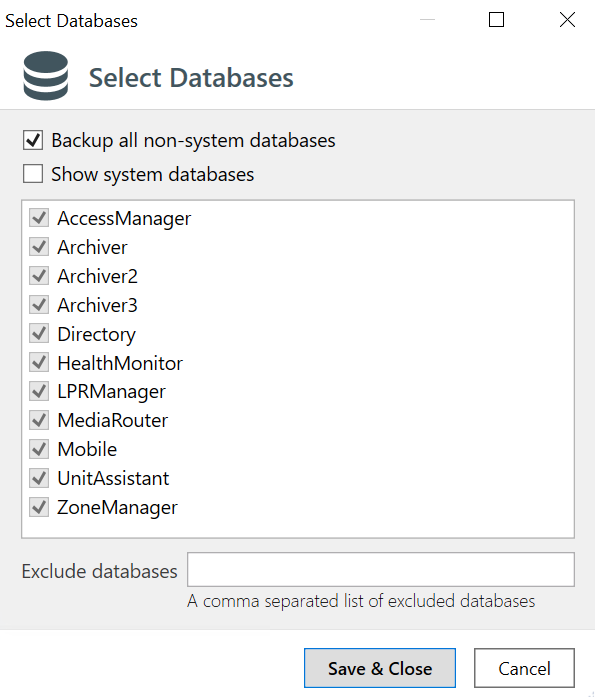
4. To send the backups to Wasabi, navigate to the Store backups in selected destinations section, click on the plus icon, and select S3 Compatible – Wasabi.
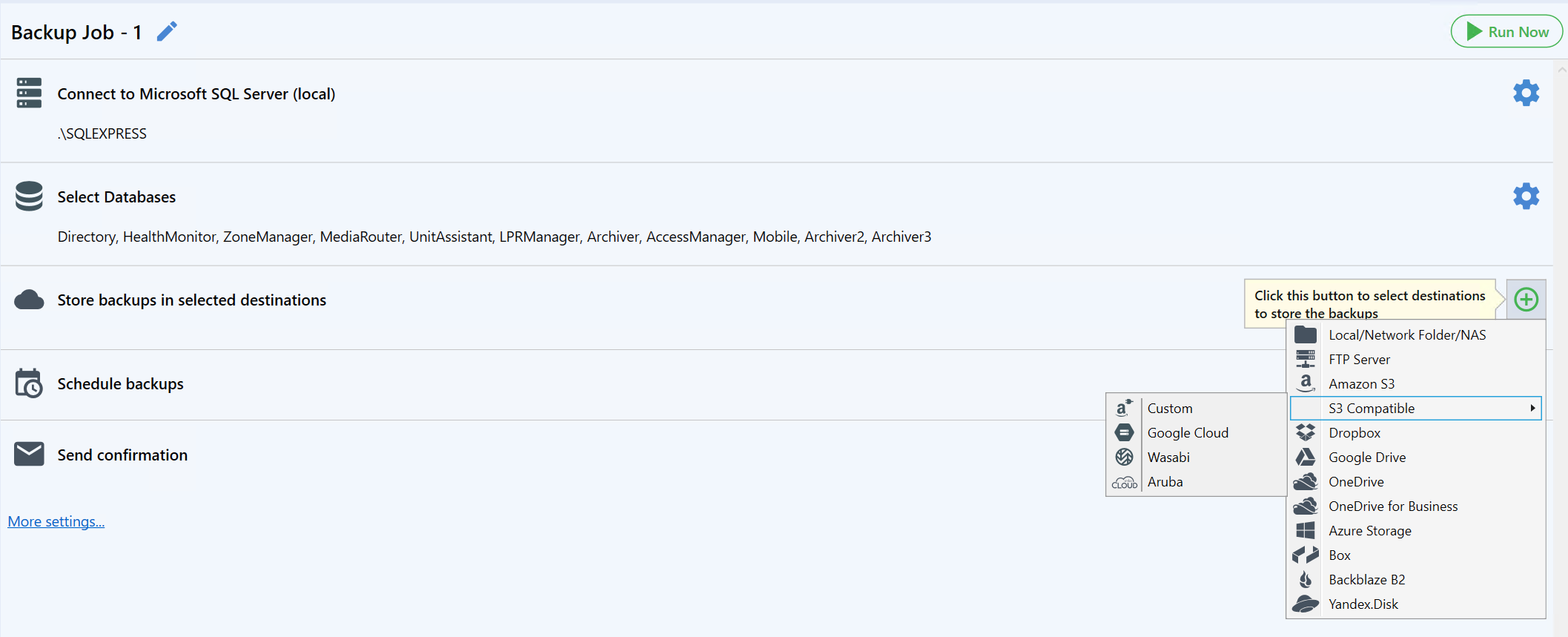
5. To connect to S3 Compatible Custom, you need to specify the following information:
- Access key. In order to get an access key to connect your Wasabi bucket open the Access Key page in the Wasabi Console.
- Secret key. In order to get an access/secret key pair to connect your Wasabi bucket open the Access Key page in the Wasabi Console.
- Endpoint. See the service URLs for Wasabi’s different storage regions.
- Bucket. In order to create or get your Wasabi bucket open the Buckets page in the Wasabi Console.
- Auto delete old backups option
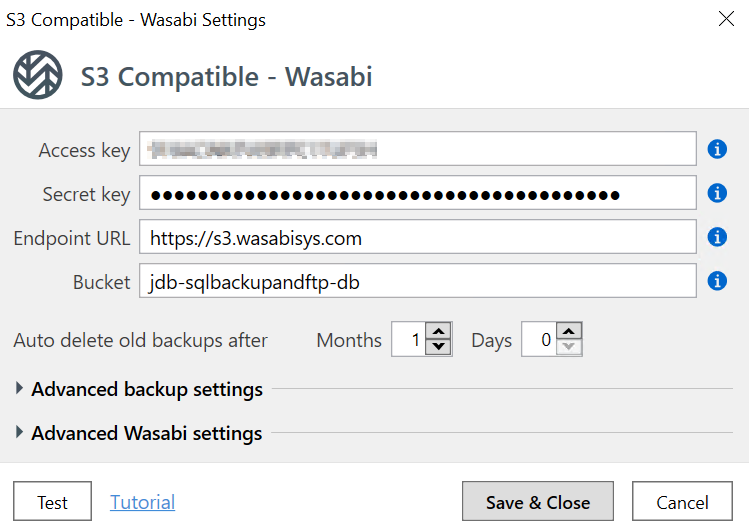
6. Advanced backup Settings
- Auto delete Diff & TranLog after Months. Specify the time period after which old differential and transaction log backups should be deleted.
- Send backup types. Tick off what backup types will be stored in the destination.
- Verify backup files on the destination after uploading. After uploading a file to the destination, SQLBackupAndFTP verifies that the files have been successfully uploaded to the destination. This verification is done using hash sums of the uploaded files.
- Emergency destination. If this option is enabled, SQLBackupAndFTP will use this destination only when there are errors copying the backup to the primary storage. For example, this might occur if there is insufficient space in the regular storage.
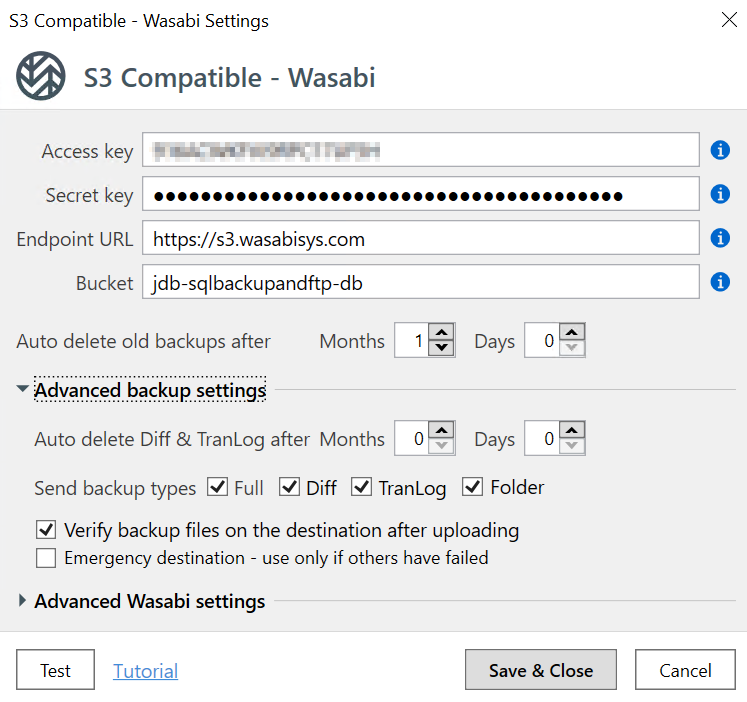
7. Advanced Wasabi Settings
- Multiple parallel threads. Upload large files using multiple parallel threads (faster).
- Path. Relative path in Wasabi bucket.
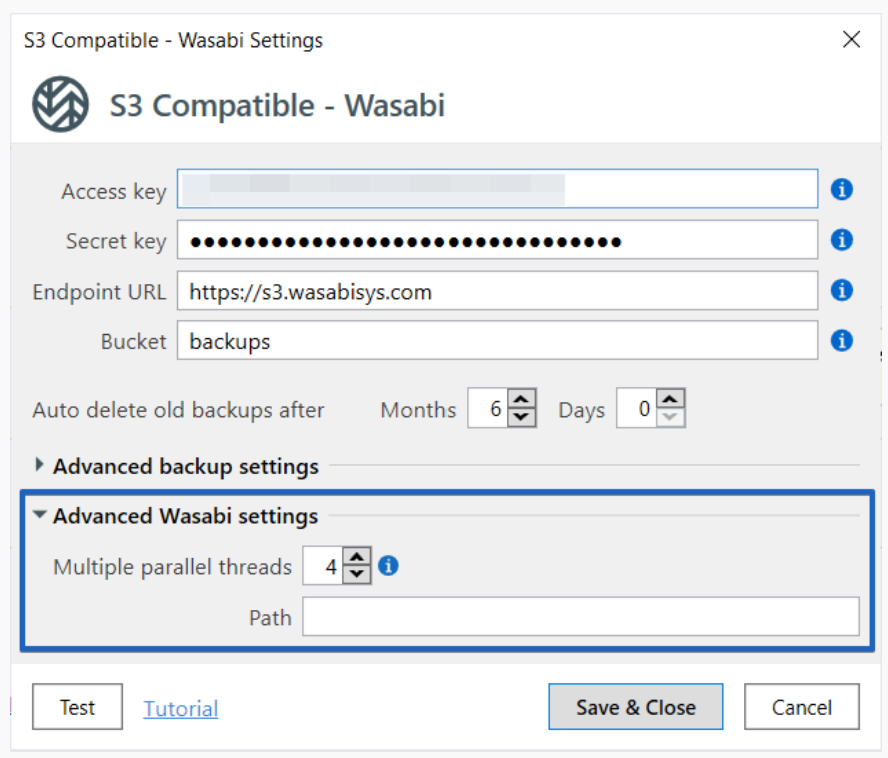
8. Click on "Save & Close".
9. Set a backup schedule.
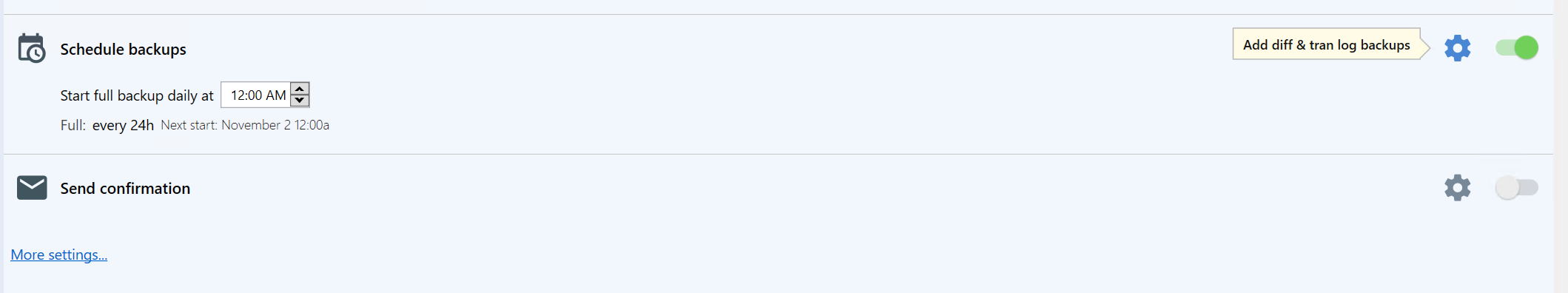
10. Turn on Send Confirmation if you want alerts when backups complete.
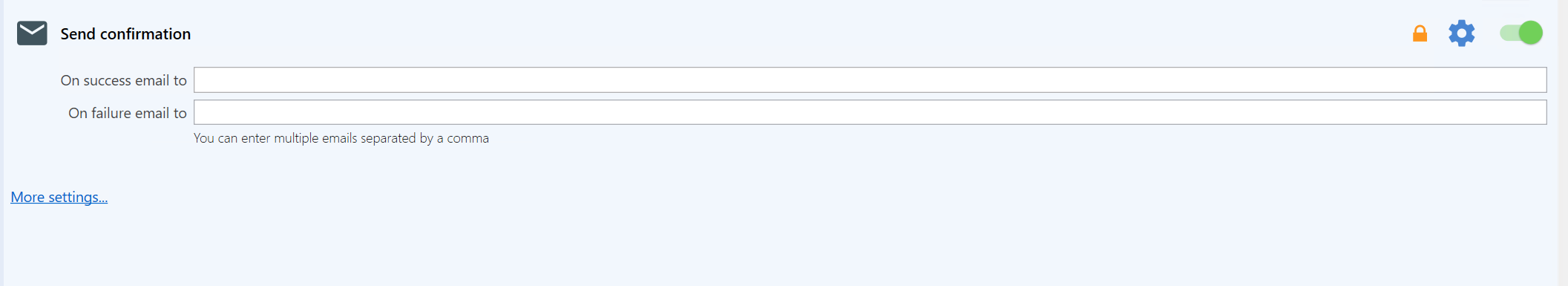
11. Click on "Run Now" at the top to start backing up and protecting the databases.
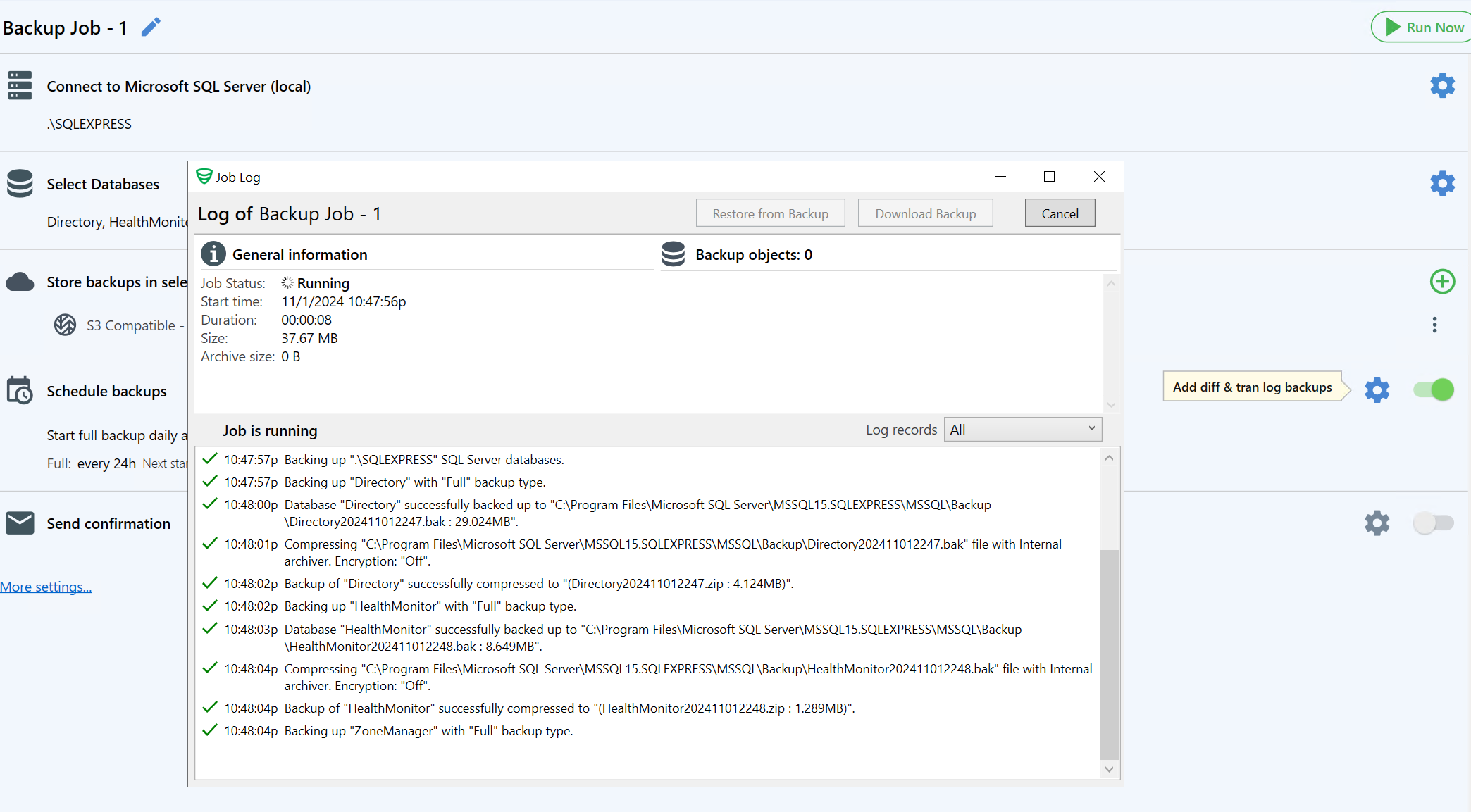
12. Upon successful completion you can log into your Wasabi Console and access the bucket to verify the backups.