At any time, you can uninstall the WSC software and any additionally installed WSC components. To do so, follow the steps below.
If you uninstall WSC, you will not be able to retrieve any replicated files (that only have a copy on the bucket) unless you manually access the bucket. WSC preserves the link between files on the source and the bucket. If you reinstall WSC, you will be able to retrieve all your files from the bucket.
Uninstalling WSC does not delete the software configuration. To reset the configuration, you must delete the Wasabi section on the Windows Registry using Windows regedit.
Navigate to the Control Panel on your local machine.
Select Programs.
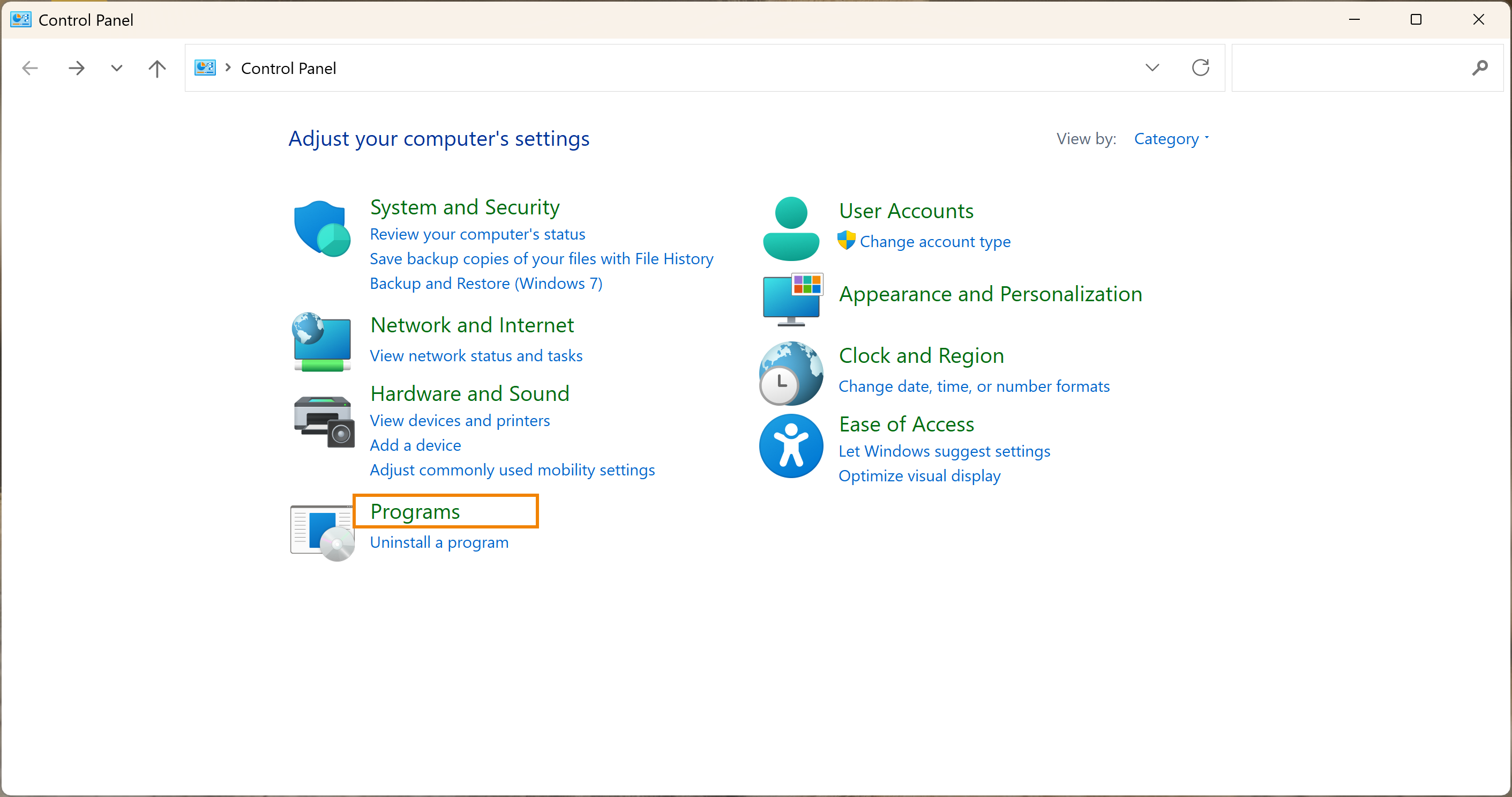
Select Programs and Features.
Right-click Wasabi Surveillance Cloud.
.png)
Click Uninstall.
.png)
Click Continue.
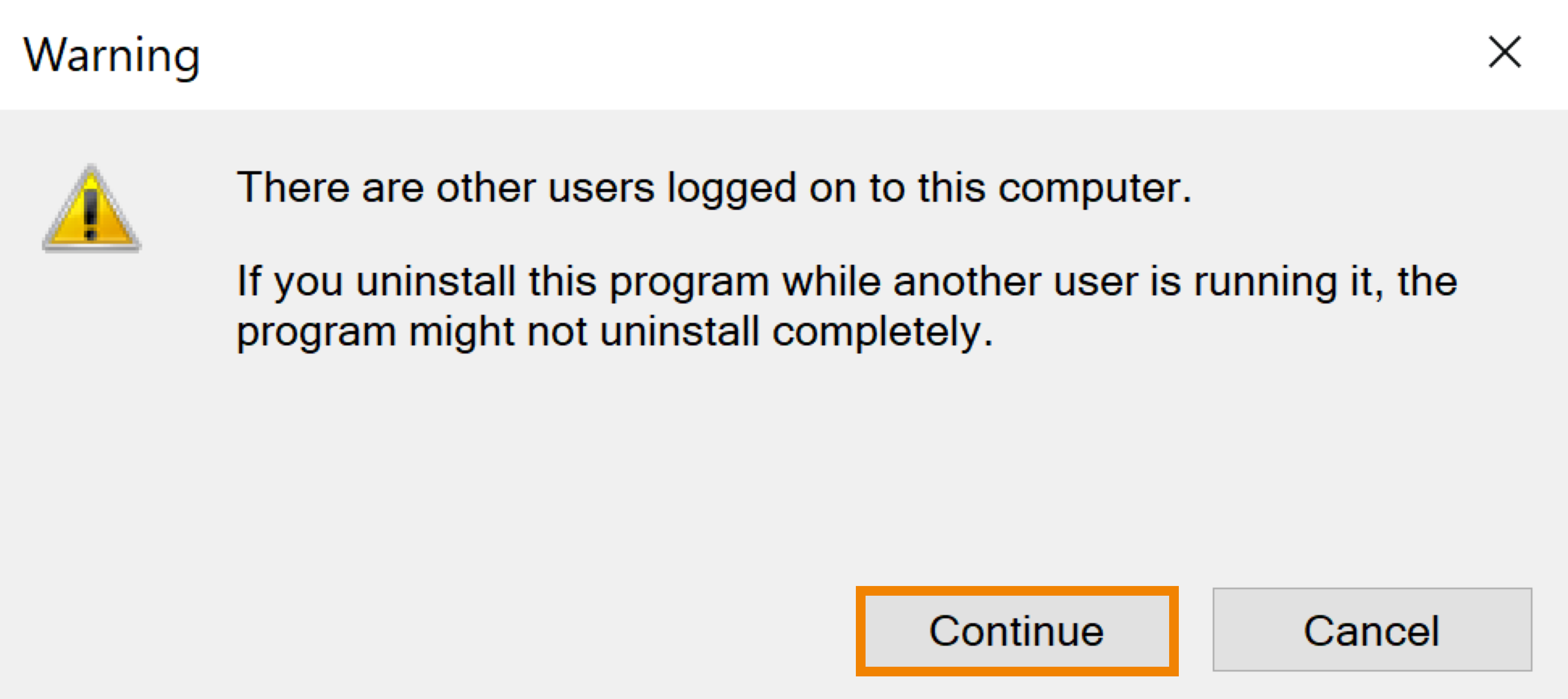
A message will request that you confirm the removal of WSC. Click Yes.
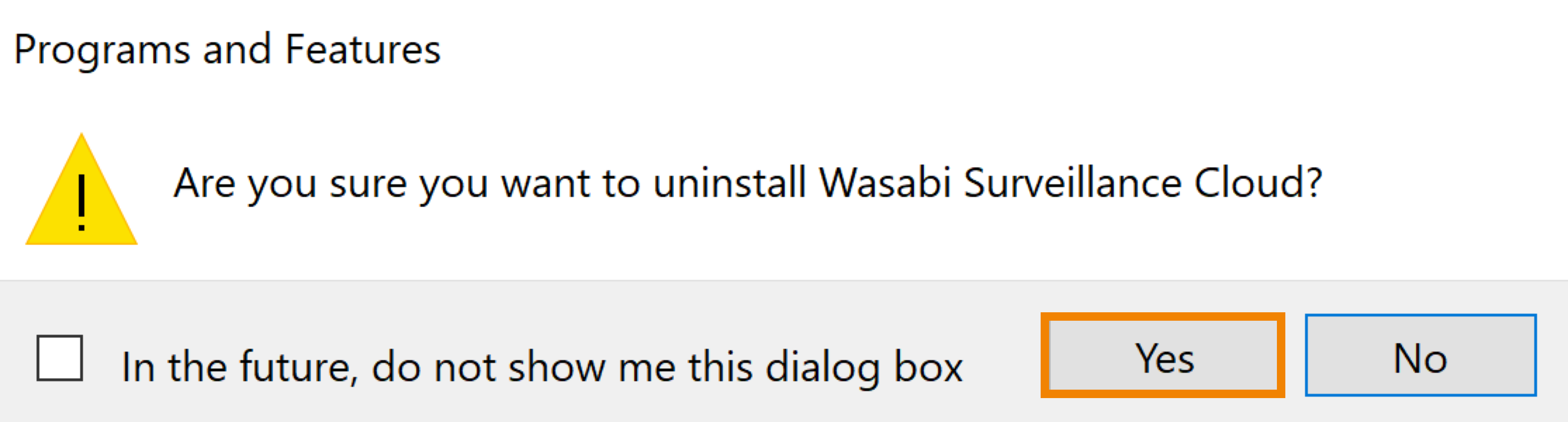
Uninstalling may take several minutes and does not require a system reboot.
To uninstall any additional components installed with WSC, repeat the steps above.
Reinstalling Wasabi Surveillance Cloud
You can reinstall the WSC software using the installer executable stored on your computer. To reinstall the software, follow the steps below.
Navigate to the Downloads folder on your machine.
Double-click Wasabi Surveillance Cloud.
The executable will launch a reinstallation of WSC. Once complete, follow the steps in Setting Up Your New Wasabi Surveillance Cloud Instance for configuration instructions.