When you update the WCN software, any preexisting configuration settings will be saved after the software is updated. You can view available software updates and update your WCN software version from the Configuration Interface. To do so, follow the steps below.
Before updating the software version, be sure to run the new installation file on the same computer that is currently running the WCN software.
Click Wasabi Cloud NAS.
.png)
In the right pane, click Check Update.
If you are running the current version of WCN, you will be presented with the following dialog box. Click OK.
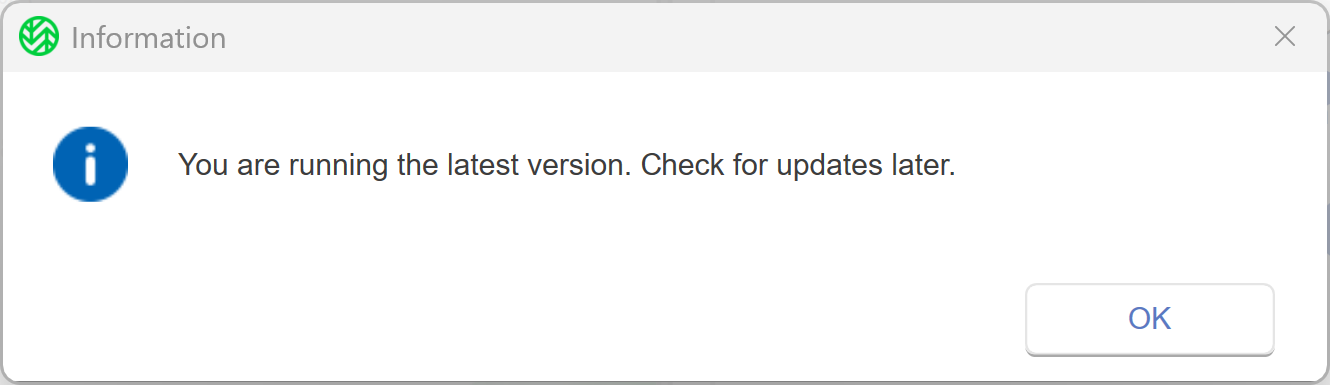
If a new version is available to install, a browser window will open and begin installing the newest version of WCN, as shown below.
.png)
Once downloaded, double-click the installer file to launch the executable.
You will be prompted to reinstall the latest version of WCN, as shown below. For more information, refer to Steps 9-17 in Downloading and Installing Wasabi Cloud NAS (WCN).