- 06 Jun 2024
- 1 Minute to read
- Print
- PDF
September 2023
- Updated on 06 Jun 2024
- 1 Minute to read
- Print
- PDF
What's New in Wasabi Management Console?
Our current release includes multiple enhancements regarding usability and S3 parity.
Presigned URLs
You can share an object for up to 12 hours or until your session expires. To share, you can create a presigned URL, which uses security credentials and lets you grant time-limited permission to download the object through a browser or application. Once the URL is created, the object is publicly visible until the URL expiry time.
This feature is accessed in More Options for an object:

Or on the File Details panel:
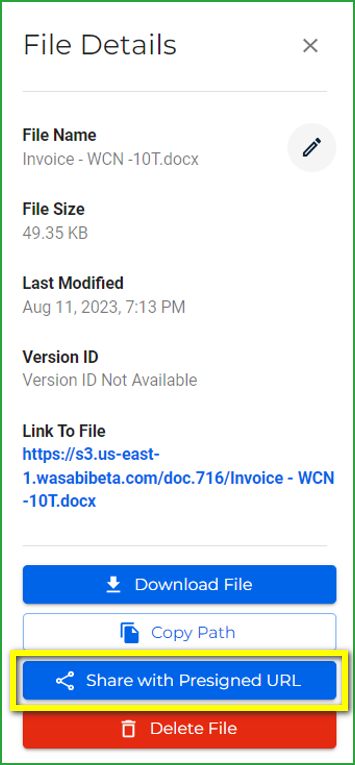
Public Access
Public access makes a bucket available to any Internet user. This includes the ability to read objects from the bucket. However, by default, public use of a bucket, folder, or file is allowed only by certain paid (not trial) accounts. If your account does not have access to this feature, a message will appear in the Public Access Override feature:

If you are restricted from using the public access feature, you can use a presigned URL (described above) to provide temporary public access to an object.
Second Managed Key in WAC API Key Rotation Panel
Partners using the WAC API can rotate a second key within the Wasabi Console. Having a second key lets you keep your applications that leverage the WAC API running smoothly when you are rotating keys.

Delete Markers
Delete markers have always been supported at Wasabi, and now they are differentiated from regular objects in the Wasabi Console.
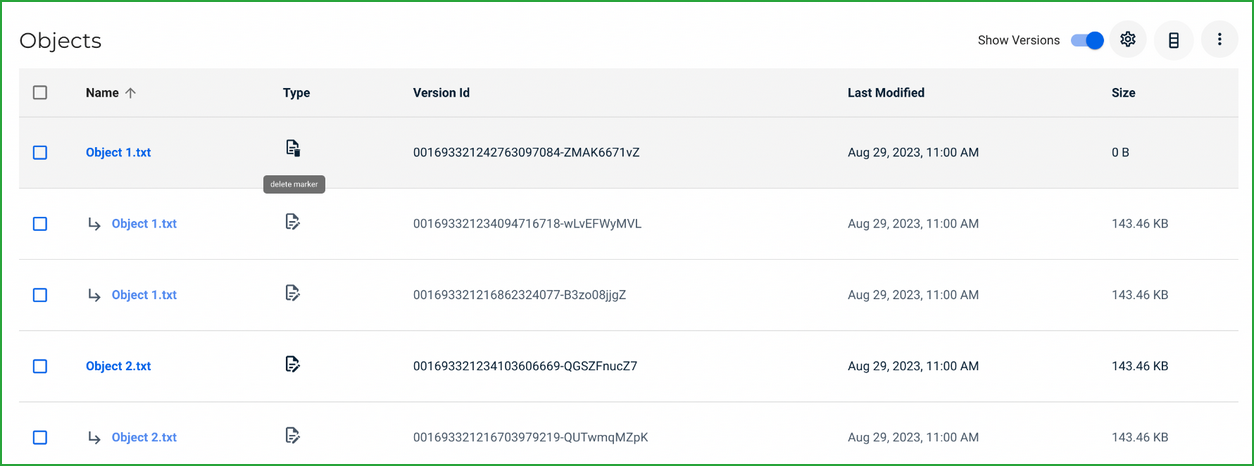
The Console displays nested object versions and has a dedicated object type for delete markers. This makes it simple to see and manage your delete markers from within the Wasabi Console.
Console Design Updates
New text fonts, colors, and shading make your data pop!
What's New in WAC API?
Second Managed Key in WAC API Key Rotation Panel
Partners using the WAC API can rotate a second key within the Wasabi Console. Having a second key lets you keep your applications that leverage the WAC API running smoothly when you are rotating keys.



