- 07 Mar 2024
- Print
- PDF
Wasabi Management Console
- Updated on 07 Mar 2024
- Print
- PDF
What's new in Wasabi Management Console?
Our current release includes multiple new features and a number of enhancements.
 (in the lower right corner of the video image) and then press Esc to return to this article.
(in the lower right corner of the video image) and then press Esc to return to this article.Console Dashboard
Wasabi Console now has a Dashboard—a "single pane" to house all of your storage metrics.
This valuable area contains daily storage values (active and deleted storage), a total object count, and a total bucket count. The Dashboard may also include widgets of information such as to introduce new features. Note that the widgets will vary and some that are described in user documentation may not be available for all customers.
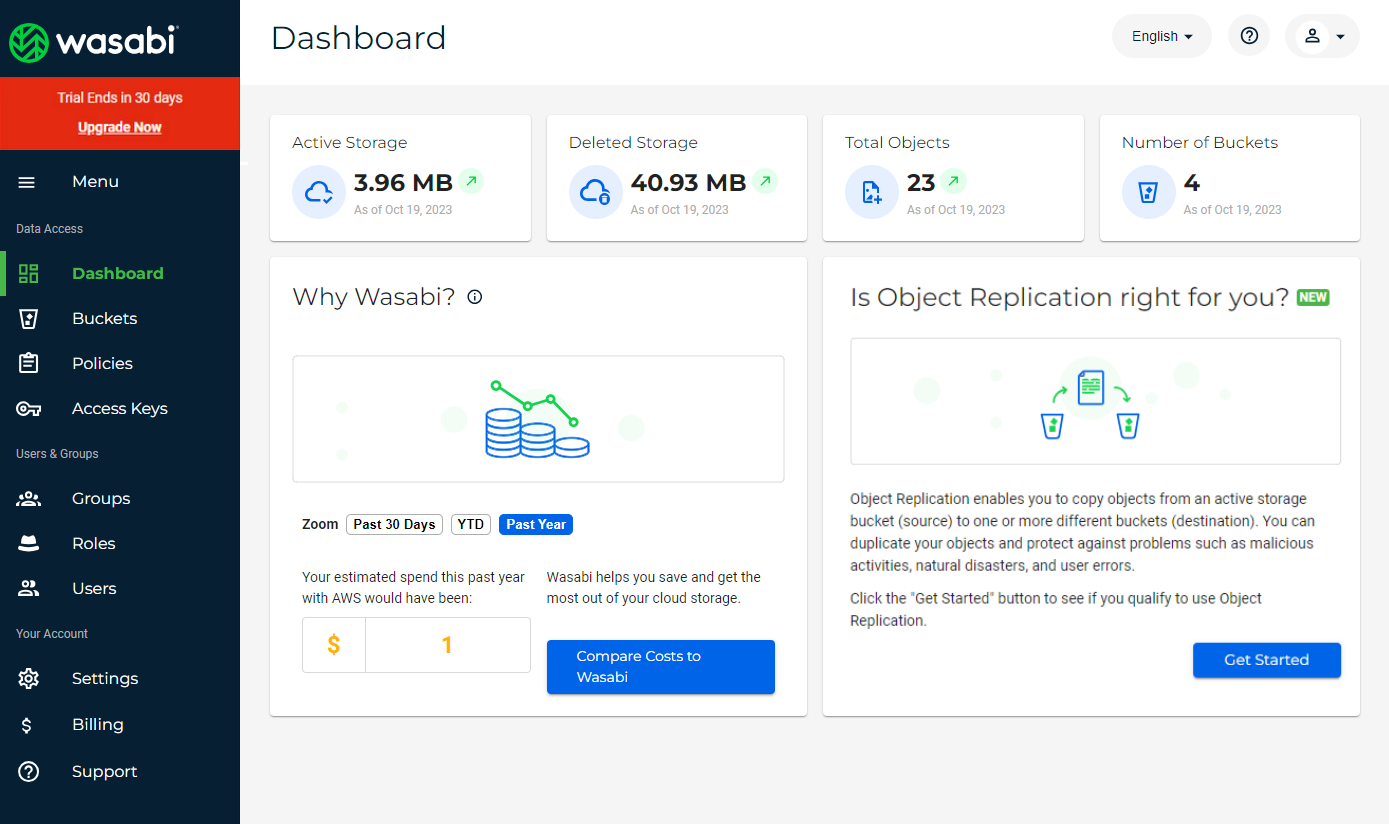
Object Replication
Use Wasabi's Object Replication feature to keep your data safe from malicious attacks, natural disasters, and accidental deletion.
If you used a replication feature in the past, you had to do so in Wasabi Cloud Storage Manager (WCSM). Now, you can replicate objects from within the Wasabi Console. Just go to the bucket you want to replicate, click the bucket Settings, and select the Replications tab.
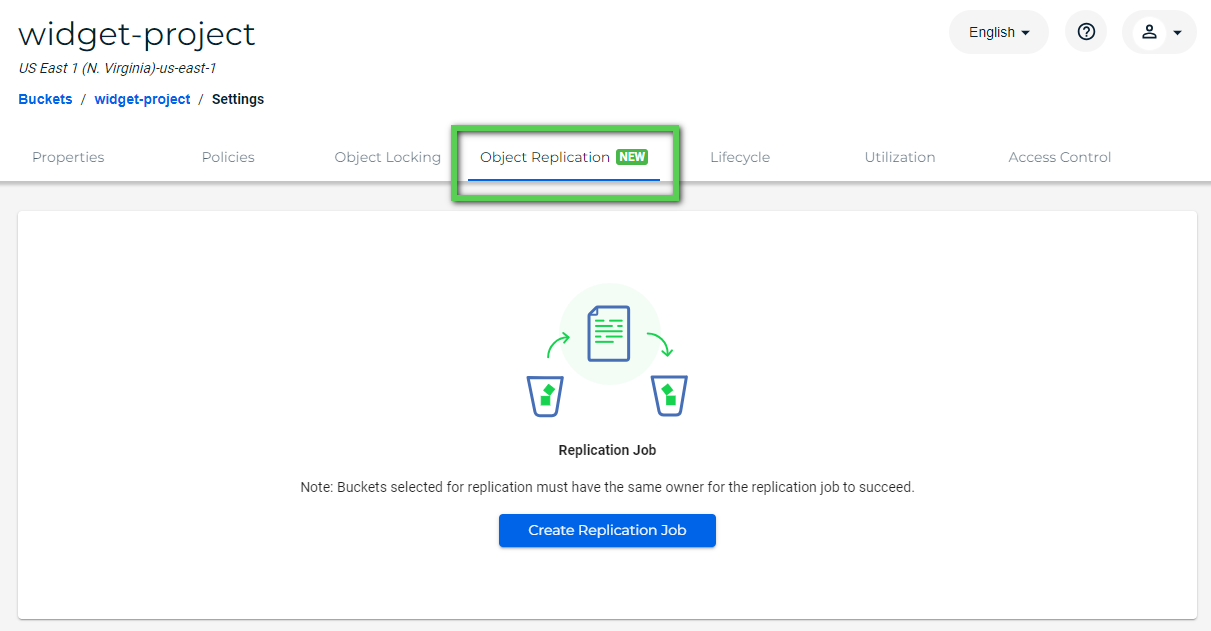
Here is an example of a replication job panel with one job listed:
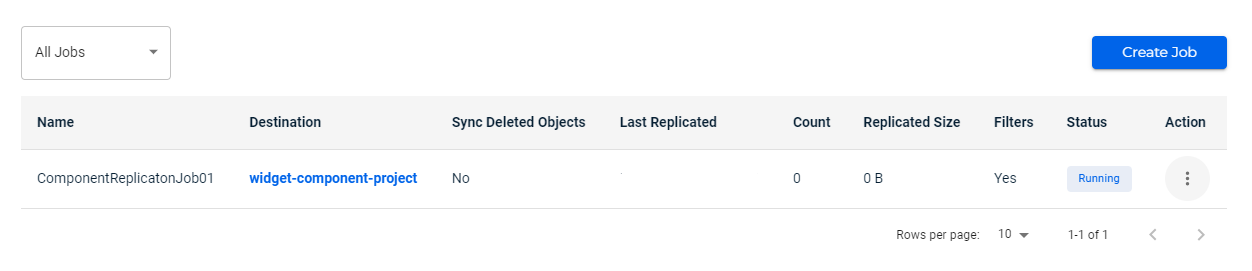
Object Tagging
Object tagging enables you to organize your objects on a granular level. As your storage amount grows, adding tags becomes an essential activity.
Object tags are key-value pairs that can be added to objects at any time.
For example, consider that you have an extensive amount of data (photos, videos, documents, and so on). If you tag objects when you upload, you can organize your data. With object tagging, you can find stored objects by their tags rather than each object name.
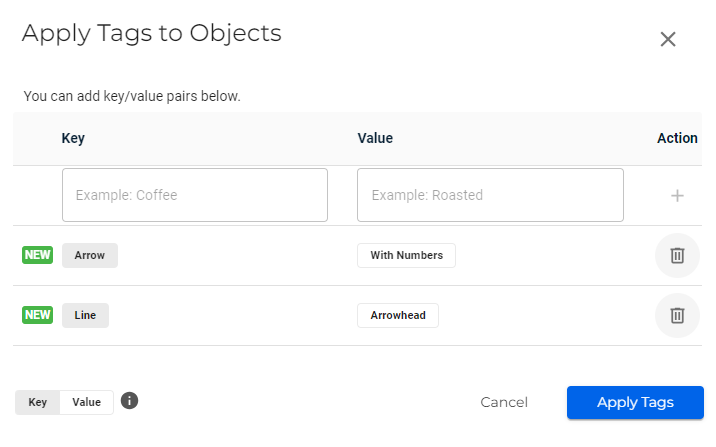
SSO Improvements
With Wasabi's SSO (not SSO Legacy), you can customize the name of your organization when signing in.
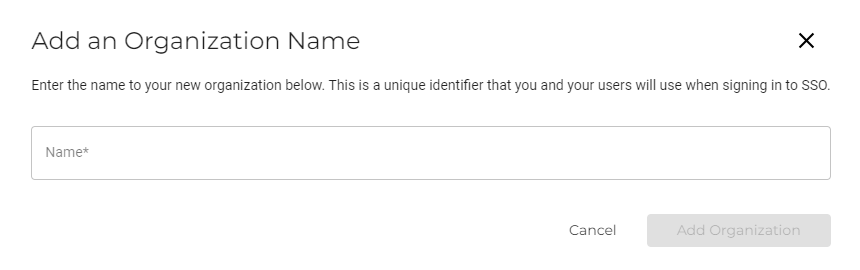
This gives your users the option of signing in with an organization name OR the Root email domain.
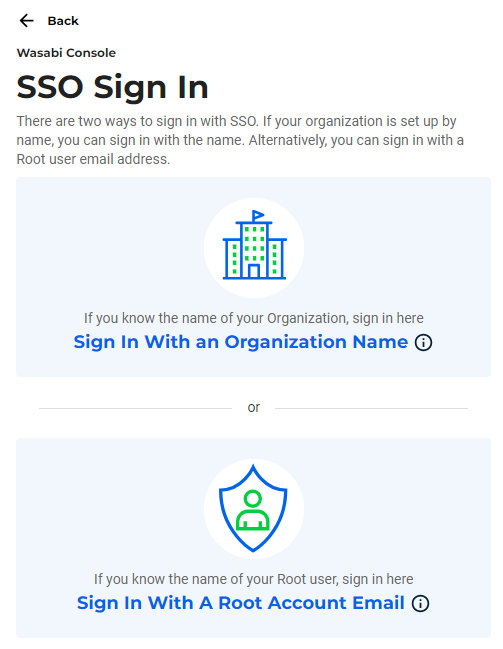
Region Name Under the Bucket Name
A bucket’s region is now displayed under the name of the bucket when navigating through the Object list or bucket Settings.
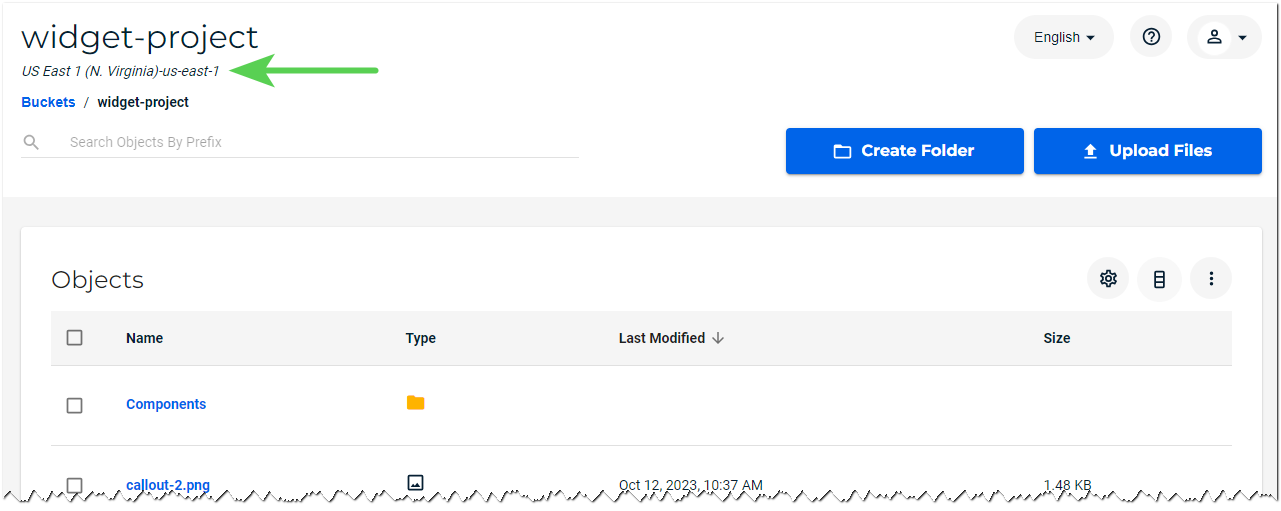
Multi-User Authentication Security Contact Timer Reduction
The Security Contact approval/disapproval timer has been reduced from 24 hours to 15 minutes. All actions requiring approval/disapproval (NOT invitations, and so on) must have a decision made within 15 minutes; after 15 minutes, the action will expire.


