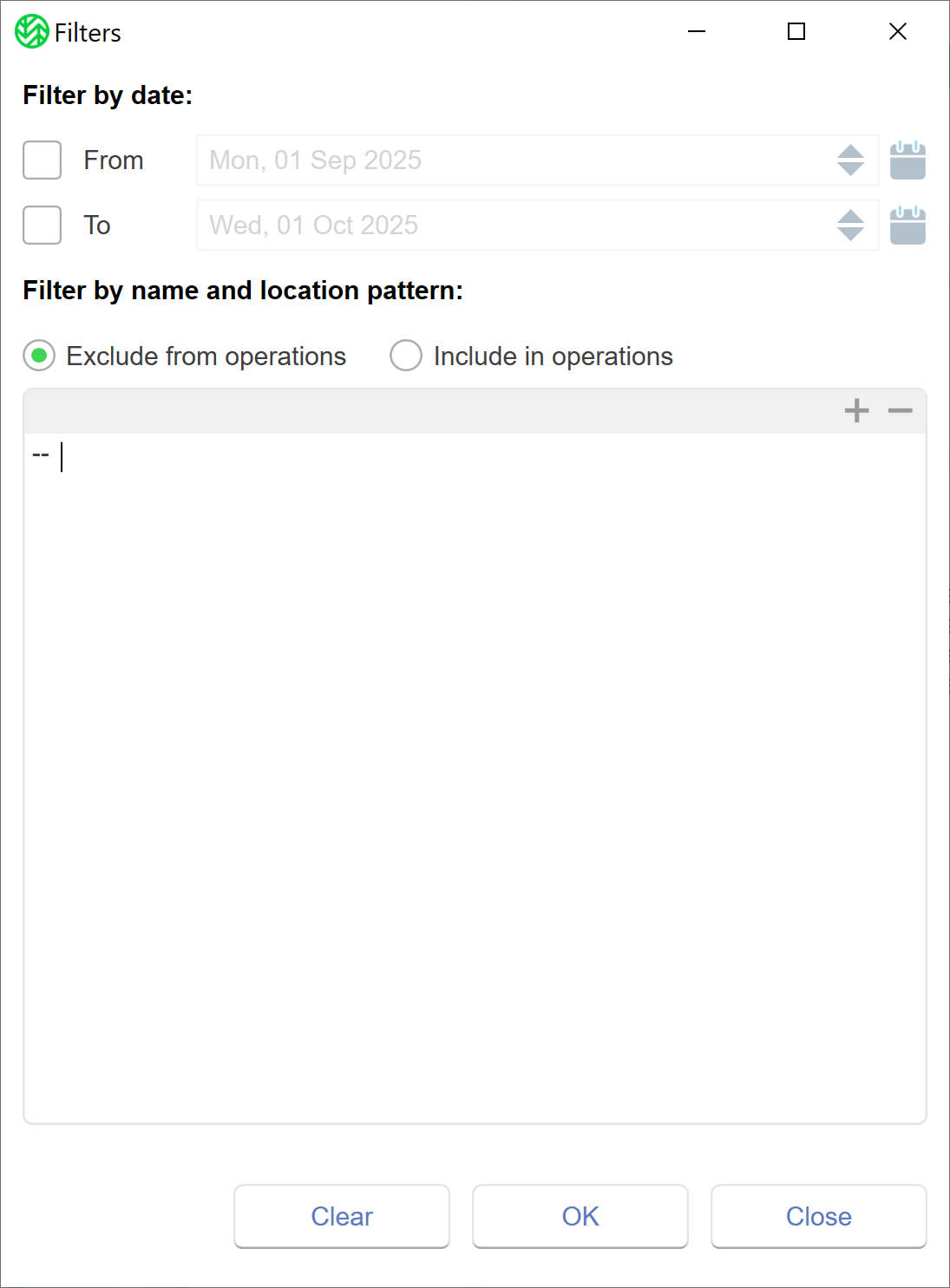WSC provides filters to target specific data managed by a Disaster Recovery (DR) policy and Storage Extension settings. These filters are applied to sources mapped to the bucket in the Wasabi cloud and can be enabled together for DR and storage extension.
Filter by date—Select a date range of data to include or exclude from the policy. This date range can refer to either the creation or modification date of the file(s).
Filter by name and location pattern—Specify an object, file, or folder to include or exclude from the DR policy or set the storage extension scope for surveillance data.
Changes in the filters affect all items in the queue from the time a filter is updated. Filter settings are not applied to the existing objects. Objects added to the queue after a filter is applied will follow the rules set up by the filter. For example, a local source with 100 TB of data for replication (DR) and is queued up and being processed. By enabling a filter to limit the data that gets replicated, the filter will be applied on newly queued data and disregard everything that was already in the queue.
Changes made to the filters are updated by the service every minute and filter updates take effect after one minute. Changes to the filter settings do not require a restart.
Applying Filter Options
Click Disaster Recovery Policy or Storage Extension.
Click Filters.
You now have an option to:
Click OK.
A message will confirm that the changes were successfully applied. Click OK.
To reload the WSC configuration, click Refresh All.
Optionally, restart the tiersvc service to ensure that the filter updates are in place.
Filtering by Date
The date filter refers to the last write date attribute for an object. If the last write attribute falls within the provided date range, the object will be subject to the DR policy and/or storage extension settings. You can either use the From and To fields individually or in conjunction to target specific data. Be sure to note that:
If only the From date is provided, data from the specified date onwards will be subjected to the DR policy or the storage extension settings.
If only the To date is provided, data older than the specified date will be subjected to the DR policy or the storage extension settings.
If both the From and To dates are provided, data created between the specified dates will be considered for applying the DR policy and storage extension settings.
In NTFS, there is no modification date attribute. Available attributes are last write and last change. When the content of the object is changed, the last write attribute is updated. If the name of the object is updated, the last change attribute is updated. The last change attribute is not considered while applying the filters.
Filtering by Name and Location Pattern
Specify the source path or Globally Unique Identifier (GUID) of the camera and add that to the Exclude from operations and/or Include in operations lists by using +. Use - to remove a list item.
For example, if the camera records data at C:\VideoRecordings\3ce48816-8f68-4d32-86ff-98ffb0cbd48d location, either "3ce48816-8f68-4d32-86ff-98ffb0cbd48d" or the entire path "C:\VideoRecordings\3ce48816-8f68-4d32-86ff-98ffb0cbd48d" can be specified to include or exclude for applying the sets.