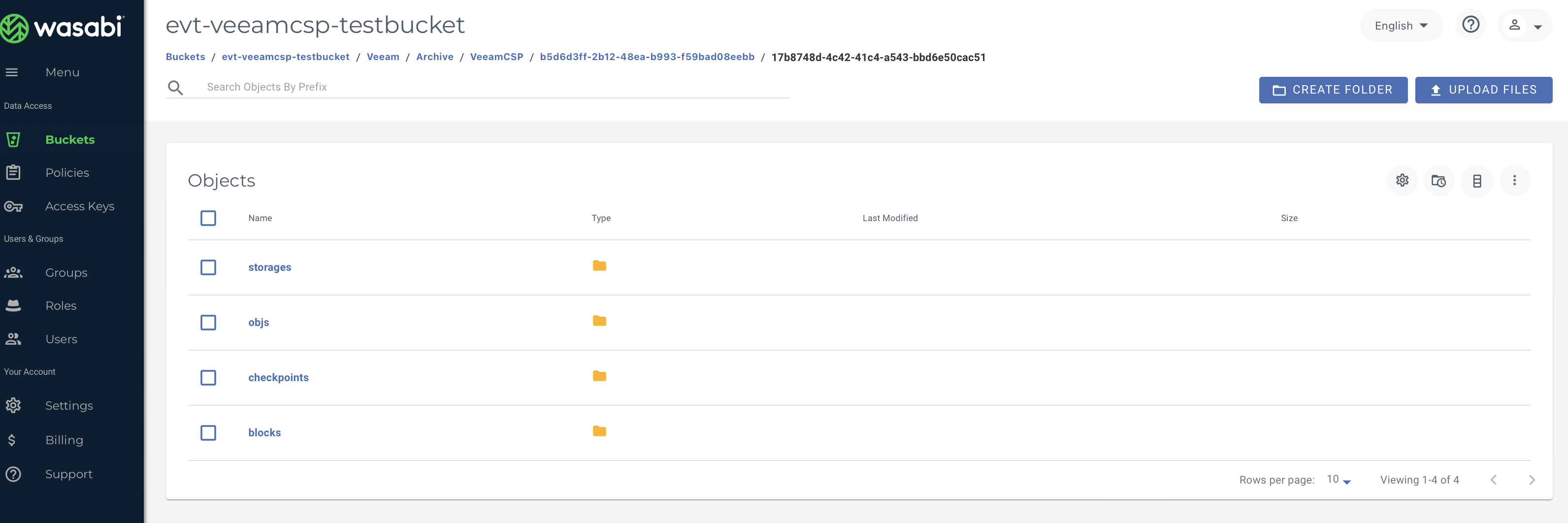Why can't I see my Veeam backup files in Wasabi?
If you are going to leverage immutable Veeam backups, follow the steps in Object Lock: Enabling.
Enabling bucket versioning only is not a proper configuration for immutable Veeam backups and can cause problems. If you are simply going to use regular Veeam backups with Wasabi buckets, bucket versioning is not required.
When backing up data from Veeam onto Wasabi, the Veeam software stores this data in a proprietary format using the Veeam application algorithm, breaking up the data into parts, and storing them in a specific directory structure. This data will not look the same as the data stored in your Local Backup Repository when browsed with a file explorer.
For more information about how Veeam stores Capacity Tier data on their Knowledge Base, review Veeam Capacity Extent Structure.
CAUTION: Typically, you should never have to directly interact with the Veeam backup data stored in your Wasabi bucket(s). The Veeam application will handle all interactions with the data stored in your buckets associated with Veeam backup jobs.
Backup Data stored locally on the Veeam server:
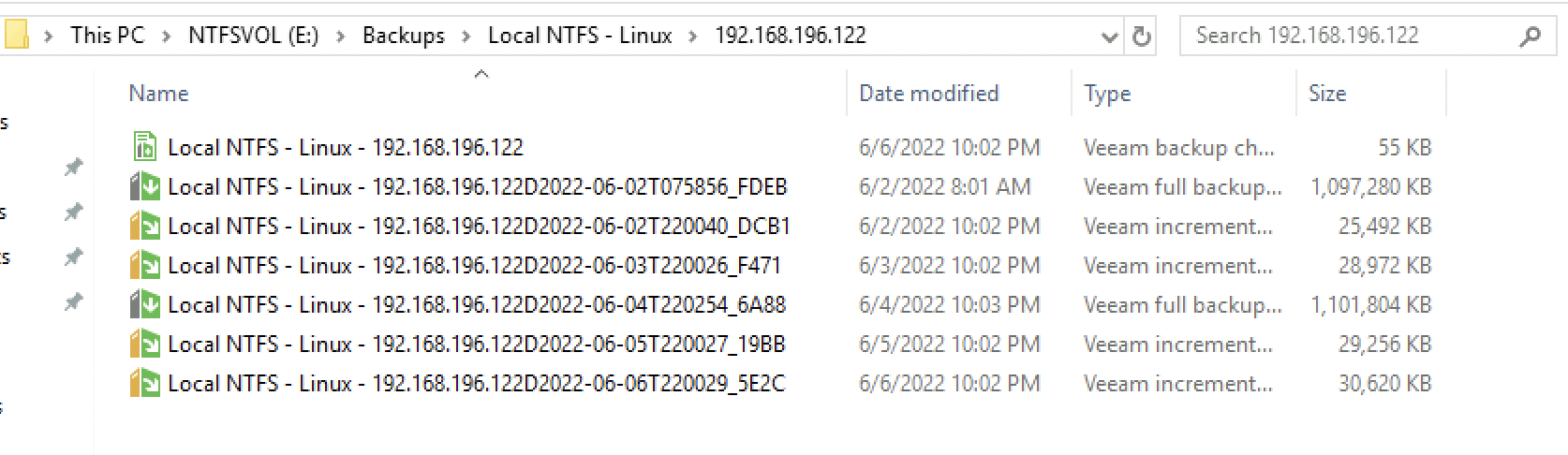
Backup Data stored in a Wasabi bucket: