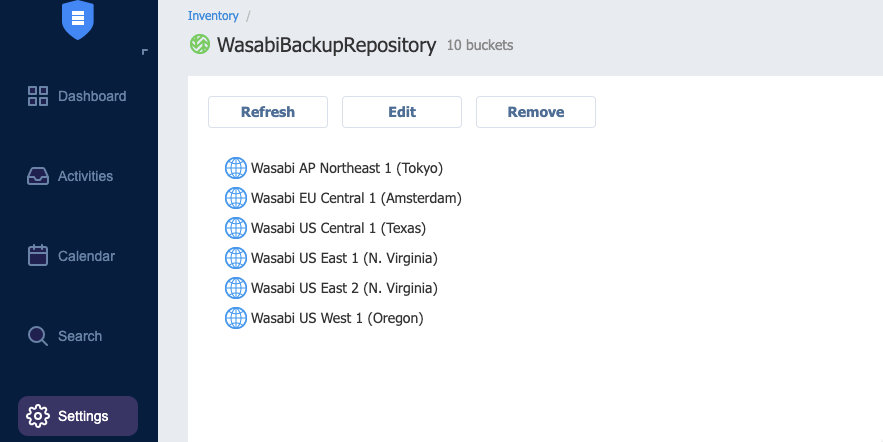Why is Nakivo Unable to Connect to Wasabi?
Nakivo customers having trouble connecting to Wasabi may have encountered a known issue with Nakivo and certificate pinning. Please reach out to Nakivo Support in order to update your system to the latest certificates.
We have received a rough outline of the process to update the certificates.
Nakivo Support can provide the updated certificate.
Please perform the following procedure:
Stop all job/maintenance tasks on NAKIVO
Stop transporter service on Onboard transporter “systemctl stop nkv-bhsvc.service”
(https://helpcenter.nakivo.com/display/KB/Starting+and+Stopping+Product+Services)
SSH to VA, go to NAKIVO transporter folder: /opt/nakivo/transporter
Move the "s3-trust.pem" certificate to a safe place or rename it
Download the fixed certificate file by the following link Naviko Support will email you.
Put it in the transporter folder with the "s3-trust.pem" name.
Start transporter service on Onboard transporter
"start nkv-bhsvc.service"
You should now be able to add Wasabi as a backup repository.
Example: