You can determine which users are permitted to view your insight content by assigning a user group(s) to your insight group.
- Click INSIGHTS.
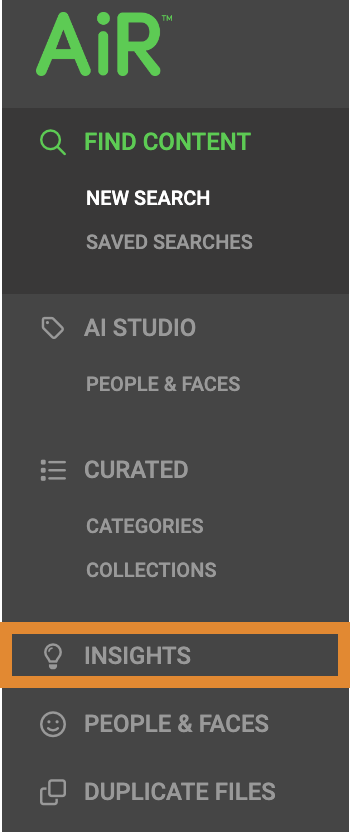
- Click the "User access groups..." drop-down menu.
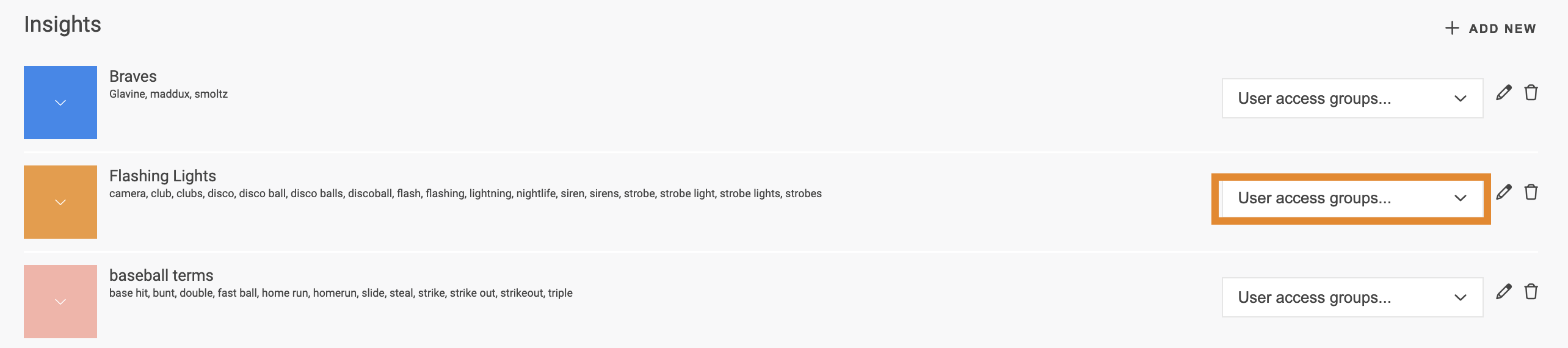
- Select a user group from the drop-down menu.
- Optionally, select multiple groups to assign more than one group.
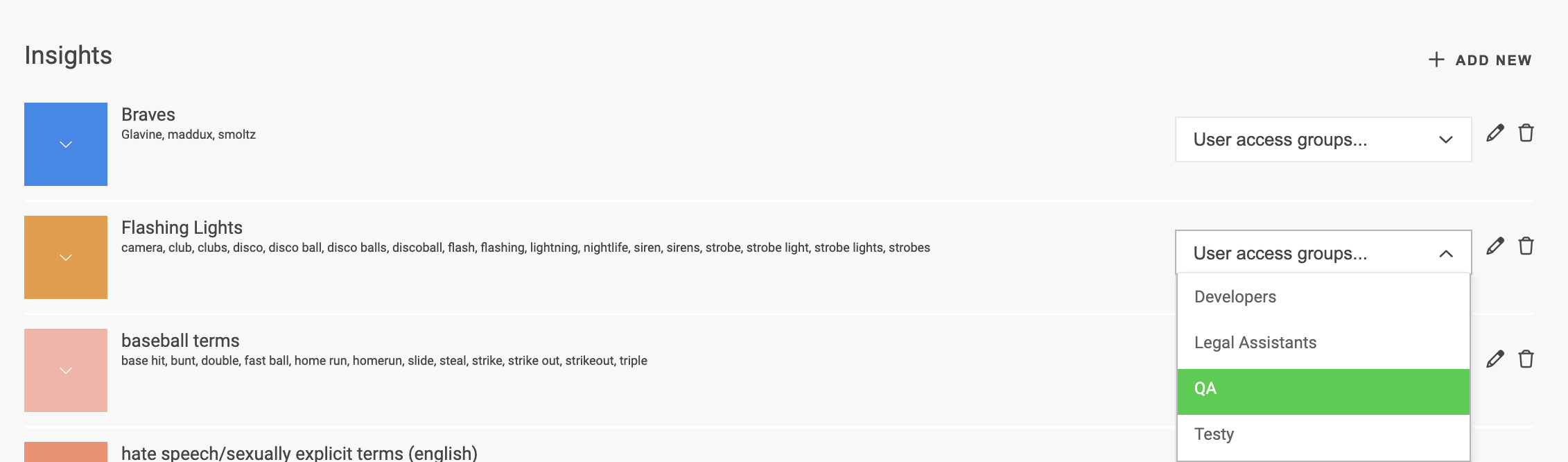
- Once selected, click anywhere outside of the drop-down menu to close the menu.
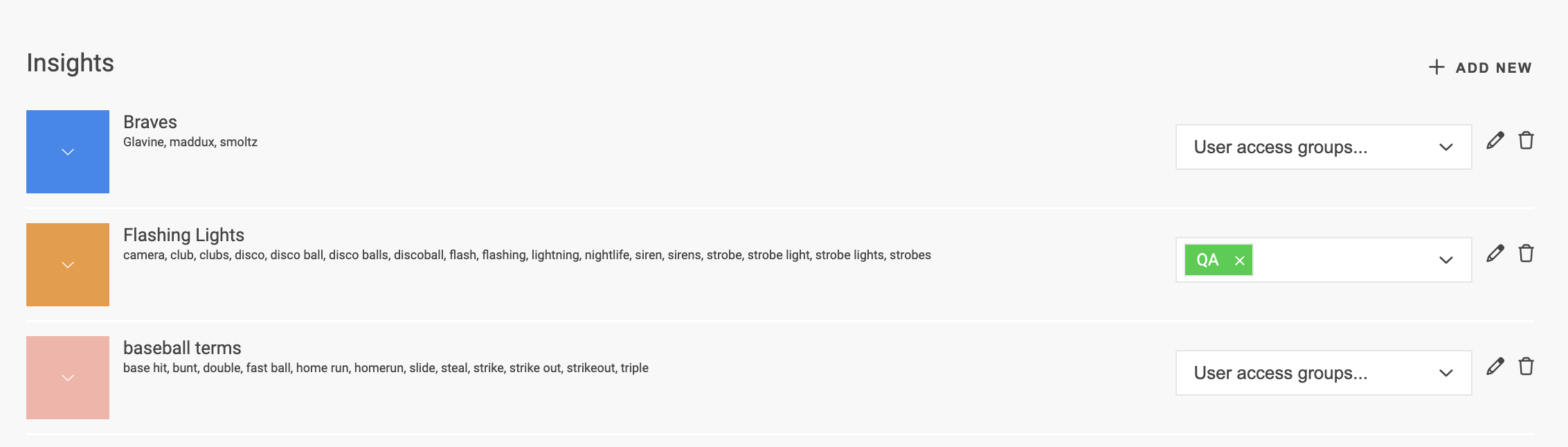
The changes will be automatically saved.