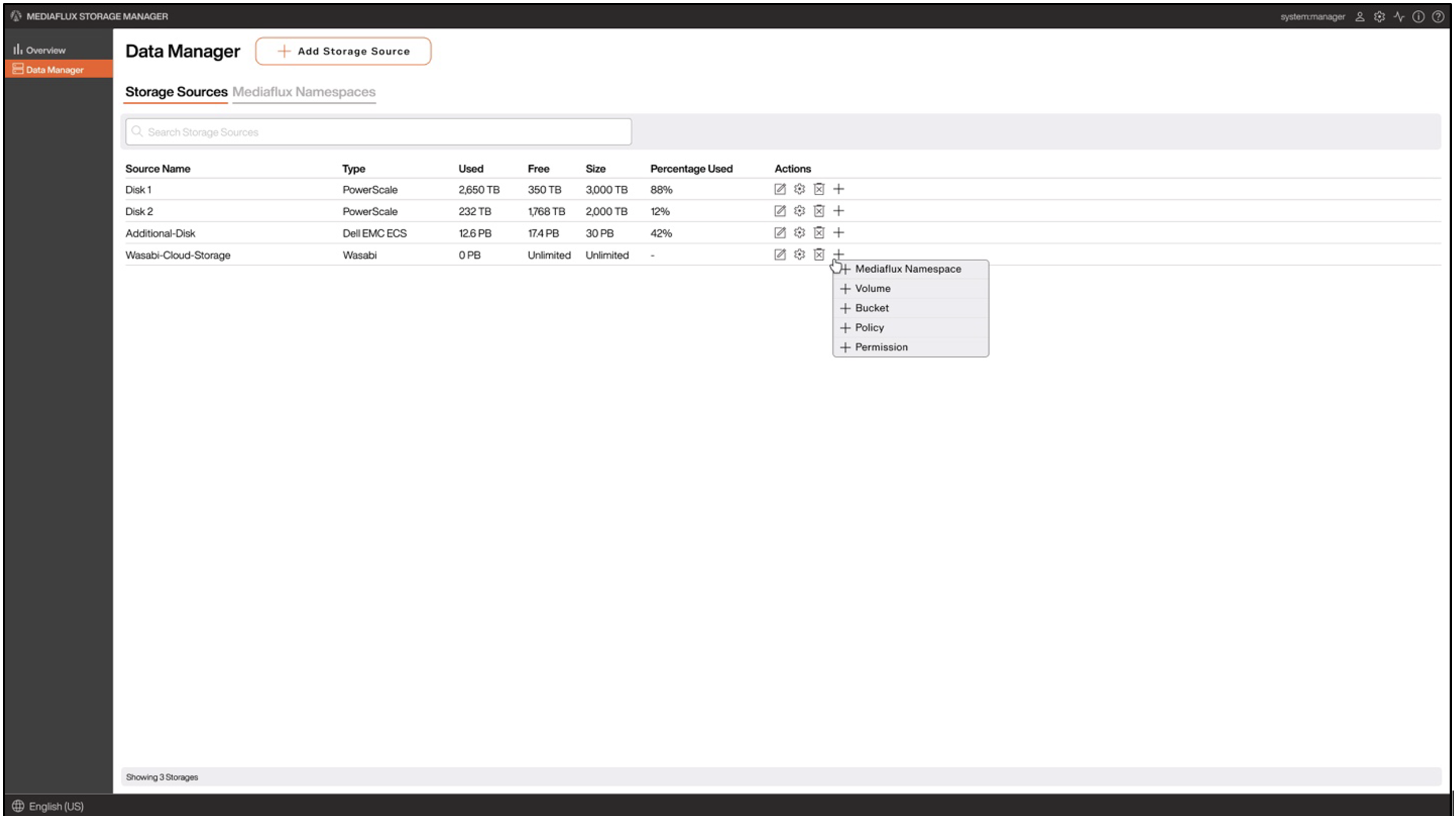Mediaflux by Arcitecta is a powerful data management platform designed to enhance findability, accessibility, interoperability, and reusability across various data stores. Wasabi has been validated for use with Mediaflux. To learn more about the Mediaflux - Wasabi solution, please refer to our joint solution brief.
Prerequisites
- Mediaflux installed and configured (all versions support Wasabi)
- An active Wasabi account
Reference Architecture
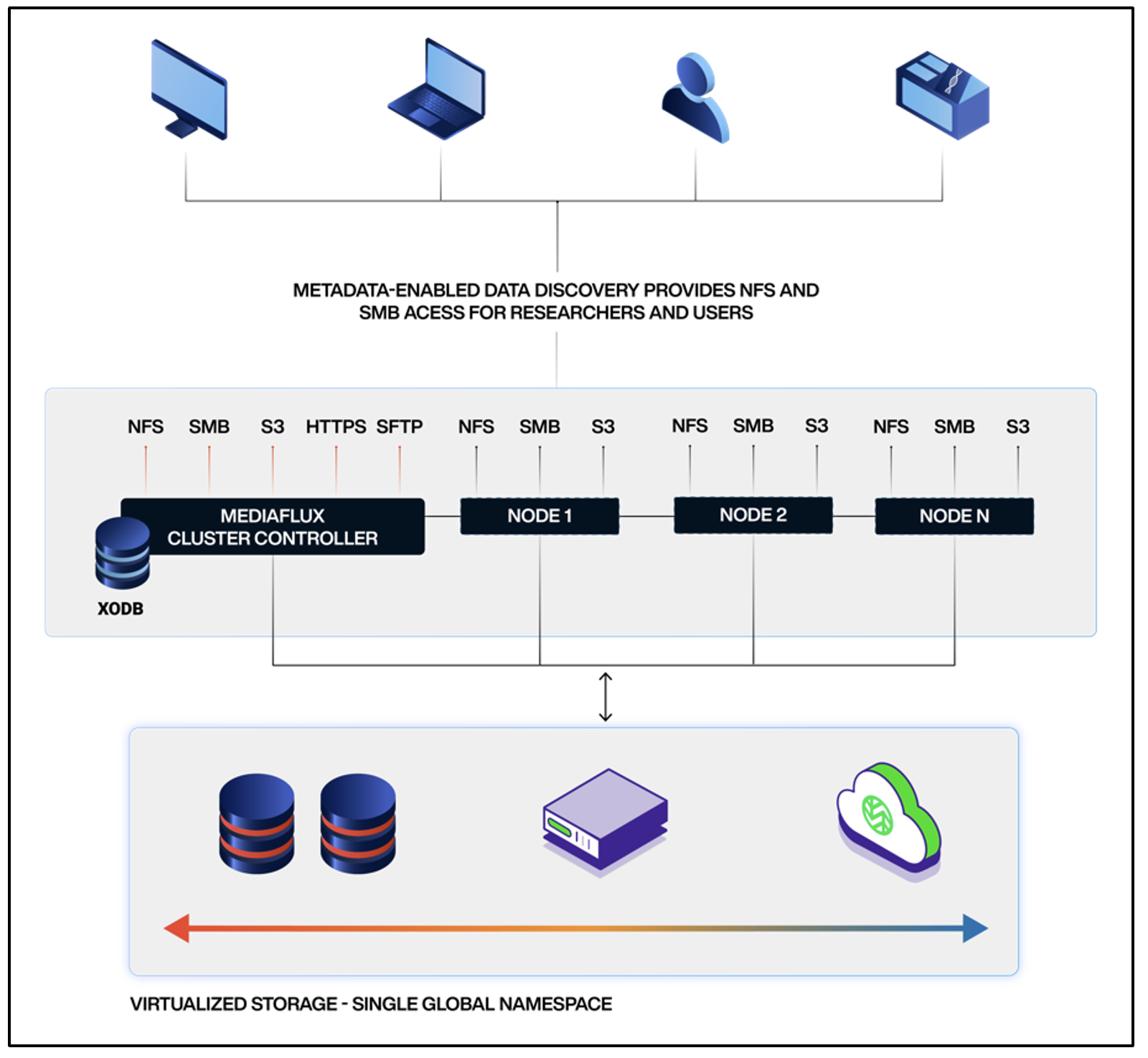
Configuration
1. Access built in Mediaflux Storage Manager from the Mediaflux desktop application.
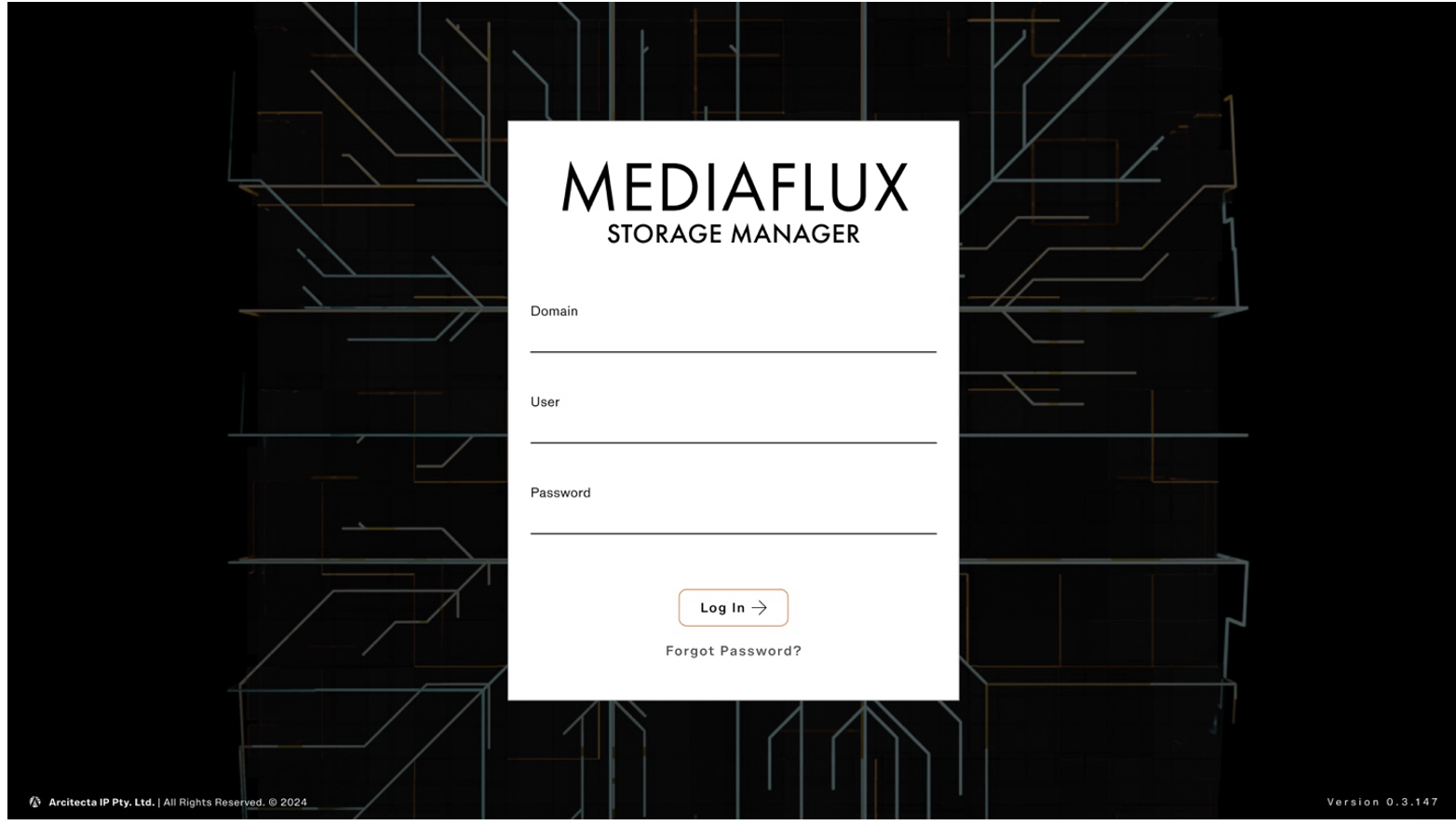
2. Click on the "Add Storage Source" icon.
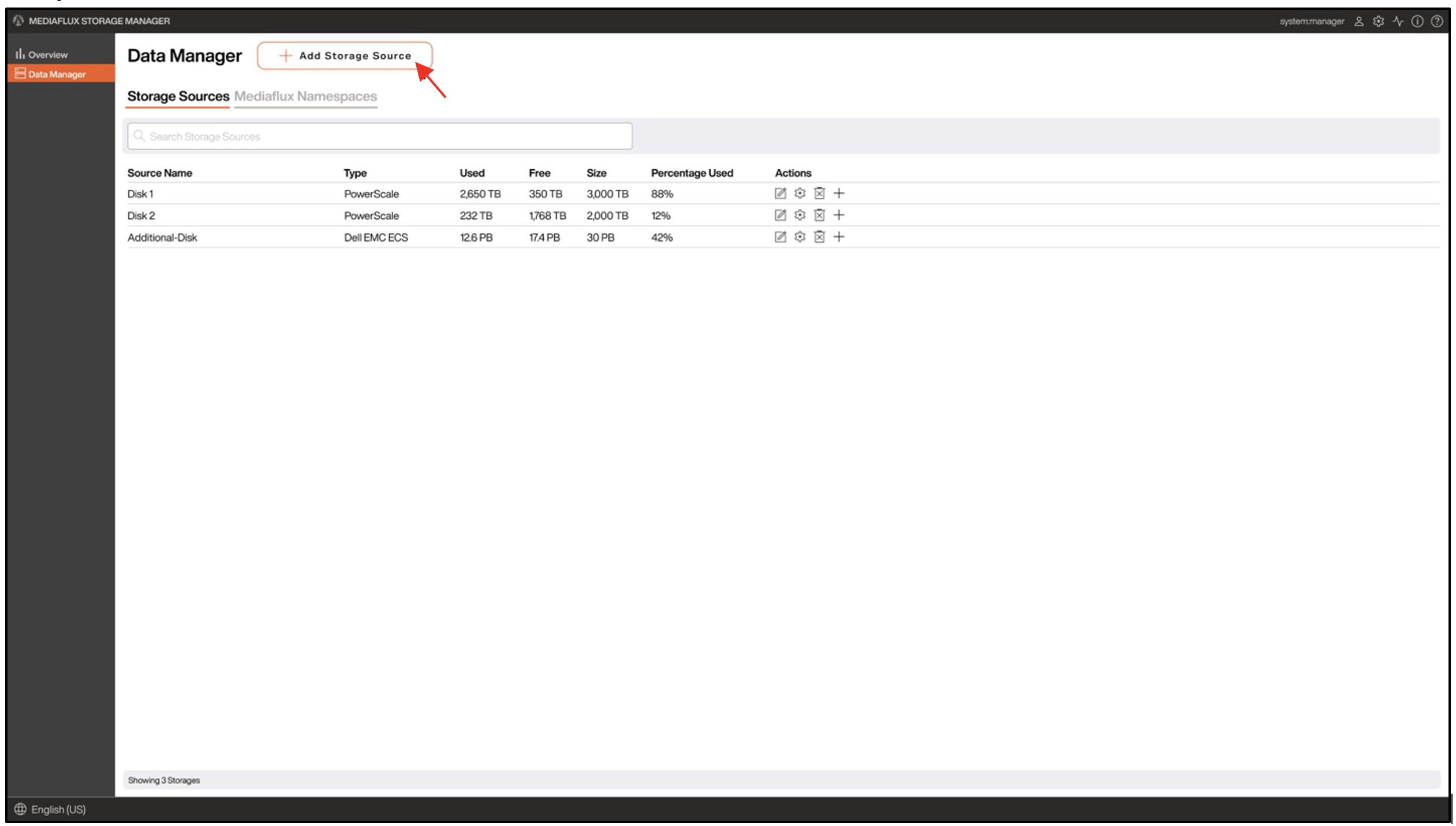
3. In the Add Storage Source dialog box, select "Cloud Storage" as the Source Type.
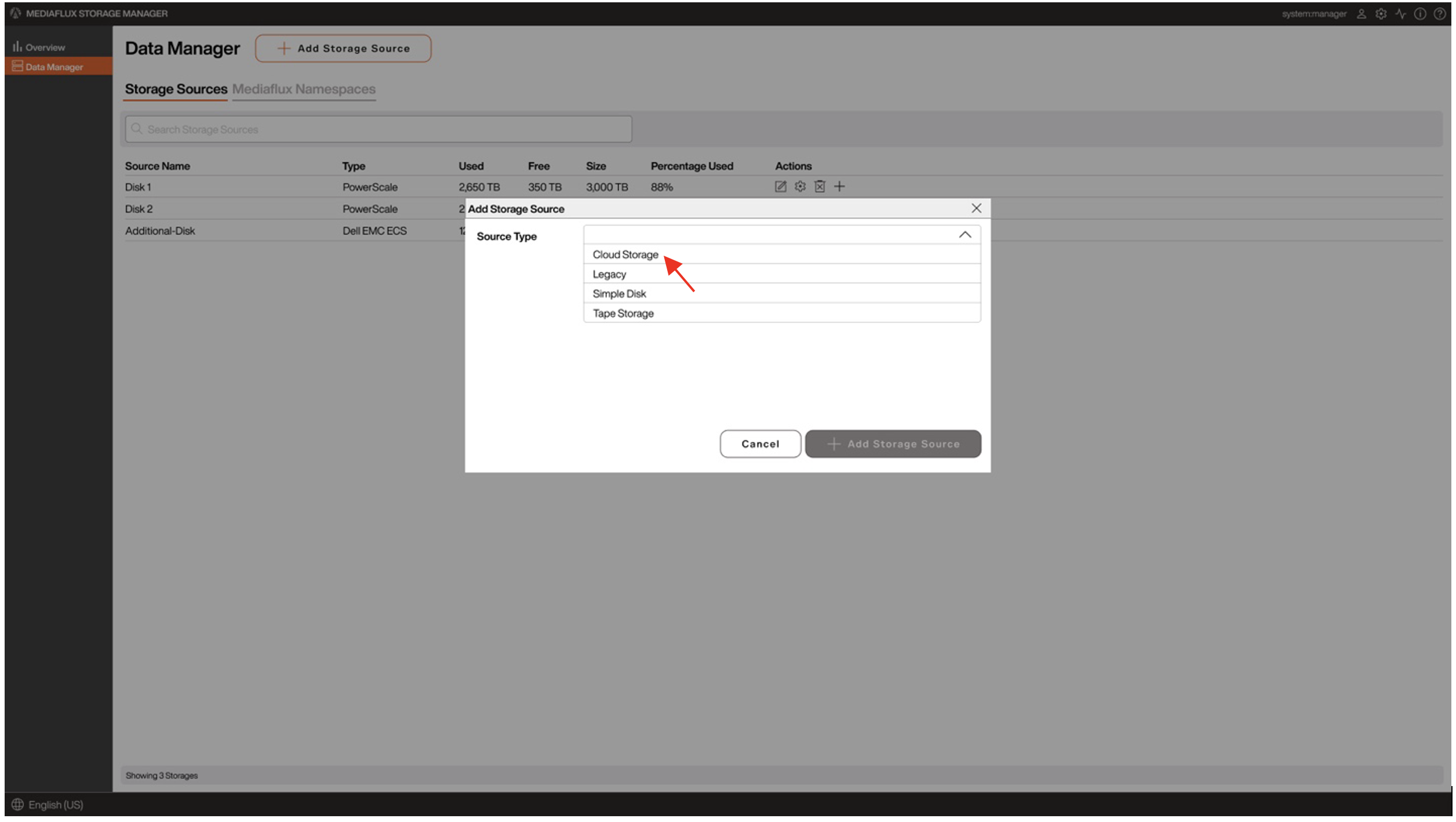
4. Once the storage configuration is open, provide the following information
- Name - Provide a name for the Storage System
- Type - Select "Cloud Storage" from the dropdown
- Access Key - Enter the Wasabi access key
- Secret Key - Enter the Wasabi secret key
- Endpoint - Provide the endpoint URL of the Wasabi region where the bucket is located
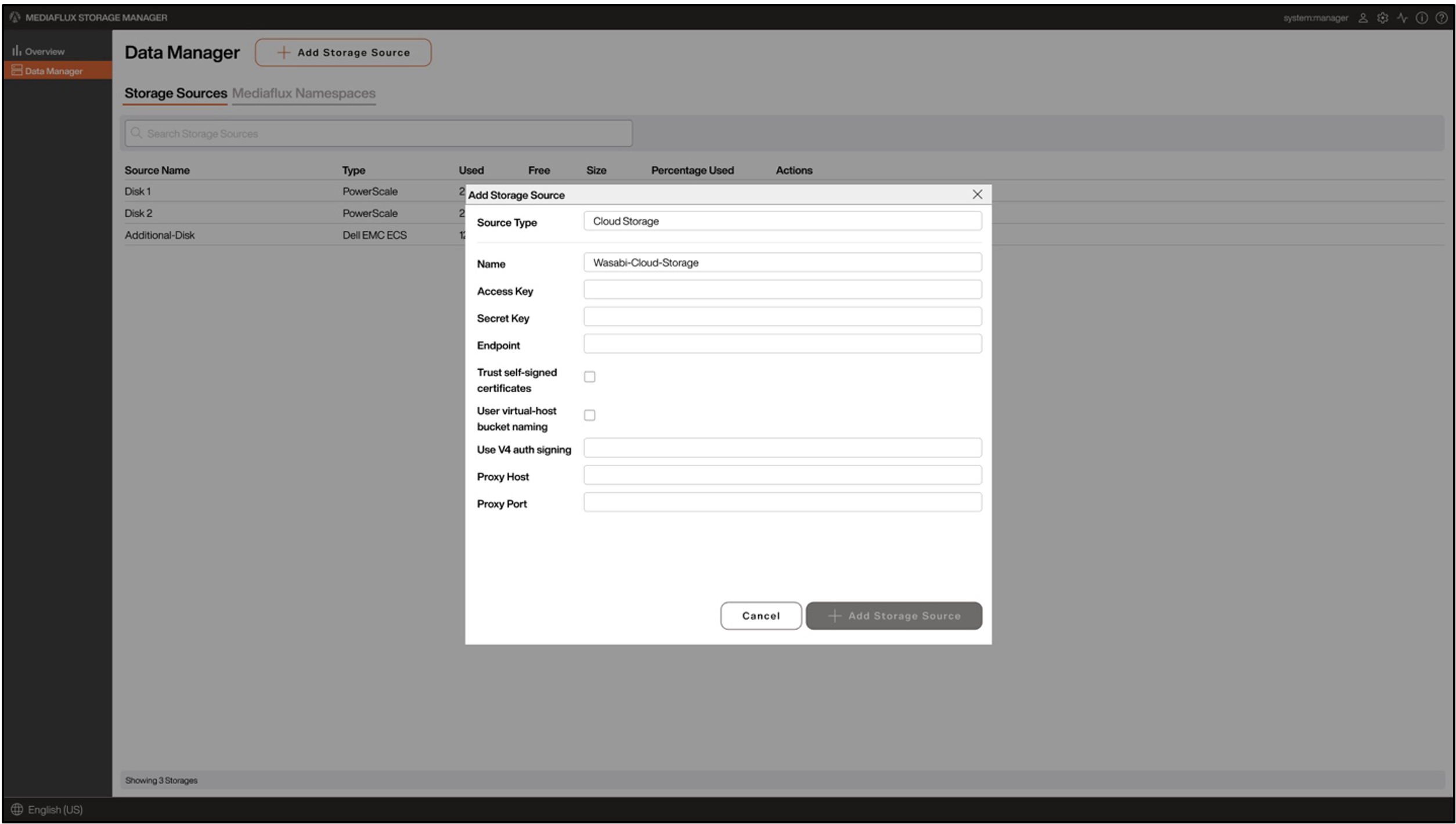
5. Once Wasabi cloud storage is configured, you can add new volumes, buckets, policies, and permissions depending on the needs of your workflow.