How do I use odrive with Wasabi?
odrive is a your universal sync client. It makes any cloud storage unified, synchronized, shareable, and encrypted. odrive is now certified for use with Wasabi. Additional info here
Start by linking a new storage account on odrive. Wasabi now has a dedicated configuration option to select:
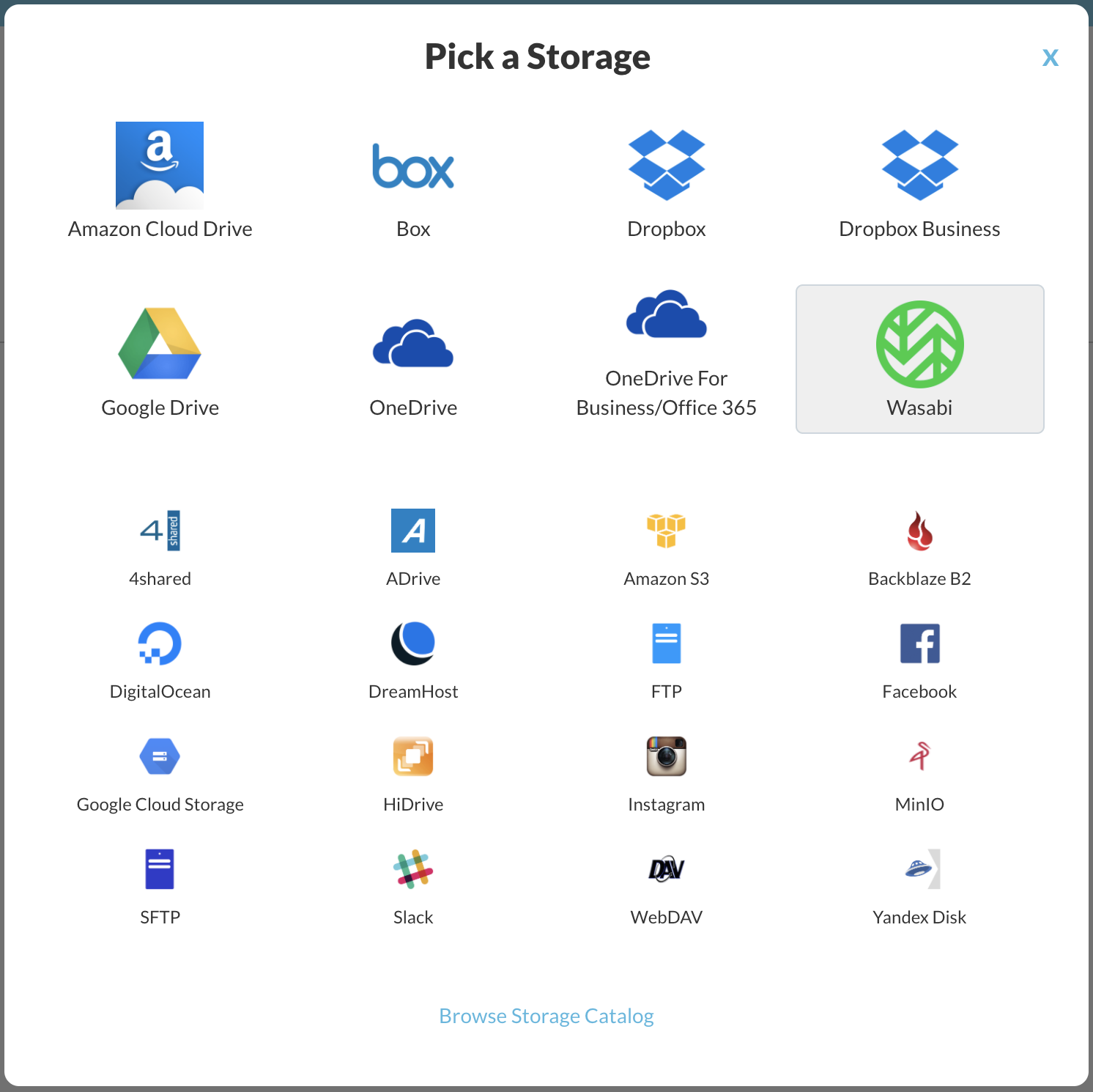
Configure the following:
HOST - Configure wasabi URL here. List of Wasabi URLs are available here
BUCKET NAME - provide a presetup bucket, be sure the URL provided in host aligns with bucket's region
ACCESS KEY ID - copy Wasabi account's Access Key ID
SECRET ACCESS KEY - copy Wasabi account's Secret Key
DEFAULT STORAGE CLASS - be sure to set it to "SIMPLE"
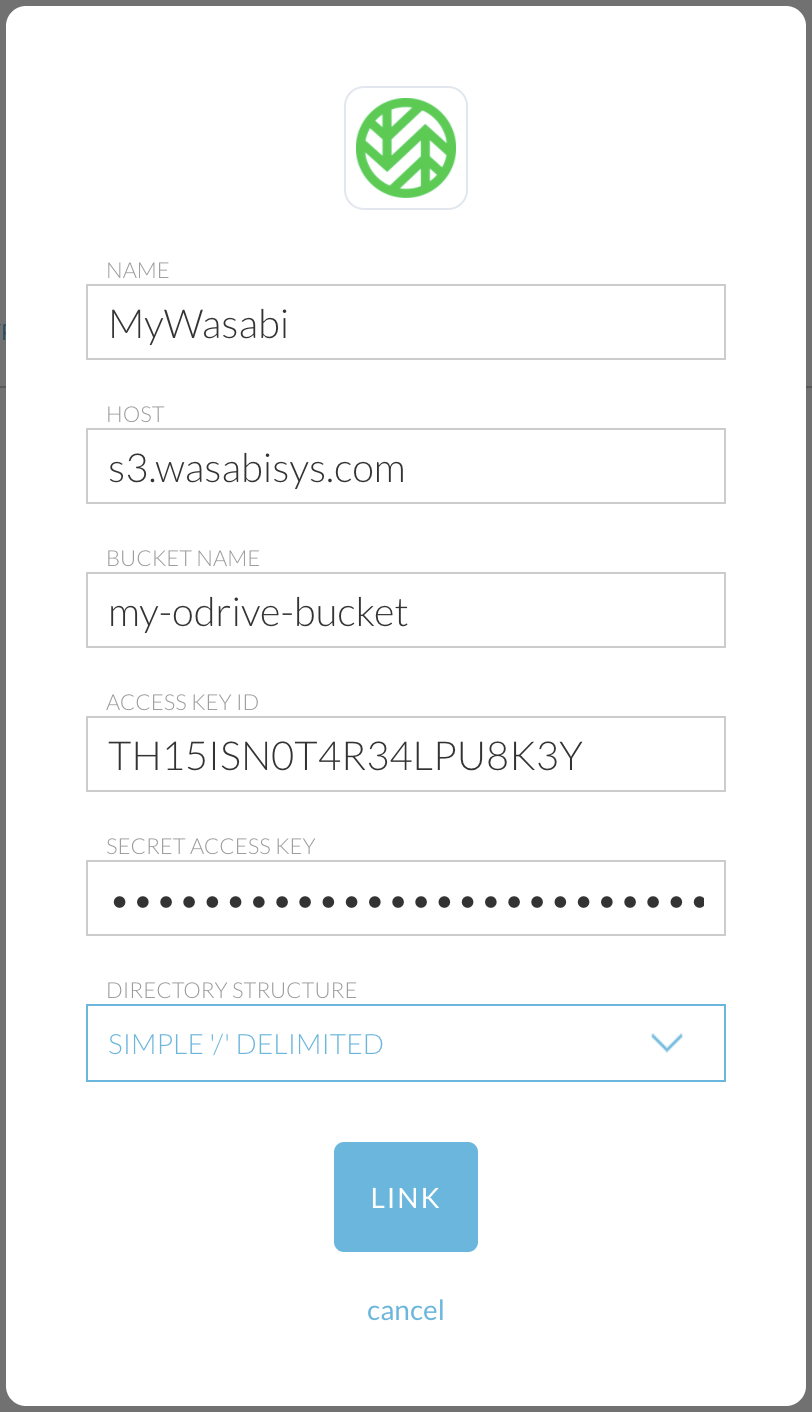
Note that this example discusses the use of Wasabi's us-east-1 storage region. To use other Wasabi storage regions, please use the appropriate Wasabi service URL as described in this article.