Wasabi has been validated for use with Rasilient's NFDHybrid Cloud. NFDHybrid Cloud is a subscription-based, VMS-agnostic video surveillance cloud service offering zero-knowledge encryption and high-speed uploading from coast-to-coast with no video degradation using commonly available wired, cellular, or satellite Internet services.
Reference Architecture
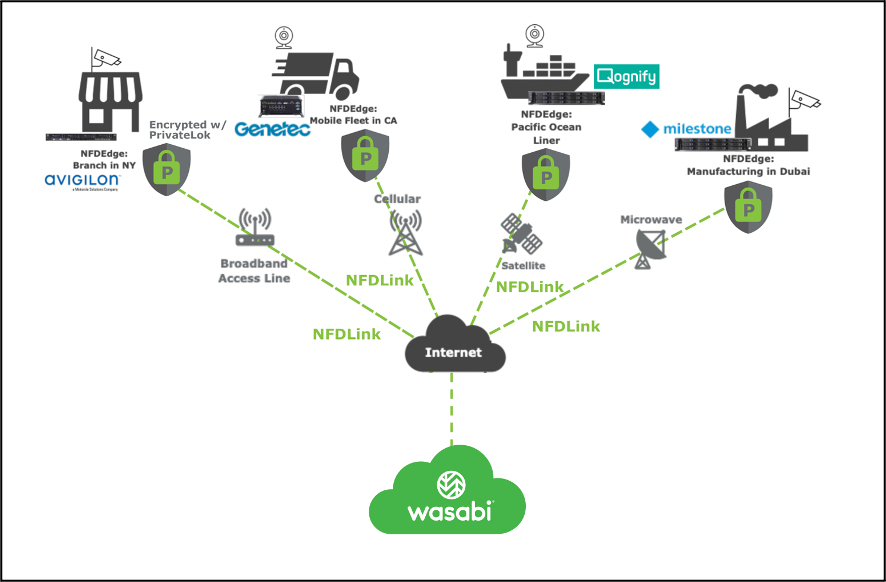
Prerequisites
Rasilient appliance: NFDEdge5, NFDEdge15, or NFDEdge30
NFDLink version 1.1 & PrivateLok
Compatible VMS: Milestone, Genetec, ISS, Digifort, Wave, Qognify (full list coming soon) Compatible cameras: any cameras certified by listed VMS
An active Wasabi object storage account
Configuration
Login to your Wasabi account via Wasabi console (https://console.wasabisys.com) and click on Create Bucket option.
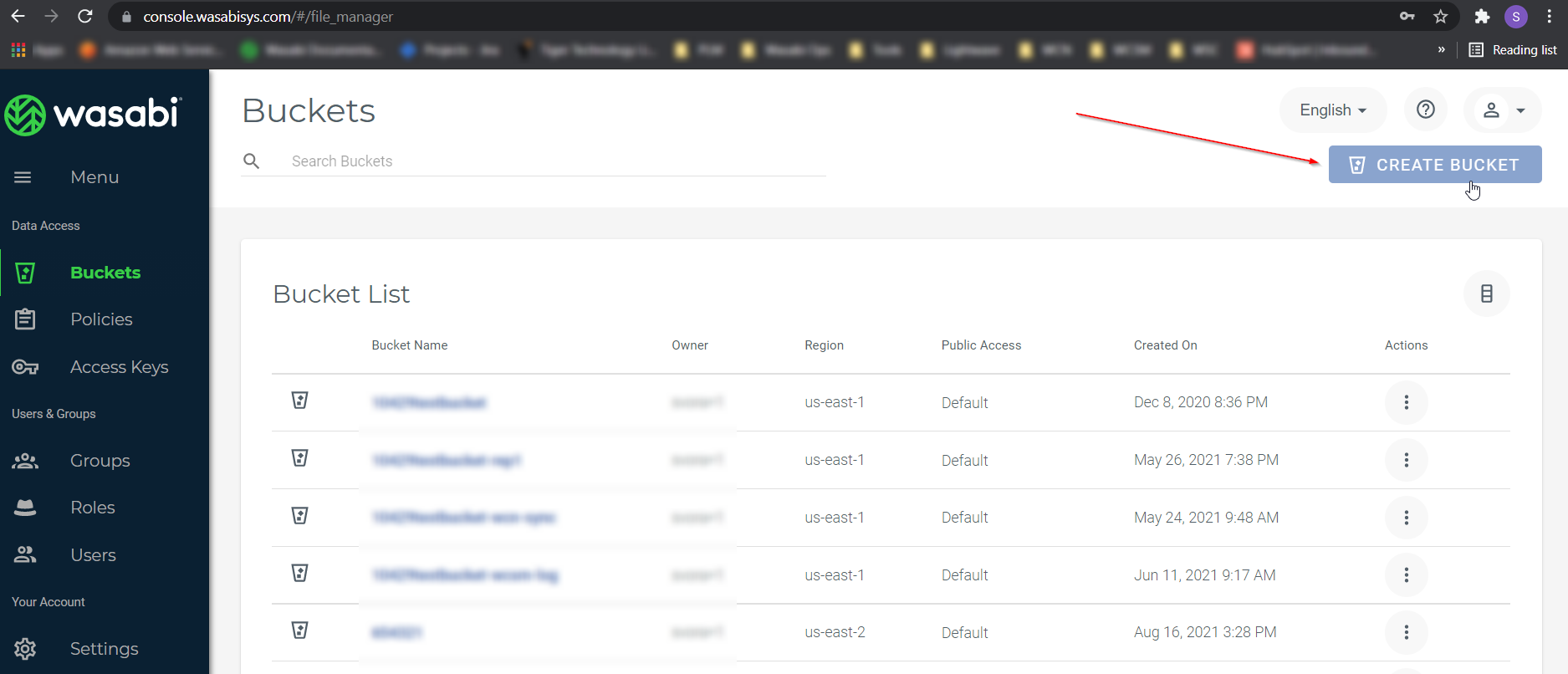
Enter a unique bucket name for example 'nfdlink-wasabi' in this case, select the appropriate region and hit Create Bucket, as shown below -
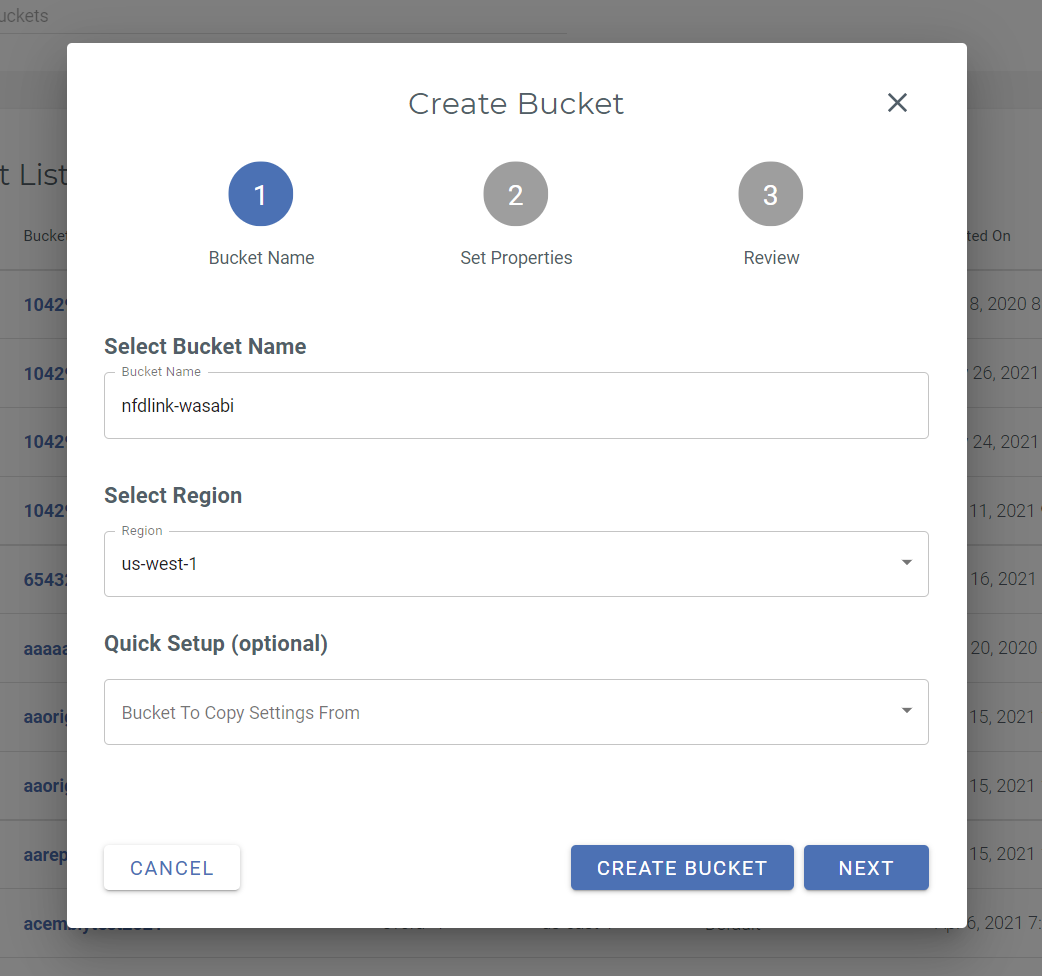
Note: This config example discusses the use of Wasabi's us-west-1 storage region. To use other Wasabi storage regions, please use the appropriate Wasabi service URL as described in this article.
Now, on the Rasilient appliance, Rasilient will provide a token generation tool for the system integrator. Note - The token generator tool provides the unique identifiers that combine Bucket, Account, Edge Unit Serial Number, and other communication-related parameters.
Generate NFDEdge token by inputting the following information to the tool
.png)
The NFDEdge is pre-loaded with Windows OS, NFDLink, and the selected VMS. To connect to Wasabi, import the access token.
.png)
Navigate to the Cloud Storage tab and configure the desired settings.
.png)
Setup PrivateLok.
Note - PrivateLok is a data security software which allows users to protect their video recording against unauthorized disclosure. PrivateLok encrypts each user’s video data using a key known only to the user, so even in the unlikely case of a data breach, each user’s video cannot be used by the hackers unless the user discloses their key.
.png)
NFDHybrid Cloud is the solution for VMS live video recording, content archiving, and backup to the destinated drive letter (e.g., P:\ from the example configuration above). The VMS and NFDLink software are pre-loaded and pre-configured before it is delivered to the customer.