I am unable to change my account email when logged in with an alias
When changing your account email address, if you see an error message that says, " Something went wrong updating your email," the most common reason for this is that you have logged in to your account using your account alias.
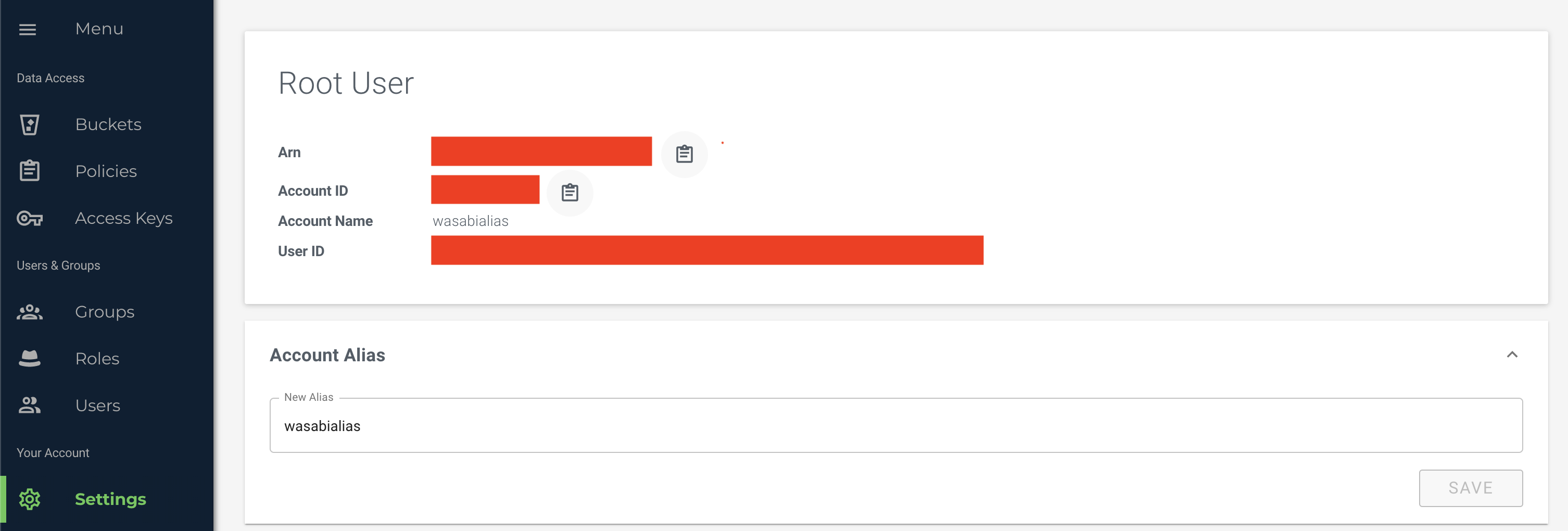
You can add or change your account alias from the IAM page of the Console:
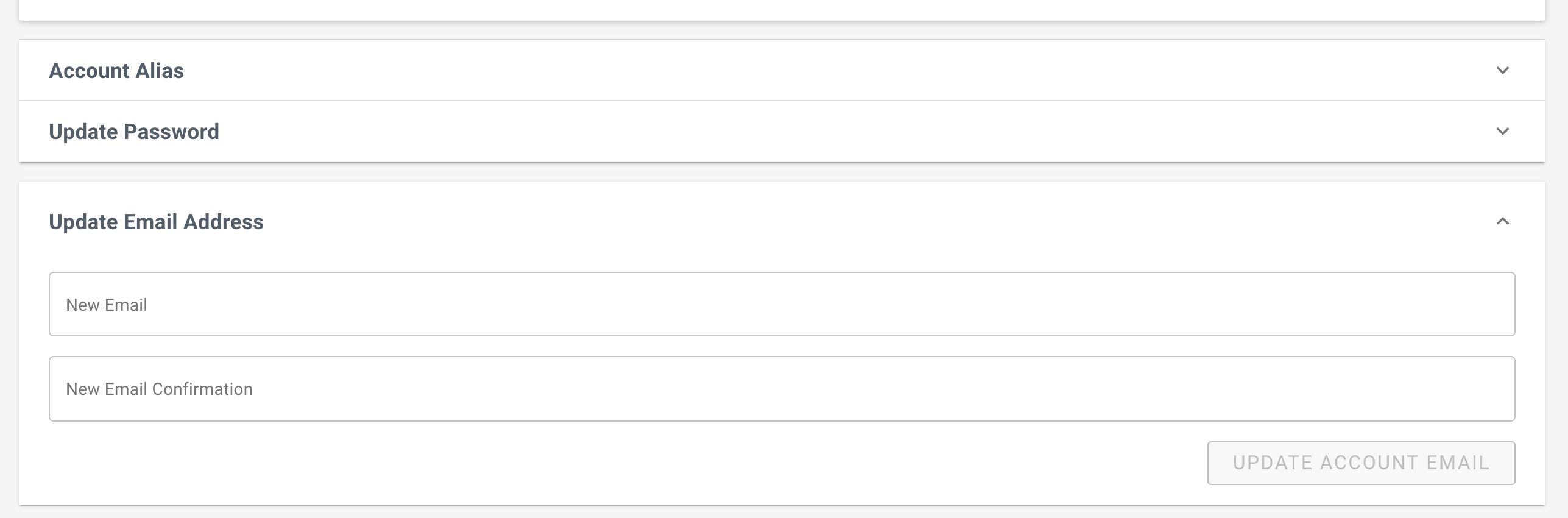
Be sure to log in with your original root login ID (email) and then change your account primary email from the My Profile...Console Access tab.