WCN can log most events related to its operations using a standard Windows output console such as DebugView. You can set WCN to output its logs as files in the Windows Event Viewer. You can find a detailed description of the logs generated by WCN in Wasabi Cloud NAS Logs.
It is advisable to keep track of the number of log files generated by WCN to avoid running out of disk space.
WCN logs all bucket/source connectivity events. Additionally, you can set it to create logs for the following events:
- File is replicated
- File is replaced with a nearline file
- Nearline file is retrieved from the bucket
- Status of a directory is changed (replicated or nearline)
Managing Wasabi Cloud NAS Logs in the Configuration
The Wasabi Cloud NAS Configuration interface lets you specify which of the following events should be output as logs in the Windows Event Viewer:
- File is replicated
- File is replaced with a nearline file
- Nearline file is retrieved from the bucket
To configure WCN logs in the Configuration:
- In the left pane of the Wasabi Cloud NAS Configuration interface, click Global Settings.
- Do one of the following in the right pane:
- Select the check box of an operation to indicate WCN should output logs for it in the Windows Event Viewer.
- Clear the check box of an operation to prevent WCN from outputting logs for it in Windows Event Viewer.
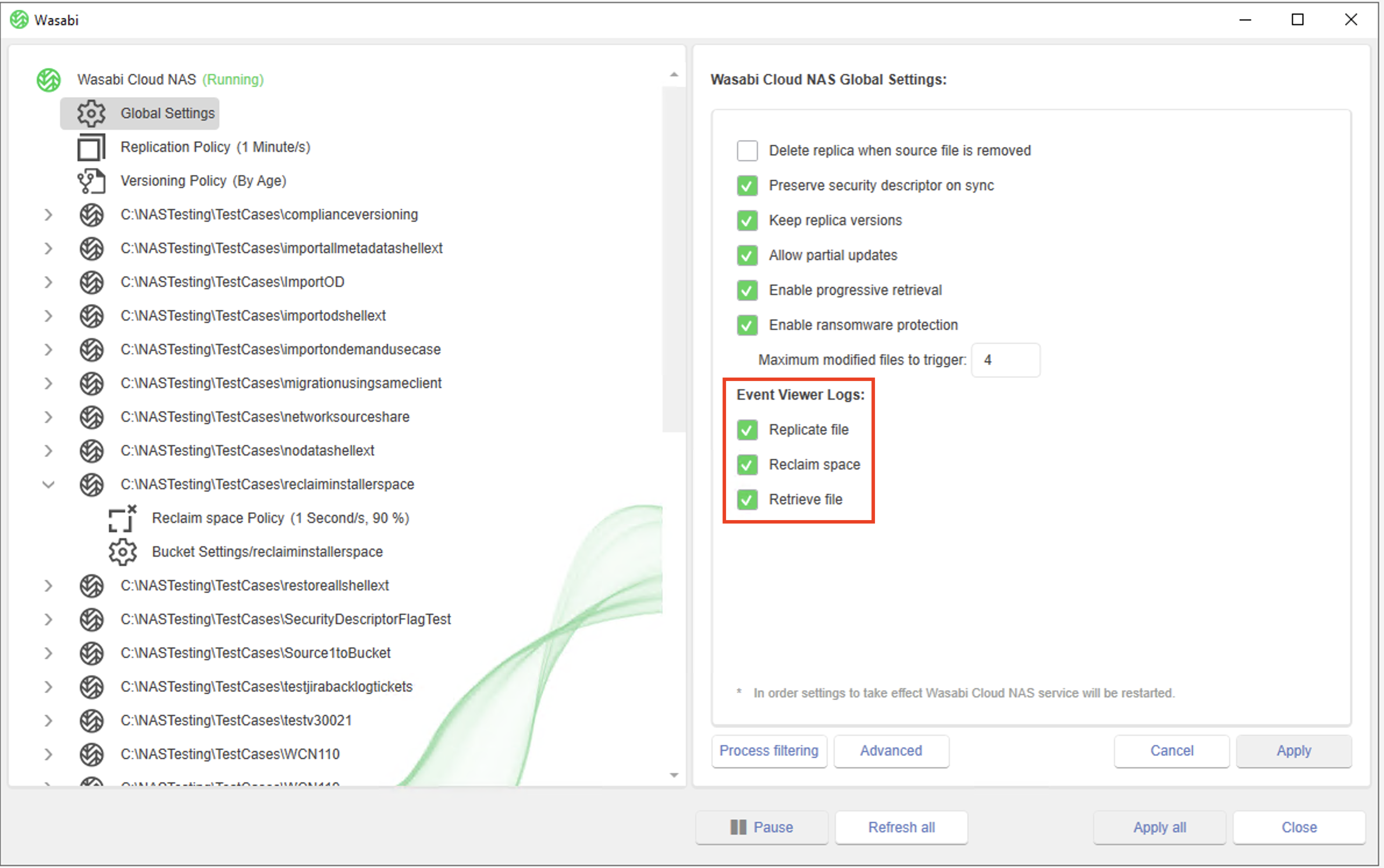
- Click Apply.