The Custom Cloud Console does not send any emails to members and requires all password resets to be handled by:
- The WACM control account administrator, or
- A sub-account member administrator in your Custom Cloud Console
To reset the password as a WACM user:
- Log into Wasabi Account Control Manager (WACM). The sub-accounts page is displayed.
- From the list of sub-accounts, select the existing sub-account of the member for whom you want to reset the password.
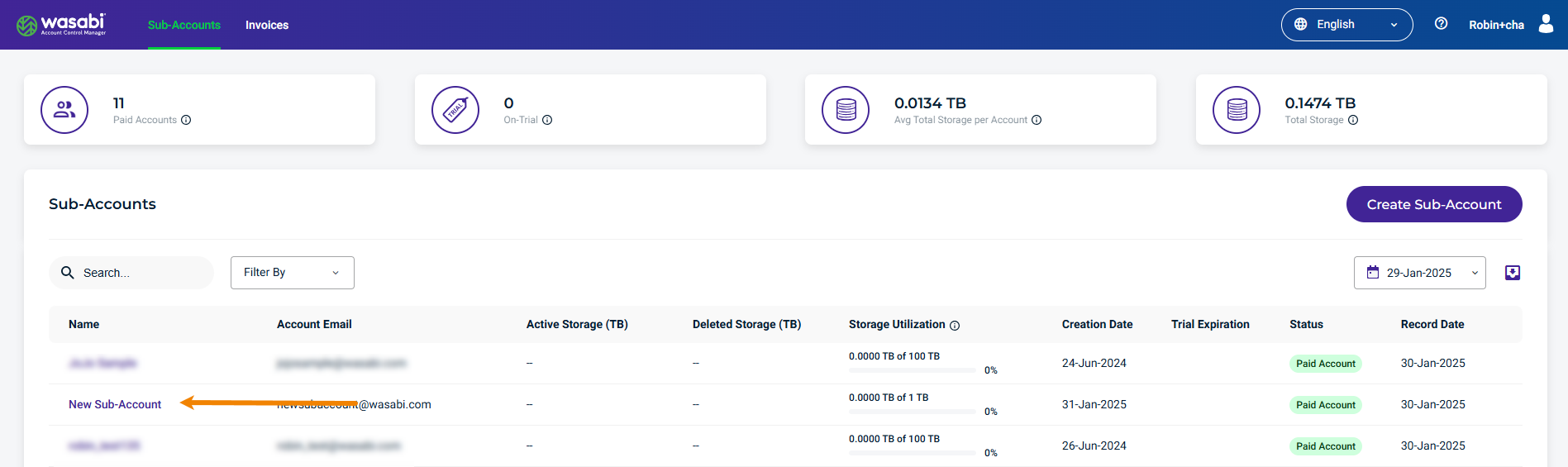
The Usage page is displayed.
- Click the Members tab. A list of members is displayed.

- Select the member for whom you want to reset the password.
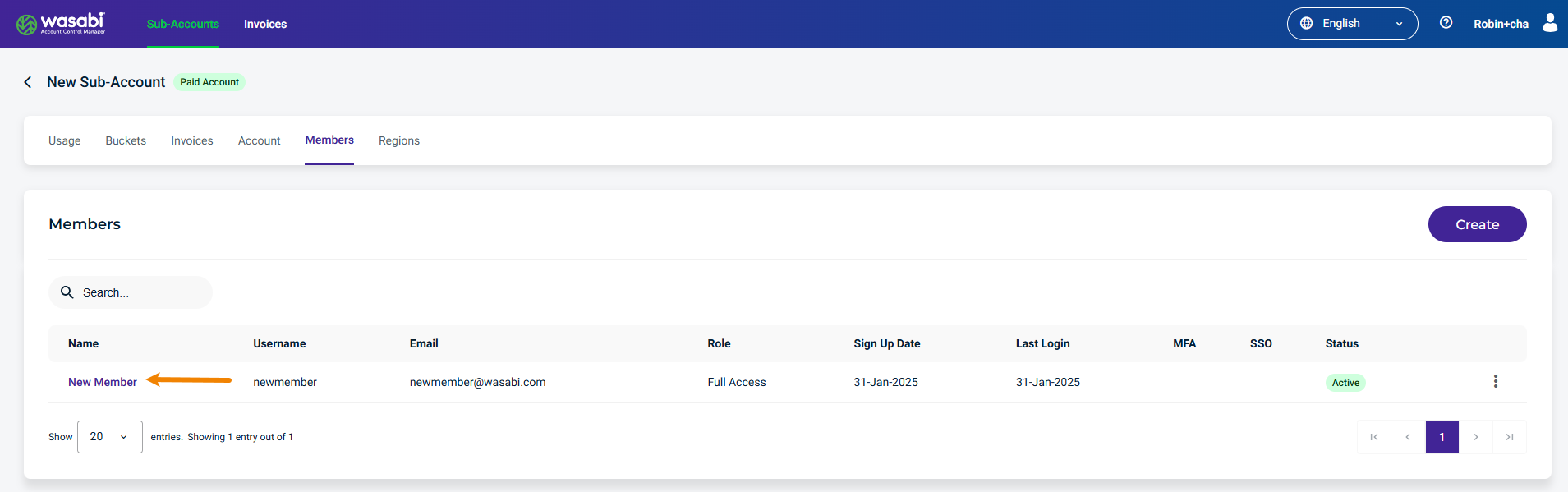
The Member information page is displayed.
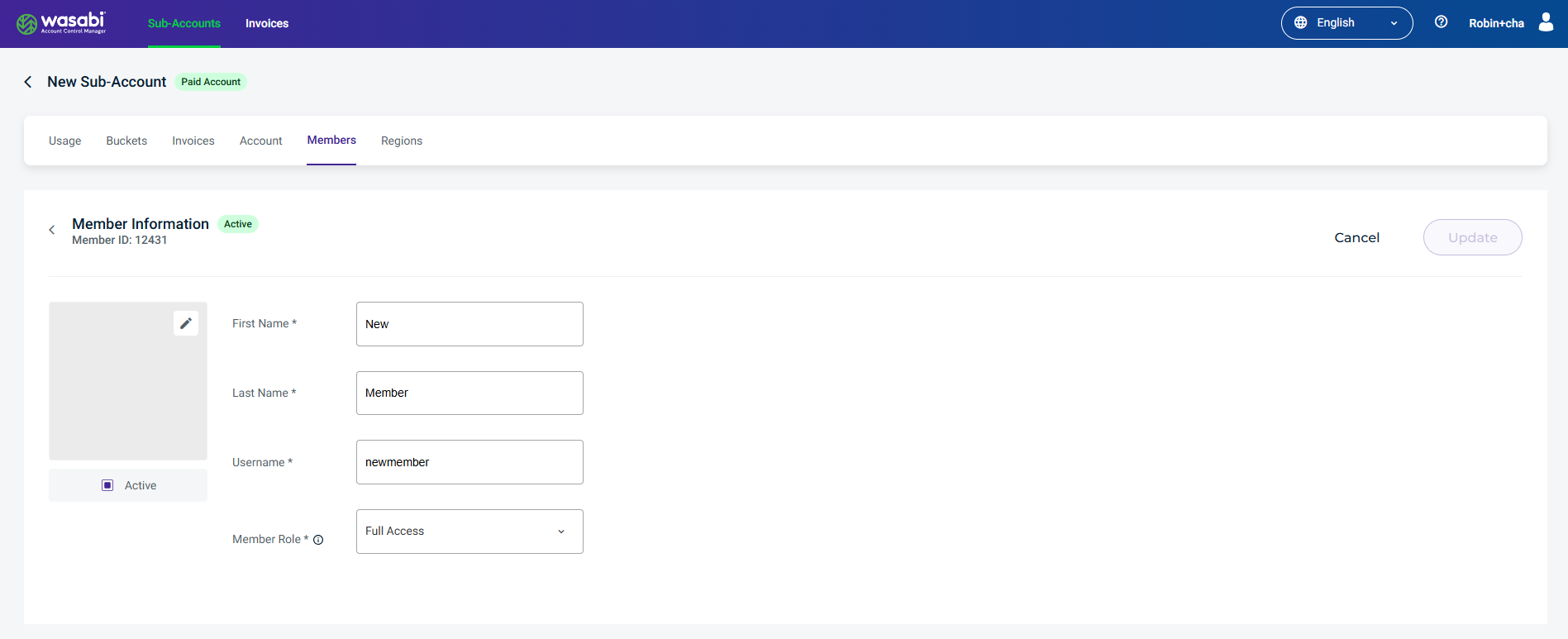
- Scroll down to the Security section.
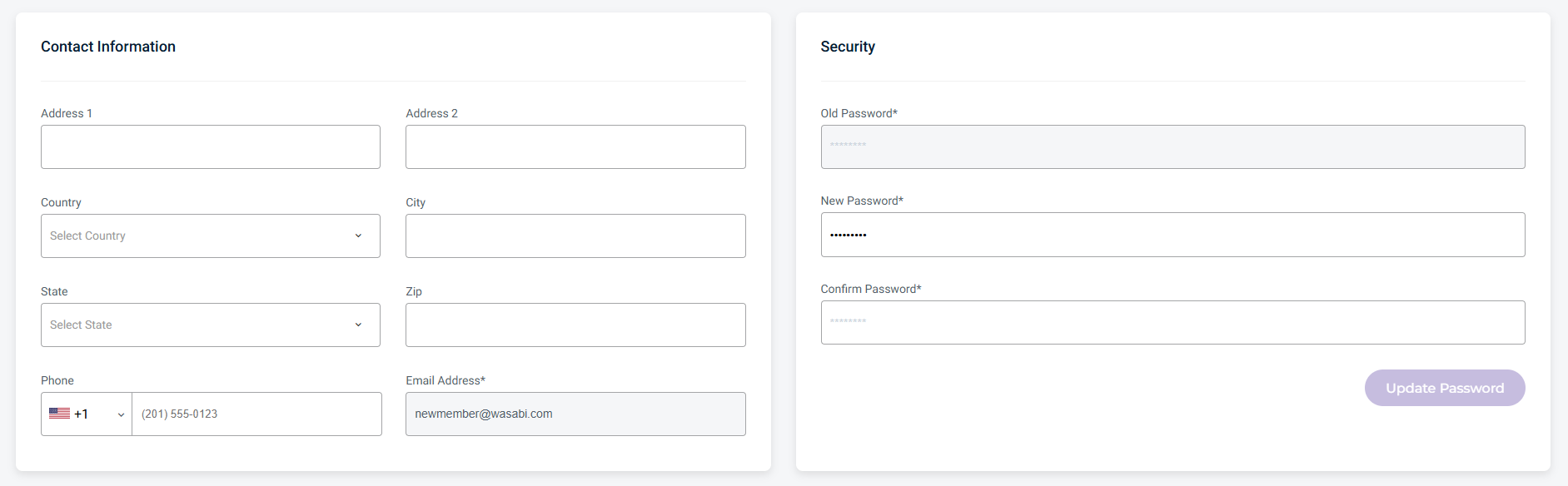
- Enter and confirm a new password.
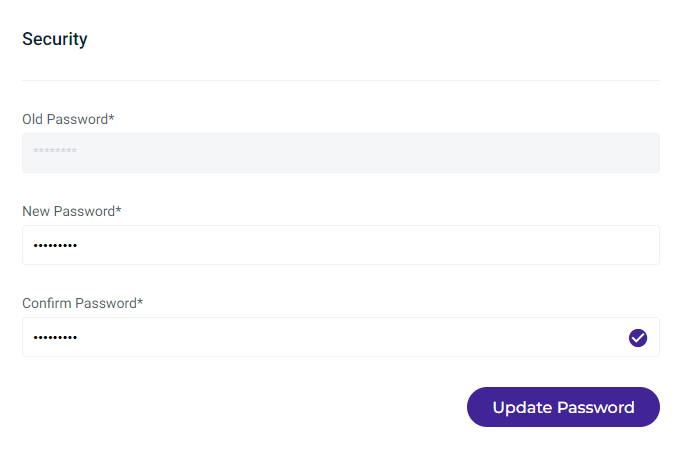
- Click Update Password.